V7 UPS1DT750-1K Handleiding
Lees hieronder de 📖 handleiding in het Nederlandse voor V7 UPS1DT750-1K (26 pagina's) in de categorie UPS. Deze handleiding was nuttig voor 66 personen en werd door 2 gebruikers gemiddeld met 4.5 sterren beoordeeld
Pagina 1/26
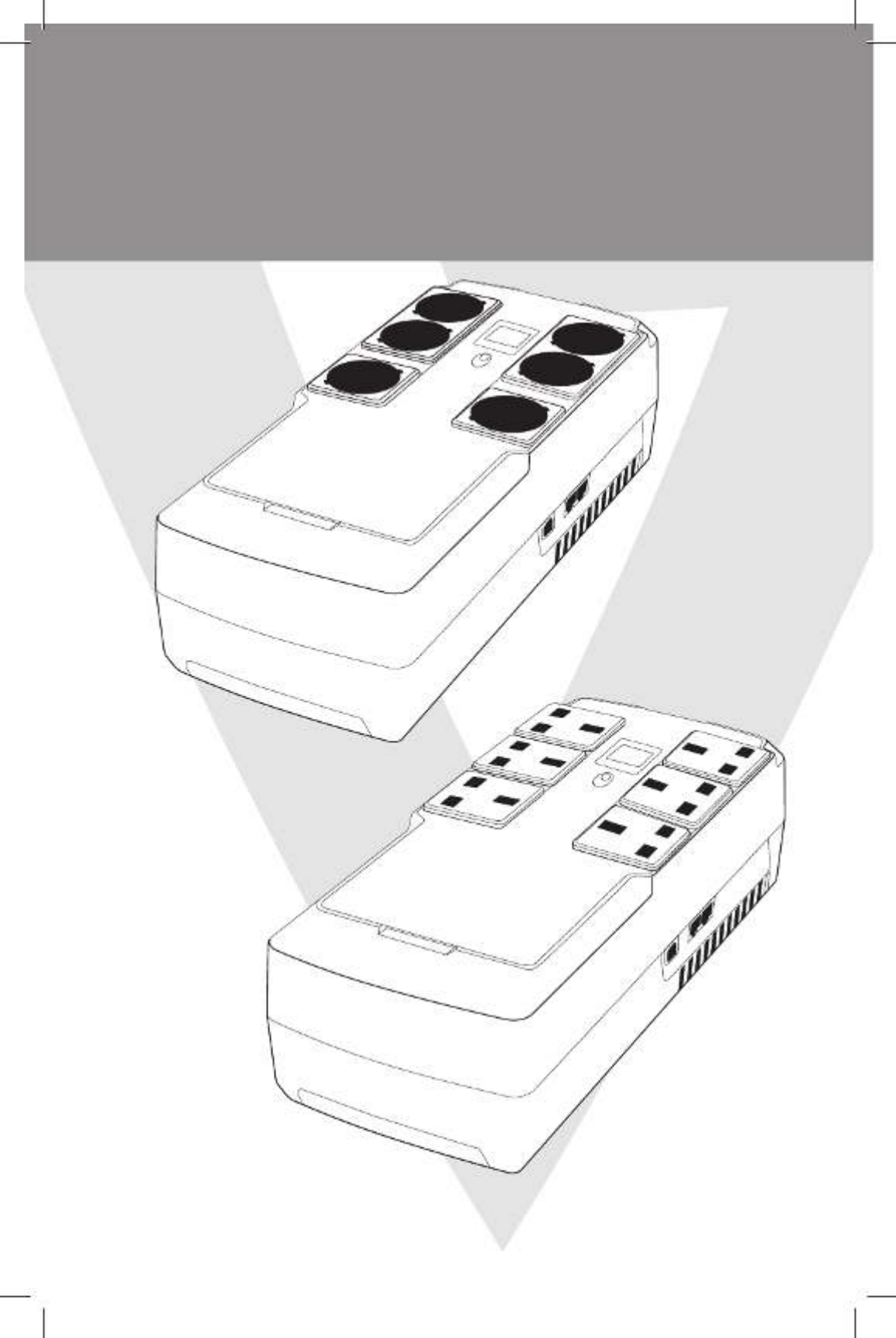
DESKTOP UPS • DESKTOP-USV • ONDULEUR DE BUREAU
PROTECTOR DE SOBREVOLTAJE DE ESCRITORIO UPS DESKTOP • DESKTOP UPS •
DESKTOP UPS
DESKTOP-USV
ONDULEUR DE BUREAU
PROTECTOR DE SOBREVOLTAJE DE ESCRITORIODESKTOP UPS
UPS DESKTOP
DESKTOP UPS
UPS1DT750-1E
UPS1DT750-1K

Installation & Operation
English
Product Overview
1. Inspection
The following items are inside the box: UPS Unit, User Manual
•Remove the UPS from its package and inspect it for damage that may have occurred during shipping. If any
damage is discovered, re-pack the unit and return it to the place of purchase.
2. Connect to Utility Power
•Connect AC power cord to utility power. Then, the UPS will start to charge inside battery. For best result,
charge the battery for 6 hours prior to initial use.
3. Plug in Equipment
•Battery back-up Outlets (3)
•Connect computer and monitor to the “Battery Backup” outlets. These outlets provide battery backup, EMI
ltering, line conditioning, and surge protection. Battery power is automatically provided in case of power
failure.
•Surge-Protected Outlets (3)
•Connect a printer, fax machine, or scanner to the “Surge-protected” outlets. These outlets do not provide
power during power failure.
CAUTION: NEVER connect a laser printer or scanner to the battery backup sockets of UPS. The equipment
may draw too much power and overload the UPS
4. Turn On/O the UPS
•To turn on the UPS unit, press the power switch lightly. Then, the LED or LCD will light up. To turn o the
UPS unit, press the power switch again. The display will shut o.
1. Touch LCD display
2. Power Switch
3. AC input
4. Battery backup outlets
5. Surge-protected outlets
6. USB port
7. RJ11/RJ45 in/out
5. Install software (Optional for advanced users)
For optimal computer system protection, install UPS monitoring software to fully congure the UPS system.
Please follow steps below to download and install monitoring software.
1. Go to the website http://www.V7-world.com/downloads
2. Select ViewPower software for your operating system to download the software.
3. Follow the on-screen instructions to install the software.
4
2
5
7
31
6

www.V7-world.com
UPS Mode DescriptionLCD
UPS Power ON When UPS is powered on, it will enter this mode for
4 seconds
AC Mode
When AVR is functioning,
icon will ash every second
LCD information will be displayed in the following
order when LCD is touched.
1. Output voltage
2. Input voltage
3. Load Level
4. Battery capacity
Operation Display
UPS Mode DescriptionLCD
Overload in AC mode
icon will ash
When overload occurs, alarm will beep every 0.5
seconds
Battery Mode
When batter level is low.
icon will ash.
Alarm will beep every 10 seconds and LCD
information will be displayed in the following order
when LCD is touched
1. Output voltage
2. Input voltage
3. Load Level
4. Battery capacity
Overload in battery mode
icon will ash
When overload occurs, alarm will beep every 0.5
seconds
*NOTE: If backlight shuts o, you may activate it by touching the screen
Operation Display (Continued)
Product specificaties
| Merk: | V7 |
| Categorie: | UPS |
| Model: | UPS1DT750-1K |
| Kleur van het product: | Zwart |
| Gewicht: | 3400 g |
| Breedte: | 158.5 mm |
| Diepte: | 305 mm |
| Hoogte: | 95 mm |
| Snoerlengte: | 1.83 m |
| Geluidsniveau: | 40 dB |
| Gewicht verpakking: | 3700 g |
| Breedte verpakking: | 142 mm |
| Diepte verpakking: | 376 mm |
| Hoogte verpakking: | 237 mm |
| Vormfactor: | Compact |
| USB-poort: | Ja |
| Garantiekaart: | Ja |
| Accu/Batterij voltage: | 12 V |
| Aantal Ethernet LAN (RJ-45)-poorten: | 1 |
| Certificering: | FCC, TUV, REACH |
| Geluidsalarm(en): | Ja |
| Duurzaamheidscertificaten: | RoHS, ENERGY STAR |
| Uitgangsvermogen: | 450 W |
| Batterij capaciteit: | 5 Ah |
| Accu/Batterij oplaadtijd: | 6 uur |
| Frequentie: | - Hz |
| Snelle installatiehandleiding: | Ja |
| Modem (RJ-11) poort: | 1 |
| Bedrijfstemperatuur (T-T): | 0 - 40 °C |
| Relatieve vochtigheid in bedrijf (V-V): | 0 - 90 procent |
| Batterijtechnologie: | Sealed Lead Acid (VRLA) |
| Type beeldscherm: | LCD |
| Code geharmoniseerd systeem (HS): | 85078000 |
| Surge energy rating: | 632 J |
| Aantal AC uitgangen: | 6 AC-uitgang(en) |
| Output power capacity: | 0.75 kVA |
| Ingang operation voltage (min): | - V |
| Ingang operation voltage (max): | - V |
| Uitgang operation voltage (min): | - V |
| Uitgang operation voltage (max): | - V |
| Typische backup tijd op halve lading: | 5.5 min |
| Hoorbare alarmstanden: | Alarm when on battery, Fault, Low battery alarm, Overload alarm |
| Spanningsbeveiliging: | Ja |
| Golfvorm: | Sinus |
| Contacttijd (max): | 10 ms |
| Contacttijd (min): | 6 ms |
Heb je hulp nodig?
Als je hulp nodig hebt met V7 UPS1DT750-1K stel dan hieronder een vraag en andere gebruikers zullen je antwoorden
Handleiding UPS V7

26 Juni 2024

26 Juni 2024

25 Juni 2024

7 Mei 2024

4 Mei 2024
Handleiding UPS
- UPS HP
- UPS IKEA
- UPS AEG
- UPS Siemens
- UPS Apc
- UPS Dell
- UPS Digitus
- UPS Eaton
- UPS Emerson
- UPS Furman
- UPS Gembird
- UPS Gys
- UPS Lenovo
- UPS LevelOne
- UPS Riello
- UPS Schneider
- UPS Voltcraft
- UPS Jung
- UPS Steren
- UPS Conceptronic
- UPS Tripp Lite
- UPS Approx
- UPS Block
- UPS LC-Power
- UPS Energenie
- UPS CyberPower
- UPS Adj
- UPS East
- UPS Equip
- UPS Liebert
- UPS Avocent
- UPS Minute Man
- UPS Minuteman
- UPS Maruson
- UPS Phoenix Contact
- UPS Puls Dimension
- UPS Vanson
- UPS Salicru
- UPS SurgeX
- UPS Murr Elektronik
- UPS Altronix
- UPS Ditek
- UPS Bxterra
- UPS Middle Atlantic
- UPS FSP
- UPS Atlantis Land
- UPS PowerWalker
- UPS FSP/Fortron
- UPS Online USV
Nieuwste handleidingen voor UPS

15 Januari 2025

14 Januari 2025

14 Januari 2025

14 Januari 2025

14 Januari 2025

14 Januari 2025

14 December 2024

14 December 2024

10 December 2024

10 December 2024