Lexibook PLC250 Handleiding
Lexibook
Rekenmachine
PLC250
Lees hieronder de 📖 handleiding in het Nederlandse voor Lexibook PLC250 (31 pagina's) in de categorie Rekenmachine. Deze handleiding was nuttig voor 57 personen en werd door 2 gebruikers gemiddeld met 4.5 sterren beoordeeld
Pagina 1/31

Instruction Manual
PLC250
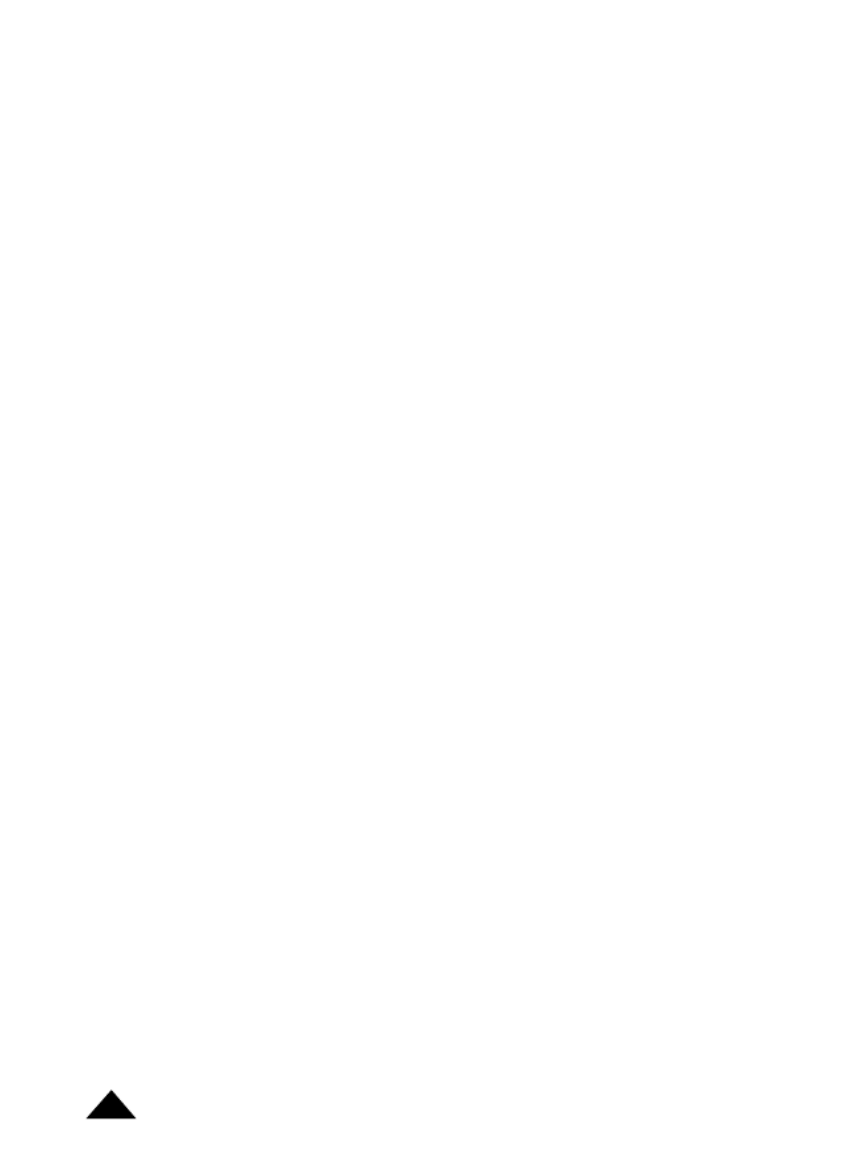
Copyright © Lexibook 2003
2

Copyright © Lexibook 2003 3
Congratulations! You have just acquired the PLC250 mini desktop calculator with profit
feature from Lexibook
®.
This calculator will allow you to perform standard calculations as well as advanced
functions such as percentage, memory, Tax calculation and quick profit analysis.
In order to get the most out of your PLC250 calculator, read this instruction manual
carefully and keep it in a safe place for future reference.
1. Percentage calculations
Note: If you have pressed the wrong arithmetic function key (addition, subtraction,
multiplication, division), press the 'correct function' key immediately to
correct the mistake and proceed with the calculation.
2. Calculations using memory
Before saving a new value to the memory, the content must first be deleted by
pressing the ' ' key twice and then pressing the ' ' key to delete all previousMRC ON/C
calculations.
To add a value to the memory, enter the chosen number or calculation and then press
the ' ' key. The result of the calculation is worked out and, if applicable, added toM+
the value in the memory.
When ' ' is displayed, it indicates that a value is stored in the memory.MEMORY
To deduct a value from the memory, enter the chosen number or calculation, and then
press the “ ” key. The number entered (or the result of the calculation) is deductedM-
from the value stored in the memory.
In order to display the value stored in the memory press “ ”. To delete the MRC
memory content, press twice on “ ”, the caption “ ” will disappear.MRC MEMORY
3. Tax calculations
In order to fix the tax rate, press the “%/TAX RATE” key for 3 seconds, the default tax
rate (5%) will be displayed, then the calculator will display zero. You will be then able
to enter the new tax rate and confirm it by pressing again on “%/TAX RATE”.
To calculate Press Display
20€+ 6% tax = 21.2€20 + 6 % 21.2
150€minus 20% = 120€150 – 20 % 120
Calculations
Introduction
Product specificaties
| Merk: | Lexibook |
| Categorie: | Rekenmachine |
| Model: | PLC250 |
Heb je hulp nodig?
Als je hulp nodig hebt met Lexibook PLC250 stel dan hieronder een vraag en andere gebruikers zullen je antwoorden
Handleiding Rekenmachine Lexibook

8 Juli 2023

7 Juli 2023

6 Juli 2023

6 Juli 2023

4 Juli 2023

4 Juli 2023

4 Juli 2023

3 Juli 2023

2 Juli 2023

2 Juli 2023
Handleiding Rekenmachine
- Rekenmachine Braun
- Rekenmachine HP
- Rekenmachine Casio
- Rekenmachine Canon
- Rekenmachine Addimult
- Rekenmachine Basetech
- Rekenmachine Genius
- Rekenmachine Global Tronics
- Rekenmachine GlobalTronics
- Rekenmachine Ibico
- Rekenmachine Rex
- Rekenmachine Sanyo
- Rekenmachine Sencor
- Rekenmachine Sharp
- Rekenmachine Sigma
- Rekenmachine Taurus
- Rekenmachine Texas
- Rekenmachine Texas Instruments
- Rekenmachine Tiger
- Rekenmachine United Office
- Rekenmachine Victor
- Rekenmachine Olivetti
- Rekenmachine Olympia
- Rekenmachine Omron
- Rekenmachine Citizen
- Rekenmachine Trevi
- Rekenmachine Genie
- Rekenmachine Aurora
- Rekenmachine Calculated Industries
- Rekenmachine Milan
- Rekenmachine Q-CONNECT
- Rekenmachine Rexel
- Rekenmachine XD Enjoy
- Rekenmachine Victor Technology
Nieuwste handleidingen voor Rekenmachine

30 Maart 2025

21 Maart 2025

21 Maart 2025

21 Maart 2025

21 Maart 2025

14 December 2024

1 December 2024

23 November 2024

23 November 2024

18 November 2024