HyperX Pulsefire Raid Handleiding
Lees hieronder de 📖 handleiding in het Nederlandse voor HyperX Pulsefire Raid (8 pagina's) in de categorie Muis. Deze handleiding was nuttig voor 20 personen en werd door 2 gebruikers gemiddeld met 4.5 sterren beoordeeld
Pagina 1/8

4460270B
Quick Start Guide
HyperX Pulsefire Raid
Overview
J
J
H
I
E
G
F
K
A B
C
D
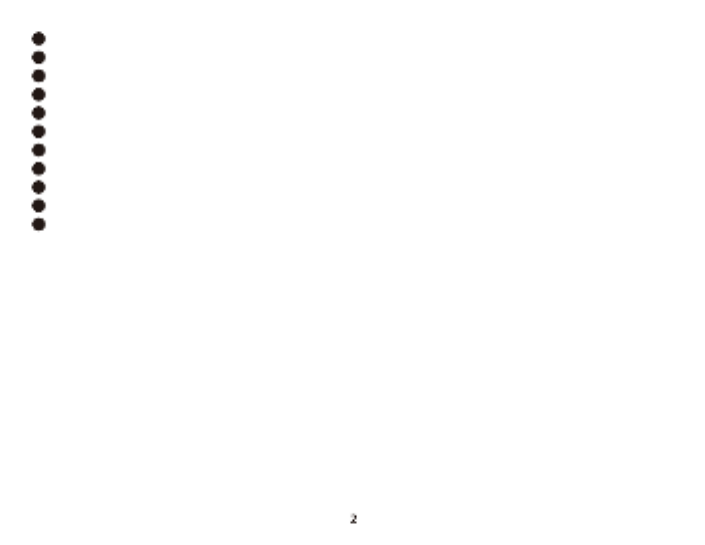
Left click button
A
Right click buttonB
Wheel tilt left/right* — Previous/Next Track
C
DPI buttonD
Button 5 — Forward click
E
Button 4 — Backward clickF
Button 8* — Mute
G
Button 7* — Increase volumeH
Button 6* — Decrease volume
I
Mouse skates
J
Optical gaming sensorK
Installation
Connect the USB connector to the computer.
*Requires HyperX NGENUITY Software for programmable functionality
DPI Presets
There are 3 default DPI presets: 800 DPI (blue) |
1600 DPI (yellow) | 3200 DPI (green)
HyperX NGENUITY Software
To customize lighting, DPI, and macro settings, download the
HyperX NGENUITY software here: .hyperxgaming.com/ngenuity
Questions or Setup Issues
Contact the HyperX support team or see user manual at:
hyperxgaming.com/support/mice.
FRANÇAIS
Présentation
A - Bouton gauche
B - Bouton droit
C - Inclinaison bilatérale de la roulette* — Plage précédente/suivante
D - Bouton DPI
E - Bouton 5 — Avance
F - Bouton 4 — Recul
G - Bouton 8* — Coupure micro
H - Bouton 7* — Augmenter le volume
I - Bouton 6* — Baisser le volume
J - Patins de souris
K - Capteur de jeu optique
*Logiciel HyperX NGENUITY requis pour la fonction programmable
Installation
Connectez la prise USB à l'ordinateur.
Préréglages DPI
Il existe 3 préréglages DPI par défaut : 800 DPI (bleu) | 1600 DPI (jaune) |
3200 DPI (vert)
Logiciel HyperX NGENUITY
Pour personnaliser les eets lumineux, les valeurs DPI et les macros,
téléchargez le logiciel HyperX NGENUITY ici:
hyperxgaming.com/ngenuity
Questions ou problèmes de conguration?
Contactez l'équipe d'assistance HyperX ou consultez le manuel
d'utilisation sur: hyperxgaming.com/support/mice

ITALIANO
Descrizione generale del prodotto
A - Tasto clic sinistro
B - Tasto clic destro
C - Inclinazione rotellina sinistra/destra* – Brano precedente/successivo
D - Pulsante DPI
E - Pulsante 5 – Clic avanti
F - Pulsante 4 – Clic indietro
G - Pulsante 8* – Silenziamento
H - Pulsante 7* – Aumento volume
I - Pulsante 6* – Riduzione volume
J - Pattini del mouse
K - Sensore ottico per il gaming
*Le funzionalità di programmazione richiedono l'uso del software
HyperX NGENUITY p
Installazione
Collegare il connettore USB al computer.
Proli DPI predeniti
Sono disponibili 3 proli DPI predeniti: 800 DPI (blu) | 1600 DPI (giallo) | 3200
DPI (verde)
Software HyperX NGENUITY
Per personalizzare illuminazione, DPI e impostazioni macro scaricare il
software HyperX NGENUITY al seguente indirizzo:
hyperxgaming.com/ngenuity
Domande o dubbi sulla congurazione?
Contattate il team di supporto HyperX, oppure consultate il manuale
d'uso all'indirizzo: hyperxgaming.com/support/mice
DEUTSCH
Übersicht
A - Linke Maustaste
B - Rechte Maustaste
C - Rad nach links/rechts kippen* Vorheriger/Nächster Track —
D - DPI-Taste
E - Taste 5 Vorwärtsklick —
F - Taste 4 Rückwärtsklick—
G - Taste 8* Stummschalten —
H - Taste 7* Ton lauter—
I - Taste 6* Ton leiser —
J - Mausgleitstücke
K - Optischer Gaming-Sensor
*Erfordert HyperX NGENUITY Software für die programmierbaren
Funktionen
Installation
Verbinde den USB-Stecker mit dem Computer.
DPI-Voreinstellungen
Standardmäßig gibt es 3 DPI-Voreinstellungen: 800 DPI (blau) | 1600 DPI
(gelb) | 3200 DPI (grün)
HyperX NGENUITY Software
Um Beleuchtung, DPI und Macro-Einstellungen zu bearbeiten, kannst
du die Software HyperX NGENUITY hier herunterladen:
hyperxgaming.com/ngenuity
Fragen oder Probleme bei der Einrichtung?
Wende dich an das HyperX Support-Team oder sieh hier in der
Bedienungsanleitung nach: hyperxgaming.com/support/mice
Product specificaties
| Merk: | HyperX |
| Categorie: | Muis |
| Model: | Pulsefire Raid |
| Kleur van het product: | Zwart |
| Gewicht: | 125 g |
| Breedte: | 41.5 mm |
| Diepte: | 127.8 mm |
| Hoogte: | 71 mm |
| Snoerlengte: | 1.8 m |
| Stroombron: | Kabel |
| Type beeldsensor: | Premium Pixart PMW3389 |
| Bedoeld voor: | Gamen |
| Ergonomisch ontwerp: | Ja |
| Aantal knoppen: | 11 |
| Aansluiting: | USB Type-A |
| Kleur van de verlichting: | Blue, Green, Red |
| Compatibiliteit: | PC, PS4, PS4 Pro, Xbox One, Xbox One S |
| Oppervlakte kleur: | Monochromatisch |
| Scroll type: | Wiel |
| Bewegingsresolutie: | 16000 DPI |
| Soort knoppen: | Drukknoppen |
| Bewegingsdetectietechnologie: | Optisch |
| Belichting: | Ja |
| Programmeerbare muisknoppen: | Ja |
| Aanpasbare bewegingsresolutie: | Ja |
| Stemmingsrato: | 1000 Hz |
| Duurzaamheid van knoppen (miljoen klikken): | 20 |
| Trackingsnelheid muis: | 450 ips |
| Versnelling (max): | 50 G |
| Laserkleur: | Rood |
| Kabelfuncties: | Gevlochten |
Heb je hulp nodig?
Als je hulp nodig hebt met HyperX Pulsefire Raid stel dan hieronder een vraag en andere gebruikers zullen je antwoorden
Handleiding Muis HyperX

30 November 2024

16 November 2024

7 Juni 2024

18 Juni 2023

24 Mei 2023
Handleiding Muis
- Muis Philips
- Muis HP
- Muis Xiaomi
- Muis LG
- Muis Asus
- Muis Medion
- Muis A4tech
- Muis Acer
- Muis ACME
- Muis Alienware
- Muis Anker
- Muis Apple
- Muis Basetech
- Muis Belkin
- Muis BenQ
- Muis BlueBuilt
- Muis Buffalo
- Muis Dell
- Muis Denver
- Muis Digitus
- Muis Ednet
- Muis Eminent
- Muis Energy Sistem
- Muis Ewent
- Muis Fellowes
- Muis Gembird
- Muis Genius
- Muis Gigabyte
- Muis Haier
- Muis Hama
- Muis Icy Box
- Muis ILive
- Muis INCA
- Muis IRIS
- Muis Kensington
- Muis Kogan
- Muis Konig
- Muis Lenovo
- Muis Lexibook
- Muis Livoo
- Muis Logik
- Muis Logilink
- Muis Logitech
- Muis Mad Catz
- Muis Madcatz
- Muis Manhattan
- Muis Marquant
- Muis Maxxter
- Muis Media-tech
- Muis Microsoft
- Muis MSI
- Muis Nacon
- Muis Nedis
- Muis Nova
- Muis Prestigio
- Muis Razer
- Muis Renkforce
- Muis Roccat
- Muis Saitek
- Muis Sanwa
- Muis Sharkoon
- Muis Silvercrest
- Muis Speedlink
- Muis Steelseries
- Muis Sweex
- Muis Targus
- Muis Tesoro
- Muis Trust
- Muis Turtle Beach
- Muis Typhoon
- Muis Verbatim
- Muis Vivanco
- Muis Wacom
- Muis Watson
- Muis Zalman
- Muis 3M
- Muis BeeWi
- Muis Connect IT
- Muis Creative
- Muis CSL
- Muis Exibel
- Muis JLab
- Muis NGS
- Muis Niceboy
- Muis Sandberg
- Muis Steren
- Muis T'nB
- Muis X-Zero
- Muis Kunft
- Muis Genesis
- Muis Conceptronic
- Muis Tracer
- Muis Hamlet
- Muis Cooler Master
- Muis NZXT
- Muis SilverStone
- Muis Thermaltake
- Muis Yeyian
- Muis Vakoss
- Muis Defender
- Muis Adesso
- Muis Micro Innovations
- Muis Rapoo
- Muis ADATA
- Muis Corsair
- Muis Cougar
- Muis Humanscale
- Muis Bakker Elkhuizen
- Muis Cherry
- Muis Deltaco
- Muis KeepOut
- Muis KeySonic
- Muis Natec
- Muis Ozone
- Muis Penclic
- Muis Satechi
- Muis Savio
- Muis Seal Shield
- Muis SIIG
- Muis Sven
- Muis Approx
- Muis SPC
- Muis Canyon
- Muis EVOLVEO
- Muis LC-Power
- Muis G-Cube
- Muis Goldtouch
- Muis Gyration
- Muis Kondator
- Muis Swiftpoint
- Muis Mediacom
- Muis I-Tec
- Muis SMK-Link
- Muis Xcellon
- Muis IOGEAR
- Muis Bigben Interactive
- Muis Adj
- Muis AV:link
- Muis Speed-Link
- Muis BakkerElkhuizen
- Muis Evoluent
- Muis XPG
- Muis Ducky
- Muis Man & Machine
- Muis Krom
- Muis Vorago
- Muis Mousetrapper
- Muis NOX
- Muis Arctic Cooling
- Muis Equip
- Muis X9 Performance
- Muis Silvergear
- Muis Gamdias
- Muis Contour Design
- Muis ISY
- Muis Konix
- Muis ModeCom
- Muis R-Go Tools
- Muis SureFire
- Muis Mitsai
- Muis InLine
- Muis V7
- Muis Posturite
- Muis ThunderX3
- Muis Silver Eagle
- Muis Sygonix Connect
- Muis White Shark
- Muis NPLAY
- Muis Spartan Gear
- Muis UGo
- Muis GMB Gaming
- Muis Glorious
- Muis Raidsonic
- Muis Gamesir
- Muis ENDORFY
- Muis Mars Gaming
- Muis Fractal Design
- Muis Vultech
- Muis TEKLIO
- Muis Mad Dog
- Muis Raspberry Pi
- Muis Perixx
- Muis Urban Factory
- Muis Keychron
- Muis DeepCool
- Muis Best Buy
- Muis Wortmann AG
- Muis CoolerMaster
- Muis 3Dconnexion
- Muis IOPLEE
- Muis Atlantis Land
- Muis Xtrfy
- Muis Bluestork
- Muis Balam Rush
- Muis Getttech
Nieuwste handleidingen voor Muis

27 Maart 2025

27 Maart 2025

26 Maart 2025

21 Maart 2025

10 Maart 2025

10 Maart 2025

10 Maart 2025

10 Maart 2025

10 Maart 2025

10 Maart 2025