Hikvision DS-KIS702Y Handleiding
Hikvision
Intercomsysteem
DS-KIS702Y
Lees hieronder de 📖 handleiding in het Nederlandse voor Hikvision DS-KIS702Y (4 pagina's) in de categorie Intercomsysteem. Deze handleiding was nuttig voor 68 personen en werd door 2 gebruikers gemiddeld met 4.5 sterren beoordeeld
Pagina 1/4

Diagram References
DS-KIS702Y(-P)
KD8003Y-IME2
Before you begin:
Note:

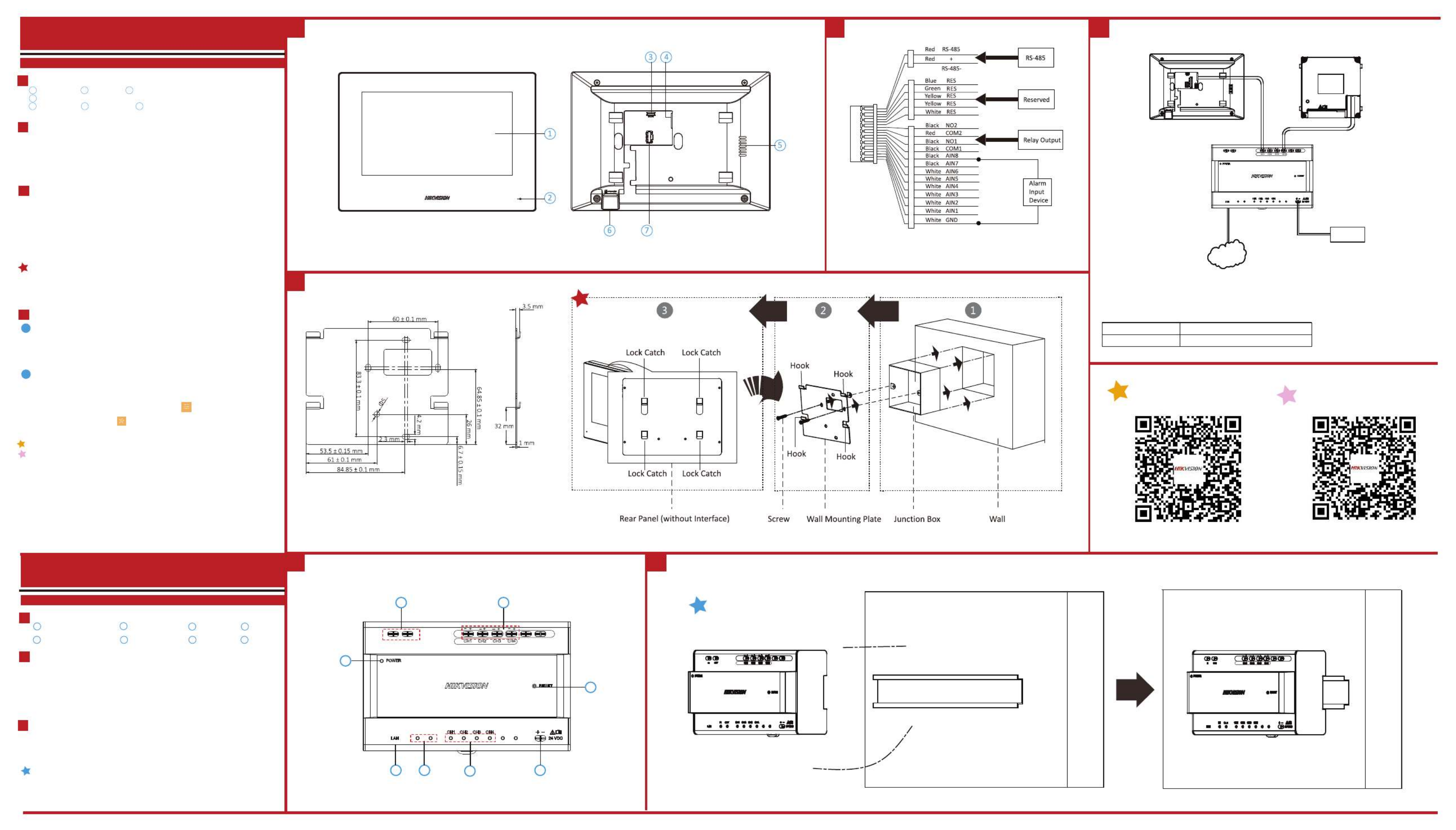
1 2 2
3
1 3
\
Diagram References
Diagram References
Appearance
1
Installation
Before you begin:
3
Wiring
2
Make sure the device in the package is in good condition.
Make sure all the related equipment is power-off during the installation.
Check the product specification for the installation environment.
Wire the devices with power supply cables.
Door station should be connected to CH4 of the video/audio distributor with two-wire cables.
Indoor Station should be connected to any terminal of CH1 to CH3 of the video/audio distributor with two-
wire cables.
Caution: Make sure all the related equipment is power-off during the installation.
Note: The power output of CH1 to CH3: 12 VDC, Max. 4W. The power output of CH4: 24 VDC, Max. 8W.
1. Fix the DIN rail onto the wall.
Note: You are required to utilize a matched DIN rail.
2. Press the red clip upward, and lock it to the DIN rail.
DS-KAD704Y
Video Intercom Two-Wire Video/Audio Distributor
DS-KH6320Y-WTE2
Video Intercom Two-Wire Indoor Station
Power Indicator Cascade Interface
1 2 3 4
5 6 7 8
Network Indicator
Terminals LAN
Cascade Network Indicator Power Input Reset
Note:
The power adapter is contained only in the DS-KIS702Y-P Kit.
NetworkNetwork
Door Station
Video/Audio Distributor
Indoor Station
IN OUT
MAX
4W
24VDC
MAX
8W
IN OUT
24 VDC
Power Input
Model Manufacturer
KPL-060M-II Channel Well Technology Co., Ltd
The detail for the power adapter contained in the package is as follows:
2 3
7
8
6
4 5
1
IN OUT
MAX
4W
24VDC
MAX
8W
IN OUT
24VDC
MAX
4W
MAX
8W
24VDC
MAX
4W
MAX
8W
1Appearance
Installation
Before you begin:
Wall Mounting with Junction Box
3
Getting Started
4
Wiring
2
Display Screen Microphone Debugging Port1 2 3
4
5 6 7
1. Tools that you need to prepare for installation: Make sure the device in the package is in good condition
and all the assembly parts are included.
2. The power sup ply the indoor station supports is 24 VDC. Please make sure your power supply matches
your indoor station.
3. Make sure all the related equipment is power-o during the installation.
4. Check the product specication for the installation environment.
1. Chisel a hole in the wall. The size of the hole should be 76 mm (width) × 76 mm (length) × 50 mm (depth).
2. Insert the junction box to the hole chiseled on the wall.
3. Fix the wall mounting plate to the junction box with 2 screws.
4. Hook the indoor station to the wall mounting plate tightly by inserting the plate hooks into the slots on the
rear panel of the indoor station, during which the lock catch will be locked automatically.
TF Card SlotLoudspeaker
Two-Wire Interface
Alarm Terminal
Note: The debugging port is used for debugging only.
There are 20 pins in the terminal on the rear panel of the indoor station: 2 RS-485 pins, 5 reserved pins, 4
relay output pins, 8 alarm input pins, and 1 GND pin.
The wall mounting plate and the junction box are required to install the indoor station onto the wall.
The dimension of junction box should be 75 mm (width) × 75 mm (length) × 50 mm (depth).
The dimension of wall mounting plate is shown.
Wire the devices with power supply cables.
Caution: Make sure all the related equipment is power-o during the installation.
Note: The power output of the indoor station is 24 VDC, 4 W.
Refer to Video Intercom Indoor Station Conguration Guide (scan the QR code) for details.
Refer to Video Intercom Indoor Station Operation Guide (scan the QR code) for details.
Quick Configuration
2
1. Power on the device. It will enter the activation page automatically.
2. Create a password and confirm it.
3. Tap OK to activate the indoor station.
You are required to activate the device first by setting a strong password for it before
you can use the device.
1Activate Indoor Station
• After Activation, you can follow the wizard to complete quick configuration, including language
settings, network settings, indoor station settings, linked devices settings, etc.
• If you want to enter the wizard page, you can tap Settings → → Configuration, and enter the
admin (activation) password. Tap to enter the system maintenance page.
Product specificaties
| Merk: | Hikvision |
| Categorie: | Intercomsysteem |
| Model: | DS-KIS702Y |
Heb je hulp nodig?
Als je hulp nodig hebt met Hikvision DS-KIS702Y stel dan hieronder een vraag en andere gebruikers zullen je antwoorden
Handleiding Intercomsysteem Hikvision

27 Maart 2025

27 Maart 2025

8 Augustus 2024

8 Augustus 2024

8 Augustus 2024

8 Augustus 2024

8 Augustus 2024

8 Augustus 2024

8 Augustus 2024

7 Augustus 2024
Handleiding Intercomsysteem
- Intercomsysteem Philips
- Intercomsysteem Panasonic
- Intercomsysteem Bticino
- Intercomsysteem Abus
- Intercomsysteem Acti
- Intercomsysteem Alcatel
- Intercomsysteem Alecto
- Intercomsysteem Axis
- Intercomsysteem Byron
- Intercomsysteem DIO
- Intercomsysteem Elro
- Intercomsysteem Estom
- Intercomsysteem Foscam
- Intercomsysteem Gira
- Intercomsysteem HQ
- Intercomsysteem Konig
- Intercomsysteem Marmitek
- Intercomsysteem Midland
- Intercomsysteem Monacor
- Intercomsysteem Rollei
- Intercomsysteem Siedle
- Intercomsysteem Silvercrest
- Intercomsysteem Smartwares
- Intercomsysteem Somfy
- Intercomsysteem Sygonix
- Intercomsysteem Toa
- Intercomsysteem Viking
- Intercomsysteem Becken
- Intercomsysteem Schwaiger
- Intercomsysteem Steren
- Intercomsysteem DoorBird
- Intercomsysteem EMOS
- Intercomsysteem Avidsen
- Intercomsysteem Comelit
- Intercomsysteem Extel
- Intercomsysteem M-e
- Intercomsysteem NuTone
- Intercomsysteem TCS
- Intercomsysteem Chacon
- Intercomsysteem Swann
- Intercomsysteem Valcom
- Intercomsysteem Fibaro
- Intercomsysteem GEV
- Intercomsysteem Planet
- Intercomsysteem Chamberlain
- Intercomsysteem DataVideo
- Intercomsysteem Dahua Technology
- Intercomsysteem Busch-Jaeger
- Intercomsysteem Russound
- Intercomsysteem Fanvil
- Intercomsysteem Aiphone
- Intercomsysteem Crestron
- Intercomsysteem ORNO
- Intercomsysteem Sonifex
- Intercomsysteem RTS
- Intercomsysteem Nortek
- Intercomsysteem Vimar
- Intercomsysteem ZKTeco
- Intercomsysteem Akuvox
- Intercomsysteem Bitron
- Intercomsysteem Hollyland
- Intercomsysteem Elcom
- Intercomsysteem Hanwha
- Intercomsysteem Leviton
- Intercomsysteem EtiamPro
- Intercomsysteem Pentatech
- Intercomsysteem Ritto
- Intercomsysteem Arenti
- Intercomsysteem Syscom
- Intercomsysteem Pentatron
- Intercomsysteem Vibell
- Intercomsysteem CyberData Systems
- Intercomsysteem COMMAX
- Intercomsysteem Bintec-elmeg
- Intercomsysteem Eartec
- Intercomsysteem Gewiss
- Intercomsysteem Seco-Larm
- Intercomsysteem Tador
- Intercomsysteem WHD
- Intercomsysteem Mobotix
- Intercomsysteem FlyingVoice
- Intercomsysteem Toucan
- Intercomsysteem 2N Telecommunications
- Intercomsysteem Louroe Electronics
Nieuwste handleidingen voor Intercomsysteem

27 Maart 2025

27 Maart 2025

27 Maart 2025

9 Maart 2025

20 Februari 2025

20 Februari 2025

20 Februari 2025

20 Februari 2025

5 Februari 2025

30 Januari 2025