Zircon MultiScanner i320 OneStep Handleiding
Zircon
Meetapparatuur
MultiScanner i320 OneStep
Lees hieronder de 📖 handleiding in het Nederlandse voor Zircon MultiScanner i320 OneStep (4 pagina's) in de categorie Meetapparatuur. Deze handleiding was nuttig voor 57 personen en werd door 2 gebruikers gemiddeld met 4.5 sterren beoordeeld
Pagina 1/4
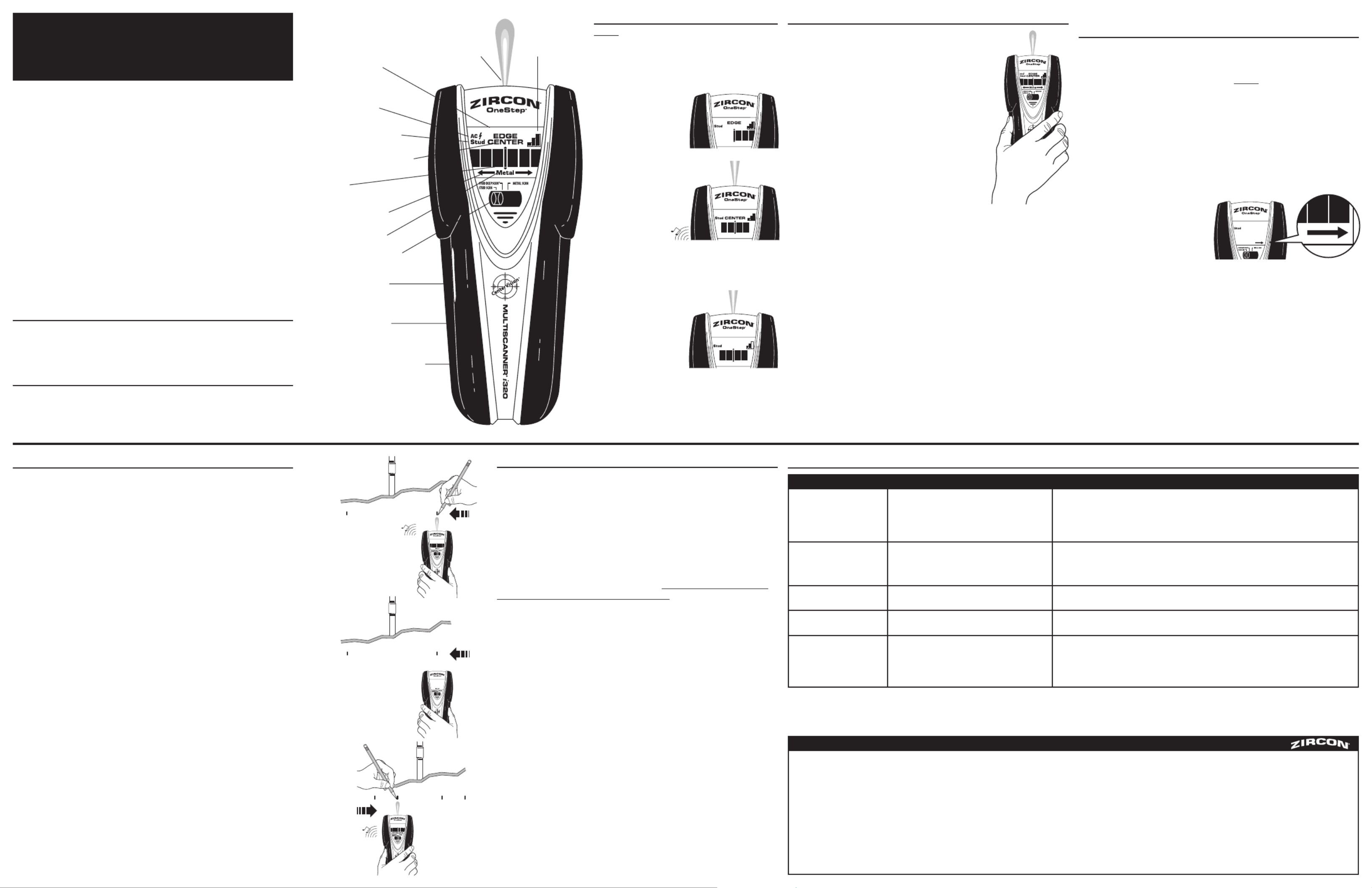
MultiScanner®
i320 OneStep™
Multifunction Wall Scanner
1. INSTALLING THE BATTERY
Press battery door release in with your finger or a coin and lift up to remove
door. Connect 9-volt battery to cable. Place into the compartment and press into
place. Replace battery door and snap shut. Battery will last approximately 2 years
under normal conditions.
2. SELECTING THE MODE
Move selector switch to the desired mode: STUD SCAN for finding wood or metal
studs; DEEPSCAN® for scanning walls over 19 mm; or METAL SCAN for locating
metal.
Unit will remain off if POWER BUTTON is not pressed.
3. FINDING A STUD
Always scan for studs with the scanner placed flat
against the wall. Move the mode switch to STUD
SCAN, place the tool flat against the wall, then press
and hold the Power button. Wait for beep to confirm
calibration has completed before moving scanner.
Slowly slide tool
across surface. EDGE
display will illuminate,
indicating location of
the stud edge.
Continue sliding tool.
When the center
of a stud is located
with three bars on
the Signal Strength
Indicator, the four
Middle bars, CENTER
display, and SpotLite®
Pointing System will
all illuminate and the
buzzer will sound.
In cases of deeper studs
(thicker walls), when
the center of the stud
is located only two
bars will show on the
Signal Strength Indicator
and only the SpotLite®
Pointing System and
four Middle bars will
illuminate. If you still
can’t locate a stud, try
STUD DEEPSCAN® mode.
4. OPERATING TIPS
For optimum scanning results, it is important to
properly hold the MultiScanner® i320 and move slowly
when scanning. The following tips will provide more
accurate scanning results:
•Graspthehandlewithyourthumbononeside
and your fingers on the other side. Make sure your
fingertips are resting on or above the running board
and not touching the surface being scanned or the
scanning head of the tool.
•Holdthetoolstraightupanddown,paralleltothe
studs, and do not rotate the tool.
•Keeptoolflatagainstthewallanddonotrock,tilt,
or press hard when slowly sliding across the surface
being scanned.
•Avoidplacingyourotherhand,oranyotherpartof
your body, on the surface being scanned. This will
interfere with the tool’s performance.
WireWarning® Detection
Zircon’s WireWarning® detection feature works continuously in all modes. When
live AC voltage is detected, the AC detection warning indicator will appear in
the display. If scanning begins over a live AC wire, the AC indicator will flash
continuously. If this occurs, release the Power button, move the tool over, and
recalibrate in a new location. Once calibration has completed, begin to slide the
tool in the direction of your initial calibration.
CAUTION: Wires deeper than 51 mm from the surface, in plastic conduit, or behind
plywood shear wall, or metallic wall covering may not be detected. Metal shielded
wires or those in metal conduit will not be detected. Use extreme caution under
these circumstances or whenever live AC wiring is present.
Always turn off power when working near electrical wires.
5. CALIBRATING THE TOOL IN
STUD SCAN/STUD DEEPSCAN®
MultiScanner® i320 can be calibrated anywhere on the wall. It provisionally
monitors the subsurface environment 10 times per second and automatically
recalibrates,when needed, to successfully find the center of studs in one step.
•PlaceMultiScanner® i320 against the wall pressing the Power button before
in STUD SCAN or STUD DEEPSCAN® mode.
•Oncepoweredon,toolwillautomaticallyperformallcalibrations.TheLCDwill
display all icons until calibration is complete. Upon completion of calibration,
the SpotLite®
Pointing System and buzzer will momentarily activate and the tool
will begin continuous measurements. Continue to press power button down
and keep the tool flat against the wall and begin scanning.
Note: It is important to wait for calibration to complete (1–2 seconds) before
moving the scanner.
•ACT™ (Auto Correcting Technology):
During scanning, the tool will
automatically recalibrate itself
when needed. This recalibration
is transparent and no indication
is made. If an arrow icon
illuminates, the tool calibrated
near or over a stud and then
moved away. The arrow indicates
the direction of the missed stud.
6. WORKING WITH DIFFERENT MATERIALS
Wallpaper: The MultiScanner®
i320 functions normally on walls covered with
wallpaper or fabric, unless the materials are metallic foil, contain metallic fibers,
or are still wet after application.
Wallpaper may need to dry for several weeks
after application.
Freshly painted walls: May take one week or longer to dry after application.
If it is difficult to locate a stud in STUD SCAN mode on fresh paint, switch to
METAL SCAN mode to locate nails or drywall screws holding drywall to studs.
Lath & plaster: Due to irregularities in plaster thickness, it is difficult for the
MultiScanner®
i320 to locate studs in STUD SCAN mode. Change to METAL
SCAN mode to locate the nail heads holding wood lath to the studs. If the
plaster has metal mesh reinforcement, MultiScanner ®
i320 will be unable to
detect through that material.
Extremely textured walls or acoustic ceilings: When scanning a ceiling
or wall with an uneven surface, place thin cardboard on the surface to
be scanned and scan over the cardboard in STUD DEEPSCAN® mode. If
irregular scanning results are received, switch to METAL SCAN mode to
locate nails or drywall screws that line up vertically where a stud or joist is
positioned.
Wood flooring, subflooring, or gypsum drywall over plywood sheathing:
Use DEEPSCAN® mode and move the tool slowly. The Signal Strength Indicator
may only display 1 or 2 bars when the tool locates a stud through thick surfaces.
MultiScanner®
i320 cannot scan for wood studs and joists through carpet and
padding. In problematic situations, try using METAL SCAN to locate nails or
screws that may line up vertically where a stud or joist is positioned.
Note: Sensing depth and accuracy can vary due to moisture, content of materials,
wall texture, and paint.
SpotLite®
Pointing System
LCD Display
Mode Selector Switch
Battery (back of unit)
Stud Scan Mode Indication
Stud Edge or Center Indication
WireWarning®
Detection Indication
Middle Bars
Metal Mode Indication
ACT™ (Auto Correcting
Technology) Indication
Signal Strength
Indicator
Running Board
Power Button
Detects other objects
besides studs in STUD SCAN
mode. Finds more targets
than there should be.
Difficulty detecting metal.
Image of metal object appears
wider than actual size.
Constant readings of studs
near windows and doors.
You suspect electrical wires,
but do not detect any.
•Electricalwiringandmetal/plasticpipesmay
be near or touching back surface of wall.
•Toolcalibratedovermetalobject.
•Metaltargetstoodeeporsmall.
•Metalhasgreaterdensitythanwood.
•Doubleandtriplestudsareusuallyfoundaround
doors and windows. Solid headers are above them.
•Wiresareshieldedbymetalconduit,abraided
wire layer, or metallic wall covering.
•Wiresdeeperthan51mmfromsurfacemight
not be detected.
•Wiresmaynotbelive.
•ScantheareainMETALSCANmodetodetermineifmetalispresent.
•Checkforotherstudsequallyspacedtoeitherside(305,406,or610mmapart)orthesamestud
at several places directly above or below the first scan area.
•Astudreadingwouldmeasureapproximately51mmapartfromeachedge;anythinglargeror
smaller is most likely not a stud if not near a door or window.
•Thescannermayhavebeencalibratedoverametalobject,reducingsensitivity.Trycalibratingin
another location.
•Scaninbothhorizontalandverticaldirections.Metalsensitivityisincreasedwhenmetalobjectis
parallel to sensor, located under Zircon logo.
•Toreducesensitivity,recalibrateMultiScanner® i320 over either of first two marks
(Metal mode only–See Step 7).
•Detectouteredgessoyouknowwheretobegin.
•TryMETALSCANtoseeifyoucanfindmetal,wire,ormetalconduit.
•Tryturningonswitchestooutlet.
•Trypluggingalampintooutletandturningonswitch.
8. HELPFUL HINTS (See also number 4, OPERATING TIPS)
Situation Probable Cause Solution
The MultiScanner® i320 OneStep™ features three scanning modes:
•STUDSCAN:Locatesthecenterandedgesofwoodandmetal
studs up to 19 mm deep
•STUDDEEPSCAN®: Locates the center of wood and metal studs
up to 38 mm deep
•METALSCAN:Detectsandlocatesferrous(magnetic)metal
(suchas½in.rebar)upto76mmdeepandnon-ferrous(non-
magnetic) metal up to 38 mm deep
WireWarning® detection automatically detects and alerts of live
AC wires in STUD SCAN, STUD DEEPSCAN ®, and METAL SCAN
modes.
Figure A
Figure B
Figure C
LIMITED 2 YEAR WARRANTY
Zircon Corporation, (“Zircon”) warrants this product to be free from defects in materials and workmanship for
two years from the date of purchase. Any in-warranty defective product returned to Zircon*, freight prepaid
withproofofpurchasedateand$5.00tocoverpostageandhandling,willberepairedorreplacedatZircon’s
option. This warranty is limited to the electronic circuitry and original case of the product and specifically
excludes damage caused by abuse, unreasonable use or neglect. This warranty is in lieu of all other warranties,
express or implied, and no other representations or claims of any nature shall bind or obligate Zircon. Any
implied warranties applicable to this product are limited to the two year period following its purchase. IN NO
EVENT WILL ZIRCON BE LIABLE FOR ANY SPECIAL, INCIDENTAL OR CONSEQUENTIAL DAMAGES RESULTING
FROMPOSSESSION,USEORMALFUNCTIONOFTHISPRODUCT.
In accordance with government regulations, you are advised that: (i) some states do not allow limitations on
howlonganimpliedwarrantylastsand/ortheexclusionorlimitationofincidentalorconsequentialdamages,
sotheabovelimitationsand/orexclusionsmaynotapplytoyou,andfurther(ii)thiswarrantygivesyou
specific legal rights and you may also have other rights which vary from state to state.
Returnproductfreightprepaidwithproofofpurchasedate(datedsalesreceipt)and$5.00tocoverpostage
and handling, to:
UPSSCSC/OZIRCONRETURNS
Lohstrabe 30a
85445Schwaig
Munich, Germany
Be sure to include your name and return address. Out of warranty service and repair, where proof of purchase
isnotprovided,shallbereturnedwithrepairschargedC.O.D.Allow4to6weeksfordelivery.
E-mail: info@zircon.com
U.S.Patents6023159,6259241,6989662,7116091,and7148703,CanadianPatents2141553,2341385,
andPatentsPending,JapanesePatents3581851,4152361,andPatentPending,GermanPatent69333884.9,
FrenchPatent0657032,U.K.Patent0657032,andE.U.PatentsPending
©2009ZirconCorporation•P/N63683•RevA05/09
Visit www.zircon.com/support for the most current instructions.
ACT, CenterVision, DeepScan, MultiScanner, OneStep, SpotLite, WireWarning, and Zircon are registered trademarks or trademarks of Zircon Corporation.
7. SCANNING IN METAL MODE
Note: When scanning for studs, use STUD SCAN mode (or Stud DEEPSCAN
®
mode
on thicker walls) to quickly locate the center and edges of wood or metal studs.
Use METAL SCAN to determine if the previous reading in STUD SCAN was a wood
stud, metal stud, or pipe. In METAL SCAN, only metal drywall screws will be found
in wood studs, while metal will be indicated everywhere on a metal stud or pipe.
METAL SCAN has interactive calibration that allows you to adjust its Sensitivity
to metal, which can be used to find the precise location of metal objects in
walls,floors,andceilings.Maximumsensitivityisidealforquicklyfindingthe
approximatelocationofmetal.However,sensitivitycanbereducedbycalibrating
the tool closer to metal. With reduced sensitivity, the area where metal is
indicated will be smaller. But in both cases, the metal target is in the center of
the area where the tool indicates metal is present.
1. Move mode switch to METAL SCAN mode. For maximum metal sensitivity, turn
the tool on in the air by pressing and holding the power button. This will ensure
that it calibrates away from any metal objects. (The tool can only be calibrated
off the wall in METAL SCAN mode.)
2. While holding the power button, press the tool flat against The (Figure A)
wall and slowly slide the scanner across the surface. Mark the point where you
get the highest metal indication (the most Middle bars on the screen). If it is a
strong target, the SpotLite® Pointing System will also shine a beam of light and a
steady beep will sound. Continue in the same direction until display bars reduce.
Reverse direction and mark the spot where the display bars peak from the reversed
direction. The midpoint of the two marks is the location of the center of the metal
object. If the unit indicates metal over a large area, you can refine the scanning
areatomoreaccuratelylocatethemetaltargetbyfollowingsteps3and4below.
3. To further pinpoint the location of the metal target, scan the (Figure B)
area again. Release the power button and then turn the unit back on, this time
starting on the wall over one of the previous marks. This will reset the tool to a
lower sensitivity and narrow the scan area.
4.(Figure C) To continue to reduce sensitivity and further refine the scanning
area, repeat step 3. This procedure can be repeated multiple times to narrow the
field even further.
Note: If any bars display on the screen, metal is present. Small targets or targets
deep within the surface may only illuminate some of the bars and not the center
line or audio tone. In this case, use the highest indication to determine the metal
position.
FCC Part 15 Class B Registration Warning
ThisdevicecomplieswithPart15ofFCCRules.Operationssubjecttothe
following two conditions: (1) this device may not cause harmful interference, and
(2) this device must accept any interference received, including interference that
may cause undesired operation.

MultiScanner
®
i320 OneStep
™
Multifunktions WandScanner
1. INSTALLATION DER BATTERIE
Drücken Sie die Freigabetaste des Batteriefaches mit dem Finger oder einer Münze und
heben Sie die Abdeckung, um sie zu entfernen. Legen Sie eine 9-Volt Batterie in das
Batteriefach, und achten Sie darauf, dass diese genau eingesteckt ist. Legen Sie die
Abdeckung wieder auf, so dass sie einrastet. Bei normalen Einsatzbedingungen hat die
Batterie eine Lebensdauer von 2 Jahren.
2. WAHL DER BETRIEBSART
Stellen Sie den Betriebswahlschalter auf den gewünschten Modus ein: STUD SCAN
(Balkenscannen)umHolzbalkenoderMetallverstrebungenzufinden;DEEPSCAN
(tiefes Scannen) um dicke Wände, über 1,9 cm, zu scannen; oder METAL SCAN (Metall
scannen) um Metall zu orten.
DasGerätbleibtausgeschaltetsolangedieEin/Aus-Tastenichtgedrücktwird.
3. EINEN HOLZBALKEN ORTEN
HaltenSiebeimScannendasGerätimmerflachandie
Wand. Schalten Sie mit der Modus-Auswahltaste den
STUD SCAN Modus ein, legen Sie den Scanner flach
andieWand,wobeiSiegleichzeitigdieEin/Aus-Taste
drücken und gedrückt halten. Bevor Sie den Scanner
bewegen, warten Sie bitte auf das akustische Signal, das
IhnendieabgeschlosseneKalibrierungbestätigt.
Bewegen Sie nun
das Gerät langsam
entlang der Oberfläche.
SobalddieKanteeines
Holzbalkensgeortet
wird, erscheint das Wort
EDGE(Kante)imDisplay.
Fahren Sie entlang der
Oberfläche mit dem
Scannen fort. Sobald
das Zentrum des
Holzbalkenslokalisiert
ist, werden drei
Balken rechts auf der
Signalstärke-Anzeige
angezeigt und ein
akustisches Signal ertönt.
Gleichzeitig erscheinen die vier Balken in der Mitte des
Displays, sowie das Wort CENTER (Zentrum), und das
SpotLite® Pointing System leuchtet auf.
BeidickerenHolzbalken
(oder dickeren Wänden)
werden zwei Balken rechts
auf der Signalstärke-
Anzeige angezeigt, und
nur das SpotLite® Pointing
System und die vier
Balken in der Mitte des
Displays leuchten auf.
Falls Sie danach weiterhin keinen Balken orten können,
stellen Sie bitte auf STUD DEEPSCAN® (tiefes Scannen) um.
4. BEDIENUNGSHINEISE
Um optimale Scan-Ergebnisse zu erzielen, ist es wichtig den
MultiScanner®
i320 richtig zu halten und diesen beim Scannen
langsamzubewegen.DiefolgendenHinweiseliefernIhnen
präzise Scan-Ergebnisse:
• HaltenSiedasGerätamGriffmitdemDaumenaufder
einen Seite und den Fingern auf der anderen Seite. Achten
Sie darauf, dass Ihre Fingerspitzen lediglich das Gerät nur
am Griff umfassen, so dass sie nicht die zu scannende
Oberflächebzw.denScanner-Kopfberühren.
• BewegenSiedasGerätingeraderRichtungjeweilsnach
oben und nach unten, stets parallel zum Balken, und
machen Sie keine drehenden Bewegungen.
• HaltenSiedasGerätflachandieWand,streifenSie
damit langsam entlang der Wand und kippen Sie es nicht
während Sie die Oberfläche scannen.
• AchtenSiedarauf,dassIhreandereHandbzw.andererTeil
IhresKörpersnichtdieOberfläche,dieSiescannen,berührt.Diesbeeinträchtigtdie
Leistung des Gerätes.
Ortung von spannungsführenden Leitungen mit WireWarning®
Das Orten beinhaltet in allen Betriebsarten des Gerätes die Zircon Funktion
WireWarning®. Sobald eine Leitung mit Wechselspannung geortet wird, erscheint der
Warnungshinweis für spannungsführende Leitungen im Display des Gerätes. Falls der
Start des Scan-Vorgangs über einer spannungsführenden Leitung erfolgt, wird der
Warnungshinweis kontinuierlich aufleuchten. In solch einem Fall drücken Sie auf die
Ein/Aus-Taste,bewegenSiedasGerätzueineranderenStelleundlassenSieesander
neuenStellewiederkalibrieren.SobalddieseKalibrierungabgeschlossenist,bewegen
SiedasGerätwiederzurückindieRichtungwodieersteKalibrierungstattgefundenhat.
Achtung: Drähte die tiefer als 51 mm hinter der Oberfläche liegen, in
Kunststoffleitungen gefasst sind oder sich hinter Sperrholzwänden bzw.
metallischem Wandbelag befinden, können gegebenenfalls nicht geortet werden.
Metallummantelte Leitungen oder solche in Metall-Kabelkanälen werden nicht
geortet. Gehen Sie bitte bei solchen Bedingungen oder dort wo spannungsführende
Stromleitungen vorhanden sind, mit äußerster Vorsicht vor.
Schalten Sie stets den Strom aus, wenn Sie in der Nähe von elektrischen Kabeln
arbeiten.
5. KALIBRIERUNG DES GERäTES BEI
STUDSCAN / STUD DEEPSCAN
®
Der MultiScanner®
i320 kann überall an der Wand kalibriert werden. Das Gerät
untersucht vorher den Bereich unterhalb der Oberfläche zehn mal in der Sekunde und
setzt eine Neukalibrierung automatisch ein, sobald diese benötigt wird, um schließlich
eine erfolgreiche Ortung des Balkenzentrums in einem Arbeitsgang (OneStep) anzuzeigen.
• LegenSiedenMultiScanner®
i320 an die Wand bevorSiedieEin/Aus-Tastedrücken
beim StudScan Modus oder beim Stud DeepScan Modus.
• SobaldSiedasGeräteingeschaltethaben,nimmtesselbstständigalleKalibrierungen
vor. Auf dem LCD Display werden alle verfügbaren Anzeigen sichtbar bis die
Kalibrierungbeendetist.ImAnschlussdaranaktiviertsichdasSpotLite
® Pointing
System und das Gerät piepst kurz um dann mit der . kontinuierlichen Messung zu
beginnen.HaltenSieweiterhinsowiedieEin/Aus-TastegedrücktalsauchdasGerät
flach an der Wand und beginnen Sie dann zu Scannen.
Wichtig: Bitte achten Sie darauf, dass die Kalibrierung abgeschlossen ist (1-2 Sekunden)
bevor Sie den Scanner bewegen.
• ACT™ (Auto Correcting Technology):
Während des Scanvorgangs kalibriert
sich das Gerät wenn notwendig
immer wieder automatisch aufs Neue.
Diese Rekalibrierung ist transparent,
so dass keine Anzeige sichtbar ist.
Falls das aufleuchtende Symbol in
Form eines Pfeiles angezeigt wird,
bedeutet dies, dass das Gerät in der Nähe oder über einem Balken kalibriert hat und
dann von dort weg bewegt wurde. Der angezeigte Pfeil verweist auf die Richtung
des so verfehlten Balkens.
6. MIT UNTERSCHIEDLICHEN MATERIALIEN ARBEITEN
Tapeten: der MultiScanner®
i320 funktioniert normalerweise bei Wänden, die mit
Tapeten oder Stoff beschichtet sind, ausgenommen wenn das Material aus einer
metallischen Folie besteht bzw. metallische Fasern enthält oder die Tapete frisch
angebracht wurde und noch nass ist.
Tapeten benötigen oft einen Zeitraum von
mehreren Wochen bis sie trocken sind.
Frisch gestrichene Wände: benötigen oft einen Zeitraum von einer oder mehr
Wochen bis sie trocken sind. Falls sich das Lokalisieren eines Balkens auf einer frisch
gestrichenen Oberfläche im Stud Scan Modus als schwierig erweist, schalten Sie um
auf den Metal Scan Modus, um Nägel oder Schrauben zu lokalisieren, die den Balken
mit der Oberfläche verbinden.
Latten und Verputz: aufgrund der unregelmäßigen Dicke des Verputzes ist es für den
MultiScanner®
i320 schwierig Balken im STUD SCAN (Balken scannen) zu orten. Stellen
Sie das Gerät auf METAL SCAN (Metall scannen) um, so dass Sie die Nägelköpfe
lokalisierenkönnen,diedieHolzlattenmitdenBalkenverbinden.WennderVerputz
ein Metallgeflecht enthält, ist es für den MultiScanner
®
i320 nicht möglich durch
solches Material hindurch eine Ortung durchzuführen.
Besondere Strukturwände oder Akustikdecken: beim Scannen einer Decke
oder einer unebenen Wand, platzieren Sie bitte darauf ein Stück dünner Pappe, um
eine ebene Oberfläche zu erhalten und scannen Sie über diese Pappe mit dem Stud
DeepScan Modus. Falls ungleichmäßige Resultate aufkommen, schalten Sie um auf den
Metal Scan Modus um Nägel oder Schrauben zu lokalisieren, die am Balken oder der
Metallverstrebung vertikal angebracht wurden.
Holzböden, Unterböden oder Gips-Trockenbauwände über Sperrholzplatten:
Verwenden Sie bitte den Deep Scan Modus (tiefes Scannen) und bewegen Sie das
Gerät langsam. Wenn das Gerät durch eine dicke Oberfläche hindurch einen Balken
ortet, könnte die Signal-Stärke Anzeige lediglich einen oder zwei Balken im Display
anzeigen.
Der MultiScanner®
i320kannnichtHolzbalkenundProfilträgerdurchTeppichböden
und Polster hindurch scannen. Bei schwierigen Umständen machen Sie einen Versuch
mit dem Metal Scan Modus, um Nägel oder Schrauben zu lokalisieren, die am Balken
oder an Metallverstrebungen vertikal angebracht wurden.
Wichtig: Die Messtiefe und die Genauigkeit können je nach Feuchtigkeitsgehalt der
Materialien, der Wandstruktur und der Farbe variieren.
7. SCANNEN IM METALL MODUS
Wichtig: Wenn Sie nach Balken scannen, verwenden Sie den Stud Scan Modus (oder
den Stud DeepScan™ Modus für dickere Wände), um schneller den Mittelpunkt und
die Kanten von Holz- und Metallverstrebungen zu lokalisieren. Verwenden Sie den
Metal Scan Modus (Metall scannen) um festzustellen, ob es sich um Balken aus Holz
oder Metall handelt oder einer Rohrleitung. Beim Metal Scan Modus können in den
Holzbalken nur Metallschnellbauschrauben für Gipskartonplatten geortet werden, denn
auf einem Metallbalken wird generell überall Metall angezeigt.
DieBetriebsartMetalScanverfügtübereineinteraktiveKalibrierung,diesichan
die Ortungsempfindlichkeit und das Metall anpasst, so dass durch diese Betriebsart
eine präzise Lokalisierung von metallischen Objekte in Wänden, Böden und Decken
erfolgen kann. Maximale Ortungsempfindlichkeit ist optimal um schnell den Ansatz
von Metall zu orten. Der Bediener kann jedoch die Ortungsempfindlichkeit reduzieren,
indem er das Gerät näher an Metall einschaltet. Durch die Reduzierung der
Ortungsempfindlichkeit wird der Bereich in dem sich Metall befindet eingeschränkt.
In beiden Fällen ist das gesuchte Metall im Mittelpunkt des Bereichs den das Gerät
anzeigt, wenn es vorhandenes Metall ortet.
SpotLite®
Pointing System
LCD Anzeige
Modus-Auswahltaste
Batterie (in der
Geräterückseite)
Anzeige für STUD SCAN-
Modus (Balken scannen)
Anzeige für STUD EDGE
(Balkenkante) oder
CENTER- (Balkenzentrum)
WireWarning®-Alarmanzeige für
spannungsführende Leitungen
Mittlere Balken
Anzeige für Metall-Modus
ACT™-Anzeige
Signalstärke-
Anzeige
Gerätegriff
Ein/Aus-Taste
Im STUD SCAN werden andere
Objekte als Balken geortet. Gerät
findet mehr Ziele als vorhanden.
Schwierigkeiten beim Orten
von Metal.
Das Erscheinungsbild eines
Metallobjekts wird breiter angezeigt
als es die eigentliche Größe ist.
Es werden stets Balken angezeigt
wenn in der Nähe von Fenstern
oder Türen.
Sie vermuten spannungsführende
Leitungen, können aber keine orten.
•ElektronischeDrähteundMetall-bzw.Plastikrohre
befinden sich nahe oder gleich auf der Rückseite der
Wandoberfläche
•DasGeräthatübereinemMetallobjektkalibriert.
•DieZielpunkteausMetallsindzutiefoderzuklein.
•MetallhateinehöhereDichtealsHolz.
•DoppelteunddreifacheBalkenbefindensich
üblicherweise um Türen und Fenstern herum.
•LeitungensinddurchMetall-Kabelkanäleodereiner
geflochtenem Drahtbeschichtung geschützt, oder liegen
hinter Wandabdeckungen die Metall beinhalten.
•Drähte,dietieferals51mmunterderOberflächeliegen,
können evtl. nicht geortet werden.
•EshandeltsichnichtumspannunsführendeStromleitungen.
•ScannenSiedenBereichmitdemMETALSCANModusumfestzustellen,obMetallvorhandenist.
•SuchenSienachanderenBalken,diesichimgleichenAbstandaufjederSeitebefinden(305mm,
406mm,610mm)odersuchenSiedengleichenBalkenanverschiedenenPunktenab,direktüber
bzw. direkt darunter.
•DieLesungeinesBalkensbeträgtetwa51mmvonjederKanteausgemessen;allesGrößereoder
Kleinere,wärekeinBalken,insofernessichnichtinderNäheeinerTürodereinesFenstersbefindet.
•DerScannerhatwahrscheinlichkalibriertalsersichübereinemMetallobkektbefand,sodasssich
dieOrtungsempfindlichkeitverringerte.VersuchenSieeineKalibrierunganeineranderenStelle.
•ScannenSieinbeidenRichtungen,horizontalundvertikal.DieOrtungsempfindlichkeitsteigertsich,
wenn sich das Metallobjekt parallel zum Sensor befindet. Der Sensor befindet sich im Gerät genau
unterhalb des Zircon Logos.
•UmOrtungsempfindlichkeitzuverringern,rekalibrierenSiedenMultiscanner ® 320 jeweils i
über die ersten zwei Messpunkte (Nur Metall Modus - siehe Schritt 7)
•OrtenSiedieäußerenKanten,umherauszufindenwoSiebeginnenmüssen.
•VersuchenSiemitdemMETALSCANModusMetall,LeitungenoderMetall-Kabelkanälezufinden.
•Steckdosenschaltereinschalten.
•SchliessenSieeineLampeanderSteckdoseanundschaltenSiesieein.
8. HILFREICHE HINWEISE (siehe auch Anweisungen in Punkt 4 BEDIENUNGSHINEISE)
Situation Möglicher Grund Lösung
Der MultiScanner ® i320 OneStep™ verfügt über drei Betriebsarten:
•STUDSCAN:(ScannennachBalken)ortetdenMittelpunkt
unddieKantenvonHolzbalkenundMetallverstrebungen
bis zu einer Tiefe von 19 mm
•STUDDEEPSCAN®: (tiefes Scannen) ortet den Mittelpunkt und
dieKantenvonHolzbalkenundMetallverstrebungenbiszu
einer Tiefe von 38 mm
•METALSCAN:findetundlokalisierteisenhaltiges
(ferromagnetisches)MetallbiszueinerTiefevon76mm
und nicht-eisenhaltiges (nicht- ferromagnetisches) Metall
bis zu einer Tiefe von 38 mm
Die WireWarning® Anzeige findet automatisch und warnt dadurch
vor spannungsführenden Leitungen in den drei Betriebsarten
STUD SCAN, STUD DEEPSCAN ®, und METAL SCAN.
Abbildung A
Abbildung B
Abbildung C
EINGESCHRÄNKTE 2-JÄHRIGE GARANTIE
ZirconCorporation,(“Zircon”)garantiertfür2JahreabKaufdatum,dassdiesesProduktkeineMaterial-undVerarbeitungsmängel
aufweist. Bei jedem defekten Produkt, das innerhalb der Garantiefrist bei Zircon* zurückgesandt wird, muss die Fracht im Voraus
bezahltsein,undeinbeigefügterNachweiszumKaufdatumbeiliegen,umvonZirconwahlweiserepariertoderersetztzuwerden.
Diese Garantie beschränkt sich auf die elektronische Schaltung und das Original-Gehäuse des Gerätes und schließt ausdrücklich
alle Schäden, die durch Missbrauch, falschen Gebrauchs oder Nachlässigkeit verursacht wurden, aus. Diese Garantie tritt an Stelle
von allen anderen Gewährleistungen, ob direkt oder indirekt, dementsprechend bleibt Zircon frei von anderen Vertretungen oder
Forderungen jeglicher Art verbindlich oder verpflichtend. Jegliche indirekte Gewährleistungen, die für dieses Produkt zutreffen,
beschränkensichaufdie2-jährigeGarantiefristnachdemErwerb.INKEINEMFALLEISTZIRCONHAFTBARFÜRJEGLICHE
SPEZIELLE,BEGLEITENDEODERFOLGESCHÄDEN,DIEDURCHDENBESITZ,DIEVERWENDUNGODERFEHLFUNKTIONDIESES
PRODUKTSENTSTEHEN.
WirsetzenSiedavoninKenntnis,dassinÜbereinstimmungmitdengesetzlichenVorschriften:(i)einigeStaatenEinschränkungen
hinsichtlichderDauereinerGewährleistungund/oderdenAusschlussodereineEinschränkungvonbegleitendenoder
Folgeschädennichterlauben,sodassdieo.a.Einschränkungenund/oderAusschlüssenichtfürSiegeltenmögen,unddass
desweiteren (ii) diese Garantie Ihnen spezifische gesetzliche Rechte gibt und Sie auch, je nach Staat, andere Rechte haben können.
Besuchen Sie www.zircon.com/support, für die neueste Bedienungsanleitung.
ACT. CenterVision, DeepScan, MultiScanner, OneStep, SpotLite, WireWarning und Zircon sind registrierte Warenzeichen oder Warenzeichen der Zircon Corporation.
1. Schalten Sie die Betriebsart auf den Metal Scan Modus um. Für eine maximale
Ortungsempfindlichkeit für Metall schalten Sie das Gerät ein bevor Sie es an die Wand
legen,indemSiegleichzeitigdieEin/Aus-Tastedrückenundgedrückthalten.Somit
wird gewährleistet, dass das Gerät entfernt von jeglichen Metallobjekten kalibriert.
(Das Gerät kann in der Betriebsart Metal Scan nur kalibriert werden, wenn es sich nicht
an der Wand befindet.)
2. (Abbildung A)WährendSiedieEin/Aus-Tastegedrückthalten,drückenSiedas
Gerät flach an die Wand und bewegen Sie es langsam entlang der Oberfläche.
Markieren Sie den Punkt wo Sie die stärkste Anzeige für Metal erhalten (das ist dort
wo die meisten Balken innerhalb der Anzeige erscheinen.) Fahren Sie mit dem Scannen
in dieselbe Richtung fort bis sich die Balken im Display verringern. Scannen Sie nun
auf die gleiche Weise auch von der entgegengesetzten Richtung bis die Balken im
Display eine Ortung anzeigen, und markieren Sie diesen Punkt. Der mittlere Punkt
zwischen diesen zwei Markierungen ist das Zentrums des Metallobjekts. Falls das
Gerät über einen größeren Bereich hinweg Metall anzeigt, können Sie den Suchbereich
eingrenzen, so dass Sie eine exaktere Lokalisierung von Metall erhalten. Folgen Sie
hierfürdenAnweisungenindenfolgendenPunkten3und4.
3. Für eine genauere Lokalisierung des metallischen Zielobjekts, (Abbildung B)
scannen Sie den Suchbereich noch einmal ab. Schalten Sie das Gerät aus und dann
wieder ein, wobei Sie diesmal am Bereich anfangen, der über demjenigen Bereich
liegt, den Sie vorher markiert haben. Diese Vorgehensweise wird das Gerät auf
eine geringere Ortungsempfindlichkeit einstellen und den zu scannenden Bereich
einschränken.
4.(Abbildung C) Um weiterhin die Ortungsempfindlichkeit zu reduzieren und um
den Suchbereich mehr einzugrenzen, wiederholen Sie den Vorgang, gemäß den
Anweisungen in Punkt 3. Dieser Vorgang kann vielfach wiederholt werden um den
Suchbereich weiter einzuschränken.
Wichtig: Sobald auf dem Display Balken zu sehen sind, bedeutet dies dass Metall unter
der Oberfläche vorhanden ist. Bei kleinen Zielpunkten oder Zielpunkte, die tiefer unter
der Oberfläche liegen, kann es vorkommen, dass nur einige Balken im Display zu sehen
sind und dass dabei nicht der Mittelpunkt angezeigt wird und demnach auch kein
akustisches Signal gegeben wird. In solch einem Fall achten Sie auf die höchste Anzeige
auf Metall die Sie vom Gerät erhalten, um das Metall zu orten.
FCC (Federal Communications Commission) Part 15 Klasse B Registrierungs-
Warnung. DiesesGeräterfülltdieForderungenvonPart15derFCCRegelung.
HandhabunggemäßderfolgendenzweiBedingungen:(1)diesesGerätverursachtkeine
schädlichen Störungen und (2) dieses Gerät verträgt jede einwirkende Störung, inklusive
Störungen, die unerwünschte Funktionen verursachen könnten.
RückversanddesProduktsbeiVorauszahlungallerFrachtkostenundmitNachweiszumKaufdatuman:
UPSSCSC/OZIRCONRETURNS
Lohstrabe 30a
85445Schwaig
Munich, Germany
Bitte achten Sie darauf, dass Sie Ihren Namen und Ihre Rücksendungsadresse angeben. Dienstleistungen
undReparaturenausserhalbderGarantiebzw.Reparaturen,beidenenkeinNachweisfürdasKaufdatum
erbrachtwerdenkann,werdenperNachnahmezurückgeschickt.DieLieferzeitbeträgt4bis6Wochen.
Kundenservice:0049-89-13928472
E-mail: bs@zircon-tools.de
U.S.Patente6023159,6259241,6989662,7116091,und7148703,KanadischePatente2141553,2341385
undeingereichtePatente,JapanischePatente3581851,4152361,undeingereichtePatente,deutschesPatent
69333884.9,FranzösichePatente0657032,U.K.Patente0657032,undE.U.Patenteingereicht
©2009ZirconCorporation•P/N63683•RevA05/09

MultiScanner
®
i320 OneStep
™
Scanneur mural multifonctions
1. MISE EN PLACE DE LA PILE
Pressezsurlecliquetdeporteavecundoigtouunepièceetsoulevezlecouvercle.
Connectez une pile 9v au câble. Placez-la dans le compartiment. Remettez le
couvercle et appuyez pour le refermer. La pile dure approximativement 2 ans en
conditions normales.
2. CHOISIR LE MODE
Placezlesélecteursurlemodedésiré:STUDSCANpourtrouverdespiècesdebois
ou de métal, DEEPSCAN® pour scanner des murs de plus de 19mm, ou METAL SCAN
pour situer du métal.
L’outil ne fonctionnera pas si le BOUTON DE PUISSANCE n’est pas pressé.
3. TROUVER UN OBJET
Placez toujours l’outil à plat sur le mur pour scanner
à la recherche d’objets. Placez le sélecteur de mode
sur STUD SCAN. Placez l’outil à plat sur le mur, puis
maintenez pressé le bouton de puissance. Attendez
qu’unbipconfirmequelacalibrationestbieneffectuée
avant de déplacer le scanner.
Faites glisser lentement
l’outil sur la surface.
L’affichage EDGE
s’allumera,indiquantla
position du bord de l’objet.
Continuez à faire
glisserl’outil.Lorsque
le centre d’un objet
est détecté, trois
barres sur l’Indicateur
de Puissance du
Signal,quatregrandes
barres au milieu,
l’indication CENTER,
le Pointeur Lumineux
SpotLite® s’allument tous et
le buzzer se fait entendre.
En cas d’objets plus
profonds (murs plus
épais), deux barres
seulement s’afficheront sur
l’Indicateur de Force du
Signal et seuls le Pointeur
Lumineux SpotLite® et
quatrebarresdumilieu
s’allumeront. Si vous ne
pouvez toujours pas situer
d’objet, essayez le mode
STUD DEEPSCAN®.
4. CONSEILS D’OPERATION
Pour les résultats optimum d’analyse, il est important
de tenir convenablement le MultiScanner® i320 et de le
déplacer lentement en scannant. Les conseils suivants
permettront des résultats plus précis :
•Agrippezlapoignéeavecvotrepouced’uncôtéetles
autresdoigtsdel’autre.Assurez-vousquelesboutsde
vos doigts reposent au-dessus ou sur le rebord de la
semelle et ne touchent ni la surface à scanner ni la tête
d’analyse de l’outil.
•Tenezl’outildroitverticalementetparallèleauxobjets
recherchés, et ne le pivotez pas.
•Maintenezl’outilàplatsurlemur,sanslesecouer,
le pencher ni l’appuyer trop fort sur la surface en
effectuant un balayage lent.
•Evitezdeposervotreautremainoutouteautre
partie de votre corps sur la surface à scanner. Ceci
interférerait avec les performances de l’appareil.
WireWarning® Detection
La fonction de détection WireWarning® de Zircon est active en continu dans tous
les modes. Si un voltage en courant alternatif est détecté, un indicateur d’alerte
AC apparaît sur l’afficheur. Si la détection démarre au-dessus d’un fil sous tension,
l’indicateur AC clignotera en continu. Si cela se produit, relâchez le bouton
d’Alimentation, et re-calibrez à un autre endroit. Une fois la calibration terminée,
faites glisser l’outil dans la direction de votre calibration initiale.
ATTENTION: Des fils à plus de 51mm de la surface, sous gaine plastique, ou
derrière un mur en contreplaqué, ou une couverture murale métallique, peuvent
ne pas être détectés. Les fils blindés ou sous des conduites métalliques ne seront
pas détectés. Pratiquez avec une extrême prudence dans ces circonstances ou si
un câblage sous tension se trouve au voisinage.
Coupez toujours le courant en travaillant près de fils électriques.
5. CALIBRATION DE L’APPAREIL EN MODES
STUD SCAN/STUD DEEPSCAN
®
Le MultiScanner® i320 peut être calibré n’importe où sur le mur. Par sécurité,
il analyse l’environnement sous la surface 10 fois par seconde et re-calibre
automatiquement,sibesoinest,pourtrouveravecsuccèslecentred’unobjetenun
seul passage.
•PlacezleMultiScanner® i320 contre le mur avant de presser le bouton
d’Alimentation en mode STUD SCAN ou STUD DEEPSCAN®.
•Unefoisalimenté,l’appareilréaliseraautomatiquementtouteslescalibrations.
L’afficheurLCDmontreratouteslesicônesjusqu’àcomplètecalibration.Jusqu’à
achèvementdelacalibration,leSpotLite®PointingSystemetlebuzzerseront
momentanément actifs et l’outil commencera des mesures continues. Maintenez
le bouton d’Alimentation pressé, conservez l’outil à plat sur le mur et commencez
à scanner.
Note : il est important d’attendre la fin de la calibration (1-2 secondes) avant de
bouger l’appareil.
•ACT™ (Auto Correcting
Technology):
Pendant l’analyse, l’outil se rec-
alibrera de lui-même si nécessaire.
Cette re-calibration est invisible et
aucune information n’apparaîtra.
Siuneicôneflèches’allume,l’outil
s’estcalibréprèsd’unobjeteta
ensuiteétédéplacé.Laflècheindiqueladirectiondanslaquellesetrouvel’objet
manqué.
6. TRAVAIL AVEC DIFFERENT MATERIAUX
Papier peint : Le MultiScanner® i320 fonctionne bien sur les murs recouverts de
papier peint ou tissu, sauf si les matériaux sont métallisés, contiennent des fibres
métalliques,ousontencorehumidesaprèspose.
La pose de papier peint peut
demander plusieurs semaines de séchage.
Murs fraîchement peints :Leséchagepeutprendreunesemaineouplusaprès
application. S’il est difficile de situer un objet en mode STUD SCAN sur de la
peinture fraîche, passez en mode METAL SCAN pour trouver clous ou vis fixant des
murs secs sur des montants.
Lattis et plâtre : Du fait d’irrégularités dans l’épaisseur des plâtres, il est difficile
au MultiScanner® i320 de situer des objets en mode STUD SCAN. Passez en mode
METAL SCAN pour situer les têtes de clous fixant les lattis de bois aux montants.
Si le plâtre est renforcé par un maillage, MultiScanner® i320 ne fonctionnera pas à
travers ce matériau.
Murs à forte texture ou plafonds acoustiques : En scannant un plafond ou un
muràsurfaceinégale,placezunefineplaquedecartonsurlasurfaceàscanner
et travaillez par-dessus en mode STUD DEEPSCAN®. Si vous obtenez des résultats
irréguliers, passez en mode METAL SCAN pour situer clous ou vis de murs secs
verticalement alignés là où se trouve un montant ou une poutre.
Planchers de bois, sous-couches ou cloisons de gypse sous contreplaqué :
Utilisez le mode DEEPSCAN® et déplacez l’outil lentement. L’Indicateur de Puissance
duSignalpeutn’afficherqu’1ou2barresquandl’outiltrouveunobjetàtraversdes
surfaces épaisses.
MultiScanner® i320 ne peut trouver montants de bois ou poutres à travers tapisserie
oucapitonnage.Ensituationsproblématiques,essayezd’utiliserMETALSCANpour
situerclousouvisquipourraientêtrealignésverticalementsurunmontantouune
poutre.
Note : sensibilité à la profondeur et précision peuvent être altérées par
l’humidité, le contenu et la texture des matériaux et peintures.
SpotLite®
Pointing System
Afficheur LCD
Sélecteur de Mode
Pile (au dos de l’appareil)
Indication Mode
Stud Scan (bois)
Indication Scan
Centre ou Bord
Indication de Détection
WireWarning®
Barres d’état
Indication Mode Métal
Indication ACT™
(Technologie Auto Correction)
Indicateur de
Puissance du Signal
Semelle de contact
Bouton de Puissance
Détected’autresobjetsàcôté
des montants en mode STUD
SCAN.Trouveplusdeciblesqu’il
ne devrait y avoir.
Difficulté à détecter du métal.
L’imaged’objetmétalliqueparait
plusgrandequesavraietaille.
Détection constante de montants
prèsdefenêtresetportes.
Vous suspectez mais ne
détectez pas la présence de
filsélectriques.
•Possibilitédecâblageélectriqueoutuyaux
(métal/plastique)prochesoutouchantla
surface dorsale du mur.
•L’outils’estcalibréau-dessusd’unepièce
de métal.
•Ciblemétalliquetroppetiteoutropprofonde.
•Lemétalaunedensitésupérieureaubois.
•Ontrouvehabituellementdesmontants
doubles ou triples autour des portes et
fenêtres. Des traverses se situent au-dessus.
•Lesfilssontprotégésparunconduiten
métal, une couche de fil tressé ou une
couverture métallisée du mur.
•Lesfilsplusprofondsque51mmdela
surface peuvent ne pas être détectés.
•Lesfilsnesontpeut-êtrepasalimentés.
•ScannezlazoneenmodeMETALpourdéterminersidumétalestprésent.
•Vérifiezs’ils’agitd’autresmontantsséparéségalementespacésdechaquecôté(305,406,or610mm)
oudumêmemontant-plusieursdétectionsjusteau-dessusouau-dessousdelapremière.
•Unmontantmesureenviron51mmbordàbord.Toutobjetplusgrandoupluspetitn’est
vraisemblablementpasunmontants’iln’estpasprèsd’uneporteoufenêtre.
•Lescannerpeutavoirétécalibréau-dessusd’unobjetmétallique,réduisantlasensibilité.Essayez
en re-calibrant à un autre endroit.
•Scannezdanslesdeuxdirectionshorizontaleetverticale.Lasensibilitéaumétalestaugmentée
quandl’objetmétalliqueestparallèleausensorsituésouslelogoZircon.
•Pourréduirelasensibilité,re-calibrezleMultiScanner® i320 au-dessus de l’une des deux
premièresmarques(ModeMetalseulement–Voirpasn°7).
•Déetectezlesbordsexternespoursavoiroucommencer.
•EssayezMETALSCANpourvoirsivouspouveztrouvermétal,fils,ouconduitenmétal.
•Essayezdemanœuvrerlesinterrupteurs.
•Essayezdebrancherunelampedanslapriseetdel’allumer.
8. RESOLUTION DE PROBLEMES (Voir aussi §4, CONSEILS D’OPERATION)
Situation Cause probable Solution
Le MultiScanner® i320 OneStep™ offre trois modes d´analyse :
•STUDSCAN:Situelecentreetlesbordsdespiècesdeboiset
métaljusqu´à19mmdeprofondeur
•STUDDEEPSCAN®: Situelecentreetlesbordsdespiècesdebois
etmétaljusqu´à38mmdeprofondeur
•METALSCAN:Détecteetsituelesmétauxferreux(magnétiques)
jusqu´à76mmdeprofondeuretlesnon-ferreux(non-
magnétiques)jusqu’à38mmdeprofondeur
La détection WireWarning®repèreetavertitdelaprésencedefils
électriquessoustensionalternativedanslesmodesSTUDSCAN,
STUD DEEPSCAN ®
, and METAL SCAN.
Figure A
Figure B
Figure C
GARANTIE LIMITÉE D´UN AN
La société Zircon (« Zircon ») garantit ce produit libre de tous défauts de matériaux et de fabrication pendant un an
à partir de la date d´achat. Tout produit défectueux selon la garantie retourné à Zircon, frais de transport prépayés
avecunepreuved´achatdatéeet5,00$pourcouvrirlesfraisdeposteetdemanutentionseraréparéouremplacé,
àladiscrétiondeZircon.Cettegarantieestlimitéeaucircuitélectroniqueetauboîtieroriginalduproduitetexclut
spécifiquementlesdommagescauséspartoutemauvaiseutilisation,utilisationdéraisonnableounégligence.Cette
garantie remplace toutes autres garanties expresses ou indirectes et aucune autre représentation ou réclamation de
quelquesortequecesoitn´obligeraounelieraZircon.Toutesautresgarantiesindirectesapplicablesàceproduit
sont limitées à une période d´un an suivant l´achat. DANS AUCUN CAS ZIRCON NE SERA TENUE RESPONSABLE
DE TOUS DOMMAGES INDIRECTS OU CONSÉCUTIFS SUITE À LA POSSESSION, L´UTILISATION OU LE MAUVAIS
FONCTIONNEMENT DE CE PRODUIT.
Conformémentauxrèglementsgouvernementaux,vousêtesaviséque:(i)certainsétatsn´acceptentpasdelimites
quantàladuréedelagarantieimplicite,doncilsepeutqueleslimiteset/oulesexclusionsprécédentesne
s´appliquentpasdansvotrecasetdeplus,(ii)cettegarantievousdonnecertainsdroitsjuridiquesprécisetvous
pouvezaussienavoird´autresquivarientd´unétatàl´autre.
Retournezleproduitfraisdetransportprépayésavecunepreuved´achatdatéeet5,00$pourcouvrir
les frais de poste et de manutention à :
UPSSCSC/OZIRCONRETURNS
Lohstrabe 30a
85445Schwaig
Munich, Germany
Assurez-vous d´inclure vos nom et adresse de retour. Les réparations et entretien hors garantie,
lorsquelapreuved´achatn´estpasfournie,serontretournésaveclesfraisderéparationparenvoi
contreremboursement.Allouez4à6semainespourlalivraison.
Courriel : info@zircon.com
BrevetsAméricains6023159,6259241,6989662,7116091,et7148703,BrevetsCanadianttt2141553,
2341385,etBreveteninstance,BrevetJaponais3581851,4152361,etBreveteninstance,
BrevetAllemande69333884.9,BrevetFrançais0657032,BrevetU.K.0657032,BrevetsE.U.encours
©2009ZirconCorporation•P/N63683•RevA05/09
Visitez www.zircon.com/support pour les instructions les plus courantes.
ACT,CenterVision,DeepScan,MultiScanner,OneStep,SpotLite,WireWarning,etZirconsontdesmarquescommercialesdéposéesoudesmarquesdéposéesdeZirconCorporation.
7. SCANNER EN MODE METAL
Note: pour chercher des montants, scannez en mode STUD SCAN (ou mode
DEEPSCAN® dans des murs épais) pour repére rapidement le centre et les bords
de pièces de bois ou de métal. Utilisez METAL SCAN pour déterminer si la lecture
précédente en STUD SCAN était un montant de bois, de métal ou un tuyau. En
METAL SCAN, seules les vis métalliques de mur sec seront trouvées dans le bois, alors
que ‘métal’ sera indiqué partout: pièce métallique ou tuyau.
METALSCANpossèdeunecalibrationinteractivepourajustersapropresensibilité
aumétal,quipeutserviràsitueravecprécisiondesobjetsenmétaldansmurs,
planchers et plafonds. La sensibilité maximale est idéale pour situer vite la place
approximative d’un objet en métal. Toutefois, la sensibilité peut être réduite en
calibranttropprèsd’unmétal.Avecunesensibilitéréduite,lazoned’indicationde
métal sera aussi réduite. Mais dans les deux cas, laciblemétalliquesesitueraau
centredelazoneoùl’appareilindiqueralaprésencedemétal.
1. Placez l’inverseur en mode METAL SCAN. Pour une sensibilité maximale, mettez
l’appareil en marche dans l’air et maintenez le bouton d’Alimentation pressé. Ceci
assureraqu’ilseseracalibréloindetoutobjetmétallique.(L’appareilnepeutse
calibrerdansl’airqu’enmodeMETALSCAN.)
2. Tout en pressant sur le bouton d’Alimentation, appuyez l’outil à plat (Figure A)
contrelemuretfaitesglisserlentementlescannersurlasurface.Marquezlepoint
où l‘indication de métal est la plus forte (le plus de barres au milieu de l’écran).
S’il s’agit d’une cible importante, le pointeur lumineux SpotLite® s’allumera avec
émissiond’unsoncontinu.Continuezdanslamêmedirectionjusqu’àcequele
nombredebarresaffichédiminue.Inversezledéplacementetmarquezlepointoù
s’afficheraleplusgrandnombredebarres.Lepointmédianentrelesdeuxmarques
indiquelecentredel’objetmétallique.Sil’outilindiquedumétalsurunegrande
surface, vous pouvez affiner la zone d’analyse et localiser plus précisément le métal
ensuivantlespoints3et4ci-dessous.
3. (Figure B)Pourlocaliserprécisémentlaciblemétallique,scannezànouveau
la zone. Relâchez le bouton d’Alimentation puis remettez l’outil en fonction
endémarrantcettefoissurl’unedesmarquesfaitesauparavant.Celarendra
l’appareil moins sensible et restreindra la zone d’analyse.
4.(Figure C) Pour continuer à réduire la sensibilité et affiner encore plus la zone
à scanner, répétez le point 3. Cette procédure peut être répétée plusieurs fois
pour encore réduire le champ.
Note : si une barre s’affiche à l’écran, du métal est présent. Les cibles petites
ou profondément enfouies sous la surface peuvent activer seulement quelques
barres mais pas la ligne centrale ni le buzzer. Dans ce cas, utilisez le signal le
plus fort pour situer la position du métal.
Mise en garde Enregistrement FCC Part 15 Class B
CetobjetsatisfaitauxRèglesFFCpourPart15.Utilisationsujetteauxdeux
conditions suivantes : cet appareil ne peut causer d’interférences dangereuses, et
(2)cetappareildoitacceptertouteinterférencereçue,ycomprispouvantcauserun
fonctionnement indésiré.
Product specificaties
| Merk: | Zircon |
| Categorie: | Meetapparatuur |
| Model: | MultiScanner i320 OneStep |
Heb je hulp nodig?
Als je hulp nodig hebt met Zircon MultiScanner i320 OneStep stel dan hieronder een vraag en andere gebruikers zullen je antwoorden
Handleiding Meetapparatuur Zircon

14 Juli 2023

14 Juli 2023

13 Juli 2023

13 Juli 2023

13 Juli 2023

13 Juli 2023

13 Juli 2023

13 Juli 2023

13 Juli 2023
Handleiding Meetapparatuur
- Meetapparatuur Bosch
- Meetapparatuur IKEA
- Meetapparatuur Panasonic
- Meetapparatuur DeWalt
- Meetapparatuur Fysic
- Meetapparatuur Honeywell
- Meetapparatuur Pioneer
- Meetapparatuur Topcom
- Meetapparatuur ABB
- Meetapparatuur Ade
- Meetapparatuur Aktobis
- Meetapparatuur Albrecht
- Meetapparatuur Alecto
- Meetapparatuur Amprobe
- Meetapparatuur Ansmann
- Meetapparatuur AS - Schwabe
- Meetapparatuur Basetech
- Meetapparatuur Be Cool
- Meetapparatuur Beha-Amprobe
- Meetapparatuur Benning
- Meetapparatuur Beurer
- Meetapparatuur Bresser
- Meetapparatuur Bruder Mannesmann
- Meetapparatuur Burg-Wachter
- Meetapparatuur Danfoss
- Meetapparatuur Digitus
- Meetapparatuur Duro Pro
- Meetapparatuur EBERLE
- Meetapparatuur Einhell
- Meetapparatuur Eizo
- Meetapparatuur Elgato
- Meetapparatuur Enda
- Meetapparatuur Entes
- Meetapparatuur Extech
- Meetapparatuur Finder
- Meetapparatuur Flex
- Meetapparatuur Flir
- Meetapparatuur Fluke
- Meetapparatuur Goclever
- Meetapparatuur Goobay
- Meetapparatuur Gossen Metrawatt
- Meetapparatuur Grohe
- Meetapparatuur Gude
- Meetapparatuur Hager
- Meetapparatuur Hama
- Meetapparatuur Holzmann
- Meetapparatuur Homedics
- Meetapparatuur Ideal
- Meetapparatuur IHealth
- Meetapparatuur Kern
- Meetapparatuur Kogan
- Meetapparatuur Kopp
- Meetapparatuur LaCie
- Meetapparatuur Laica
- Meetapparatuur Lanaform
- Meetapparatuur Laserliner
- Meetapparatuur Livington
- Meetapparatuur Logilink
- Meetapparatuur Maximum
- Meetapparatuur Megasat
- Meetapparatuur Megger
- Meetapparatuur Metrel
- Meetapparatuur Metrix
- Meetapparatuur Microlife
- Meetapparatuur Midland
- Meetapparatuur Milwaukee
- Meetapparatuur Mitsubishi
- Meetapparatuur Monacor
- Meetapparatuur Muller
- Meetapparatuur Nedis
- Meetapparatuur PCE
- Meetapparatuur PCE Instruments
- Meetapparatuur Perel
- Meetapparatuur Powerfix
- Meetapparatuur Pyle
- Meetapparatuur Reely
- Meetapparatuur RK Technology
- Meetapparatuur Rossmax
- Meetapparatuur Sanwa
- Meetapparatuur Schneider
- Meetapparatuur Sekonic
- Meetapparatuur Shimano
- Meetapparatuur Silvercrest
- Meetapparatuur Silverline
- Meetapparatuur Soehnle
- Meetapparatuur Steinberg
- Meetapparatuur Technics
- Meetapparatuur Techno Line
- Meetapparatuur Technoline
- Meetapparatuur TFA
- Meetapparatuur Toolland
- Meetapparatuur Trotec
- Meetapparatuur Truelife
- Meetapparatuur Uni-T
- Meetapparatuur VDO
- Meetapparatuur Velleman
- Meetapparatuur VirtuFit
- Meetapparatuur Voltcraft
- Meetapparatuur Wachendorff
- Meetapparatuur Westfalia
- Meetapparatuur Joy-it
- Meetapparatuur Omnitronic
- Meetapparatuur Oregon Scientific
- Meetapparatuur Black And Decker
- Meetapparatuur Continental Edison
- Meetapparatuur CSL
- Meetapparatuur Klein Tools
- Meetapparatuur Peak
- Meetapparatuur Cocraft
- Meetapparatuur Meec Tools
- Meetapparatuur Soler And Palau
- Meetapparatuur Sauter
- Meetapparatuur Festo
- Meetapparatuur Proficare
- Meetapparatuur Eurolite
- Meetapparatuur SIIG
- Meetapparatuur RIDGID
- Meetapparatuur REV
- Meetapparatuur MSW
- Meetapparatuur SHX
- Meetapparatuur Victron Energy
- Meetapparatuur Carrier
- Meetapparatuur Fantini Cosmi
- Meetapparatuur Vemer
- Meetapparatuur Lund
- Meetapparatuur Testo
- Meetapparatuur Circutor
- Meetapparatuur Eastron
- Meetapparatuur Stabila
- Meetapparatuur Testboy
- Meetapparatuur Hazet
- Meetapparatuur Yato
- Meetapparatuur IFM
- Meetapparatuur Wago
- Meetapparatuur GW Instek
- Meetapparatuur Kyoritsu
- Meetapparatuur Dahua Technology
- Meetapparatuur Owon
- Meetapparatuur Eltako
- Meetapparatuur Cablexpert
- Meetapparatuur Wentronic
- Meetapparatuur Comark
- Meetapparatuur Clean Air Optima
- Meetapparatuur ORNO
- Meetapparatuur Multimetrix
- Meetapparatuur Etymotic
- Meetapparatuur Hameg
- Meetapparatuur PICO
- Meetapparatuur Sonel
- Meetapparatuur YSI
- Meetapparatuur TFA Dostmann
- Meetapparatuur Werma
- Meetapparatuur Greisinger
- Meetapparatuur Testec
- Meetapparatuur Hikmicro
- Meetapparatuur Vimar
- Meetapparatuur Kreg
- Meetapparatuur Kemo
- Meetapparatuur Pancontrol
- Meetapparatuur SRS
- Meetapparatuur H-Tronic
- Meetapparatuur Ebro
- Meetapparatuur X-Rite
- Meetapparatuur Tempest
- Meetapparatuur Arya
- Meetapparatuur PeakTech
- Meetapparatuur Tru Components
- Meetapparatuur Emko
- Meetapparatuur KS Tools
- Meetapparatuur Phoenix Contact
- Meetapparatuur Trumeter
- Meetapparatuur Aeros
- Meetapparatuur Delta Ohm
- Meetapparatuur Aqua Master Tools
- Meetapparatuur Hanna
- Meetapparatuur Atmel
- Meetapparatuur Qualita
- Meetapparatuur MGL Avionics
- Meetapparatuur Adwa
- Meetapparatuur Rigol
- Meetapparatuur Chauvin Arnoux
- Meetapparatuur Aim TTi
- Meetapparatuur AREXX
- Meetapparatuur UHoo
- Meetapparatuur CEM
- Meetapparatuur NEO Tools
- Meetapparatuur Jonard Tools
- Meetapparatuur TDE Instruments
- Meetapparatuur CESYS
- Meetapparatuur Angler
- Meetapparatuur Aerospace Logic
- Meetapparatuur Grundfos
- Meetapparatuur BJZ
- Meetapparatuur Johnson Level
- Meetapparatuur GMW
- Meetapparatuur SOEKS
- Meetapparatuur Rotronic
- Meetapparatuur Apollo Ultrasonic
- Meetapparatuur Softing
- Meetapparatuur Weltron
- Meetapparatuur Oscium
- Meetapparatuur Janitza
- Meetapparatuur Condtrol
- Meetapparatuur J.P. Instruments
- Meetapparatuur Weidmüller
- Meetapparatuur Ermenrich
- Meetapparatuur Siglent
- Meetapparatuur INFICON
- Meetapparatuur Qubino
- Meetapparatuur Lascar Electronics
- Meetapparatuur HT Instruments
- Meetapparatuur BAXTER
- Meetapparatuur P3 International
- Meetapparatuur Beckmann & Egle
- Meetapparatuur Seek Thermal
- Meetapparatuur Motrona
- Meetapparatuur Kübler
- Meetapparatuur AkYtec
- Meetapparatuur Tempo
- Meetapparatuur Camille Bauer
- Meetapparatuur Blebox
- Meetapparatuur Seaward
- Meetapparatuur HOZO Design
- Meetapparatuur Corentium
- Meetapparatuur GQ
- Meetapparatuur Tektronix
- Meetapparatuur Dostmann Electronic
- Meetapparatuur Murideo
- Meetapparatuur SecuTech
- Meetapparatuur NetPeppers
- Meetapparatuur SensoProtect
- Meetapparatuur Water-i.d.
- Meetapparatuur ZKETECH
- Meetapparatuur LabNation
- Meetapparatuur Electronics International
- Meetapparatuur Cliff
- Meetapparatuur ClimeMET
- Meetapparatuur Fixpoint
- Meetapparatuur Stahlwille
- Meetapparatuur MASIMO
- Meetapparatuur Milesight
- Meetapparatuur Noyafa
- Meetapparatuur Topex
- Meetapparatuur Stamos
- Meetapparatuur Brookhuis
- Meetapparatuur Senseca
- Meetapparatuur Crowcon
- Meetapparatuur Aeroqual
- Meetapparatuur Intact
- Meetapparatuur PQ Plus
- Meetapparatuur DriveTest
- Meetapparatuur Helvi
- Meetapparatuur Mitutoyo
Nieuwste handleidingen voor Meetapparatuur

3 April 2025

3 April 2025

3 April 2025

3 April 2025

3 April 2025

3 April 2025

3 April 2025

3 April 2025

3 April 2025

3 April 2025