Tracer Warrior Handleiding
Lees hieronder de 📖 handleiding in het Nederlandse voor Tracer Warrior (4 pagina's) in de categorie Muis. Deze handleiding was nuttig voor 60 personen en werd door 2 gebruikers gemiddeld met 4.5 sterren beoordeeld
Pagina 1/4

Bezprzewodowa
mysz optyczna Bluetooth
Warrior
Instrukcja obsługi
wireless Bluetooth
optical mouse
Warrior
User manual
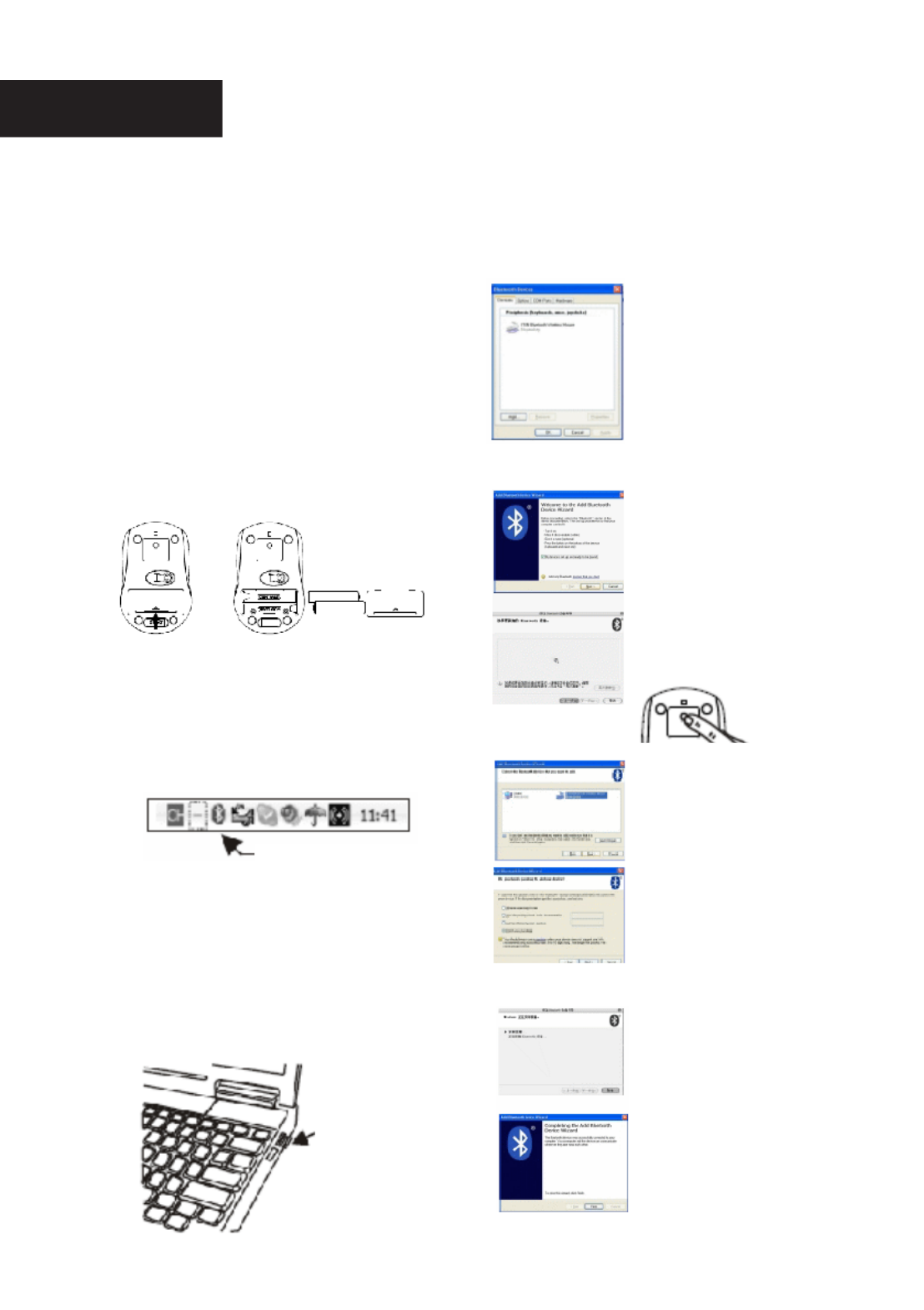
UWAGA:
przed zainstalowaniem urządzenia prosimy
przeczytać instrukcję obsługi.
Wymiana baterii
Mysz optyczna Warrior zasilana jest dwiema
bateriami alkalicznymi typu AAA.
Kolejność czynności podczas wymiany baterii:
Krok 1: otwórz pokrywę komory baterii.
Krok 2: do komory baterii włóż dwie baterie
typu AAA zgodnie z rysunkiem
zamieszczonym poniżej.
Krok 3: zamknij pokrywę komory baterii.
Instalacja myszy
Krok 1: sprawdź działanie odbiornika Bluetooth
w komputerze lub notebooku. Jeżeli
w komputerze lub notebooku dostępny
jest odbiornik Bluetooth, na pasku zadań
wyświetli się ikona aplikacji.
Jeżeli w komputerze lub notebooku
nie jest dostępny odbiornik Bluetooth,
na pasku zadań nie wyświetli się ikona
aplikacji.
Konieczne może być podłączenie
czytnika Bluetooth do portu USB
komputera lub notebooka.
Krok 2: kiedy na pasku zadań komputera lub
notebooka pojawi się ikona Bluetooth,
możesz rozpocząć instalację myszy.
Wykonaj poniższe czynności.
Kliknij dwukrotnie ikonę
Bluetooth,
aby wyświetlić listę.
Kliknij „Dodaj urządzenie”
W tym kroku wybierz opcję
i kliknij „Dalej”
Po pojawieniu się tego okna
wciśnij przycisk połączenia
na spodzie myszy
Przez kilka sekund trwać
będzie wyszukiwanie,
a następnie wyświetlone
zostanie okno, w którym
należy wybrać jedną ze
znalezionych opcji i nacisnąć
„Dalej”
W kolejnym oknie wybierz
„Bez hasła” i naciśnij „Dalej”.
System zakończy instalację
automatycznie, co należy
potwierdzić przyciskiem
„Zakończ”.
Instalacja urządzenia
Bluetooth została
zakończona. Urządzenie
jest dostępne i gotowe do
pracy.
polski
Ikona Bluetooth
Czytnik Bluetooth
Port USB
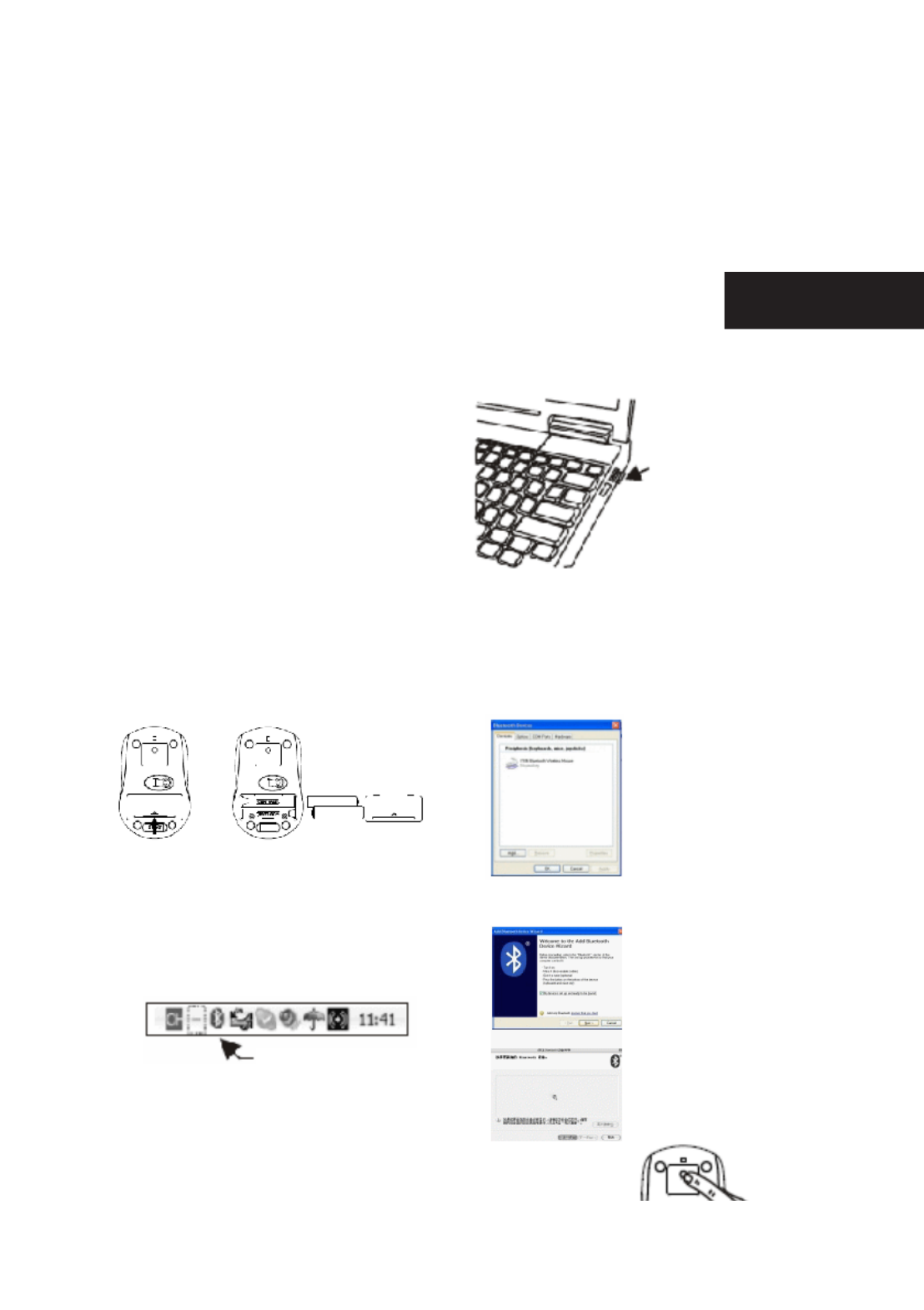
CAUTION:
To use this device properly, please read the
user’s guide before installation.
Installing the Batteries
The Warrior Optical mouse use two AAA alkaline
batteries.
Battery Installation Procedure Of Mouse
Step 1: Open the battery cover.
Step 2: Insert two AAA batteries into the
battery compartment as picture
below.
Step 3: Close the battery cover.
Installing the mouse
Step 1: Check the bluetooth receiver on your PC
or notebook system.
If your PC or notebook has this bluetooth
receiver, the setup applet’s icon will
appear on the windows taskbar.
If your PC or notebook has no this
bluetooth receiver, the setup applet’s icon
will not appear on the windows taskbar.
Maybe you need insert a new bluetooth
dongle to your PC or notebook USB port
for use.
Step 2: When your PC or notebook had
appear the bluetooth icon on the
windows taskbar, you will can install
your bluetooth mouse to your PC or
notebook. Following the next guide.
Double click the bluetooth
icon ,and you will nd the
list show on your displayer.
You will only need click the
icon ”add device”.
For this step,you only need
select the option and press
„next”.
When the system is appear
this window, please press
the connect button of the
mouse bottom side.
Tryb energooszczędny
Mysz może pracować w trybie energooszczędnym. W celu ograniczenia zużycia energii dioda LED myszy
wyłącza się automatycznie, kiedy mysz nie jest używana. Warunkiem jest jednak wcześniejsze wyłączenie
odbiornika w notebooku lub komputerze. Jeżeli w ciągu 8 sekund nie zostanie wciśnięty żaden przycisk,
a mysz i kółko nie będą używane, urządzenie przełączone zostanie w tryb uśpienia. Aby przywrócić
normalny tryb pracy, obróć kółko lub wciśnij dowolny przycisk.
ENGlisH
Bluetooth Ikon
Bluetooth dongle
USB Port
Product specificaties
| Merk: | Tracer |
| Categorie: | Muis |
| Model: | Warrior |
| Kleur van het product: | Zwart |
| Gewicht: | - g |
| Connectiviteitstechnologie: | Bedraad |
| Ondersteunt Windows: | Windows 2000, Windows 98, Windows XP Home, Windows XP Home x64, Windows XP Professional, Windows XP Professional x64 |
| Soort apparaat: | Gamepad |
| Aantal knoppen: | 14 |
| Aansluiting: | USB 2.0 |
| Gaming controle technologie: | Digitaal |
| Gaming platforms ondersteund: | PC |
| Reflex vibratie: | Nee |
Heb je hulp nodig?
Als je hulp nodig hebt met Tracer Warrior stel dan hieronder een vraag en andere gebruikers zullen je antwoorden
Handleiding Muis Tracer

4 September 2023

9 Juli 2023

30 Juni 2023

29 Juni 2023

25 Juni 2023

23 Juni 2023

22 Juni 2023

22 Juni 2023
Handleiding Muis
- Muis Philips
- Muis HP
- Muis Xiaomi
- Muis LG
- Muis Asus
- Muis Medion
- Muis A4tech
- Muis Acer
- Muis ACME
- Muis Alienware
- Muis Anker
- Muis Apple
- Muis Basetech
- Muis Belkin
- Muis BenQ
- Muis BlueBuilt
- Muis Buffalo
- Muis Dell
- Muis Denver
- Muis Digitus
- Muis Ednet
- Muis Eminent
- Muis Energy Sistem
- Muis Ewent
- Muis Fellowes
- Muis Gembird
- Muis Genius
- Muis Gigabyte
- Muis Haier
- Muis Hama
- Muis Icy Box
- Muis ILive
- Muis INCA
- Muis IRIS
- Muis Kensington
- Muis Kogan
- Muis Konig
- Muis Lenovo
- Muis Lexibook
- Muis Livoo
- Muis Logik
- Muis Logilink
- Muis Logitech
- Muis Mad Catz
- Muis Madcatz
- Muis Manhattan
- Muis Marquant
- Muis Maxxter
- Muis Media-tech
- Muis Microsoft
- Muis MSI
- Muis Nacon
- Muis Nedis
- Muis Nova
- Muis Prestigio
- Muis Razer
- Muis Renkforce
- Muis Roccat
- Muis Saitek
- Muis Sanwa
- Muis Sharkoon
- Muis Silvercrest
- Muis Speedlink
- Muis Steelseries
- Muis Sweex
- Muis Targus
- Muis Tesoro
- Muis Trust
- Muis Turtle Beach
- Muis Typhoon
- Muis Verbatim
- Muis Vivanco
- Muis Wacom
- Muis Watson
- Muis Zalman
- Muis 3M
- Muis BeeWi
- Muis Connect IT
- Muis Creative
- Muis CSL
- Muis Exibel
- Muis JLab
- Muis NGS
- Muis Niceboy
- Muis Sandberg
- Muis Steren
- Muis T'nB
- Muis X-Zero
- Muis Kunft
- Muis Genesis
- Muis Conceptronic
- Muis Hamlet
- Muis Cooler Master
- Muis NZXT
- Muis SilverStone
- Muis Thermaltake
- Muis Yeyian
- Muis Vakoss
- Muis Defender
- Muis Adesso
- Muis Micro Innovations
- Muis Rapoo
- Muis ADATA
- Muis Corsair
- Muis Cougar
- Muis Humanscale
- Muis Bakker Elkhuizen
- Muis Cherry
- Muis Deltaco
- Muis KeepOut
- Muis KeySonic
- Muis Natec
- Muis Ozone
- Muis Penclic
- Muis Satechi
- Muis Savio
- Muis Seal Shield
- Muis SIIG
- Muis Sven
- Muis Approx
- Muis SPC
- Muis Canyon
- Muis EVOLVEO
- Muis LC-Power
- Muis G-Cube
- Muis Goldtouch
- Muis Gyration
- Muis HyperX
- Muis Kondator
- Muis Swiftpoint
- Muis Mediacom
- Muis I-Tec
- Muis SMK-Link
- Muis Xcellon
- Muis IOGEAR
- Muis Bigben Interactive
- Muis Adj
- Muis AV:link
- Muis Speed-Link
- Muis BakkerElkhuizen
- Muis Evoluent
- Muis XPG
- Muis Ducky
- Muis Man & Machine
- Muis Krom
- Muis Vorago
- Muis Mousetrapper
- Muis NOX
- Muis Arctic Cooling
- Muis Equip
- Muis X9 Performance
- Muis Silvergear
- Muis Gamdias
- Muis Contour Design
- Muis ISY
- Muis Konix
- Muis ModeCom
- Muis R-Go Tools
- Muis SureFire
- Muis Mitsai
- Muis InLine
- Muis V7
- Muis Posturite
- Muis ThunderX3
- Muis Silver Eagle
- Muis Sygonix Connect
- Muis White Shark
- Muis NPLAY
- Muis Spartan Gear
- Muis UGo
- Muis GMB Gaming
- Muis Glorious
- Muis Raidsonic
- Muis Gamesir
- Muis ENDORFY
- Muis Mars Gaming
- Muis Fractal Design
- Muis Vultech
- Muis TEKLIO
- Muis Mad Dog
- Muis Raspberry Pi
- Muis Perixx
- Muis Urban Factory
- Muis Keychron
- Muis DeepCool
- Muis Best Buy
- Muis Wortmann AG
- Muis CoolerMaster
- Muis 3Dconnexion
- Muis IOPLEE
- Muis Atlantis Land
- Muis Xtrfy
- Muis Bluestork
- Muis Balam Rush
- Muis Getttech
Nieuwste handleidingen voor Muis

29 Maart 2025

29 Maart 2025

29 Maart 2025

27 Maart 2025

27 Maart 2025

27 Maart 2025

27 Maart 2025

27 Maart 2025

26 Maart 2025

21 Maart 2025