Salter SH6941 Handleiding
Salter
Keukenweegschaal
SH6941
Lees hieronder de 📖 handleiding in het Nederlandse voor Salter SH6941 (13 pagina's) in de categorie Keukenweegschaal. Deze handleiding was nuttig voor 118 personen en werd door 2 gebruikers gemiddeld met 4.5 sterren beoordeeld
Pagina 1/13

Nutritional Scale
E
OPERATING INSTRUCTIONS & NUTRITIONAL INFORMATION
Downloaded from manuals search enginewww.Manualslib.com

21
The Salter Nutritional Scale is designed for precise measuring of ingredients
or portions and for the better understanding of various nutritional values
(fat content, sodium content, cholesterol, carbohydrate, fiber, protein and calories)
for food or ingredients in cooking, baking, or just general dietary consumption.
This scale offers a complete database on nutritional value information on over
900 foods or ingredients as listed in the USDA National Nutrient Database for
Standard References release 15.This includes nutrition values for most commonly
used ingredients, foods as well as liquids!
Additionally, this scale with its 99 memory entry capacity has the facility to make
multiple food entries and help you keep track over an extended period of time
and store it in its' memory. At the end of the day or week (or anytime in
betweeen) the total accumulated calories, fat grams or mg of sodium etc that
have been entered into the scale memory can be recalled. All these features
make this scale ideal for everyday and dietary purposes.
Nutritional Scale
E
Downloaded from manuals search enginewww.Manualslib.com

43
ASSEMBLY:
Align the screw thread on the underside of the clear platform with the screw thread socket
on the top of the scale. Rotate the platform clockwise to lock the platform in place.
BATTERY:
9V (e.g. Duracell MN1604 or Energizer 6LR61)
TO REPLACE BATTERY:
Ensure +/- terminals are correct way round
THE DISPLAY:
The diagram below explains the various features of the display
TO SWITCH ON:
Press and release key
TO SWITCH OFF:
Press and release key
NOTE:Auto switch-off occurs if display shows 0.0 or the same weight reading
for approximately 2 minutes.
TIP:Using the key to switch the scale off after use will prolong the battery life.
TO CONVERT WEIGHT UNITS:
In weighing mode press and release the key to convert between g/oz/WT
oz, lb oz, g and kg units, at any time.
NUTRITIONAL SCALE - OPERATING INSTRUCTIONS TO WEIGH:
1) Place metal tray on scale before switching on
2) Press and release key
3) Wait until display shows 0.0
4) Place item to be weighed on the tray
5) Weight is displayed
TO ADD & WEIGH:
To weigh several different ingredients in one tray, press the ZERO key to reset the
display between each ingredient.
TO DISPLAY NUTRITIONAL READINGS:
IMPORTANT – ensure the scale is in weighing mode (WT is shown at the bottom
of the display). If necessary press the g/oz/WT key to return to weighing mode.
1) Place food item to be weighed on the tray.
2) Clear the food code if necessary by pressing and releasing the CLR/MC key –
the food code 000 is displayed.
3) Refer to the table in this manual and identify the 3 digit code for the food item being
weighed (e.g. 755 for honey).
4) Using the numerical keys (0 – 9) enter the 3 digit code
5) Press the cal, salt, prot, fat, carb, chol fibr or key to display that nutritional value
for the food item.
6) Press the g/oz/WT key to return to weighing mode.
NOTE:It is only possible to enter or clear the 3 digit food code when in weighing mode.
TO SAVE NUTRITIONAL VALUES TO MEMORY:
IMPORTANT – ensure the scale is in weighing mode (WT is shown at the bottom of the
display). If necessary press the g/oz/WT key to return to weighing mode.
1) Follow steps 1 – 6 of the ‘To Display Nutritional Readings’ section.
2) Press M+ key to add the food item being weighed to memory.
3) M01 will be shown at the top of the display to indicate that one set of values has been
saved to memory.To add additional food items to memory repeat the previous steps.
NOTE:It is only possible to save nutritional values to Memory when in weighing mode.
NOTE:The memory is saved permanently,even if the scale is switched off or the battery removed.
NOTE:The maximum number of food items that can be added to the memory is 99.
When the memory number reaches 99 it will begin to flash the memory must be cleared –
by following the instructions in the
‘To Clear Memory’ section.
TO RECALL MEMORY:
IMPORTANT – ensure the scale is in weighing mode (WT is shown at the bottom of the
display). If necessary press the g/oz/WT key to return to weighing mode.
1) MRPress key to see the total calories of the food items stored to memory.
2) ∑ is displayed next to the memory indicator to indicate that the total memory
is being displayed.
3) Press the cal, salt, prot, fat, carb, chol fibr or key to display the total nutritional
values of the food items stored to memory.
4) Return to weighing mode by pressing the g/oz/WT key.
NOTE:It is not possible to display the total weight of the food items stored to memory.
Downloaded from manuals search enginewww.Manualslib.com
Product specificaties
| Merk: | Salter |
| Categorie: | Keukenweegschaal |
| Model: | SH6941 |
Heb je hulp nodig?
Als je hulp nodig hebt met Salter SH6941 stel dan hieronder een vraag en andere gebruikers zullen je antwoorden
Handleiding Keukenweegschaal Salter

25 November 2024

20 November 2024

20 November 2024

29 Juni 2023

29 Juni 2023

29 Juni 2023

29 Juni 2023

29 Juni 2023

29 Juni 2023

29 Juni 2023
Handleiding Keukenweegschaal
- Keukenweegschaal Philips
- Keukenweegschaal IKEA
- Keukenweegschaal Grundig
- Keukenweegschaal Inventum
- Keukenweegschaal Kenwood
- Keukenweegschaal Miele
- Keukenweegschaal Medion
- Keukenweegschaal Quigg
- Keukenweegschaal Siemens
- Keukenweegschaal Tefal
- Keukenweegschaal Topcom
- Keukenweegschaal Unold
- Keukenweegschaal Zanussi
- Keukenweegschaal Ade
- Keukenweegschaal Adler
- Keukenweegschaal Alessi
- Keukenweegschaal Alpina
- Keukenweegschaal Ambiano
- Keukenweegschaal Arendo
- Keukenweegschaal Ariete
- Keukenweegschaal Bartscher
- Keukenweegschaal Beaba
- Keukenweegschaal Beper
- Keukenweegschaal Bestron
- Keukenweegschaal Beurer
- Keukenweegschaal Bifinett
- Keukenweegschaal Blaupunkt
- Keukenweegschaal Bomann
- Keukenweegschaal Brabantia
- Keukenweegschaal Brandt
- Keukenweegschaal Breville
- Keukenweegschaal Bugatti
- Keukenweegschaal Domo
- Keukenweegschaal Dualit
- Keukenweegschaal Duronic
- Keukenweegschaal Dymo
- Keukenweegschaal Easy Home
- Keukenweegschaal Efbe-schott
- Keukenweegschaal Eks
- Keukenweegschaal Ellrona
- Keukenweegschaal Emerio
- Keukenweegschaal Ernesto
- Keukenweegschaal ETA
- Keukenweegschaal Fagor
- Keukenweegschaal Fakir
- Keukenweegschaal G3 Ferrari
- Keukenweegschaal Gastroback
- Keukenweegschaal GlobalTronics
- Keukenweegschaal Gorenje
- Keukenweegschaal Gourmetmaxx
- Keukenweegschaal Graef
- Keukenweegschaal Hama
- Keukenweegschaal Hema
- Keukenweegschaal Hyundai
- Keukenweegschaal Innoliving
- Keukenweegschaal Inotec
- Keukenweegschaal Kalorik
- Keukenweegschaal Kern
- Keukenweegschaal Koenic
- Keukenweegschaal Konig
- Keukenweegschaal Korona
- Keukenweegschaal Kuechenprofi
- Keukenweegschaal Laica
- Keukenweegschaal Leifheit
- Keukenweegschaal Livoo
- Keukenweegschaal Logik
- Keukenweegschaal Maestro
- Keukenweegschaal Maxwell
- Keukenweegschaal Medisana
- Keukenweegschaal Melissa
- Keukenweegschaal Mesko
- Keukenweegschaal Metaltex
- Keukenweegschaal Mettler-Toledo
- Keukenweegschaal Morphy Richards
- Keukenweegschaal Moulinex
- Keukenweegschaal MPM
- Keukenweegschaal Mx Onda
- Keukenweegschaal Nedis
- Keukenweegschaal Nordmende
- Keukenweegschaal Philco
- Keukenweegschaal Polti
- Keukenweegschaal Primo
- Keukenweegschaal Princess
- Keukenweegschaal ProfiCook
- Keukenweegschaal Proline
- Keukenweegschaal Redmond
- Keukenweegschaal Ritter
- Keukenweegschaal Roadstar
- Keukenweegschaal Rotel
- Keukenweegschaal RoyaltyLine
- Keukenweegschaal Saturn
- Keukenweegschaal Sencor
- Keukenweegschaal Severin
- Keukenweegschaal Silvercrest
- Keukenweegschaal Smeg
- Keukenweegschaal Soehnle
- Keukenweegschaal Sunbeam
- Keukenweegschaal Swan
- Keukenweegschaal Tanita
- Keukenweegschaal Taurus
- Keukenweegschaal Taylor
- Keukenweegschaal Techno Line
- Keukenweegschaal Termozeta
- Keukenweegschaal Terraillon
- Keukenweegschaal TFA
- Keukenweegschaal Tristar
- Keukenweegschaal Ufesa
- Keukenweegschaal Velleman
- Keukenweegschaal Ventus
- Keukenweegschaal Vitek
- Keukenweegschaal Vivax
- Keukenweegschaal Vogue
- Keukenweegschaal Wahl
- Keukenweegschaal Weinberger
- Keukenweegschaal Westfalia
- Keukenweegschaal Westinghouse
- Keukenweegschaal Whynter
- Keukenweegschaal Xavax
- Keukenweegschaal Zelmer
- Keukenweegschaal Jata
- Keukenweegschaal Jocca
- Keukenweegschaal OK
- Keukenweegschaal Orion
- Keukenweegschaal Clas Ohlson
- Keukenweegschaal Arzum
- Keukenweegschaal Black And Decker
- Keukenweegschaal Camry
- Keukenweegschaal Caso
- Keukenweegschaal Clatronic
- Keukenweegschaal Concept
- Keukenweegschaal Continental Edison
- Keukenweegschaal Cuisinart
- Keukenweegschaal ECG
- Keukenweegschaal First Austria
- Keukenweegschaal Heinner
- Keukenweegschaal Imetec
- Keukenweegschaal Izzy
- Keukenweegschaal OBH Nordica
- Keukenweegschaal Optimum
- Keukenweegschaal Orbegozo
- Keukenweegschaal Scarlett
- Keukenweegschaal Sinbo
- Keukenweegschaal Trisa
- Keukenweegschaal Vox
- Keukenweegschaal Wilfa
- Keukenweegschaal Champion
- Keukenweegschaal Kunft
- Keukenweegschaal Catler
- Keukenweegschaal EMOS
- Keukenweegschaal Listo
- Keukenweegschaal Nevir
- Keukenweegschaal Ardes
- Keukenweegschaal AWS
- Keukenweegschaal Eldom
- Keukenweegschaal Grunkel
- Keukenweegschaal Lümme
- Keukenweegschaal Coline
- Keukenweegschaal Haeger
- Keukenweegschaal Rösle
- Keukenweegschaal Pyrex
- Keukenweegschaal Vakoss
- Keukenweegschaal Vice Versa
- Keukenweegschaal Witt
- Keukenweegschaal Tescoma
- Keukenweegschaal Zephir
- Keukenweegschaal Genie
- Keukenweegschaal GEFU
- Keukenweegschaal Unit
- Keukenweegschaal Aurora
- Keukenweegschaal Cecotec
- Keukenweegschaal Comelec
- Keukenweegschaal Maul
- Keukenweegschaal AcuRite
- Keukenweegschaal Etekcity
- Keukenweegschaal Edlund
- Keukenweegschaal Joseph Joseph
- Keukenweegschaal Barazza
- Keukenweegschaal XD Enjoy
- Keukenweegschaal AENO
- Keukenweegschaal TFA Dostmann
- Keukenweegschaal CDN
- Keukenweegschaal Ease Electronicz
- Keukenweegschaal DoughXpress
- Keukenweegschaal Tor Rey
- Keukenweegschaal Cardinal Detecto
- Keukenweegschaal SOEM
- Keukenweegschaal Create
- Keukenweegschaal Girmi
- Keukenweegschaal Rosti
Nieuwste handleidingen voor Keukenweegschaal

30 Maart 2025

27 Maart 2025

17 Maart 2025

24 Februari 2025

24 Februari 2025

20 Februari 2025

20 Februari 2025
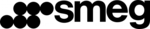
5 Februari 2025

13 Januari 2025

13 Januari 2025