Renkforce RF-GH-200 Handleiding
Lees hieronder de 📖 handleiding in het Nederlandse voor Renkforce RF-GH-200 (2 pagina's) in de categorie Oordopje. Deze handleiding was nuttig voor 29 personen en werd door 2 gebruikers gemiddeld met 4.5 sterren beoordeeld
Pagina 1/2

Anschluss
LED-Ringleuchten
• Schließen Sie den USB-A-Stecker an ein geeignetes USB-Netzteil oder an einen freien USB-Anschluss
Ihres Computers an.
• Das Headset und/oder Mikrofon funktionieren auch ohne den Anschluss der LED-Leuchten ordnungs-
gemäß.
Headset und Mikrofon
• Schließen Sie den Stecker für das Headset (grün) an den 3,5-mm-Audioausgang an.
• Schließen Sie den Stecker für das Mikrofon (rot) an den 3,5-mm-Mikrofoneingang an.
Splitter-Adapter
• -Logo Schließen Sie den Stecker für das Headset (grün) an den 3,5-mm-Audioeingang des mit dem
versehenen Splitters an.
• -Logo Schließen Sie den Stecker für das Mikrofon (rot) an den 3,5-mm-Audioeingang des mit dem
versehenen Splitters an.
Problembehandlung
Problem Maßnahmen zur Behebung
Kein Tonsignal
zum Headset
• Überprüfen Sie den Lautstärkepegel am Headset.
• Überprüfen Sie den Lautstärkepegel am Wiedergabegerät.
• Stellen Sie sicher, dass in der von Ihnen verwendeten Software die Stumm-
schaltung deaktiviert ist.
Mikrofon funktio-
niert nicht
• Passen Sie in der von Ihnen verwendeten Software den Lautstärkepegel des
Mikrofons an.
• Stellen Sie sicher, dass in der von Ihnen verwendeten Software die Stumm-
schaltung für das Mikrofon deaktiviert ist.
Pege und Reinigung
• Trennen Sie das Produkt vor jeder Reinigung von der Stromversorgung.
• Verwenden Sie keine aggressiven Reinigungsmittel, Alkohol oder andere chemische Lösungsmittel, da
diese zu Schäden am Gehäuse und zu Fehlfunktionen führen können.
• Verwenden Sie zum Reinigen des Produkts ein trockenes, faserfreies Tuch.
Entsorgung
Elektronische Geräte sind Wertstoffe und gehören nicht in den Hausmüll. Entsorgen Sie das
Produkt am Ende seiner Lebensdauer gemäß den geltenden gesetzlichen Bestimmungen. Sie
erfüllen damit die gesetzlichen Verpichtungen und leisten Ihren Beitrag zum Umweltschutz.
Technische Daten
a) Allgemeines
Anschlüsse ................................... USB-A (LED-Leuchten)
3,5-mm-Stecker für Mikrofon
3,5-mm-Stecker für Headset
Kabellänge ca. 2 m ....................................
Splitter-Kabel 1 x 3,5-mm-Stecker (4-polig; TRRS) auf 2 x Klinkenbuchse ................................
(3-polig; CTIA-Standard)
Betriebs-/Lagerbedingungen -10 bis +45 ºC, 40 – 85 % rF (nicht kondensierend) ........
Abmessungen (B x H x T) ca. 185 x 240 x 100 mm ............
Gewicht ca. 305 g .........................................
b) Headset
Schalldruckpegel max. 119 dB ..........................
Frequenzbereich 20 – 20000 Hz ...........................
Empndlichkeit ............................. 110 dB ± 3 dB
Impedanz ...................................... 16 Ω ± 15 %
Treibereinheit Ø 50 mm ............................
Lautstärke regelbar ja .......................
c) Mikrofon
Frequenzbereich 50 – 12000 Hz ...........................
Empndlichkeit ............................. -38 dB ± 3 dB
Richtcharakteristik Omnidirektional ........................
Ein/Aus-Schalter nein ...........................
Bedienungsanleitung
RF-GH-200 Gaming-Headset
Best.-Nr. 2274522
Bestimmungsgemäße Verwendung
Bei diesem Produkt handelt es sich um ein Headset,
das mit einem Mikrofon und dekorativen LED-Ring-
leuchten ausgestattet ist. Der Lautstärkepegel kann
über ein Einstellrad am Gerät angepasst werden.
Im Lieferumfang ist ein Kabeladapter enthalten, der
die gemeinsame Verwendung mit Geräten wie Spie-
lekonsolen (PS4/Xbox One), Mobiltelefonen und
Laptops ermöglicht.
Der Kontakt mit Feuchtigkeit ist in jedem Fall zu
vermeiden.
Aus Sicherheits- und Zulassungsgründen dürfen Sie
das Produkt nicht umbauen und/oder verändern.
Sollten Sie das Produkt für andere als die zuvor
beschriebenen Zwecke verwenden, kann das Pro-
dukt beschädigt werden. Darüber hinaus kann eine
unsachgemäße Verwendung zu weiteren Gefahren
führen. Lesen Sie sich die Bedienungsanleitung
sorgfältig durch und bewahren Sie sie sicher auf.
Reichen Sie das Produkt nur zusammen mit der Be-
dienungsanleitung an Dritte weiter.
Dieses Produkt erfüllt die gesetzlichen nationalen und
europäischen Anforderungen. Alle enthaltenen Firmen-
namen und Produktbezeichnungen sind Warenzeichen
der jeweiligen Inhaber. Alle Rechte vorbehalten.
Lieferumfang
• Headset
• 3,5-mm-Splitter
• Bedienungsanleitung
Aktuelle Bedienungsanleitungen
Laden Sie aktuelle Bedienungsanleitungen über
den Link www.conrad.com/downloads herunter oder
scannen Sie den abgebildeten QR-Code. Befolgen
Sie die Anweisungen auf der Webseite.
Symbol-Erklärung
Das Symbol mit dem Ausrufezeichen im
Dreieck weist auf wichtige Informatio-
nen in dieser Bedienungsanleitung hin.
Lesen Sie diese Informationen immer
aufmerksam.
Sicherheitshinweise
Lesen Sie sich die Bedienungsanlei-
tung sorgfältig durch und beachten
Sie insbesondere die Sicherheitshin-
weise. Sollten Sie die in dieser Bedie-
nungsanleitung aufgeführten Sicher-
heitshinweise und Informationen für
einen ordnungsgemäßen Gebrauch
nicht beachten, übernehmen wir keine
Haftung für daraus resultierende Per-
sonen- oder Sachschäden. Darüber
hinaus erlischt in solchen Fällen die
Gewährleistung/Garantie.
a) Allgemeines
• Das Produkt ist kein Spielzeug. Halten Sie es von
Kindern und Haustieren fern.
• Lassen Sie das Verpackungsmaterial nicht acht-
los liegen. Dieses könnte andernfalls für Kinder
zu einem gefährlichen Spielzeug werden.
• Schützen Sie das Produkt vor extremen Tem-
peraturen, direkter Sonneneinstrahlung, starken
Erschütterungen, hoher Feuchtigkeit, Nässe,
brennbaren Gasen, Dämpfen und Lösungsmit-
teln.
• Setzen Sie das Produkt keiner mechanischen
Beanspruchung aus.
• Sollte kein sicherer Betrieb mehr möglich sein,
nehmen Sie das Produkt außer Betrieb und
schützen Sie es vor unbeabsichtigter Verwen-
dung. Der sichere Betrieb ist nicht mehr gewähr-
leistet, wenn das Produkt
- sichtbare Schäden aufweist,
- nicht mehr ordnungsgemäß funktioniert,
- -über einen längeren Zeitraum unter ungünsti
gen Umgebungsbedingungen gelagert wurde
oder
- erheblichen Transportbelastungen ausgesetzt
wurde.
• Gehen Sie stets vorsichtig mit dem Produkt um.
Stöße, Schläge oder sogar das Herunterfallen
aus geringer Höhe können das Produkt beschä-
digen.
• Wenden Sie sich an einen Fachmann, sollten Sie
Zweifel in Bezug auf die Arbeitsweise, die Sicher-
heit oder den Anschluss des Geräts haben.
• -Lassen Sie Wartungs-, Änderungs- und Repa
raturarbeiten ausschließlich von einer Fachkraft
bzw. einer zugelassenen Fachwerkstatt ausfüh-
ren.
• Sollten Sie noch Fragen haben, die in dieser
Bedienungsanleitung nicht beantwortet wurden,
wenden Sie sich an unseren technischen Kun-
dendienst oder anderes Fachpersonal.
b) Angeschlossene Geräte
• -Beachten Sie auch die Sicherheits- und Bedien
hinweise der übrigen Geräte, die an dieses Pro-
dukt angeschlossen sind.
Bedienelemente und Komponenten
3
4
5
61
2
1 Mikrofonabdeckung
2 Mikrofon
3 Verstellbarer Kopfbügel
4 LED-Ringleuchte
5 Lautstärkeregler
6 Anschlüsse:
USB-A: LED-Leuchten
3,5-mm-Stecker des Mikrofons
(rot)
3,5-mm-Stecker des Headsets
(grün)
Dies ist eine Publikation der Conrad Electronic SE, Klaus-Conrad-Str. 1, D-92240 Hirschau (www.conrad.com). Alle Rech-
te einschließlich Übersetzung vorbehalten. Reproduktionen jeder Art, z. B. Fotokopie, Mikroverlmung oder die Erfassung
in elektronischen Datenverarbeitungsanlagen bedürfen der schriftlichen Genehmigung des Herausgebers. Nachdruck,
auch auszugsweise, verboten. Die Publikation entspricht dem technischen Stand bei Drucklegung.
Copyright 2020 by Conrad Electronic SE. *2274522_v1_0920_02_dh_m_de_1

Connection
USB lights
• Connect the USB-A plug to a suitable USB power supply such as a USB port on your computer.
• The headset and/or microphone will function normally if you do not connect the USB lights.
Headset and microphone
• Connect the headset jack (green) to the 3.5 mm audio output.
• Connect the microphone jack (red) to the 3.5 mm microphone input.
Splitter adaptor
• Connect the headset jack (green) to the 3.5 mm input on the splitter with the logo.
• Connect the microphone jack (red) to the 3.5 mm input on the splitter with the logo.
Troubleshooting
Problem Suggestion
No sound to
headset.
• Check the volume on the headset.
• Check the volume on the playback device.
• Check if mute is enabled in the software you are using.
Microphone does
not work.
• Adjust the microphone volume level in the software you are using.
• Check if microphone mute is enabled in the software you are using.
Care and cleaning
• Disconnect the product before each cleaning.
• Do not use any aggressive cleaning agents, rubbing alcohol or other chemical solutions as they can
cause damage to the housing and malfunctioning.
• Clean the product with a dry, bre-free cloth.
Disposal
Electronic devices are recyclable waste and must not be disposed of in the household waste.
At the end of its service life, dispose of the product in accordance with applicable regulatory
guidelines. You thus fulll your statutory obligations and contribute to the protection of the envi-
ronment.
Technical data
a) General
Connection USB-A (LED lights) ...................................
3.5 mm microphone jack
3.5 mm audio jack
Cable length approx. 2 m .................................
Splitter cable 1x 3.5 mm 4-pole TRRS male to 2x 3-pole female .................................
CTIA standard
Operating/Storage conditions -10 to +45 ºC, 40 – 85 % RH (non-condensing) .......
Dimensions (W x H x D) approx. 185 x 240 x 100 mm ...............
Weight approx. 305 g ..........................................
b) Headset
Sound pressure level max. 119 dB ....................
Frequency range 20 – 20000 Hz ..........................
Sensitivity 110 dB ±3 dB .....................................
Impedance .................................... 16 Ω ±15%
Driver unit Ø 50 mm .................................
Adjustable volume yes ........................
c) Microphone
Frequency range 50 – 12000 Hz ..........................
Sensitivity -38 dB ±3 dB .....................................
Directional characteristic omnidirectional ..............
On/off no ............................................
Operating Instructions
RF-GH-200 Gaming Headset
Item No. 2274522
Intended use
The product is a headset with microphone and deco-
rative LED ring lights. The volume can be adjusted
using a dial.
A cable adapter is included for use with devices such
as PS4, Xbox One, mobile phones, and laptops.
Contact with moisture must be avoided under all
circumstances.
For safety and approval purposes, you must not re-
build and/or modify this product. If you use the prod-
uct for purposes other than those described above,
the product may be damaged. In addition, improper
use can result in or other hazards. Read the instruc-
tions carefully and store them in a safe place. Make
this product available to third parties only together
with its operating instructions.
This product complies with the statutory national and
European requirements. All company names and
product names are trademarks of their respective
owners. All rights reserved.
Delivery content
• Headset
• 3.5 mm splitter
• Operating instructions
Up-to-date operating instructions
Download the latest operating instructions at
www.conrad.com/downloads or scan the QR code
shown. Follow the instructions on the website.
Explanation of symbols
The symbol with the exclamation mark in
the triangle is used to indicate important
information in these operating instruc-
tions. Always read this information care-
fully.
Safety instructions
Read the operating instructions
carefully and especially observe
the safety information. If you do not
follow the safety instructions and
information on proper handling in
this manual, we assume no liability
for any resulting personal injury or
damage to property. Such cases will
invalidate the warranty/guarantee.
a) General information
• The device is not a toy. Keep it out of the reach of
children and pets.
• Do not leave packaging material lying around
carelessly. This may become dangerous playing
material for children.
• -Protect the appliance from extreme tempera
tures, direct sunlight, strong jolts, high humidity,
moisture, ammable gases, steam and solvents.
• Do not place the product under any mechanical
stress.
• If it is no longer possible to operate the product
safely, take it out of operation and protect it from
any accidental use. Safe operation can no longer
be guaranteed if the product:
- is visibly damaged,
- is no longer working properly,
- has been stored for extended periods in poor
ambient conditions or
- has been subjected to any serious transport-
related stresses.
• Please handle the product carefully. Jolts, im-
pacts or a fall even from a low height can damage
the product.
• -Consult an expert when in doubt about the opera
tion, safety or connection of the appliance.
• Maintenance, modications and repairs must only
be completed by a technician or an authorised re-
pair centre.
• If you have questions which remain unanswered
by these operating instructions, contact our tech-
nical support service or other technical personnel.
b) Connected devices
• -Also observe the safety and operating instruc
tions of any other devices which are connected
to the product.
Operating elements
3
4
5
61
2
1 Microphone cover
2 Microphone
3 Adjustable band
4 LED light
5 Volume adjust
6 Connection:
USB-A: LED lights
3.5 mm microphone jack (red)
3.5 mm headset jack (green)
This is a publication by Conrad Electronic SE, Klaus-Conrad-Str. 1, D-92240 Hirschau (www.conrad.com). All rights in-
cluding translation reserved. Reproduction by any method, e.g. photocopy, microlming, or the capture in electronic data
processing systems require the prior written approval by the editor. Reprinting, also in part, is prohibited. This publication
represent the technical status at the time of printing.
Copyright 2020 by Conrad Electronic SE. *2274522_v1_0920_02_dh_m_en_1
Product specificaties
| Merk: | Renkforce |
| Categorie: | Oordopje |
| Model: | RF-GH-200 |
Heb je hulp nodig?
Als je hulp nodig hebt met Renkforce RF-GH-200 stel dan hieronder een vraag en andere gebruikers zullen je antwoorden
Handleiding Oordopje Renkforce

20 December 2023

20 December 2023

20 December 2023

20 December 2023

26 Juli 2023

14 Juni 2023

13 Juni 2023

10 Juni 2023

8 Juni 2023

4 Juni 2023
Handleiding Oordopje
- Oordopje Philips
- Oordopje HP
- Oordopje Sony
- Oordopje Samsung
- Oordopje Xiaomi
- Oordopje Panasonic
- Oordopje LG
- Oordopje Huawei
- Oordopje JVC
- Oordopje JBL
- Oordopje Motorola
- Oordopje Yamaha
- Oordopje Adidas
- Oordopje Aftershokz
- Oordopje Aiwa
- Oordopje Akai
- Oordopje Akg
- Oordopje Alpine
- Oordopje Altec Lansing
- Oordopje Amazfit
- Oordopje Anker
- Oordopje Apple
- Oordopje Audio-Technica
- Oordopje Aukey
- Oordopje Avanca
- Oordopje Bang Olufsen
- Oordopje Basetech
- Oordopje Beats
- Oordopje Belkin
- Oordopje Blackberry
- Oordopje Blaupunkt
- Oordopje Bose
- Oordopje Denon
- Oordopje Energy Sistem
- Oordopje Envivo
- Oordopje Fresh N Rebel
- Oordopje Gembird
- Oordopje Google
- Oordopje Harman Kardon
- Oordopje HMDX
- Oordopje Honor
- Oordopje House Of Marley
- Oordopje IHome
- Oordopje ILive
- Oordopje Imperial
- Oordopje KEF
- Oordopje Kicker
- Oordopje Klipsch
- Oordopje LD Systems
- Oordopje Libratone
- Oordopje Livoo
- Oordopje Logic3
- Oordopje Logitech
- Oordopje Mackie
- Oordopje Maginon
- Oordopje Manhattan
- Oordopje Maxell
- Oordopje Media-tech
- Oordopje Meliconi
- Oordopje Monacor
- Oordopje Mtx Audio
- Oordopje Nedis
- Oordopje Nuance
- Oordopje Paradigm
- Oordopje Phonak
- Oordopje Plantronics
- Oordopje Razer
- Oordopje Roland
- Oordopje Samson
- Oordopje Sencor
- Oordopje Sennheiser
- Oordopje Sharper Image
- Oordopje Silvercrest
- Oordopje Silverline
- Oordopje Skullcandy
- Oordopje TCL
- Oordopje Thomson
- Oordopje Trust
- Oordopje Ultimate Ears
- Oordopje Uniden
- Oordopje Vivanco
- Oordopje Zebra
- Oordopje Jabra
- Oordopje Jam
- Oordopje Jawbone
- Oordopje Jaybird
- Oordopje Oppo
- Oordopje 3M
- Oordopje Bang And Olufsen
- Oordopje Bowers And Wilkins
- Oordopje Caliber
- Oordopje Edifier
- Oordopje JLab
- Oordopje Krüger And Matz
- Oordopje Master & Dynamic
- Oordopje Naxa
- Oordopje NGS
- Oordopje Shure
- Oordopje Soundcore
- Oordopje Steren
- Oordopje TaoTronics
- Oordopje Yurbuds
- Oordopje Cobra
- Oordopje Listo
- Oordopje Tracer
- Oordopje Rocketfish
- Oordopje Elbe
- Oordopje Avantree
- Oordopje Scosche
- Oordopje AT&T
- Oordopje Orava
- Oordopje Enermax
- Oordopje Moldex
- Oordopje Noizezz
- Oordopje Thunderplugs
- Oordopje Westone
- Oordopje Prixton
- Oordopje HyperX
- Oordopje Adam
- Oordopje Audix
- Oordopje Califone
- Oordopje WAGAN
- Oordopje Thomann
- Oordopje Karma
- Oordopje Monster
- Oordopje BlueAnt
- Oordopje Dreamgear
- Oordopje VXi
- Oordopje GlobalSat
- Oordopje Allen & Heath
- Oordopje SBS
- Oordopje Galaxy Audio
- Oordopje Neumann
- Oordopje JAZ Audio
- Oordopje Millenium
- Oordopje Cellular Line
- Oordopje Swissonic
- Oordopje Happy Plugs
- Oordopje Wicked Audio
- Oordopje August
- Oordopje Vorago
- Oordopje Fostex
- Oordopje TV Ears
- Oordopje Arctic Cooling
- Oordopje Shokz
- Oordopje Mobvoi
- Oordopje Etymotic
- Oordopje RHA
- Oordopje Sudio
- Oordopje MEE Audio
- Oordopje Music Hero
- Oordopje Vocopro
- Oordopje Treblab
- Oordopje GOgroove
- Oordopje Ifrogz
- Oordopje Urbanista
- Oordopje JAYS
- Oordopje SoundID
- Oordopje Nura
- Oordopje GMB Audio
- Oordopje V-Moda
- Oordopje DB Technologies
- Oordopje MusicMan
- Oordopje Xvive
- Oordopje Armodd
- Oordopje Thone
- Oordopje Sygonix Connect
- Oordopje ANT
- Oordopje BlueParrott
- Oordopje EarFun
- Oordopje Nothing
- Oordopje Fischer Amps
- Oordopje JK Audio
- Oordopje Munitio
- Oordopje Thunderz
- Oordopje SoundMagic
- Oordopje Listen
- Oordopje Erato
- Oordopje Zolo
- Oordopje The T.bone
- Oordopje CAD Audio
- Oordopje SoundPEATS
- Oordopje Polsen
- Oordopje H2O Audio
- Oordopje Buxton
- Oordopje Rolls
- Oordopje EKSA
- Oordopje Deltaco Gaming
- Oordopje Future Sonics
- Oordopje Final
- Oordopje Skybuds
- Oordopje Aminy
- Oordopje VAVA
- Oordopje Haylou
- Oordopje Nothing Tech
- Oordopje Cyber Acoustics
Nieuwste handleidingen voor Oordopje

27 Maart 2025

26 Maart 2025

25 Maart 2025

10 Maart 2025

1 Maart 2025

26 Februari 2025
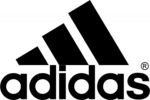
21 Februari 2025

20 Februari 2025

20 Februari 2025

7 Februari 2025