MEE Audio RX18P Handleiding
Lees hieronder de 📖 handleiding in het Nederlandse voor MEE Audio RX18P (2 pagina's) in de categorie Oordopje. Deze handleiding was nuttig voor 46 personen en werd door 2 gebruikers gemiddeld met 4.5 sterren beoordeeld
Pagina 1/2

RX18P
Comfort-Fit
In-Ear Headphones
with Microphone & Remote
How to use
1. Select and install the correct eartips.
The RX18P is an in-ear headphone and relies
on a tight seal between eartip and ear canal
to deliver great sound and bass. Three sizes
of ear tips are included to ensure you get the
best fit. We recommend trying all of them and
selecting the ones with the best sound, bass
response, and comfort for your ears.
Install eartips as shown. Make sure eartips
are mounted securely before use.
2. Use the L/R markings to identify
the left and right earpieces. They
are not interchangeable. Put the
earphones in your ears ensuring
that the eartips fit completely
inside your ear canal. Adjust the
earpieces for an airtight seal.
3. When worn correctly,
the earphones will reduce
outside noise and deliver good
bass impact. If you do not get much bass
or hear tinny sound with excessive treble,
re-adjust the fit of the earphones in your
ears and/or try a different size of eartips.

MICROPHONE & REMOTE
The RX18P headset features an inline
microphone and remote that can be used to
answer phone calls and control media playback.
Remote operation for Apple® iPhone®, iPad®,
iPod®, and most Android™ devices:
* You may need to open the media player
application for initial playback to start.
** Not all devices and applications
support this functionality.
Warning
Using headphones at high volumes for extended
periods of time will result in permanent hearing
damage. It is advised you keep volume levels
moderate to low at all times for your safety. Turn
the volume all the way down after connecting
your earphones, then gradually increase the
volume until you reach a comfortable listening
level. Do not use while driving a car, cycling,
operating machinery, or performing other
activities that require hearing surrounding
sounds.
SUPPORT
Contact or visit support@meelec.com
www.MEEaudio.com
Warranty
The RX18P is covered by a 1-year manufacturer
warranty. For more information, visit
www.MEEaudio.com
Function
Answer incoming
phone call
End phone call
Play media*
Pause media
Skip to next track**
Restart the track /
previous track**
Activate Siri®/Voice
control/Voice dialing**
Operation
Press the remote button
Press the remote button
Press the remote button
Press the remote button
Double-press the
remote button
Triple-press the remote
remote button
Press and hold the
remote button
Product specificaties
| Merk: | MEE Audio |
| Categorie: | Oordopje |
| Model: | RX18P |
Heb je hulp nodig?
Als je hulp nodig hebt met MEE Audio RX18P stel dan hieronder een vraag en andere gebruikers zullen je antwoorden
Handleiding Oordopje MEE Audio

26 Juli 2024

2 Maart 2023

2 Maart 2023

2 Maart 2023

2 Maart 2023

2 Maart 2023

2 Maart 2023

2 Maart 2023

2 Maart 2023

2 Maart 2023
Handleiding Oordopje
- Oordopje Philips
- Oordopje HP
- Oordopje Sony
- Oordopje Samsung
- Oordopje Xiaomi
- Oordopje Panasonic
- Oordopje LG
- Oordopje Huawei
- Oordopje JVC
- Oordopje JBL
- Oordopje Motorola
- Oordopje Yamaha
- Oordopje Adidas
- Oordopje Aftershokz
- Oordopje Aiwa
- Oordopje Akai
- Oordopje Akg
- Oordopje Alpine
- Oordopje Altec Lansing
- Oordopje Amazfit
- Oordopje Anker
- Oordopje Apple
- Oordopje Audio-Technica
- Oordopje Aukey
- Oordopje Avanca
- Oordopje Bang Olufsen
- Oordopje Basetech
- Oordopje Beats
- Oordopje Belkin
- Oordopje Blackberry
- Oordopje Blaupunkt
- Oordopje Bose
- Oordopje Denon
- Oordopje Energy Sistem
- Oordopje Envivo
- Oordopje Fresh N Rebel
- Oordopje Gembird
- Oordopje Google
- Oordopje Harman Kardon
- Oordopje HMDX
- Oordopje Honor
- Oordopje House Of Marley
- Oordopje IHome
- Oordopje ILive
- Oordopje Imperial
- Oordopje KEF
- Oordopje Kicker
- Oordopje Klipsch
- Oordopje LD Systems
- Oordopje Libratone
- Oordopje Livoo
- Oordopje Logic3
- Oordopje Logitech
- Oordopje Mackie
- Oordopje Maginon
- Oordopje Manhattan
- Oordopje Maxell
- Oordopje Media-tech
- Oordopje Meliconi
- Oordopje Monacor
- Oordopje Mtx Audio
- Oordopje Nedis
- Oordopje Nuance
- Oordopje Paradigm
- Oordopje Phonak
- Oordopje Plantronics
- Oordopje Razer
- Oordopje Renkforce
- Oordopje Roland
- Oordopje Samson
- Oordopje Sencor
- Oordopje Sennheiser
- Oordopje Sharper Image
- Oordopje Silvercrest
- Oordopje Silverline
- Oordopje Skullcandy
- Oordopje TCL
- Oordopje Thomson
- Oordopje Trust
- Oordopje Ultimate Ears
- Oordopje Uniden
- Oordopje Vivanco
- Oordopje Zebra
- Oordopje Jabra
- Oordopje Jam
- Oordopje Jawbone
- Oordopje Jaybird
- Oordopje Oppo
- Oordopje 3M
- Oordopje Bang And Olufsen
- Oordopje Bowers And Wilkins
- Oordopje Caliber
- Oordopje Edifier
- Oordopje JLab
- Oordopje Krüger And Matz
- Oordopje Master & Dynamic
- Oordopje Naxa
- Oordopje NGS
- Oordopje Shure
- Oordopje Soundcore
- Oordopje Steren
- Oordopje TaoTronics
- Oordopje Yurbuds
- Oordopje Cobra
- Oordopje Listo
- Oordopje Tracer
- Oordopje Rocketfish
- Oordopje Elbe
- Oordopje Avantree
- Oordopje Scosche
- Oordopje AT&T
- Oordopje Orava
- Oordopje Enermax
- Oordopje Moldex
- Oordopje Noizezz
- Oordopje Thunderplugs
- Oordopje Westone
- Oordopje Prixton
- Oordopje HyperX
- Oordopje Adam
- Oordopje Audix
- Oordopje Califone
- Oordopje WAGAN
- Oordopje Thomann
- Oordopje Karma
- Oordopje Monster
- Oordopje BlueAnt
- Oordopje Dreamgear
- Oordopje VXi
- Oordopje GlobalSat
- Oordopje Allen & Heath
- Oordopje SBS
- Oordopje Galaxy Audio
- Oordopje Neumann
- Oordopje JAZ Audio
- Oordopje Millenium
- Oordopje Cellular Line
- Oordopje Swissonic
- Oordopje Happy Plugs
- Oordopje Wicked Audio
- Oordopje August
- Oordopje Vorago
- Oordopje Fostex
- Oordopje TV Ears
- Oordopje Arctic Cooling
- Oordopje Shokz
- Oordopje Mobvoi
- Oordopje Etymotic
- Oordopje RHA
- Oordopje Sudio
- Oordopje Music Hero
- Oordopje Vocopro
- Oordopje Treblab
- Oordopje GOgroove
- Oordopje Ifrogz
- Oordopje Urbanista
- Oordopje JAYS
- Oordopje SoundID
- Oordopje Nura
- Oordopje GMB Audio
- Oordopje V-Moda
- Oordopje DB Technologies
- Oordopje MusicMan
- Oordopje Xvive
- Oordopje Armodd
- Oordopje Thone
- Oordopje Sygonix Connect
- Oordopje ANT
- Oordopje BlueParrott
- Oordopje EarFun
- Oordopje Nothing
- Oordopje Fischer Amps
- Oordopje JK Audio
- Oordopje Munitio
- Oordopje Thunderz
- Oordopje SoundMagic
- Oordopje Listen
- Oordopje Erato
- Oordopje Zolo
- Oordopje The T.bone
- Oordopje CAD Audio
- Oordopje SoundPEATS
- Oordopje Polsen
- Oordopje H2O Audio
- Oordopje Rolls
- Oordopje EKSA
- Oordopje Deltaco Gaming
- Oordopje Future Sonics
- Oordopje Final
- Oordopje Skybuds
- Oordopje Aminy
- Oordopje VAVA
- Oordopje Haylou
- Oordopje Nothing Tech
- Oordopje Cyber Acoustics
Nieuwste handleidingen voor Oordopje

25 Maart 2025

10 Maart 2025

1 Maart 2025

26 Februari 2025
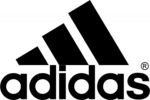
21 Februari 2025

20 Februari 2025

20 Februari 2025

7 Februari 2025

7 Februari 2025

2 Februari 2025