Camry EK9210K Handleiding
Camry
Keukenweegschaal
EK9210K
Lees hieronder de 📖 handleiding in het Nederlandse voor Camry EK9210K (4 pagina's) in de categorie Keukenweegschaal. Deze handleiding was nuttig voor 107 personen en werd door 2 gebruikers gemiddeld met 4.5 sterren beoordeeld
Pagina 1/4

1.
2.
WARNING INDICATORS
1. Replace new battery.
2. Scale overload. Remove item to avoid
damage.Max.weight capacity is
indicated on the scale.
g
Auto shut-off occurs if display shows
'0' or shows the same weight reading
for 1 minutes.
AUTO SHUT OFF
ELECTRONIC
KITCHEN SCALES
1. Clean the scale with a slightly damp cloth. DO NOT immerse the scale
in water or use chemical / abrasive cleaning agents.
2. All plastic parts should be cleaned immediately after contact with fats,
spices, vinegar and strongly flavored / colored foods. Avoid contact with
acids citrus juices.
3. Always use the scale on a hard, flat surface. DO NOT use on carpet.
4. DO NOT strike,shake or drop the scale.
5. The scale is high precision device.Please take care of it.
6. Please keep it dry.
7. Please check whether battery is installed or in high level if scale can not
be turned on.
8. The scale is for family use only, not for commerical purpose.
CLEANING AND CARE
1 min

1. Indicate volume of water and milk
2. Two weight unit systems g lb:oz convertible
3. Two volume unit systems ml fl'oz convertible
4. Low battery power/Overload indication
5. With high precision strain gauge sensor
6. With tare function
7. Auto off
FEATURES
g
ml
g
ml
L C D
g
ml
Weight Milk Water
Weight mode
Milk volume mode
Weight unit(g)
Volume unit(ml)
Volume unit( )fl'oz
Weight unit(lb:oz)
Water volume mode
Negative Value
Tare Weight
Zero Weight
g
ml
Weight Milk Water
Weight mode Milk volume mode Water volume mode
WORKING MODES
Weight Milk Water Weight Milk Water
TO INSTALL OR REPLACE BATTERY
1. 1x3V CR2032 lithium batteries . Remove isolation sheet
before use;
2. 2x1.5V
The battery type of scale depends on the product structure. Find the
battery type of your scale according to the following pictures, then
install and replace battery as described.
included)
excluded)AA/AAA batteries . Remove package foil before use;
A.Take out used batteries, with the aid of a sharp
object if needed.
B.Install new batteries by putting one side of the
battery down first and pressing down the other side.
(Please the polarity)
observe
Open the battery case cover at the bottom
of scale:
A. Take out the used battery with the aid of
a sharp object, as shown in picture.
B. Install new battery by putting one side of
the battery beneath the battery baffle and
then pressing down the other side.
Battery baffle
Zero Weight
Tare Weight
Negative Value
Working modes
(Weight/water/milk)
Weight unit(lb:oz)
Weight unit(g)
Volume unit(ml)
Volume unit( )fl'oz
Weight mode Milk volume mode Water volume mode
NOTE:LCD display in pictuer is for reference only, please prevail in actual item.

A. Place the scale on a solid and flat
surface.
B. Place bowl (if used) on the scale
before turning on the scale.
C.
D. Wait until LCD shows all information.
E. Load weighing object on to start
weighing,LCD wil l show the weight
reading.
F f the weighing object is water or
milk, press MODE button to choose
volume mode and view the volume
of weighing object.
Gently press on the scale by hand
to turn on
. I
TO START WEIGHING
g
Weight Milk W ater Weight Milk W ater
Weight mode
1. Weighing mode
* When setting g as weight unit, the default volume unit is ml;
* When setting lb:oz as weight unit, the default volume unit is fl'oz.
g
Weight M ilk Water
g
Weight Milk Water
Weight M ilk Water
Weight Milk Water
ml
Remark: The unit system of scale depends on sales destination or the requirement of distributor.
UNIT CONVERSION BUTTON
At the bottom of scale,you can find a unit
conversion button as shown in picture.
If the scale is with both unit systems of Metric (g, ml) or Imperial (lb:oz,
fl'oz), press MODE button to choose working mode (weight, milk volume,
water volume), then press unit conversion button to convert between
two systems. Take the conversion of weight unit for example:
TO CONVERT WEIGHT UNIT
ZERO MODE ZERO MODE
ZERO MODE
ZERO MODE
ZERO MODE
ZERO MODE
Product specificaties
| Merk: | Camry |
| Categorie: | Keukenweegschaal |
| Model: | EK9210K |
Heb je hulp nodig?
Als je hulp nodig hebt met Camry EK9210K stel dan hieronder een vraag en andere gebruikers zullen je antwoorden
Handleiding Keukenweegschaal Camry

28 April 2023

21 April 2023

18 Maart 2023

18 Maart 2023

14 Maart 2023

1 Maart 2023

24 Februari 2023

16 Februari 2023

18 November 2022

30 Oktober 2022
Handleiding Keukenweegschaal
- Keukenweegschaal Philips
- Keukenweegschaal IKEA
- Keukenweegschaal Grundig
- Keukenweegschaal Inventum
- Keukenweegschaal Kenwood
- Keukenweegschaal Miele
- Keukenweegschaal Medion
- Keukenweegschaal Quigg
- Keukenweegschaal Siemens
- Keukenweegschaal Tefal
- Keukenweegschaal Topcom
- Keukenweegschaal Unold
- Keukenweegschaal Zanussi
- Keukenweegschaal Ade
- Keukenweegschaal Adler
- Keukenweegschaal Alessi
- Keukenweegschaal Alpina
- Keukenweegschaal Ambiano
- Keukenweegschaal Arendo
- Keukenweegschaal Ariete
- Keukenweegschaal Bartscher
- Keukenweegschaal Beaba
- Keukenweegschaal Beper
- Keukenweegschaal Bestron
- Keukenweegschaal Beurer
- Keukenweegschaal Bifinett
- Keukenweegschaal Blaupunkt
- Keukenweegschaal Bomann
- Keukenweegschaal Brabantia
- Keukenweegschaal Brandt
- Keukenweegschaal Breville
- Keukenweegschaal Bugatti
- Keukenweegschaal Domo
- Keukenweegschaal Dualit
- Keukenweegschaal Duronic
- Keukenweegschaal Dymo
- Keukenweegschaal Easy Home
- Keukenweegschaal Efbe-schott
- Keukenweegschaal Eks
- Keukenweegschaal Ellrona
- Keukenweegschaal Emerio
- Keukenweegschaal Ernesto
- Keukenweegschaal ETA
- Keukenweegschaal Fagor
- Keukenweegschaal Fakir
- Keukenweegschaal G3 Ferrari
- Keukenweegschaal Gastroback
- Keukenweegschaal GlobalTronics
- Keukenweegschaal Gorenje
- Keukenweegschaal Gourmetmaxx
- Keukenweegschaal Graef
- Keukenweegschaal Hama
- Keukenweegschaal Hema
- Keukenweegschaal Hyundai
- Keukenweegschaal Innoliving
- Keukenweegschaal Inotec
- Keukenweegschaal Kalorik
- Keukenweegschaal Kern
- Keukenweegschaal Koenic
- Keukenweegschaal Konig
- Keukenweegschaal Korona
- Keukenweegschaal Kuechenprofi
- Keukenweegschaal Laica
- Keukenweegschaal Leifheit
- Keukenweegschaal Livoo
- Keukenweegschaal Logik
- Keukenweegschaal Maestro
- Keukenweegschaal Maxwell
- Keukenweegschaal Medisana
- Keukenweegschaal Melissa
- Keukenweegschaal Mesko
- Keukenweegschaal Metaltex
- Keukenweegschaal Mettler-Toledo
- Keukenweegschaal Morphy Richards
- Keukenweegschaal Moulinex
- Keukenweegschaal MPM
- Keukenweegschaal Mx Onda
- Keukenweegschaal Nedis
- Keukenweegschaal Nordmende
- Keukenweegschaal Philco
- Keukenweegschaal Polti
- Keukenweegschaal Primo
- Keukenweegschaal Princess
- Keukenweegschaal ProfiCook
- Keukenweegschaal Proline
- Keukenweegschaal Redmond
- Keukenweegschaal Ritter
- Keukenweegschaal Roadstar
- Keukenweegschaal Rotel
- Keukenweegschaal RoyaltyLine
- Keukenweegschaal Salter
- Keukenweegschaal Saturn
- Keukenweegschaal Sencor
- Keukenweegschaal Severin
- Keukenweegschaal Silvercrest
- Keukenweegschaal Smeg
- Keukenweegschaal Soehnle
- Keukenweegschaal Sunbeam
- Keukenweegschaal Swan
- Keukenweegschaal Tanita
- Keukenweegschaal Taurus
- Keukenweegschaal Taylor
- Keukenweegschaal Techno Line
- Keukenweegschaal Termozeta
- Keukenweegschaal Terraillon
- Keukenweegschaal TFA
- Keukenweegschaal Tristar
- Keukenweegschaal Ufesa
- Keukenweegschaal Velleman
- Keukenweegschaal Ventus
- Keukenweegschaal Vitek
- Keukenweegschaal Vivax
- Keukenweegschaal Vogue
- Keukenweegschaal Wahl
- Keukenweegschaal Weinberger
- Keukenweegschaal Westfalia
- Keukenweegschaal Westinghouse
- Keukenweegschaal Whynter
- Keukenweegschaal Xavax
- Keukenweegschaal Zelmer
- Keukenweegschaal Jata
- Keukenweegschaal Jocca
- Keukenweegschaal OK
- Keukenweegschaal Orion
- Keukenweegschaal Clas Ohlson
- Keukenweegschaal Arzum
- Keukenweegschaal Black And Decker
- Keukenweegschaal Caso
- Keukenweegschaal Clatronic
- Keukenweegschaal Concept
- Keukenweegschaal Continental Edison
- Keukenweegschaal Cuisinart
- Keukenweegschaal ECG
- Keukenweegschaal First Austria
- Keukenweegschaal Heinner
- Keukenweegschaal Imetec
- Keukenweegschaal Izzy
- Keukenweegschaal OBH Nordica
- Keukenweegschaal Optimum
- Keukenweegschaal Orbegozo
- Keukenweegschaal Scarlett
- Keukenweegschaal Sinbo
- Keukenweegschaal Trisa
- Keukenweegschaal Vox
- Keukenweegschaal Wilfa
- Keukenweegschaal Champion
- Keukenweegschaal Kunft
- Keukenweegschaal Catler
- Keukenweegschaal EMOS
- Keukenweegschaal Listo
- Keukenweegschaal Nevir
- Keukenweegschaal Ardes
- Keukenweegschaal AWS
- Keukenweegschaal Eldom
- Keukenweegschaal Grunkel
- Keukenweegschaal Lümme
- Keukenweegschaal Coline
- Keukenweegschaal Haeger
- Keukenweegschaal Rösle
- Keukenweegschaal Pyrex
- Keukenweegschaal Vakoss
- Keukenweegschaal Vice Versa
- Keukenweegschaal Witt
- Keukenweegschaal Tescoma
- Keukenweegschaal Zephir
- Keukenweegschaal Genie
- Keukenweegschaal GEFU
- Keukenweegschaal Unit
- Keukenweegschaal Aurora
- Keukenweegschaal Cecotec
- Keukenweegschaal Comelec
- Keukenweegschaal Maul
- Keukenweegschaal AcuRite
- Keukenweegschaal Etekcity
- Keukenweegschaal Edlund
- Keukenweegschaal Joseph Joseph
- Keukenweegschaal Barazza
- Keukenweegschaal XD Enjoy
- Keukenweegschaal AENO
- Keukenweegschaal TFA Dostmann
- Keukenweegschaal CDN
- Keukenweegschaal Ease Electronicz
- Keukenweegschaal DoughXpress
- Keukenweegschaal Tor Rey
- Keukenweegschaal Cardinal Detecto
- Keukenweegschaal SOEM
- Keukenweegschaal Create
- Keukenweegschaal Girmi
- Keukenweegschaal Rosti
Nieuwste handleidingen voor Keukenweegschaal

30 Maart 2025

27 Maart 2025

17 Maart 2025

24 Februari 2025

24 Februari 2025

20 Februari 2025

20 Februari 2025
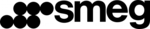
5 Februari 2025

13 Januari 2025

13 Januari 2025