SEH PS104 Handleiding
SEH
Printserver
PS104
Lees hieronder de 📖 handleiding in het Nederlandse voor SEH PS104 (28 pagina's) in de categorie Printserver. Deze handleiding was nuttig voor 56 personen en werd door 2 gebruikers gemiddeld met 4.5 sterren beoordeeld
Pagina 1/28

fr
en de
es
ptit
Inhalt
•
Information zur schnellen Funktionsbereitschaft ....... 7
- Drucken unter Windows ....................................7
- Drucken unter Mac OS X ................................... 8
•
Information zur Vergabe der IP-Adresse .................9
• Information zur Printserver Administration ......... 10
Informationen zu weiteren Druckmethoden unter anderen
Betriebssystemen sowie weiterführende Informationen zur
Administration des Printservers erhalten Sie in der Benutzer-
dokumentation.
Content
•
Information about a Fast Operational Readiness . . . . . . 3
- Printing in Windows ............................................. 3
- Printing in Mac OS X 4............................................
•
Information about the Assignment of IP Addresses .... 5
•
Information about the Print Server Administration ... 6
Information about further printing methods in other operating
systems as well as additional information about the print server
administration can be found in the User Manual.
Contenido
•
Información acerca de la disposición rápida de funciones ..
- Impresión en Windows .........................................
- Impresión en Mac OS X ........................................
•
Informaciónes acerca de la adjudicación de la dirección IP
..
1
•
Informaciónes acerca de la administración del
servidor de impresión ............................................
18
En la documentación del usuario encontrará información acerca
de otros métodos de impresión con otros sistemas operativos,
así como información acerca de la administración del servidor
de impresión.
Contenu
•
Informations sur un fonctionnement rapide ...........
- Imprimer sous Windows ......................................
- Imprimer sous Mac OS X
...................................
•
Informations sur l’attribution des adresses IP .......
• Informations sur l’administration du serveur
d‘impression .....................................................
Informations sur d’autres méthodes d’impression sous les
systèmes d‘exploitation diérents ainsi que des informations
sur l’administration du serveur d‘impression se trouvent dans le
Manuel d’utilisation.
Conteúdo
•
Informações para obter rapidamente a operacionalidade . 23
- Imprimir em Windows ........................................ 23
- Imprimir em Mac OS X ....................................... 24
•
Informações sobre a atribuição do endereço IP ..... 25
•
Informações acerca da administração do servidor
de impressão ...................................................... 26
Na documentação do utilizador pode consultar informações so-
bre outros métodos de impressão com outros sistemas operativos,
assim como informações mais detalhadas acerca da admini-
stração do servidor de impressão.
Quick Installation Guide
Print Server
PS Series
Contenuto
•
Informazioni sulla funzionalità veloce ....................19
- Stampare in Windows ........................................ 19
- Stampare in Mac OS X
..................................... 20
•
Informazioni sull’assegnazione dell’indirizzo IP .... 21
• Informazioni sull‘amministrazione del server
di stampa ........................................................ 22
Informazioni su altri metodi di stampa con diversi sistemi opera-
tivi e approfondimenti sull’amministrazione del server di stampa
sono disponibili nella documentazione per l’utente.

© 2010 SEH Computertechnik GmbH
InterCon is a registered trademark of SEH Computertechnik GmbH.
All trademarks, registered trademarks, logos and product names are property of their respective owners.
Keep the documentation for further reference during the life cycle of the product. SEH Computertechnik GmbH has endeavoured to
ensure that the information in all manuals is correct. If you detect any inaccuracies please inform us at the address indicated below.
SEH Computertechnik GmbH will not accept any liability for any error or omission. The information in this manual is subject to change
without notication. All rights are reserved. Copying, other reproduction or translation without the prior written consent from SEH
Computertechnik GmbH is prohibited.
Document
Type: Quick Installation Guide
Title: Print Server – PS Series
Version: 1.2
Order number: MHAB-QI-IV-SEH

en
3
Read and observe the safety
regulations and carry out the hard-
ware installation, see: Hardware
Installation Guide.
Start the on the Product CD
Windows client.
Select the Print Server – Tools
menu.
Start the .SEH Printer Wizard
Follow the instructions of the
SEH Printer Wizard.
Printer and print server will be
created on the Windows client and
displayed in the Printer Properties
dialog. The operational readiness
will be established.
Print server and client must
be in the same local network
segment.
Information about a Fast Operational Readiness
– Printing in Windows –
The SEH Printer Wizard supports 32-bit
systems. If you want to install the print server
on a 64-bit system, use the Windows default
printer installation. Contact the manufac-
turer of your operating system for further
information.

Print & Fax
Printer and print server will be created on the Mac client and displayed in the list.
The operational readiness will be established.
4
Print server and client must
be in the same local network
segment.
Information about a Fast Operational Readiness
– Printing in Mac OS X –
Read and observe the safety regu-
lations and carry out the hardware
installation, see: Hardware Installation
Guide.
Start Print & Fax on the Mac client.
Click
Select the printer/print server from
the list.
Dene a name, location, and printer
driver.
Click .Add
Dene the Installable Options
(if required).
en

DHCP/BOOTP
Z
e
r
o
C
o
n
f
/
B
o
n
j
o
u
r
192.168.0.67
192.168.0.67
5
en
Information about the Assignment of IP Addresses
SEH print servers are shipped without an IP address. When you install the print server for the rst time,
the print server checks whether an IP address can be obtained from the boot protocols BOOTP or DHCP.
If this is not the case, the print server assigns itself an IP address via ZeroConf from the address range
(169.254.0.0/16) which is reserved for ZeroConf. A freely denable IP address can be saved manually in
the print server, if necessary.
Automatic Assignment of IP Addresses
The print server assigns itself an IP address via
ZeroConf from the address range 169.254.0.0/16.
If the boot protocols have been enabled (factory
default setting) and a DHCP server is available in
the network, the print server obtains its IP address
via the DHCP server.
Manual Assignment of IP Addresses
Start the on the client. Product CD
Select the Print Server – Tools menu.
Install the InterCon-NetTool on the client.
Start the installation routine.
Start the InterCon-NetTool on the client.
Mark the print server in the print server list and
start the .IP Wizard
Follow the instructions of the . IP Wizard
Enter the preferred IP address and save it.
Displaying the IP Address
The IP address can be found on the status
page of the print server.
To print a status page, press the status
button of the print server.
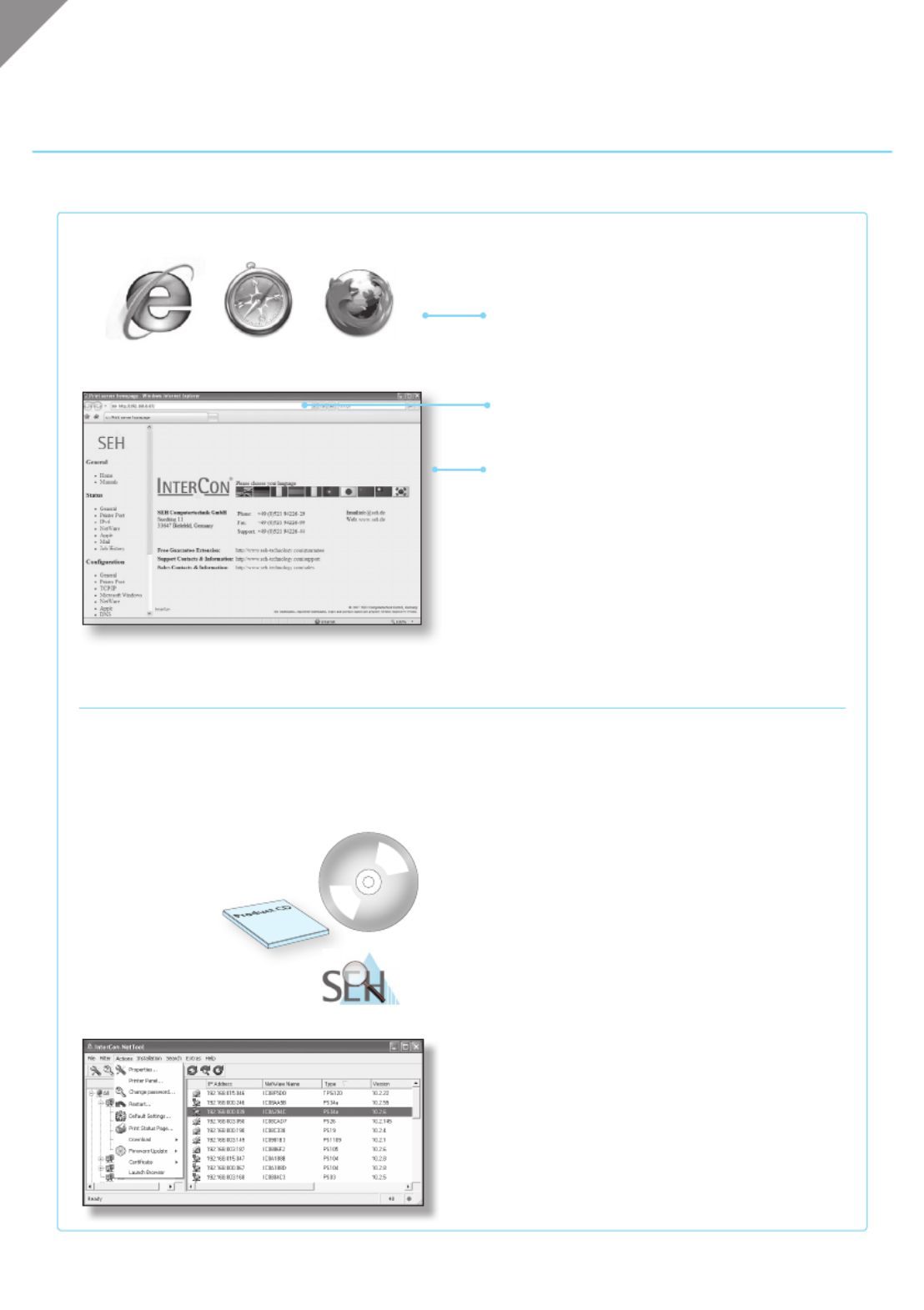
6
Information about the Print Server Administration
InterCon-NetTool.exe
Administration via the Print Server Homepage
Start the browser software on the client.
Enter the IP address of the print server as URL.
The is displayed. Print Server Homepage
Carry out the desired action.
Administration via the InterCon-NetTool
Start the on the client. Product CD
Select the Print Server – Tools menu.
Install the InterCon-NetTool on the client.
Start the installation routine.
Start the InterCon-NetTool on the client.
Mark the print server in the print server list
and carry out the desired action.
Internet Explorer.exe Safari.app Firefox.exe
en

de
7
Nehmen Sie die Sicherheitshin-
weise zur Kenntnis und führen Sie
die Hardwareinstallation aus; siehe
Hardware Installation Guide.
Starten Sie die auf Product CD
dem Windows Client.
Wählen Sie das Menü Printserver
– Tools aus.
Starten Sie den SEH Printer
Wizard.
Folgen Sie den Anweisungen des
SEH Printer Wizards.
Drucker und Printserver werden
als Druckobjekt auf dem Windows
Client angelegt und im Dialog
Druckereigenschaften angezeigt.
Die Funktionsbereitschaft ist her-
gestellt.
Information zur schnellen Funktionsbereitschaft
– Drucken unter Windows
Printserver und Client müssen
sich im selben lokalen Netz-
werksegment benden.
Der SEH Printer Wizard unterstützt 32-Bit
Systeme. Soll der Printserver auf einem 64-Bit
System installiert werden, verwenden
Sie die Windows Standard Druckerinstallation.
Informationen hierzu liefert Ihr Betriebs-
systemhersteller.

Drucker & Fax
8
Nehmen Sie die Sicherheitshin-
weise zur Kenntnis und führen Sie
die Hardwareinstallation aus; siehe
Hardware Installation Guide.
Starten Sie auf Drucker & Fax
dem Mac Client.
Wählen Sie
Markieren Sie den Drucker/
Printserver in der Liste.
Denieren Sie Name, Standort und
Druckertreiber.
Wählen Sie die Schaltäche
Hinzufügen an.
Information zur schnellen Funktionsbereitschaft
– Drucken unter Mac OS X –
Denieren Sie bei Bedarf
verschiedene Installations optionen.
Printserver und Client müssen
sich im selben lokalen Netz-
werksegment benden.
de
Drucker und Printserver werden auf dem Mac Client angelegt und in der Liste angezeigt.
Die Funktionsbereitschaft ist hergestellt.

DHCP/BOOTP
Z
e
r
o
C
o
n
f
/
B
o
n
j
o
u
r
192.168.0.67
192.168.0.67
9
de
Informationen zur Vergabe der IP-Adresse
SEH Printserver werden ohne IP-Adresse ausgeliefert. Der Printserver überprüft bei der Erstinstallation,
ob er eine IP-Adresse über die Bootprotokolle BOOTP oder DHCP erhält.
Ist das nicht der Fall, gibt sich der Printserver über ZeroConf selbst eine IP-Adresse aus dem für
ZeroConf reservierten Adressbereich (169.254.0.0/16). Bei Bedarf kann manuell eine frei denierbare
IP-Adresse im Printserver gespeichert werden.
Automatische Vergabe der IP-Adresse
Der Printserver gibt sich über ZeroConf selbst
eine IP-Adresse aus dem Adressbereich
169.254.0.0/16.
Sind die Bootprotokolle aktiviert (Werksein-
stellung) und ist im Netzwerk ein DHCP Server
vorhanden, erhält der Printserver seine IP-Adresse
über den DHCP Server.
Manuelle Vergabe der IP-Adresse
Starten Sie die auf dem Client. Product CD
Wählen Sie das Menü Printserver – Tools aus.
Installieren Sie das InterCon-NetTool auf dem
Client. Starten Sie die Installationsroutine.
Starten Sie das InterCon-NetTool auf dem Client.
Markieren Sie den Printserver in der Liste und
starten Sie den .IP-Assistent
Folgen Sie dem . Geben Sie die IP-Assistenten
bevorzugte IP-Adresse ein und speichern Sie diese.
IP-Adresse einsehen
Die IP-Adresse kann auf der Statusseite des
Printservers eingesehen werden.
Zum Drucken einer Statusseite betätigen
Sie den Statustaster am Printserver.

de
InterCon-NetTool.exe
Internet Explorer.exe Safari.app Firefox.exe
10
Informationen zur Printserver-Administration
Administration via Printserver Homepage
Starten Sie die Browser Software auf dem
Client.
Geben Sie die Printserver IP-Adresse
als URL ein.
Die wird angezeigt. Printserver Homepage
Führen Sie die gewünschte Aktion aus.
Administration via InterCon-NetTool
Starten Sie die auf dem Client.Product CD
Wählen Sie das Menü Printserver – Tools aus.
Installieren Sie das InterCon-NetTool auf dem
Client. Starten Sie die Installationsroutine.
Starten Sie das InterCon-NetTool auf dem
Client.
Markieren Sie den Printserver in der Liste und
führen Sie die gewünschte Aktion aus.

fr
11
Veuillez lire et suivre les
conseils de sécurité et exécutez
l’installation du matériel, voir: Hard-
ware Installation Guide.
Démarrez le sur le Product CD
client Windows.
Sélectionnez le menu Print
Server – Tools.
Lancez l‘Assistant d‘imprimante
(SEH Printer Wizard).
Suivez les instructions de l‘Assistant
d‘imprimante.
L’imprimante et le serveur
d‘impression seront crées comme
objet d‘impression sur le client
Windows et achés dans le dialo-
gue Propriétés de l’imprimante.
Le fonctionnement est établi.
Informations sur un fonctionnement rapide
– Imprimer sous Windows –
Il faut que le serveur d‘impression
et le client se trouvent dans le
même segment local.
Le SEH Printer Wizard prend en charge des
systèmes 32 bits. Si vous voulez installer le
serveur d'impression dans un système 64 bits,
utilisez l’installation de l’imprimante par défaut de
Windows. Contactez le fabricant de votre système
d'exploitation pour obtenir plus d’information.
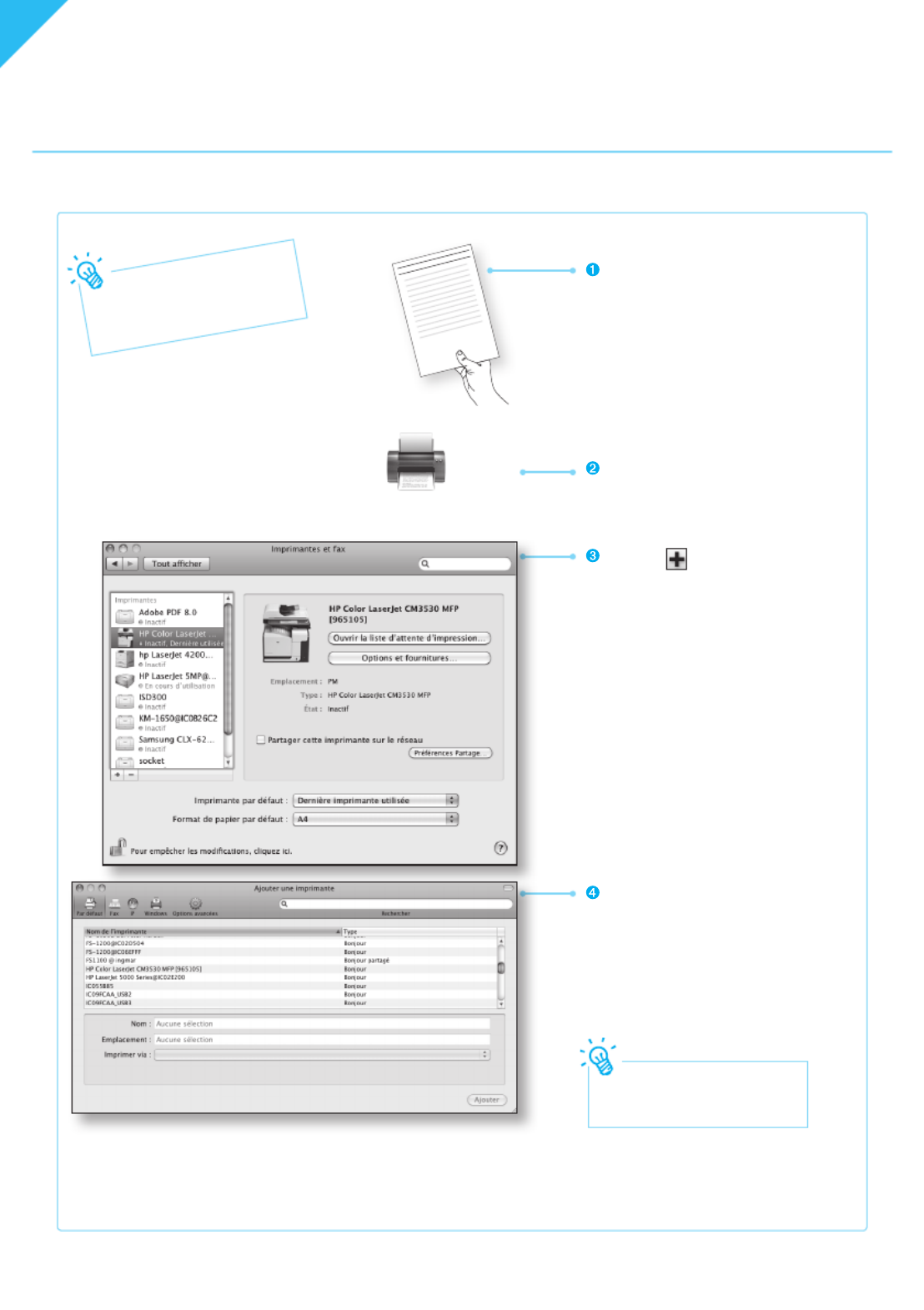
Imprimantes et fax
12
Veuillez lire et suivre les conseils
de sécurité et exécutez l’installation
du matériel, voir: Hardware Installa-
tion Guide.
Demarrez Imprimantes et fax
sur le client Mac.
Cliquez
Sélectionnez l’imprimante/le
serveur d’impression dans la liste.
Choisissez un nom, un emplace-
ment et un pilote d‘imprimante.
Cliquez sur .Ajouter
Informations sur un fonctionnement rapide
– Imprimer sous Mac OS X –
Dénissez les Options installables
(si nécessaire).
Il faut que le serveur d‘impression
et le client se trouvent dans le
même segment local.
fr
L’imprimante et le serveur d‘impression seront crées sur le client Mac et achés dans la liste.
Le fonctionnement est établi.
Product specificaties
| Merk: | SEH |
| Categorie: | Printserver |
| Model: | PS104 |
| Gewicht: | 1235 g |
| Frequentie van processor: | 60 MHz |
| Processormodel: | RISC |
| Aantal Ethernet LAN (RJ-45)-poorten: | 1 |
| Certificering: | EN55022 Class B, EN55024, EN60950, FCC Class A, TÜV GS |
| Intern geheugen: | 16 MB |
| Ondersteunde beveiligingsalgoritmen: | HTTPs |
| Aansluitingen: | 1x Serial |
| Compatibele besturingssystemen: | Windows, Apple, Novell, Linux |
| Web-gebaseerd management: | Ja |
| Flash memory: | 4 MB |
| Afmetingen (B x D x H): | 215 x 195 x 45 mm |
| Parallelle poort(en): | 3 |
| Bedrijfstemperatuur (T-T): | 5 - 40 °C |
| Relatieve vochtigheid in bedrijf (V-V): | 20 - 80 procent |
| Netwerkconnectietype: | Ethernet LAN |
Heb je hulp nodig?
Als je hulp nodig hebt met SEH PS104 stel dan hieronder een vraag en andere gebruikers zullen je antwoorden
Handleiding Printserver SEH

18 Juni 2023

13 Juni 2023

7 Juni 2023

4 Juni 2023

3 Juni 2023

25 Mei 2023

24 Mei 2023

21 Mei 2023

16 Mei 2023

14 Mei 2023
Handleiding Printserver
- Printserver HP
- Printserver Airlive
- Printserver D-Link
- Printserver Digitus
- Printserver Dymo
- Printserver Edimax
- Printserver Gembird
- Printserver Konig
- Printserver LevelOne
- Printserver Lexmark
- Printserver Netgear
- Printserver Sitecom
- Printserver Star
- Printserver TP Link
- Printserver Trendnet
- Printserver Hamlet
- Printserver Intellinet
- Printserver Silex
- Printserver Lindy
- Printserver IOGEAR
- Printserver Hawking Technologies
- Printserver StarTech.com
- Printserver Inter-Tech
- Printserver EXSYS
- Printserver Atlantis Land
- Printserver Lantronix
Nieuwste handleidingen voor Printserver

30 September 2024

23 September 2024

27 Augustus 2024

13 Maart 2024

13 Maart 2024

12 Maart 2024

12 Maart 2024

5 Maart 2024

5 Maart 2024

31 Januari 2024