Neumann KH 870 Handleiding
Lees hieronder de 📖 handleiding in het Nederlandse voor Neumann KH 870 (39 pagina's) in de categorie Oordopje. Deze handleiding was nuttig voor 23 personen en werd door 2 gebruikers gemiddeld met 4.5 sterren beoordeeld
Pagina 1/39

georg neumann gmbh · Leipziger str. 112 · 10117 berLin · germany
teL +49 (0)30 / 41 77 24-0 · fax -50 · headoffice@neumann.com · www.neumann.com
pubL. 05/23
592856/a02
kh 120 ii aes67
kh 150 aes67
Two-way active Loudspeaker
Instruction manuaL

KH 120 II AES67 / KH 150 AES67 | 2
Studio Monitors KH 120 II AES67 and KH 150 AES67 ...........................3
Delivery includes ..........................................................3
About this manual..........................................................3
Product overview: KH 120 II AES67 ..........................................4
Product overview: KH 150 AES67 ............................................5
Setting up and connecting the loudspeaker....................................6
Preparing the loudspeakers . . . . . . . . . . . . . . . . . . . . . . . . . . . . . . . . . . . . . . . . . . . .6
Preparing the room. . . . . . . . . . . . . . . . . . . . . . . . . . . . . . . . . . . . . . . . . . . . . . . . . . . . 6
Positioning the loudspeakers ...........................................7
Connecting audio signals...............................................8
Connecting a network cable for network control . . . . . . . . . . . . . . . . . . . . . . . . . . 10
Connecting/disconnecting the loudspeaker to/from the power supply system 11
Configuring and using the loudspeaker ...................................... 11
Switching the loudspeaker on/o. . . . . . . . . . . . . . . . . . . . . . . . . . . . . . . . . . . . . . . 11
Functionality of the Neumann logo . . . . . . . . . . . . . . . . . . . . . . . . . . . . . . . . . . . . . 12
Switches on the SETTINGS panel . . . . . . . . . . . . . . . . . . . . . . . . . . . . . . . . . . . . . . . 13
Resetting the loudspeaker settings . . . . . . . . . . . . . . . . . . . . . . . . . . . . . . . . . . . . . 14
Firmware update. . . . . . . . . . . . . . . . . . . . . . . . . . . . . . . . . . . . . . . . . . . . . . . . . . . . . 14
Adapting loudspeakers to the environment using the switches
on the backplate . . . . . . . . . . . . . . . . . . . . . . . . . . . . . . . . . . . . . . . . . . . . . . . . . . . . . 15
Adjusting the acoustical level. . . . . . . . . . . . . . . . . . . . . . . . . . . . . . . . . . . . . . . . . . 16
Configuring standby mode. . . . . . . . . . . . . . . . . . . . . . . . . . . . . . . . . . . . . . . . . . . . . 17
Customizing standby behavior . . . . . . . . . . . . . . . . . . . . . . . . . . . . . . . . . . . . . . . . . 18
Configuring AES67 network and audio settings ...............................20
Initial setup . . . . . . . . . . . . . . . . . . . . . . . . . . . . . . . . . . . . . . . . . . . . . . . . . . . . . . . . .20
Selecting the control mode and audio input. . . . . . . . . . . . . . . . . . . . . . . . . . . . . .20
Setting up the AES67 network interface . . . . . . . . . . . . . . . . . . . . . . . . . . . . . . . . . 21
Setting up the PTP media clock . . . . . . . . . . . . . . . . . . . . . . . . . . . . . . . . . . . . . . . . 26
Setting up the connection management mode . . . . . . . . . . . . . . . . . . . . . . . . . . . . 28
Routing digital AES67 audio signals to the loudspeaker . . . . . . . . . . . . . . . . . . .30
Compatibility with DANTE® AES67 audio streams . . . . . . . . . . . . . . . . . . . . . . . . 35
Cleaning and maintaining the loudspeaker ...................................37
Troubleshooting ..........................................................37
Specifications ............................................................38
Acoustical measurements and block diagram .................................38
Accessories ..............................................................38
Installation angles ........................................................39
Contents
EN

KH 120 II AES67 / KH 150 AES67 | 3
Studio Monitors KH 120 II AES67 and
KH 150 AES67
Thank you for purchasing a Neumann studio monitor. The loudspeaker features a Mathemat-
ically Modeled Dispersion™ Waveguide (MMD™), DSP acoustical controls, a digital S/PDIF
input and output, network control capabilities, and an extensive range of mounting hard-
ware. This allows the loudspeaker to be used in diverse acoustical conditions, with any source
equipment and in a wide variety of physical locations. The KH 120 II AES67 / KH 150 AES67
represents the latest in acoustic and electronic simulation and measurement technologies to
ensure the most accurate sound reproduction possible.
The AES67 variants of the KH 120 II and KH 150 studio monitors support AES67 digital audio
signals and act as an interface in an existing AES67 audio infrastructure in the studio. The
integrated redundant AES67 audio network ports are fully compliant with ST 2110 and ST
2022-7 broadcast standards. The KH 120 II AES67 and the KH 150 AES67 also work with DAN-
TE®-generated AES67 network streams.
Depending on the size, Neumann’s two-way loudspeaker systems are designed for use as near
field monitors or as rearward or ceiling-mounted loudspeakers in larger multi-channel sys-
tems. They can be used in project, music, broadcast, and post production studios for tracking,
mixing, and mastering.
Delivery includes
1 KH 120 II AES67 or KH 150 AES67
4 Self-adhesive feet
1 Quick guide
1 Safety instructions
1 Power cord (EU, UK, USA, China or Korea)
About this manual
This operating manual describes the physical setup and autonomous operation of the loud-
speaker. For information on how to control the speaker over a network using the MA 1 – Auto-
matic Monitor Alignment software, please refer to the software help.
The MA 1 – Automatic Monitor Alignment software is available for macOS and Windows and
oers the following advantages:
• Precise adaptation to your listening preferences
• Calibration to the listening environment
• Optimized stereo imaging
• Perfect matching of amplitude and phase to subwoofers
• Compensation for suboptimal listening situations
• Settings for system level, display brightness, delay and other features
The software is available at www.neumann.com.MA 1 – Automatic Monitor Alignment
EN
Product specificaties
| Merk: | Neumann |
| Categorie: | Oordopje |
| Model: | KH 870 |
Heb je hulp nodig?
Als je hulp nodig hebt met Neumann KH 870 stel dan hieronder een vraag en andere gebruikers zullen je antwoorden
Handleiding Oordopje Neumann

16 November 2024
Handleiding Oordopje
- Oordopje Philips
- Oordopje HP
- Oordopje Sony
- Oordopje Samsung
- Oordopje Xiaomi
- Oordopje Panasonic
- Oordopje LG
- Oordopje Huawei
- Oordopje JVC
- Oordopje JBL
- Oordopje Motorola
- Oordopje Yamaha
- Oordopje Adidas
- Oordopje Aftershokz
- Oordopje Aiwa
- Oordopje Akai
- Oordopje Akg
- Oordopje Alpine
- Oordopje Altec Lansing
- Oordopje Amazfit
- Oordopje Anker
- Oordopje Apple
- Oordopje Audio-Technica
- Oordopje Aukey
- Oordopje Avanca
- Oordopje Bang Olufsen
- Oordopje Basetech
- Oordopje Beats
- Oordopje Belkin
- Oordopje Blackberry
- Oordopje Blaupunkt
- Oordopje Bose
- Oordopje Denon
- Oordopje Energy Sistem
- Oordopje Envivo
- Oordopje Fresh N Rebel
- Oordopje Gembird
- Oordopje Google
- Oordopje Harman Kardon
- Oordopje HMDX
- Oordopje Honor
- Oordopje House Of Marley
- Oordopje IHome
- Oordopje ILive
- Oordopje Imperial
- Oordopje KEF
- Oordopje Kicker
- Oordopje Klipsch
- Oordopje LD Systems
- Oordopje Libratone
- Oordopje Livoo
- Oordopje Logic3
- Oordopje Logitech
- Oordopje Mackie
- Oordopje Maginon
- Oordopje Manhattan
- Oordopje Maxell
- Oordopje Media-tech
- Oordopje Meliconi
- Oordopje Monacor
- Oordopje Mtx Audio
- Oordopje Nedis
- Oordopje Nuance
- Oordopje Paradigm
- Oordopje Phonak
- Oordopje Plantronics
- Oordopje Razer
- Oordopje Renkforce
- Oordopje Roland
- Oordopje Samson
- Oordopje Sencor
- Oordopje Sennheiser
- Oordopje Sharper Image
- Oordopje Silvercrest
- Oordopje Silverline
- Oordopje Skullcandy
- Oordopje TCL
- Oordopje Thomson
- Oordopje Trust
- Oordopje Ultimate Ears
- Oordopje Uniden
- Oordopje Vivanco
- Oordopje Zebra
- Oordopje Jabra
- Oordopje Jam
- Oordopje Jawbone
- Oordopje Jaybird
- Oordopje Oppo
- Oordopje 3M
- Oordopje Bang And Olufsen
- Oordopje Bowers And Wilkins
- Oordopje Caliber
- Oordopje Edifier
- Oordopje JLab
- Oordopje Krüger And Matz
- Oordopje Master & Dynamic
- Oordopje Naxa
- Oordopje NGS
- Oordopje Shure
- Oordopje Soundcore
- Oordopje Steren
- Oordopje TaoTronics
- Oordopje Yurbuds
- Oordopje Cobra
- Oordopje Listo
- Oordopje Tracer
- Oordopje Rocketfish
- Oordopje Elbe
- Oordopje Avantree
- Oordopje Scosche
- Oordopje AT&T
- Oordopje Orava
- Oordopje Enermax
- Oordopje Moldex
- Oordopje Noizezz
- Oordopje Thunderplugs
- Oordopje Westone
- Oordopje Prixton
- Oordopje HyperX
- Oordopje Adam
- Oordopje Audix
- Oordopje Califone
- Oordopje WAGAN
- Oordopje Thomann
- Oordopje Karma
- Oordopje Monster
- Oordopje BlueAnt
- Oordopje Dreamgear
- Oordopje VXi
- Oordopje GlobalSat
- Oordopje Allen & Heath
- Oordopje SBS
- Oordopje Galaxy Audio
- Oordopje JAZ Audio
- Oordopje Millenium
- Oordopje Cellular Line
- Oordopje Swissonic
- Oordopje Happy Plugs
- Oordopje Wicked Audio
- Oordopje August
- Oordopje Vorago
- Oordopje Fostex
- Oordopje TV Ears
- Oordopje Arctic Cooling
- Oordopje Shokz
- Oordopje Mobvoi
- Oordopje Etymotic
- Oordopje RHA
- Oordopje Sudio
- Oordopje MEE Audio
- Oordopje Music Hero
- Oordopje Vocopro
- Oordopje Treblab
- Oordopje GOgroove
- Oordopje Ifrogz
- Oordopje Urbanista
- Oordopje JAYS
- Oordopje SoundID
- Oordopje Nura
- Oordopje GMB Audio
- Oordopje V-Moda
- Oordopje DB Technologies
- Oordopje MusicMan
- Oordopje Xvive
- Oordopje Armodd
- Oordopje Thone
- Oordopje Sygonix Connect
- Oordopje ANT
- Oordopje BlueParrott
- Oordopje EarFun
- Oordopje Nothing
- Oordopje Fischer Amps
- Oordopje JK Audio
- Oordopje Munitio
- Oordopje Thunderz
- Oordopje SoundMagic
- Oordopje Listen
- Oordopje Erato
- Oordopje Zolo
- Oordopje The T.bone
- Oordopje CAD Audio
- Oordopje SoundPEATS
- Oordopje Polsen
- Oordopje H2O Audio
- Oordopje Buxton
- Oordopje Rolls
- Oordopje EKSA
- Oordopje Deltaco Gaming
- Oordopje Future Sonics
- Oordopje Final
- Oordopje Skybuds
- Oordopje Aminy
- Oordopje VAVA
- Oordopje Haylou
- Oordopje Nothing Tech
- Oordopje Cyber Acoustics
Nieuwste handleidingen voor Oordopje

27 Maart 2025

26 Maart 2025

25 Maart 2025

10 Maart 2025

1 Maart 2025

26 Februari 2025
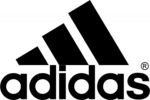
21 Februari 2025

20 Februari 2025

20 Februari 2025

7 Februari 2025