Monacor TWS-DIMA/SW Handleiding
Lees hieronder de 📖 handleiding in het Nederlandse voor Monacor TWS-DIMA/SW (5 pagina's) in de categorie Oordopje. Deze handleiding was nuttig voor 35 personen en werd door 2 gebruikers gemiddeld met 4.5 sterren beoordeeld
Pagina 1/5

D Hinweis zur Inbetriebnahme
Entfernen Sie die transparente Schutzfolie von den Ladekontakten an der Unterseite
beider Headsets und stellen Sie sicher, dass diese nicht im Ladeetui stecken.
Platzieren Sie die Headsets in das Ladeetui und drücken Sie die
Power-Taste am Ladeetui, um den Ladeprozess zu beginnen.
Sollte die LED am Ladeetui nicht leuchten bzw. der
Ladeprozess nicht starten, verbinden Sie das Ladeetui
bitte mit dem Micro-USB-Ladekabel und dem USB-A-
Stecker des Kabels mit einer USB-Stromquelle.
Die roten LEDs der Headsets leuchten während
des Ladevorgangs und erlöschen, sobald sie
voll aufgeladen sind.
GB Note for initial use
Remove the transparent protective fi lm from the
charging contacts on the underside of both head-
sets and make sure that they are not in the charging
case. Place the headsets in the charging case and
press the Power button on the charging case to start
the charging process. If the LED on the charging case
does not light up or the charging process does not start,
please connect the charging case to a USB power source using
the Micro-USB charging cable and the USB A plug of the cable.
The red LEDs on the headsets light up during the charging process and go out as soon
as they are fully charged.
Wireless headset „Dima“

Nach Entnahme der Headsets aus der Ladeschale werden die Headsets
automatisch eingeschaltet.
Nach Einlegen der Headsets in der Schale schalten sich diese automatisch aus.
Manuelles Ausschalten erfolgt durch Drücken der Multifunktionstaste (2) für ca. 8
Sekunden.
Pairing
Sobald beide Headsets aus der Ladeschale entnommen werden (beide gleichzeitig)
schalten sie sich ein und es erfolgt automatisch eine Verbindung zwischen den
beiden Headsets (TWS). Eines der Beiden Headsets wird rot und blau blinken, es
ist bereit für das Pairing mit dem Smartphone.
1. Erstes Pairing
Aktivieren Sie Bluetooth® auf Ihrem Smartphone und suchen Sie nach verfügbaren
Bluetooth®-Geräten. Wählen Sie „ “ aus der Liste der gefundenen Dima
Bluetooth®-Geräte und bestätigen Sie die Verbindung mit „ “. Nach erfolgtem Dima
Pairing, blinken die LEDs beider Headsets blau.
2. Weitere Verbindungen, wenn einmal gepairt
Sobald Sie die Headsets aus der Ladeschale herausnehmen, verbinden sich beide
Headsets miteinander. Danach erfolgt automatisch die Verbindung mit dem
Smartphone.
Hinweis: Für eine Verbindung zwischen Headset und Smartphone muss
Bluetooth® auf dem Smartphone aktiviert sein.
Hinweis: Um ein Headset einzeln zu verwenden, schalten Sie anstatt beider
Headsets nur eines ein und verbinden dies mit Ihrem Smartphone.
Freisprechfunktionen
Mit und dem integrierten Mikrofon und der intelligenten Rauschunterdrückung ist
das Fontastic® Dima Headset perfekt zum Telefonieren geeignet.
Musiksteuerung
Play/Pause: Einmal kurz die Multifunktionstaste (2) drücken, Play oder Pause
wird aktiviert.
Nächster Titel: Drücken Sie während Musik abgespielt wird für ca. 4 Sekunden
die Multifunktionstaste (2) des linken Headsets.
Vorheriger Titel: Drücken Sie während Musik abgespielt wird, für ca. 4 Sekunden
die Multifunktionstaste (2) des rechten Headsets.
Hinweis zum Umweltschutz:
Gemäß der europäischen Richtlinie 2012/19 EU gilt folgendes: Elektrische
und elektronische Gerä
Der Verbraucher ist ge
Geräte an den dafür ei
Verkaufsstelle zurückzugeben
Mit der Wiederverwertung von
Schutz unserer Umwelt.
Improvement and changes of the technical specifi cations and other data’s could be made without prior notice. Fontastic, by D-Parts M

headsets.
Switching on/off
Switch on: as soon as you take off the headset from its charger, it will switch on.
Switch off : Once the headsets are placed in the charging power case they will
switch off and disconnect with the Smartphone.
Note: You can also switch off the headsets manually by pressing and holding the
multifunction button (2) for around 8 seconds.
Pairing
The Fontastic Headset must be paired with a BluetoothDima ® device before use.
Remove the headsets from the charging power case. The two headsets will
automatically switch on and pair together. Activate Bluetooth
® of your Smartphone
and search for “ ” and connect your Smartphone with it. Pairing procedure is Dima
completed and the headset is ready to use.
Note: Diff erent mobile phones may require diff erent pairing methods.
Note: If the connection is lost or the transmitter is temporarily disconnected,
Fontastic® Dima automatically tries to restore the connection.
If the connection cannot be restored after 3 seconds, try again by pressing the
multifunction button (2) on one of the headsets or in using your Smartphones
Bluetooth® settings.
Note: Once the pairing procedure is successfully done and the Dima is shown
in the Smartphones Bluetooth® list, the headset will automatically connected to the
Smartphone without the need to manually reconnect or pair it again.
Hands-free features
With its built-in microhone and intelligent noise reduction, the Fontastic
® Dima
headset is perfectly suitable to make phone calls.
Music streaming
Start music streaming on the Smartphone which is paired with Fontastic
® Dima.
The music is transferred to the Headsets.
• Battery: Headset 40mAh, battery case 350mAh
• Operation time: at 70% Volume up to 3x 4.5 hrs.
• Weight: Headset 4.3g, battery case 28.4g
• Dimensions: Headset 22x11x
Registration and Safety
We hereby declare that this de
regulations and standards.
It complies with the fundamen
Note on environmental p
After the implementatio
national legal system, t
may not be disposed o
law to return electrical
to the public collecting points
this are defi ned by the nationa
product, the instruction manua
these regulations. By recycling
devices, you are making an im
Improvement and changes of the technical specifi cations and other data’s could be made without prior notice. Fontastic, by D-Parts M
Product specificaties
| Merk: | Monacor |
| Categorie: | Oordopje |
| Model: | TWS-DIMA/SW |
Heb je hulp nodig?
Als je hulp nodig hebt met Monacor TWS-DIMA/SW stel dan hieronder een vraag en andere gebruikers zullen je antwoorden
Handleiding Oordopje Monacor

31 Mei 2023
Handleiding Oordopje
- Oordopje Philips
- Oordopje HP
- Oordopje Sony
- Oordopje Samsung
- Oordopje Xiaomi
- Oordopje Panasonic
- Oordopje LG
- Oordopje Huawei
- Oordopje JVC
- Oordopje JBL
- Oordopje Motorola
- Oordopje Yamaha
- Oordopje Adidas
- Oordopje Aftershokz
- Oordopje Aiwa
- Oordopje Akai
- Oordopje Akg
- Oordopje Alpine
- Oordopje Altec Lansing
- Oordopje Amazfit
- Oordopje Anker
- Oordopje Apple
- Oordopje Audio-Technica
- Oordopje Aukey
- Oordopje Avanca
- Oordopje Bang Olufsen
- Oordopje Basetech
- Oordopje Beats
- Oordopje Belkin
- Oordopje Blackberry
- Oordopje Blaupunkt
- Oordopje Bose
- Oordopje Denon
- Oordopje Energy Sistem
- Oordopje Envivo
- Oordopje Fresh N Rebel
- Oordopje Gembird
- Oordopje Google
- Oordopje Harman Kardon
- Oordopje HMDX
- Oordopje Honor
- Oordopje House Of Marley
- Oordopje IHome
- Oordopje ILive
- Oordopje Imperial
- Oordopje KEF
- Oordopje Kicker
- Oordopje Klipsch
- Oordopje LD Systems
- Oordopje Libratone
- Oordopje Livoo
- Oordopje Logic3
- Oordopje Logitech
- Oordopje Mackie
- Oordopje Maginon
- Oordopje Manhattan
- Oordopje Maxell
- Oordopje Media-tech
- Oordopje Meliconi
- Oordopje Mtx Audio
- Oordopje Nedis
- Oordopje Nuance
- Oordopje Paradigm
- Oordopje Phonak
- Oordopje Plantronics
- Oordopje Razer
- Oordopje Renkforce
- Oordopje Roland
- Oordopje Samson
- Oordopje Sencor
- Oordopje Sennheiser
- Oordopje Sharper Image
- Oordopje Silvercrest
- Oordopje Silverline
- Oordopje Skullcandy
- Oordopje TCL
- Oordopje Thomson
- Oordopje Trust
- Oordopje Ultimate Ears
- Oordopje Uniden
- Oordopje Vivanco
- Oordopje Zebra
- Oordopje Jabra
- Oordopje Jam
- Oordopje Jawbone
- Oordopje Jaybird
- Oordopje Oppo
- Oordopje 3M
- Oordopje Bang And Olufsen
- Oordopje Bowers And Wilkins
- Oordopje Caliber
- Oordopje Edifier
- Oordopje JLab
- Oordopje Krüger And Matz
- Oordopje Master & Dynamic
- Oordopje Naxa
- Oordopje NGS
- Oordopje Shure
- Oordopje Soundcore
- Oordopje Steren
- Oordopje TaoTronics
- Oordopje Yurbuds
- Oordopje Cobra
- Oordopje Listo
- Oordopje Tracer
- Oordopje Rocketfish
- Oordopje Elbe
- Oordopje Avantree
- Oordopje Scosche
- Oordopje AT&T
- Oordopje Orava
- Oordopje Enermax
- Oordopje Moldex
- Oordopje Noizezz
- Oordopje Thunderplugs
- Oordopje Westone
- Oordopje Prixton
- Oordopje HyperX
- Oordopje Adam
- Oordopje Audix
- Oordopje Califone
- Oordopje WAGAN
- Oordopje Thomann
- Oordopje Karma
- Oordopje Monster
- Oordopje BlueAnt
- Oordopje Dreamgear
- Oordopje VXi
- Oordopje GlobalSat
- Oordopje Allen & Heath
- Oordopje SBS
- Oordopje Galaxy Audio
- Oordopje Neumann
- Oordopje JAZ Audio
- Oordopje Millenium
- Oordopje Cellular Line
- Oordopje Swissonic
- Oordopje Happy Plugs
- Oordopje Wicked Audio
- Oordopje August
- Oordopje Vorago
- Oordopje Fostex
- Oordopje TV Ears
- Oordopje Arctic Cooling
- Oordopje Shokz
- Oordopje Mobvoi
- Oordopje Etymotic
- Oordopje RHA
- Oordopje Sudio
- Oordopje MEE Audio
- Oordopje Music Hero
- Oordopje Vocopro
- Oordopje Treblab
- Oordopje GOgroove
- Oordopje Ifrogz
- Oordopje Urbanista
- Oordopje JAYS
- Oordopje SoundID
- Oordopje Nura
- Oordopje GMB Audio
- Oordopje V-Moda
- Oordopje DB Technologies
- Oordopje MusicMan
- Oordopje Xvive
- Oordopje Armodd
- Oordopje Thone
- Oordopje Sygonix Connect
- Oordopje ANT
- Oordopje BlueParrott
- Oordopje EarFun
- Oordopje Nothing
- Oordopje Fischer Amps
- Oordopje JK Audio
- Oordopje Munitio
- Oordopje Thunderz
- Oordopje SoundMagic
- Oordopje Listen
- Oordopje Erato
- Oordopje Zolo
- Oordopje The T.bone
- Oordopje CAD Audio
- Oordopje SoundPEATS
- Oordopje Polsen
- Oordopje H2O Audio
- Oordopje Buxton
- Oordopje Rolls
- Oordopje EKSA
- Oordopje Deltaco Gaming
- Oordopje Future Sonics
- Oordopje Final
- Oordopje Skybuds
- Oordopje Aminy
- Oordopje VAVA
- Oordopje Haylou
- Oordopje Nothing Tech
- Oordopje Cyber Acoustics
Nieuwste handleidingen voor Oordopje

27 Maart 2025

26 Maart 2025

25 Maart 2025

10 Maart 2025

1 Maart 2025

26 Februari 2025
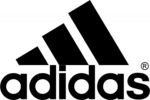
21 Februari 2025

20 Februari 2025

20 Februari 2025

7 Februari 2025