Lavazza LB2210 Handleiding
Lavazza
Koffiezetapparaat
LB2210
Lees hieronder de 📖 handleiding in het Nederlandse voor Lavazza LB2210 (2 pagina's) in de categorie Koffiezetapparaat. Deze handleiding was nuttig voor 10 personen en werd door 2 gebruikers gemiddeld met 4.5 sterren beoordeeld
Pagina 1/2

This guide is intended to give information about the machine’s installation, basic functioning and maintenance as well. This guide does not
replace the Maintenance / Installation Manuals aimed to supply information about LB 2210 and LB2211’s security and maintenance.
M
Me
en
nu
u’
’s
s
A
Ac
cc
ce
es
ss
s
Programming menu
To access the programming menu, proceed as follows:
machine off, keep the C button pressed then turn it on
Service menu
To access the service menu, proceed as follows:
machine off, keep the ∧ button pressed then turn it on
N
Na
av
vi
ig
ga
at
ti
io
on
n
Scroll Up Escape
Back to the previous level
Scroll Down
Allow - confirm change
Enter sub-menu
I
In
ns
st
ta
al
ll
l
Water supply
The LB2210 model needs the water tank to be re-filled every time the display shows the message ‘Please fill with Water’.
The LB2211 model works either with the water tank or the external fitting hose (3/4” max 4 bars or 55psi pressure). To switch from one to
the other procede as following:
1) Remove the front panel as shown in the
pictures
2) Find the quick-connection hose on the
top right hand side
3) Plug it into the desired water supply
connection
4) Close the panels
In either case, water hardness must be set according to the included litmus strip. Softener Filter must be activated in case water is supplied
from the water tank.
Electrical supply
Plug the machine to an 120 volt electrical outlet and switch it on by pressing the I/O switch placed on the back bottom right side of the
machine.
6 Exit → 1 Identification → 2 Setup
5 Reset to def. ← ← 4 Security 3 Save energy.
8 Exit → → → 1 Date/Time 2 Audit 3 Brew unit wash
7 Credits 6 Errors ← ← ← 5 Enable filter 4 Descale
“
“L
La
av
va
az
zz
za
a
B
Bl
lu
ue
e
q
qu
ui
ic
ck
k
g
gu
ui
id
de
e”
”
L
LB
B2
22
21
10
0

Pic.1 Pic.2
C
Ca
ap
ps
su
ul
le
e
D
Dr
ra
aw
we
er
r
The capsule dreg drawer can store up to 20 used capsules before the display will ask to empty it. After 5 more capsules the machine will
stop dispensing coffee. The dreg drawer must be emptied with the machine ON.
B
Br
re
ew
wi
in
ng
g
C
Ch
ha
am
mb
be
er
r
The coffee group is the Lavazza Blue system’s heart.
To access the Brewing Chamber pull the capsule drawer out (pic.1), unscrew 2 screws using Torx T10 screwdriver (pic.2) and remove the
front panel (pic.3). Now the coffee group is accessible in order to check it and eventually replace it (pic.4)
P
Pr
ro
og
gr
ra
am
mm
mi
in
ng
g
DDoosseess
• Programming menu 2.2.1. Dose water short
• Programming menu 2.2.2. Dose water long
Note: Dose values don’t refer to any measurement unit but the counts of the flowmeter.
WWaatteerr hhaarrddnneessss
• Programming menu 2.5.1.
Use the litmus tester included with the machine to learn the hardness of water. The higher
the result the harder the water. 0 = Disabled. 4 = Hard water.
SSoofftteenneerr ffiilltteerr
• Service menu 5.
As a new filter is installed into the water tank, set to Yes to let the machine rinse the filter before use. Takes approx. 2-3 minutes.
• Programming menu 2.6. Filter warning
The machine counts down the liters left before a new filter is needed depending on the hardness set. As the count is done, the display
shows a warning.
Note 1: If a softener filter is placed, after having assigned the water hardness value using the litmus paper, it is possible to reduce the water
hardness by one step, for ex. If I have 2, I can reduce it to 1
Note 2: this function should be disabled in case water is supplied from the external line
D
De
es
sc
ca
al
le
e
• Programming menu 2.5.2. Descale warning
If set to Yes, the machine will calculate how many liters are left before showing the warning depending on the hardness set.
• Service menu 4.3. Do it now
If set to Yes, the machine will walk through the descaling cycle. The entire operation lasts about 40 – 45 min.
Note: Scale is a serious problem: use the less hard water as possible.
BBrreeww uunniitt wwaasshh
• Service menu 3. Brew unit wash
It manually rinses the Brewing Chamber and the Piercing Filter as it sets to Yes. This operation flushes out the remaing coffee grounds and
maintains the Brewing Chamber in optimal condition.
Product specificaties
| Merk: | Lavazza |
| Categorie: | Koffiezetapparaat |
| Model: | LB2210 |
Heb je hulp nodig?
Als je hulp nodig hebt met Lavazza LB2210 stel dan hieronder een vraag en andere gebruikers zullen je antwoorden
Handleiding Koffiezetapparaat Lavazza
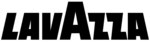
3 Juni 2023
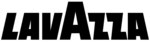
25 April 2023
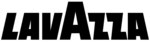
17 April 2023
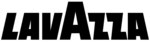
3 April 2023
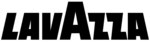
31 Maart 2023
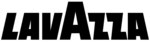
29 Maart 2023
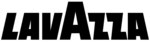
14 Maart 2023
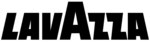
6 Maart 2023
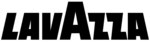
1 Maart 2023
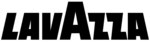
23 Februari 2023
Handleiding Koffiezetapparaat
- Koffiezetapparaat Electrolux
- Koffiezetapparaat Braun
- Koffiezetapparaat Bosch
- Koffiezetapparaat Philips
- Koffiezetapparaat IKEA
- Koffiezetapparaat Delonghi
- Koffiezetapparaat Indesit
- Koffiezetapparaat Panasonic
- Koffiezetapparaat AEG
- Koffiezetapparaat ATAG
- Koffiezetapparaat AEG Electrolux
- Koffiezetapparaat Bauknecht
- Koffiezetapparaat BEKO
- Koffiezetapparaat Etna
- Koffiezetapparaat Grundig
- Koffiezetapparaat Inventum
- Koffiezetapparaat Kenwood
- Koffiezetapparaat Krups
- Koffiezetapparaat Miele
- Koffiezetapparaat Medion
- Koffiezetapparaat Quigg
- Koffiezetapparaat Quintezz
- Koffiezetapparaat Siemens
- Koffiezetapparaat Tefal
- Koffiezetapparaat Unold
- Koffiezetapparaat Whirlpool
- Koffiezetapparaat Zanussi
- Koffiezetapparaat Adler
- Koffiezetapparaat Aerobie
- Koffiezetapparaat Afk
- Koffiezetapparaat Alaska
- Koffiezetapparaat Alpina
- Koffiezetapparaat Ambiano
- Koffiezetapparaat Amica
- Koffiezetapparaat Animo
- Koffiezetapparaat Arcelik
- Koffiezetapparaat Arendo
- Koffiezetapparaat Ariete
- Koffiezetapparaat Aroma
- Koffiezetapparaat Ascaso
- Koffiezetapparaat Asko
- Koffiezetapparaat Astoria
- Koffiezetapparaat Autobar
- Koffiezetapparaat Barista
- Koffiezetapparaat Bartscher
- Koffiezetapparaat Baumatic
- Koffiezetapparaat Beem
- Koffiezetapparaat Bellarom
- Koffiezetapparaat Bellini
- Koffiezetapparaat Beper
- Koffiezetapparaat Bertazzoni
- Koffiezetapparaat Bestron
- Koffiezetapparaat Bezzera
- Koffiezetapparaat Bialetti
- Koffiezetapparaat Bifinett
- Koffiezetapparaat Blaupunkt
- Koffiezetapparaat Blokker
- Koffiezetapparaat Blomberg
- Koffiezetapparaat Bodum
- Koffiezetapparaat Bomann
- Koffiezetapparaat Boretti
- Koffiezetapparaat Bourgini
- Koffiezetapparaat Brandt
- Koffiezetapparaat Bravilor Bonamat
- Koffiezetapparaat Breville
- Koffiezetapparaat Buffalo
- Koffiezetapparaat Bugatti
- Koffiezetapparaat Bunn
- Koffiezetapparaat Butler
- Koffiezetapparaat Daalderop
- Koffiezetapparaat De Dietrich
- Koffiezetapparaat Delizio
- Koffiezetapparaat Demoka
- Koffiezetapparaat Domo
- Koffiezetapparaat Douwe Egberts
- Koffiezetapparaat Dualit
- Koffiezetapparaat Ecm
- Koffiezetapparaat Efbe-schott
- Koffiezetapparaat Electra
- Koffiezetapparaat Elektra
- Koffiezetapparaat Elta
- Koffiezetapparaat Emerio
- Koffiezetapparaat Ernesto
- Koffiezetapparaat Espressions
- Koffiezetapparaat ETA
- Koffiezetapparaat Exido
- Koffiezetapparaat Exquisit
- Koffiezetapparaat Faema
- Koffiezetapparaat Fagor
- Koffiezetapparaat Fakir
- Koffiezetapparaat Farberware
- Koffiezetapparaat Fischer
- Koffiezetapparaat Fisher And Paykel
- Koffiezetapparaat Francis Francis
- Koffiezetapparaat Franke
- Koffiezetapparaat Frigidaire
- Koffiezetapparaat Fritel
- Koffiezetapparaat G3 Ferrari
- Koffiezetapparaat Gaggenau
- Koffiezetapparaat Gaggia
- Koffiezetapparaat Galanz
- Koffiezetapparaat Gastroback
- Koffiezetapparaat Gastronoma
- Koffiezetapparaat GE
- Koffiezetapparaat Gorenje
- Koffiezetapparaat Gourmetmaxx
- Koffiezetapparaat Graef
- Koffiezetapparaat Gutfels
- Koffiezetapparaat H.Koenig
- Koffiezetapparaat Hama
- Koffiezetapparaat Hanseatic
- Koffiezetapparaat Hario
- Koffiezetapparaat Hema
- Koffiezetapparaat Hendi
- Koffiezetapparaat Home Electric
- Koffiezetapparaat Hotpoint
- Koffiezetapparaat Ices
- Koffiezetapparaat Ideen Welt
- Koffiezetapparaat Ideeo
- Koffiezetapparaat Illy
- Koffiezetapparaat Ilve
- Koffiezetapparaat Inalsa
- Koffiezetapparaat Innoliving
- Koffiezetapparaat Innova
- Koffiezetapparaat Isomac
- Koffiezetapparaat K-fee
- Koffiezetapparaat Kalorik
- Koffiezetapparaat Kenmore
- Koffiezetapparaat Keurig
- Koffiezetapparaat KitchenAid
- Koffiezetapparaat Klarstein
- Koffiezetapparaat Koenic
- Koffiezetapparaat Koenig
- Koffiezetapparaat Kogan
- Koffiezetapparaat Konig
- Koffiezetapparaat Korona
- Koffiezetapparaat Kuppersbusch
- Koffiezetapparaat La Pavoni
- Koffiezetapparaat Lakeland
- Koffiezetapparaat Lelit
- Koffiezetapparaat Lifetec
- Koffiezetapparaat Livoo
- Koffiezetapparaat Logik
- Koffiezetapparaat Maestro
- Koffiezetapparaat Magefesa
- Koffiezetapparaat Magic Chef
- Koffiezetapparaat Magimix
- Koffiezetapparaat Makita
- Koffiezetapparaat Marquant
- Koffiezetapparaat Maxwell
- Koffiezetapparaat Melissa
- Koffiezetapparaat Melitta
- Koffiezetapparaat Mesko
- Koffiezetapparaat Mestic
- Koffiezetapparaat Mia
- Koffiezetapparaat Micromaxx
- Koffiezetapparaat Moccamaster
- Koffiezetapparaat Morphy Richards
- Koffiezetapparaat Moulinex
- Koffiezetapparaat MPM
- Koffiezetapparaat Mr Coffee
- Koffiezetapparaat Muse
- Koffiezetapparaat Nedis
- Koffiezetapparaat Neff
- Koffiezetapparaat Nemox
- Koffiezetapparaat Nescafe
- Koffiezetapparaat Nespresso
- Koffiezetapparaat Ninja
- Koffiezetapparaat Nivona
- Koffiezetapparaat Nostalgia
- Koffiezetapparaat Nova
- Koffiezetapparaat NutriBullet
- Koffiezetapparaat Pelgrim
- Koffiezetapparaat Petra
- Koffiezetapparaat Philco
- Koffiezetapparaat Philips-Saeco
- Koffiezetapparaat Polti
- Koffiezetapparaat Presto
- Koffiezetapparaat Prima Donna
- Koffiezetapparaat Primo
- Koffiezetapparaat Princess
- Koffiezetapparaat Privileg
- Koffiezetapparaat ProfiCook
- Koffiezetapparaat Profitec
- Koffiezetapparaat Proline
- Koffiezetapparaat Puc
- Koffiezetapparaat Rancilio
- Koffiezetapparaat Redmond
- Koffiezetapparaat Rhea
- Koffiezetapparaat Ritter
- Koffiezetapparaat Rival
- Koffiezetapparaat Rombouts
- Koffiezetapparaat Rommelsbacher
- Koffiezetapparaat Rotel
- Koffiezetapparaat Rowenta
- Koffiezetapparaat Russell Hobbs
- Koffiezetapparaat SAB
- Koffiezetapparaat Saeco
- Koffiezetapparaat Sage
- Koffiezetapparaat Salton
- Koffiezetapparaat Sanremo
- Koffiezetapparaat Sanyo
- Koffiezetapparaat Saro
- Koffiezetapparaat Saturn
- Koffiezetapparaat Schaerer
- Koffiezetapparaat Schneider
- Koffiezetapparaat Scott
- Koffiezetapparaat Sencor
- Koffiezetapparaat Severin
- Koffiezetapparaat Sharp
- Koffiezetapparaat Sielaff
- Koffiezetapparaat Silvercrest
- Koffiezetapparaat Smeg
- Koffiezetapparaat Sogo
- Koffiezetapparaat Solac
- Koffiezetapparaat Solis
- Koffiezetapparaat Spidem
- Koffiezetapparaat Steba
- Koffiezetapparaat Sunbeam
- Koffiezetapparaat Suntec
- Koffiezetapparaat Superior
- Koffiezetapparaat Swan
- Koffiezetapparaat T-fal
- Koffiezetapparaat Taurus
- Koffiezetapparaat Tchibo
- Koffiezetapparaat Team
- Koffiezetapparaat Technivorm
- Koffiezetapparaat Techwood
- Koffiezetapparaat Teka
- Koffiezetapparaat Telefunken
- Koffiezetapparaat Termozeta
- Koffiezetapparaat Tesco
- Koffiezetapparaat Thomas
- Koffiezetapparaat Tiger
- Koffiezetapparaat Tomado
- Koffiezetapparaat Tower
- Koffiezetapparaat Trebs
- Koffiezetapparaat Tristar
- Koffiezetapparaat Turbotronic
- Koffiezetapparaat Turmix
- Koffiezetapparaat Ufesa
- Koffiezetapparaat V-Zug
- Koffiezetapparaat Varo
- Koffiezetapparaat Veromatic International
- Koffiezetapparaat Vibiemme
- Koffiezetapparaat Vitek
- Koffiezetapparaat Vivax
- Koffiezetapparaat Waeco
- Koffiezetapparaat Waves
- Koffiezetapparaat Weasy
- Koffiezetapparaat Westinghouse
- Koffiezetapparaat Wittenborg
- Koffiezetapparaat Wmf
- Koffiezetapparaat Wolf
- Koffiezetapparaat Xavax
- Koffiezetapparaat Zelmer
- Koffiezetapparaat Zepter
- Koffiezetapparaat Jacob Jensen
- Koffiezetapparaat Jata
- Koffiezetapparaat Jura
- Koffiezetapparaat OK
- Koffiezetapparaat Olympia
- Koffiezetapparaat OneConcept
- Koffiezetapparaat Oster
- Koffiezetapparaat OXO
- Koffiezetapparaat Clas Ohlson
- Koffiezetapparaat Arzum
- Koffiezetapparaat Becken
- Koffiezetapparaat Black And Decker
- Koffiezetapparaat Camry
- Koffiezetapparaat Caso
- Koffiezetapparaat Clatronic
- Koffiezetapparaat Cloer
- Koffiezetapparaat Continental Edison
- Koffiezetapparaat Cuisinart
- Koffiezetapparaat ECG
- Koffiezetapparaat Elba
- Koffiezetapparaat First Austria
- Koffiezetapparaat Hamilton Beach
- Koffiezetapparaat Heinner
- Koffiezetapparaat Izzy
- Koffiezetapparaat Mellerware
- Koffiezetapparaat OBH Nordica
- Koffiezetapparaat Optimum
- Koffiezetapparaat Orbegozo
- Koffiezetapparaat Profilo
- Koffiezetapparaat Scarlett
- Koffiezetapparaat Sinbo
- Koffiezetapparaat Trisa
- Koffiezetapparaat Wilfa
- Koffiezetapparaat Champion
- Koffiezetapparaat NGS
- Koffiezetapparaat Kunft
- Koffiezetapparaat Catler
- Koffiezetapparaat Instant
- Koffiezetapparaat Nutrichef
- Koffiezetapparaat AYA
- Koffiezetapparaat Bella
- Koffiezetapparaat Caple
- Koffiezetapparaat CDA
- Koffiezetapparaat Kaiser
- Koffiezetapparaat King
- Koffiezetapparaat Nevir
- Koffiezetapparaat Nuova Simonelli
- Koffiezetapparaat Curtis
- Koffiezetapparaat Conair
- Koffiezetapparaat Eldom
- Koffiezetapparaat Gerlach
- Koffiezetapparaat Grunkel
- Koffiezetapparaat Premium
- Koffiezetapparaat Teesa
- Koffiezetapparaat Coline
- Koffiezetapparaat Haeger
- Koffiezetapparaat Proctor Silex
- Koffiezetapparaat Waring Commercial
- Koffiezetapparaat Brentwood
- Koffiezetapparaat Arno
- Koffiezetapparaat Chefman
- Koffiezetapparaat DCG
- Koffiezetapparaat Pyrex
- Koffiezetapparaat Witt
- Koffiezetapparaat YooDigital
- Koffiezetapparaat AdHoc
- Koffiezetapparaat Harper
- Koffiezetapparaat Malmbergs
- Koffiezetapparaat Cilio
- Koffiezetapparaat Royal Catering
- Koffiezetapparaat Calor
- Koffiezetapparaat Casselin
- Koffiezetapparaat Caffitaly
- Koffiezetapparaat Promac
- Koffiezetapparaat Riviera And Bar
- Koffiezetapparaat Lamona
- Koffiezetapparaat C3
- Koffiezetapparaat Capresso
- Koffiezetapparaat Carimali
- Koffiezetapparaat Ceado
- Koffiezetapparaat Foster
- Koffiezetapparaat Orava
- Koffiezetapparaat Signature
- Koffiezetapparaat CaterChef
- Koffiezetapparaat Cecotec
- Koffiezetapparaat Prixton
- Koffiezetapparaat Flama
- Koffiezetapparaat Nesco
- Koffiezetapparaat Comelec
- Koffiezetapparaat Avantco
- Koffiezetapparaat Barazza
- Koffiezetapparaat Bravilor
- Koffiezetapparaat Café Bar
- Koffiezetapparaat Conti
- Koffiezetapparaat Cremesso
- Koffiezetapparaat Egro
- Koffiezetapparaat Szarvasi
- Koffiezetapparaat Veromatic
- Koffiezetapparaat Ursus Trotter
- Koffiezetapparaat Ariston Thermo
- Koffiezetapparaat Stelton
- Koffiezetapparaat Handpresso
- Koffiezetapparaat CRUX
- Koffiezetapparaat EMSA
- Koffiezetapparaat N8WERK
- Koffiezetapparaat Emeril Lagasse
- Koffiezetapparaat Heyner
- Koffiezetapparaat PowerXL
- Koffiezetapparaat Amici
- Koffiezetapparaat Beautiful
- Koffiezetapparaat Azkoyen
- Koffiezetapparaat Italico
- Koffiezetapparaat Frieling
- Koffiezetapparaat Micro Matic
- Koffiezetapparaat Wacaco
- Koffiezetapparaat Walco
- Koffiezetapparaat L'or
- Koffiezetapparaat UNIC
- Koffiezetapparaat Fine Dine
- Koffiezetapparaat Kees Van Der Westen
- Koffiezetapparaat Rosseto
- Koffiezetapparaat Wilbur Curtis
- Koffiezetapparaat Fetco
- Koffiezetapparaat La Marzocco
- Koffiezetapparaat Cecilware
- Koffiezetapparaat La San Marco
- Koffiezetapparaat Estella Caffe
- Koffiezetapparaat QuickMill
- Koffiezetapparaat Leopold Vienna
- Koffiezetapparaat Didiesse
- Koffiezetapparaat JennAir
- Koffiezetapparaat BCC
- Koffiezetapparaat Fulgor Milano
- Koffiezetapparaat Bloomfield
- Koffiezetapparaat Toddy
- Koffiezetapparaat KING Hoff
- Koffiezetapparaat WestBend
- Koffiezetapparaat Newco
- Koffiezetapparaat Focus Electrics
- Koffiezetapparaat Petra Electric
- Koffiezetapparaat La Cimbali
- Koffiezetapparaat Wega
- Koffiezetapparaat Casadio
- Koffiezetapparaat Giesen Coffee Roasters
- Koffiezetapparaat Create
- Koffiezetapparaat Victoria Arduino
- Koffiezetapparaat Girmi
- Koffiezetapparaat Koolatron
- Koffiezetapparaat HeyCafe
- Koffiezetapparaat Espressotoria
- Koffiezetapparaat Bonavita
- Koffiezetapparaat Caffe Borbone
- Koffiezetapparaat Auspure
- Koffiezetapparaat Avoury
- Koffiezetapparaat Electroline
- Koffiezetapparaat Healthy Choice
- Koffiezetapparaat Café
- Koffiezetapparaat The Little Guy
- Koffiezetapparaat Barista Mate
- Koffiezetapparaat Imarflex
- Koffiezetapparaat Mystery
- Koffiezetapparaat HomeCraft
- Koffiezetapparaat Flytek
- Koffiezetapparaat Total Chef
- Koffiezetapparaat Caffe2go
- Koffiezetapparaat Coffeemaxx
Nieuwste handleidingen voor Koffiezetapparaat

9 April 2025

9 April 2025

6 April 2025

1 April 2025

22 Februari 2025

29 Maart 2025

28 Maart 2025

26 Maart 2025

31 Januari 2025

3 Maart 2025