Grundig HD 2510 Handleiding
Lees hieronder de 📖 handleiding in het Nederlandse voor Grundig HD 2510 (29 pagina's) in de categorie Fohn. Deze handleiding was nuttig voor 38 personen en werd door 2 gebruikers gemiddeld met 4.5 sterren beoordeeld
Pagina 1/29

SOLO/SOLO DL
User manual

Solo-SoloDL
User Manual
Release 1.00
1
www.aim-sportline.com
Index
Chapter 1 – Included items and optional accessories .................................................... 3
1.1 – Optional accessories ........................................................................................................................ 5
Chapter 2 – Solo at a glance ............................................................................................. 6
2.1 – Display, buttons, GPS, USB port, connectors, and mounting points ........................................... 6
2.2 – Solo working modes .......................................................................................................................... 9
Chapter 3 – Installing and powering Solo ...................................................................... 10
3.1 – Bracket mounting ............................................................................................................................. 10
3.2 – Powering Solo/SoloDL ..................................................................................................................... 10
3.2.1 – Solo/SoloDL internally powered and battery charging ................................................................ 10
3.2.2 – Solo externally powered through the vehicle’s battery via 12V socket or cigarette lighter socket
................................................................................................................................................................ 10
3.3 – ECU connection – (SoloDL only) .................................................................................................... 11
Chapter 4 – Solo/SoloDL at powering on ....................................................................... 12
4.1 – Logger power on/off ......................................................................................................................... 12
4.2 – First time power on .......................................................................................................................... 12
4.3 – Sampling GPS signal ....................................................................................................................... 13
Chapter 5 – Solo configuration ....................................................................................... 14
5.1 – Lap timing modes ............................................................................................................................. 14
5.1.1 – Speed .......................................................................................................................................... 14
5.1.2 – Regularity .................................................................................................................................... 14
5.1.3 – Performance tests in detail ......................................................................................................... 14
5.2 – Circuits: Closed and Open .............................................................................................................. 14
5.1.1 – Closed circuit .............................................................................................................................. 14
5.1.2 – Open circuit ................................................................................................................................. 14
5.3 – Configuration Pages ........................................................................................................................ 15
5.4 – Units of Measure selection .............................................................................................................. 16
5.5 – Auto power off .................................................................................................................................. 16
5.6 – Time zone and time/date format settings ...................................................................................... 16
5.7 – System information .......................................................................................................................... 16
Chapter 6 – Race Studio Software.................................................................................. 17
6.2 – Software installation ........................................................................................................................ 17
6.3 – SoloDL configuration ....................................................................................................................... 17
Chapter 7 – Track management ...................................................................................... 18
7.1 Adding Starting Line Coordinates directly to Solo .......................................................................... 18
7.2 – Track Management functions in Race Studio 2 ............................................................................ 19
Chapter 8 – Use of Solo during tests ............................................................................. 20
8.1 – Closed circuit – speed races ........................................................................................................... 20
8.2 – Closed circuit – regularity races ..................................................................................................... 20
8.3 – Open circuit – speed races ............................................................................................................. 20
8.4 – Performance tests ............................................................................................................................ 20
Chapter 9 – Data Recall ................................................................................................... 21
9.1 – Data recall ......................................................................................................................................... 21
9.2 – Data in Memory deletion .................................................................................................................. 21
Chapter 10 – Data download to the PC and Data Analysis through Race Studio2 .... 22
10.1 Data Download .................................................................................................................................. 22
10.2 Data Analysis ..................................................................................................................................... 22
Chapter 11 – Connection with SmartyCam (SoloDL only) ........................................... 23
11.1 – Physical Connection ...................................................................................................................... 24
11.2 – SoloDL configuration of the data stream to SmartyCam ........................................................... 24
11.3 – Interaction with SmartyCam .......................................................................................................... 25
Chapter 12 – Upgrading Solo firmware .......................................................................... 26
Appendix – Loggers pinout ............................................................................................ 27

Solo-SoloDL
User Manual
Release 1.00
2
www.aim-sportline.com
Introduction
What is Solo?
Solo is an automatic lap timer based on GPS technology.
What does it do?Solo has a database with a list of the main world tracks. When the Solo
is powered on, it locates its GPS position, loads the track lap coordinates and starts,
automatically sampling lap times.
If the track is not in the database?
It can be easily added (further details in this manual).
Types of tracks?
Motor sport is very diversified: there are circuit races, hill climb racing, regularity races,
tests with starting and finishing points in different positions, performance tests. Solo is
designed for all situations with a simple keyboard configuration.
What are the differences in managing all specialties?
The working mode is different according to the kind of circuit, closed or open, and the type
of race, that can be speed race (the winner is the fastest) or regularity race (a lap time is
set as reference and the difference between the current lap and the reference one is
always shown). Also are the acceleration races: computation and memorisation starts
when the speed grows and stops according to the settings.
What else?
Solo records other figures also, and you will not need a track engineer, nor complicated
sensors, connections or expensive wirings. This small unit records important figures:
instant racing speed, braking, route, accelerations… Details can seen while racing.
Afterwards you can review the race records, it is useful to review what really happened.
The space for an improvement is always available.
Is there more?
Solo stops here. But he as a brother, SoloDL. SoloDL does everything that Solo does,
but can also be connected to the ECU to read and record data coming from the engine.
The two systems share the same logic: maximum amount of information with minimum
effort. ECU connection is really very simple, and the information available is very useful.
Who wants more?
You can connect SoloDL to SmartyCam, AIM on board camera, and then you have a
Video with high precision figures.
And even more?
AIM has followed professional drivers and high level teams, for a very long time. Car
manufacturers like Renault, Seat, Mazda, Ford… use and have used AIM systems in
many championships. You will surely find what you need in our catalogue, but it is not
Solo!
Product specificaties
| Merk: | Grundig |
| Categorie: | Fohn |
| Model: | HD 2510 |
Heb je hulp nodig?
Als je hulp nodig hebt met Grundig HD 2510 stel dan hieronder een vraag en andere gebruikers zullen je antwoorden
Handleiding Fohn Grundig

3 Februari 2023

31 Januari 2023

29 Januari 2023

26 Januari 2023

17 Januari 2023

17 Januari 2023

20 November 2022

18 November 2022

22 Oktober 2022

16 Maart 2022
Handleiding Fohn
- Fohn Electrolux
- Fohn Braun
- Fohn Philips
- Fohn Panasonic
- Fohn AEG
- Fohn Quigg
- Fohn Siemens
- Fohn Tefal
- Fohn Unold
- Fohn Adler
- Fohn Afk
- Fohn Alaska
- Fohn Ariete
- Fohn BaByliss
- Fohn Beper
- Fohn Bestron
- Fohn Beurer
- Fohn Blaupunkt
- Fohn Bomann
- Fohn Domo
- Fohn Dyson
- Fohn Easy Home - Aldi
- Fohn Emerio
- Fohn Exquisit
- Fohn Fagor
- Fohn Fakir
- Fohn G3 Ferrari
- Fohn GlobalTronics
- Fohn Gorenje
- Fohn Home Electric
- Fohn Homedics
- Fohn Hyundai
- Fohn Innoliving
- Fohn Koenic
- Fohn Livoo
- Fohn Maxwell
- Fohn Mesko
- Fohn MPM
- Fohn Nedis
- Fohn Princess
- Fohn Remington
- Fohn Revlon
- Fohn Rowenta
- Fohn Saturn
- Fohn Sencor
- Fohn Severin
- Fohn Shark
- Fohn Silvercrest
- Fohn Solis
- Fohn Superior
- Fohn Taurus
- Fohn Toni Guy
- Fohn Tristar
- Fohn Valera
- Fohn Vitek
- Fohn Vivax
- Fohn Zelmer
- Fohn OK
- Fohn Black And Decker
- Fohn Camry
- Fohn Clatronic
- Fohn Concept
- Fohn ECG
- Fohn Imetec
- Fohn Izzy
- Fohn OBH Nordica
- Fohn Orbegozo
- Fohn Scarlett
- Fohn Sinbo
- Fohn Vox
- Fohn Carmen
- Fohn Svan
- Fohn Ardes
- Fohn Proficare
- Fohn Coline
- Fohn Calor
- Fohn Andis
- Fohn Max Pro
- Fohn Moser
- Fohn GHD
- Fohn Roidmi
Nieuwste handleidingen voor Fohn

30 Januari 2025

25 Oktober 2024

28 Januari 2025

14 Juni 2024

4 December 2023

16 November 2023

21 Oktober 2023

21 Oktober 2023

22 Mei 2023
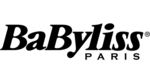
21 Augustus 2023