Gigaset Elements Smart camera Handleiding
Gigaset Elements
Smart camera
Lees hieronder de 📖 handleiding in het Nederlandse voor Gigaset Elements Smart camera (2 pagina's) in de categorie . Deze handleiding was nuttig voor 50 personen en werd door 2 gebruikers gemiddeld met 4.5 sterren beoordeeld
Pagina 1/2

Issued by
Gigaset Communications GmbH
Frankenstr. 2a, D-46395 Bocholt
© Gigaset Communications GmbH 2018
Subject to availability.
All rights reserved. Rights of modication reserved.
www.gigaset.com
A31008-N2531-R101-1-4X19
*A31008-N2531-R101-1-4X19*
Version: 10.01.2018
APP Voraussetzung: AndroidTM 4.4 oder höher, iPhone 5 oder
neuer und iOS 8 oder höher; Bluetooth 4.2 Gigaset elements app
6.6 oder höher
APP precondition: AndroidTM 4.4 or later, iPhone 5 or newer and
iOS 8 or later; Bluetooth 4.2 Gigaset elements app 6.6 or later
Pré requis : Smartphone équipé de AndroidTM 4.4 ou supérieur,
iPhone 5 ou supérieur, iOS 8 ou supérieur; Bluetooth 4.2 Gigaset
elements app 6.6 ou supérieur
Condizioni per l‘uso della APP: AndroidTM 4.4 o successivi, iPhone
5 o successivi e iOS 8 o superiori; Bluetooth 4.2 Gigaset elements
app 6.6 o superiori
APP voorwaarde: AndroidTM 4.4 of hoger, iPhone 5 of nieuwer en
iOS 8 of hoger; Bluetooth 4.2 Gigaset elements app 6.6 of hoger
Sie haben Fragen oder wollen sich ausführlich über unsere Sicherheitslösungen
informieren? Wir freuen uns über Ihren Besuch auf www.gigaset.com.
Sie nden auch hilfreiche Videos auf YouTube oder unserer Facebook Präsenz.
Den Support erreichen Sie direkt aus der App oder auf www.gigaset.com/support.
Do you have any questions or want detailed information on our security solutions?
We look forward to welcoming you on www.gigaset.com.
Helpful videos are also on our YouTube and Facebook sites.
Support is available directly from the app and on www.gigaset.com/support.
Vous avez des questions ou vous voulez vous informer de manière détaillée sur nos
solutions de sécurité? Nous nous réjouissons de votre visite sur www.gigaset.com.
Vous trouverez également des vidéos utiles sur YouTube ou sur notre page Facebook.
Vous pouvez joindre le service d‘assistance directement depuis l‘application ou sur
www.gigaset.com/support.
Hai qualche domanda o desideri informazioni dettagliate sulle nostre soluzioni di
sicurezza? Sei il benvenuto su www.gigaset.com.
Sul nostro canale YouTube o su Facebook si trovano anche video di aiuto.
Il supporto è disponibile direttamente dall‘app e su www.gigaset.com/support.
Heeft u vragen of wilt u meer informatie over onze beveiligings-oplossingen?
We heten u van harte welkom op www.gigaset.com.
Op YouTube of onze Facebook-pagina vindt u bovendien handige video‘s.
U bereikt onze support rechtstreeks uit de app of op www.gigaset.com/support.
Wir sind gerne für Sie da.
We are here to help.
Nous sommes là pour vous.
Siamo qui per aiutarti.
Wij helpen u graag.
Um Gigaset smart camera in Betrieb zu nehmen, folgen Sie bitten den folgenden
Schritten und den Anweisungen in der Gigaset elements app.
Bitte beachten Sie das beiliegende Hinweisblatt.
Mehr Informationen erhalten Sie auch auf www.gigaset.com
To put Gigaset smart camera into operation, please follow these steps and the
instructions from the Gigaset elements app.
Please take note of the enclosed instruction sheet.
For more information, go to www.gigaset.com
Pour mettre en service Gigaset smart camera, suivez les étapes suivantes ainsi que les
consignes de Gigaset elements app.
Veuillez respecter la che d‘instructions jointe.
Plus d‘informations sur www.gigaset.com
Mettere in funzione Gigaset smart camera attenendosi ai seguenti passaggi e alle
istruzioni indicate dalla Gigaset elements app.
Osservare anche il foglio di istruzioni allegato.
Maggiori informazioni sono disponibili anche in www.gigaset.com
Volg de volgende stappen en de aanwijzingen in de Gigaset elements app om
Gigaset smart camera in gebruik te nemen.
Neem daarbij ook de informatie in het meegeleverde instructievel in acht.
Meer informatie vindt u ook op www.gigaset.com
So installieren Sie Gigaset smart camera.
How to install Gigaset smart camera.
Comment installer Gigaset smart camera.
Come installare Gigaset smart camera.
Zo installeert Gigaset smart camera.
smart camera
Kurzanleitung
Quick-start guide
Mémento
Istruzioni per l‘uso
Beknopte bedieningsinstructies
Mehr Information / More information / Plus d‘informations /
Maggiori informazioni / Meer informatie
Your unique Camera ID
Version: 10.01.2018
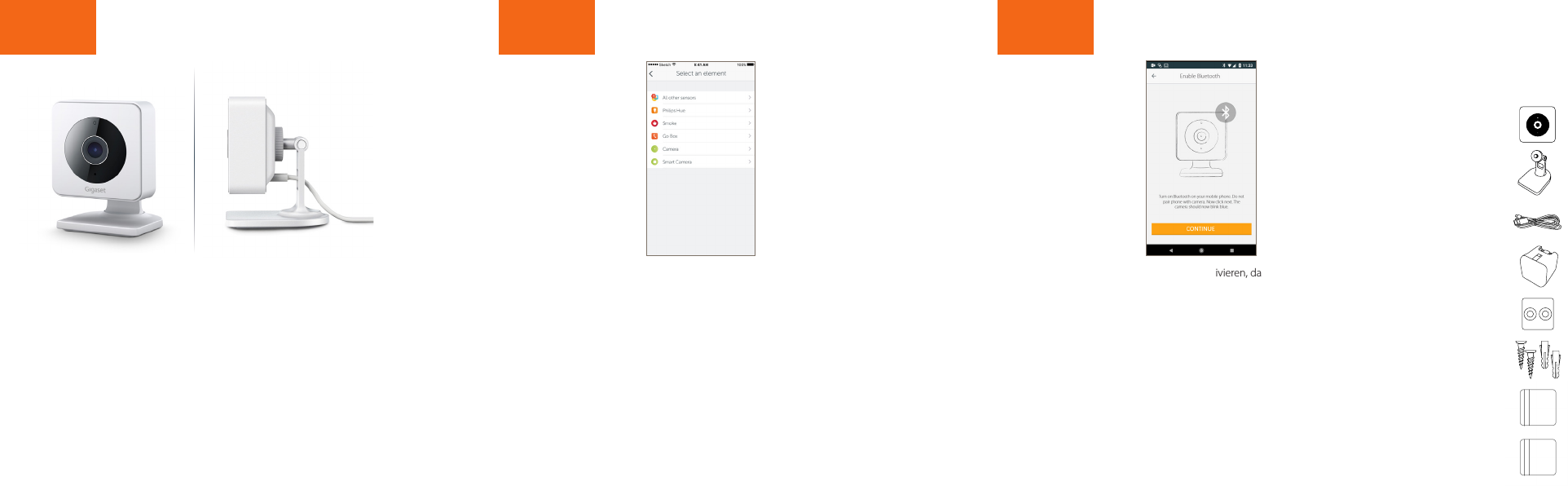
Step 3
Bluetooth auf Ihrem Smartphone aktivieren, danach in der Gigaset
elements app nur auf „WEITER“ klicken.
Activate Bluetooth on your smartphone then only click
"CONTINUE" in your Gigaset elements app.
Activer Bluetooth sur le Smartphone puis simplement cliquer sur
« CONTINUER » dans Gigaset elements app.
Attivare il Bluetooth sullo smartphone e nella Gigaset elements
app fare semplicemente clic su "CONTINUA".
Bluetooth inschakelen op uw smartphone, vervolgens in de
Gigaset elements app alleen op "DOORGAAN" klikken.
Step 1
Step 2
Gigaset elements app starten und auf „Elements“ klicken; hinzufügen „+“ drücken;
„smart camera“ auswählen und den Anweisungen folgen.
Launch the Gigaset elements app and click on "Elements"; press add "+";
select "smart camera" and follow the instructions.
Démarrez Gigaset elements app et cliquez sur « Elements »; pour ajouter,
cliquez sur « + » ; sélectionnez « smart camera » et suivez les instructions.
Avviare Gigaset elements app e fare clic su "Elements"; premere aggiungi "+";
scegliere "smart camera" e seguire le istruzioni.
Gigaset elements app starten en op "Elements" klikken; toevoegen "+" indrukken;
"smart camera" selecteren en vervolgens de instructies volgen.
Stromkabel mit dem Stecker und Gigaset smart camera verbinden. Fuß anschrauben
und Gigaset smart camera an einem Platz mit guter WLAN-Verbindung anbringen.
Connect the power cable to the plug and the Gigaset smart camera. Attach the foot
and place the Gigaset smart camera in a spot with a good WLAN connection.
Brancher le câble électrique au connecteur et à la Gigaset smart camera. Visser le pied et
installer la Gigaset smart camera à un endroit disposant d‘une bonne connexion WLAN.
Collegare il cavo elettrico alla spina e alla Gigaset smart camera. Avvitare la base e
collocare la Gigaset smart camera in una posizione con una connessione WLAN
di buona qualità.
Voedingskabel verbinden met de stekker en Gigaset smart camera. Standvoet
vastschroeven en Gigaset smart camera op een plek aanbrengen met goede
WLAN-verbinding.
Verpackungsinhalt / Contents of the package /
Contenu de l‘emballage / Contenuto della confezione /
Inhoud van de verpakking
1 Gigaset smart camera
1 Standfuss
1 foot
1 pied support
1 base d’appoggio
1 standvoet
1 USB-Kabel
1 USB cable
1 câble USB
1 cavo USB
1 USB-kabel
1 Ladegerät
1 charger
1 chargeur
1 caricabatteria
1 lader
1 Wandhalterung
1 wall holder
1 support mural
1 supporto da parete
1 wandhouder
1 Schrauben-Set
1 set of screws
1 ensemble de vis
1 set di viti
1 set schroeven
1 Kurzanleitung
1 quick-start guide
1 mémento
1 guida rapida
1 beknopte handleiding
1 Sicherheitsbroschüre
1 safety brochure
1 brochure de sécurité
1 opuscolo sulla sicurezza
1 veiligheidsbrochure
Y-cam Evo
Camera
Magnetic
Stand
3m Micro
USB cable
USB power
adapter
Wall mount Screws &
Wall plugs
What’s in the box:
Y-cam Evo
Camera
Magnetic
Stand
3m Micro
USB cable
USB power
adapter
Wall mount Screws &
Wall plugs
What’s in the box:
Y-cam Evo
Camera
Magnetic
Stand
3m Micro
USB cable
USB power
adapter
Wall mount Screws &
Wall plugs
What’s in the box:
Y-cam Evo
Camera
Magnetic
Stand
3m Micro
USB cable
USB power
adapter
Wall mount Screws &
Wall plugs
What’s in the box:
Y-cam Evo
Camera
Magnetic
Stand
3m Micro
USB cable
USB power
adapter
Wall mount Screws &
Wall plugs
What’s in the box:
Y-cam Evo
Camera
Magnetic
Stand
3m Micro
USB cable
USB power
adapter
Wall mount Screws &
Wall plugs
What’s in the box:
Product specificaties
| Merk: | Gigaset Elements |
| Categorie: | |
| Model: | Smart camera |
Heb je hulp nodig?
Als je hulp nodig hebt met Gigaset Elements Smart camera stel dan hieronder een vraag en andere gebruikers zullen je antwoorden
Handleiding Gigaset Elements

21 Mei 2023

21 Mei 2023

21 Mei 2023

21 Mei 2023

21 Mei 2023

21 Mei 2023

21 Mei 2023
Handleiding
- IKEA
- Delonghi
- Xiaomi
- Asus
- ATAG
- AEG Electrolux
- Krups
- Union
- Acoustic Energy
- AED Merken
- Ag Neovo
- Akai Professional
- Aldi Ascot Horloge 2015
- Alpha Innotec
- Amico
- At And T IPhone
- Athletics Cross
- Av Car Audio
- Bang En Olufsen
- Basic
- Bell Phones
- Bike Hanger
- Black En Decker
- Bodner Und Mann
- Bowers En Wilkins
- Bowers Wilkins
- Braun Phototechnik
- Broyeurfabriek Nederland B.v.
- Dane Elec
- Decor Olympic System
- Delta
- DIT Is TV
- Drive Mobil
- E-4Motion
- E-Domotica
- Easy Computing
- EBERLE
- Economy By Ferm
- Edirol By Roland
- Einhell - Blue Line
- Electrische Fiets
- Electrolux Arthur Martin
- EM Client
- Energy Sistem
- Esser By Honeywell
- ESYNiC
- Europa Style
- Expo Borse
- Floater Imports
- Fluke Networks
- Ford Bluetooth En Voice Control
- Fresh N Rebel
- FriFri
- Fuji Electric
- Fujitsu Siemens
- G Data
- General Satellite
- Gifwijzer Editie 2009
- Go On
- Golden Interstar
- Gp Batteries
- Ground Zero
- GSM Voor Senioren
- GT Bicycles
- Handleiding Casio Horloge F-91W
- Harley Davidson
- Home And Comfort
- Home Electronic
- Homeland Housewares
- Homexpert By Honeywell
- House Of Marley
- Hp Pavilion Dv7
- HQ Power
- I.safe Mobile
- I.t.Works
- I12Cover
- ICarsoft
- Icy Box
- Identity Games
- IFavine
- IGPSport
- IHealth
- IKeyp
- ILive
- InFocus
- InterBar
- IOS
- IRoad
- It Works
- Kees By Happybaby
- King Post
- Kundo XT
- La Pavoni
- Levensweg
- Lisa Human Technik
- Little Tikes
- Magic Maxx
- Master
- Mc Crypt
- Mens Erger Je Niet Junior
- MP Products
- Mtx Audio
- Multiservices PSTN Voice
- Navico - B And G
- Neomounts By Newstar
- Nor-tec
- Novamatic By Candy
- Nuvola
- Palm Beach
- PCE Instruments
- Philips HD Dvd Recorder
- Philips Nike
- Pictogrammen Beschrijving
- Point Of View
- Primo
- Quick Mill
- REVITIVE
- Riviera Bar
- Roomelsbacher
- ROYAL System
- S Sports
- Sagab By Elma
- Santos
- SECURITY Plus
- Seg
- Sencys Ky 26 C
- Smart
- Smith Corona
- Steel Series
- Studio
- Support Plus
- T Nb
- Techno Line
- Techwood Slow Cooker TMJ.6511
- Thomson Telecom
- Total Control
- TP Link
- Travel En Co
- UEBLER
- Ultimate Speed
- United Office
- Univers By FTE
- Universeel Wireless Bluetooth Keyboard
- V7 Videoseven
- Vd Tech
- Vidaxl
- Wallner Universal
- Watchxl
- Watshome Ypg-11 Dp
- Well Health
- White And Brown
- Wirlpool Type 288
- Xbox
- Jawbone
- JB Systems
- ODBII System
- Offshore
- Oleo Mac
- Onbekend
- One For All
- Citroën
- DoorBird
- Tacklife
- IMaze
- Trendworx
- Songmics
- Mam
- Inshape
- ResMed
- CME
- IDance
- OKBABY
- Crane Sports
- Duss
- ELNA Supermatic Bwj 1955
- IFit
- MoM E
- Silvercrossbaby
- Thera Pure Spa
- Too Cool For You
- Tronios
- What Do You Meme
- Comfee By Midea
Nieuwste handleidingen voor

8 November 2024

8 November 2024

8 November 2024

24 Oktober 2024

8 November 2024

12 Juli 2024

12 Juli 2024

12 Juli 2024

12 Juli 2024

12 Juli 2024