Delta Dore TYDOM 1.0 Handleiding
Delta Dore
Thermostaat
TYDOM 1.0
Lees hieronder de 📖 handleiding in het Nederlandse voor Delta Dore TYDOM 1.0 (2 pagina's) in de categorie Thermostaat. Deze handleiding was nuttig voor 38 personen en werd door 2 gebruikers gemiddeld met 4.5 sterren beoordeeld
Pagina 1/2

INFO
APPLICATION
1 Contenu
A TYDOM 1.0.
Box maison connectée pour applicaon DELTA DORE TYDOM smartphone et tablee.
B. Câble Ethernet.
C. Alimentaon secteur.
D. Noce d’installaon / Important product informaon.
2 Description
E. Voyant de visualisaon de l’état du système.
Connexions :
F. Prise Ethernet.
G. Non ulisé.
H. Prise adaptateur secteur.
Touche : I. Touche de conguraon / informaon.
3 Installation
3.1 Raccordez votre TYDOM 1.0 en foncon de votre installaon,
en respectant impéravement l’ordre suivant:
1 : Raccordez le câble Ethernet (B).
2 : Raccordez l’alimentaon secteur (C).
3.2 Téléchargez l’applicaon TYDOM.
1. Selon votre appareil : Connectez-vous à Google play ou App Store.
2. Recherchez et téléchargez l’applicaon gratuite “TYDOM”.
3. Acvez la connexion WIFI de votre smartphone ou de votre tablee,
et connectez vous au même réseau local que votre TYDOM 1.0.
3.3 Congurez l’applicaon TYDOM.
Ê Notez les 6 derniers caractères de l’adresse MAC de votre TYDOM 1.0.
Ë Ouvrez l’applicaon TYDOM et laissez vous guider.
4 Informations et assistance
Voyant Etat du système
Battement vert Système accessible en local et à distance, ulisateur connecté
Vert xe Système accessible en local et à distance
Battement orange Système accessible en local, ulisateur connecté
Orange xe Système accessible en local
Rouge xe Pas d’adresse IP d’aribuée
Fonction diagnostic
Appuyez brièvement sur la touche (visualisaon du voyant pendant 10 secondes)
Jaune clignotant IP xe OK
Bleu clignotant DHCP OK
Bleu clignotant (3x) DHCP en cours.
Vériez l’acvaon du DHCP sur la BOX.
Rouge clignotant Pas de connexion réseau. Vériez la liaison Ethernet.
Fonctions avancées
Récapitulatif des fonctions accessibles à l’aide de la touche.
3’’
A
>15’’ 30’’>
B C
>
IP xe -> DHCP
Appuyez au moins 3 secondes sur la touche
Voyant Action
Magenta clignotant (lent)
Relâchez la touche
(avant 15 secondes)
Effacer mot de passe
Appuyez au moins 15 secondes sur la touche
Voyant Action
Magenta clignotant (rapide)
Relâchez la touche
(avant 30 secondes)
RESET
Appuyez au moins 30 secondes sur la touche
Etat du système
Relâchez la touche
Ulisaon DHCP
Eacement mot de passe
Eacement des associaons
La qualité de la connexion de votre produit peut
être altérée par diérentes modicaons de
l’architecture IP sur lequel il fonconne.
Ces modicaons peuvent être, de façon non
limitave, un changement de matériel, une mise
à jour de logiciel ou un paramétrage, intervenants
sur les équipements de votre opérateur ou tout
autre équipement mulmédia tel que tablee,
smartphone, etc...
Android™ et Google play sont des marques
déposées de Google Inc. IOS™ est une marque
déposée de Cisco Systems Inc. WiFi est une marque
déposée par Wireless Ethernet Compability
Alliance.
En raison de l’évoluon des normes et du matériel,
les caractérisques indiquées par le texte et les
images de ce document ne nous engagent qu’après
conrmaon par nos services.
Alimentaon par adaptateur secteur
Ktec - Modèle : KSAS0050500100VED ou LEI : MU05BS050100-C5
Valeurs électriques AC : 100-240V~ 50/60 Hz, 0,18A - DC : 5V 1A
Seuls ces adaptateurs doivent être ulisés par le TYDOM 1.0.
Consommaon en veille : 0,58W - Consommaon : 0,7W Max.
-20°C / +70°C
-10°C / +40°C
IP IP 30
100 x 100 x 30 mm
FR
www.deltadore.com
Box maison connectée
TYDOM 1.0
10/19
1
2
3
A B
B
B
C
C
C
D
3.1
3.2
3.3
1
1
2
F
E
G H I
MAC: 001A25xxxxxx
MAC : 001A25xxxxxx
1 2
Box ADSL
Box
ADSL
IP xe -> DHCP RESETEffacer mot de passe
A
B
C

1 Contents
A TYDOM 1.0.
Smart home hub for applicaon on DELTA DORE TYDOM smartphone and tablet.
B. Ethernet cable.
C. Mains supply.
D. Installaon instrucons / Important product informaon.
2 Description
E. System status display LED.
Connections:
F. Ethernet socket.
G. Not used.
H. Mains adapter socket.
Button: I. Conguraon / informaon buon.
3
Installation
3.1 Connect the TYDOM 1.0 according to your installaon, imperavely respecng the
following order:
1 : Connect the Ethernet cable (B).
2 : Connect the mains supply (C).
3.2 Download the TYDOM applicaon.
1. According to the unit: Log in to Google play or App Store.
2. Search for and download the free “TYDOM” applicaon.
3. Acvate the WIFI connecon on your smartphone or tablet,
and connect to the same local network as your TYDOM 1.0.
3.3 Congure the TYDOM applicaon.
Ê Note down the last 6 characters of the MAC address of your TYDOM 1.0.
Ë Open the TYDOM applicaon and follow the instrucons.
4 Information and support
LED System status
Pulsing green System accessible locally and remotely, user connected
Green on and steady System accessible locally and remotely
Pulsing orange System accessible locally, user connected
Orange on and steady System accessible locally
Red on and steady No IP address allocated
Diagnostic function
Briey press the buon (LED displays for 10 seconds)
Flashing yellow Fixed IP OK
Flashing blue DHCP OK
Flashing blue (3x) DHCP in progress Check the DHCP acvaon on the BOX
Flashing red No network connecon Check the Ethernet link
Advanced functions
Summary of funcons accessible using the buon.
3’’
A
>15’’ 30’’>
B C
>
Fixed IP -> DHCP
Press the button for at least 3 seconds
LED Action
Flashing magenta (slowly) Release the buon (before 15 seconds)
Delete password
Press the button for at least 15 seconds
LED Action
Flashing magenta (rapidly) Release the buon (before 30 seconds)
RESET
Press the buon for at least 30 seconds
System status
Release the buon
Use of DHCP
Password deleon
Associaon removal
The connecon quality of the product may be
aected by dierent modicaons of the IP
architecture on which it operates.
These modicaons can be, but are not limited
to, a change of hardware, a soware update or
conguraon, work conducted on your operator’s
equipment or any other mulmedia equipment
such as tablets, smartphones, etc.
Android™ and Google are registered trademarks
of Google Inc. IOS™ is a registered trademark of
Cisco Systems Inc. WiFi is a trademark by Wireless
Ethernet Compability Alliance.
Because of changes in standards and equipment,
the characteriscs given in the text and the
illustraons in this document are not binding
unless conrmed.
Power supply by Mains adapter
Ktec - Model : KSAS0050500100VED or LEI : MU05BS050100-C5
Electrical characteriscs AC : 100-240V~ 50/60 Hz, 0,18A - DC : 5V 1A
Only these adapters should be used by TYDOM 1.0.
Stand-by consumpon: 0,58W - Consumpon: 0,7W Max.
-20°C / +70°C
-10°C / +40°C
IP IP 30
100 x 100 x 30 mm
EN Smart home hub
10/19
1
2
3
A B
B
B
C
C
C
D
3.1
3.2
3.3
1
1
2
F
E
G H I
MAC: 001A25xxxxxx
MAC : 001A25xxxxxx
1 2
ADSL BOX
ADSL
BOX
TYDOM 1.0
INFO
APPLICATION
www.deltadore.com
Fixed IP -> DHCP RESETDelete password
A
B
C
Product specificaties
| Merk: | Delta Dore |
| Categorie: | Thermostaat |
| Model: | TYDOM 1.0 |
Heb je hulp nodig?
Als je hulp nodig hebt met Delta Dore TYDOM 1.0 stel dan hieronder een vraag en andere gebruikers zullen je antwoorden
Handleiding Thermostaat Delta Dore

16 November 2024

16 November 2024

16 November 2024

16 November 2024

16 November 2024

16 November 2024

16 November 2024

16 November 2024

16 November 2024

16 November 2024
Handleiding Thermostaat
- Thermostaat Bosch
- Thermostaat Panasonic
- Thermostaat Bticino
- Thermostaat AEG
- Thermostaat ATAG
- Thermostaat Honeywell
- Thermostaat Junkers
- Thermostaat Nefit
- Thermostaat Remeha
- Thermostaat Siemens
- Thermostaat Vaillant
- Thermostaat ACV
- Thermostaat Agpo Ferroli
- Thermostaat Airwell
- Thermostaat Alecto
- Thermostaat Ambiano
- Thermostaat Amfra
- Thermostaat Arnold Rak
- Thermostaat ATTACK
- Thermostaat AVM
- Thermostaat AWB
- Thermostaat Basetech
- Thermostaat Berker
- Thermostaat Boneco
- Thermostaat Brennenstuhl
- Thermostaat Brink
- Thermostaat Bryant
- Thermostaat Buderus
- Thermostaat Bulex
- Thermostaat Daikin
- Thermostaat Danfoss
- Thermostaat De Dietrich
- Thermostaat Devi
- Thermostaat Devolo
- Thermostaat Dimplex
- Thermostaat Drayton
- Thermostaat Drayton Erie
- Thermostaat Easy Timer
- Thermostaat EasyTemp
- Thermostaat EBERLE
- Thermostaat Econo-Heat
- Thermostaat Elco
- Thermostaat Elektrobock
- Thermostaat Elgato
- Thermostaat Eliwell
- Thermostaat Elro
- Thermostaat ELV
- Thermostaat Emerson
- Thermostaat Emmeti
- Thermostaat Enda
- Thermostaat Eneco
- Thermostaat EQ-3
- Thermostaat Eqiva
- Thermostaat Essent
- Thermostaat Etherma
- Thermostaat Eurotronic
- Thermostaat Extraflame
- Thermostaat Feller
- Thermostaat Ferguson
- Thermostaat Ferroli
- Thermostaat Finder
- Thermostaat GE
- Thermostaat Gira
- Thermostaat Go Green
- Thermostaat Google
- Thermostaat Grasslin
- Thermostaat Grohe
- Thermostaat Hager
- Thermostaat Hama
- Thermostaat Helios (Amfra)
- Thermostaat HomeMatic
- Thermostaat Hornbach
- Thermostaat HQ
- Thermostaat Hugo Muller
- Thermostaat Hunter
- Thermostaat ICY
- Thermostaat Intergas
- Thermostaat IR-V
- Thermostaat Itho
- Thermostaat Itho-Daalderop
- Thermostaat Landis Gyr
- Thermostaat Levica
- Thermostaat Lowes
- Thermostaat Magnum
- Thermostaat Max
- Thermostaat Mitsubishi
- Thermostaat Muller
- Thermostaat Nest
- Thermostaat Netatmo
- Thermostaat Niko
- Thermostaat Nobo
- Thermostaat Noma
- Thermostaat Perel
- Thermostaat Plieger
- Thermostaat Plugwise
- Thermostaat Profile
- Thermostaat Rademacher
- Thermostaat Radson
- Thermostaat REMKO
- Thermostaat Renkforce
- Thermostaat RWE
- Thermostaat Salus
- Thermostaat Saunier Duval
- Thermostaat Schneider
- Thermostaat Silvercrest
- Thermostaat Somfy
- Thermostaat Stiebel Eltron
- Thermostaat Sygonix
- Thermostaat Tado
- Thermostaat Taurus
- Thermostaat Techno Line
- Thermostaat Technoline
- Thermostaat Tesla
- Thermostaat TFA
- Thermostaat Theben
- Thermostaat THERMAFLEX
- Thermostaat Thermy
- Thermostaat TP Link
- Thermostaat Trotec
- Thermostaat Truma
- Thermostaat UPM
- Thermostaat Vasco
- Thermostaat VDH
- Thermostaat Velleman
- Thermostaat Viessmann
- Thermostaat Wachendorff
- Thermostaat Watts
- Thermostaat Webasto
- Thermostaat Weishaupt
- Thermostaat Westfalia
- Thermostaat Wolf
- Thermostaat Worcester-Bosch
- Thermostaat Xavax
- Thermostaat Z-Wave
- Thermostaat Zehnder
- Thermostaat Jablotron
- Thermostaat Johnson Control
- Thermostaat Jung
- Thermostaat Oertli
- Thermostaat OJ ELECTRONICS
- Thermostaat Orbis
- Thermostaat Oregon Scientific
- Thermostaat Otio
- Thermostaat Schwaiger
- Thermostaat Fenix
- Thermostaat Conrad
- Thermostaat Corberó
- Thermostaat EMOS
- Thermostaat King
- Thermostaat Cotech
- Thermostaat Avidsen
- Thermostaat Hive
- Thermostaat Kemot
- Thermostaat Chacon
- Thermostaat Coati
- Thermostaat Nexa
- Thermostaat SPC
- Thermostaat Baxi
- Thermostaat Aube
- Thermostaat Carrier
- Thermostaat Cepra
- Thermostaat ELKO
- Thermostaat Fantini Cosmi
- Thermostaat Heatmiser
- Thermostaat Heimeier
- Thermostaat Horstmann
- Thermostaat IMIT
- Thermostaat Oventrop
- Thermostaat Seitron
- Thermostaat TrickleStar
- Thermostaat Tylö
- Thermostaat Vemer
- Thermostaat Warmup
- Thermostaat Fibaro
- Thermostaat AcuRite
- Thermostaat Energenie
- Thermostaat Mikoterm
- Thermostaat Ariston Thermo
- Thermostaat Carel
- Thermostaat Busch-Jaeger
- Thermostaat EVE
- Thermostaat Optima
- Thermostaat Frico
- Thermostaat EQ3
- Thermostaat Homematic IP
- Thermostaat Computherm
- Thermostaat Wattio
- Thermostaat Crestron
- Thermostaat ORNO
- Thermostaat POER
- Thermostaat Heatit
- Thermostaat 2Heat
- Thermostaat Veria
- Thermostaat ThermoSmart
- Thermostaat Yokis
- Thermostaat Vimar
- Thermostaat PECO
- Thermostaat H-Tronic
- Thermostaat Intertechno
- Thermostaat Tru Components
- Thermostaat Emko
- Thermostaat Innogy
- Thermostaat Wallair
- Thermostaat Maico
- Thermostaat HomePilot
- Thermostaat Ouellet
- Thermostaat ChiliTec
- Thermostaat Tellur
- Thermostaat Jumo
- Thermostaat Qubino
- Thermostaat STI
- Thermostaat Gewiss
- Thermostaat Sinustec
- Thermostaat Rose LM
- Thermostaat MundoControl
- Thermostaat Bearware
- Thermostaat GENERAL Life
- Thermostaat Oreg
- Thermostaat Braeburn
- Thermostaat Konyks
- Thermostaat Sorel
- Thermostaat Wodtke
- Thermostaat Hoffman
Nieuwste handleidingen voor Thermostaat
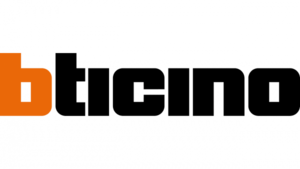
8 April 2025

18 Februari 2025

4 April 2025

20 Februari 2025

31 Maart 2025

31 Maart 2025

31 Maart 2025

31 Maart 2025

31 Maart 2025

31 Maart 2025