Cooler Master MasterMouse S Handleiding
Cooler Master
Muis
MasterMouse S
Lees hieronder de 📖 handleiding in het Nederlandse voor Cooler Master MasterMouse S (2 pagina's) in de categorie Muis. Deze handleiding was nuttig voor 40 personen en werd door 2 gebruikers gemiddeld met 4.5 sterren beoordeeld
Pagina 1/2

510012551-GP
Ver 2.0: 2016/12
• Conception et sensations ergonomiques - La forme ambidextre et la
finition mate procurent la meilleure préhension et le meilleur toucher
possibles pour s'adapter même aux joueurs les plus exigeants
• Éclairage RVB brillant avec plusieurs effets lumineux - Personnalisation
avec 16,7 millions de couleurs et modes d'éclairage pour l'indicateur DPI, la
molette de défilement et le rayon lumineux dans la partie inférieure
• Souris intelligente avec logiciel convivial - Programmez facilement des
macros sur cinq profils au maximum et exécutez-les sur cette souris
équipée d'un processeur ARM 32 bits et d'une mémoire intégrée de 512 Ko
• Créez des combinaisons de touches - Attribuez des fonctions secondaires à
chaque bouton de souris avec la touche Storm TactiX et créez huit
combinaisons de touches supplémentaires
• Équipement de jeu de qualité supérieure - Commutateurs Omron durables
et capteur optique avancé PixArt avec jusqu'à 7200 DPI
• Design e sensazione ergonomica - La forma ambidestra e la finitura opaca
offrono presa e tocco ottimali per adattarsi anche i giochi più esigenti
• Illuminazione RGB brillante con vari effetti di illuminazione -
Personalizzazione con 16,7 milioni di colori e modalità di illuminazione per
indicatore DPI, rotellina di scorrimento e fascio di luce sulla parte inferiore
• Mouse intelligente con software intuitivo - Semplice programmazione di
macro su un massimo di cinque profili e riproduzione su questo mouse con
processore ARM a 32 bit e 512 KB di memoria integrata
• Creazione di combinazioni dei tasti - Assegnazione di funzioni secondarie
ad ogni tasto del mouse con il tasto Storm TactiX e creazione di otto
combinazioni dei tasti supplementari
• Gruppo di grado gioco superiore - Interruttori Omron a lunga durata e
sensore PixArt ottico avanzato con un massimo di 7200 DPI
• 人間工学に基づいたデザインと感触 - 両手利き用の形状およびマット仕上げは、最
も要求の厳しいゲームに合わせた最高のグリップとタッチを提供します
• RGB DPI 複数の照明効果を持つ華麗な 照明 底部の - インジケータ、スクロールホ
イールとグロービームを 1670 万色の照明モードでカスタマイズします
• ユーザーフレンドリーなソフトウェアを備えたインテリジェントマウス - 32 ビット
ARM 512 KB プロセッサと のオンボードメモリを搭載したこのマウスに、最大 5 つ
のプロファイルに簡単にマクロをプログラミング/再生します
• - Storm TactiX キーの組み合わせの作成 キーを使って、すべてのマウスボタンに
二次機能を割り当て、追加の つのキーの組み合わせを作成します 8
• 優れたゲームグレードの装備 長時間持続するオムロン製スイッチと最大 - 7200
DPI PixArtの 製センサー
• 人體工學設計 - 左右共用的靈巧外型設計,搭配消光表面處理帶來最好的手感,符
合所有電競選手的要求
• 頂級背光效果與多組燈效 - 高達1670萬色的LED背光選擇,可自由設定光色與燈效
• 簡易好用的軟體介面 - 透過強大的32位元ARM內建處理器,可輕鬆編輯儲存5組設
定檔
• 建立更多複合鍵功能 - 透過Storm TactiX 增加額外功能到原生按鍵上,總共可實現
高達4組功能
• 電競級配備 - 超耐用Omron微動開關,配合高達7200 DPI的PixArt感應器,提供
更震撼的遊戲體驗
• 人体工学设计 - 灵巧的外形设计搭配亚光材质提供坚实的抓握手感,即便是竞技选
手的苛刻操作,也能轻松应对
• 璀璨的RGB组合效果 - 1670万色透过鼠标滚轮及鼠身底沿自由散发创意光束
• 友好的易用软件 - 透过内建存储器与32位ARM处理器,用户可轻松直观的设定执
行5组宏编程
• 组合式按键 - 透过Storm TactiX技术可以将原有按键再次进行任务分配,实现一键
二用的功能
• 专业级核心硬件 - 长寿命的欧姆龙微动配合安华高传感器能为玩家提供高达7200
DPI 分辨率让游戏体验更震撼
• Эргономичный дизайн и комфорт: амбидекстральная форма и
матовое покрытие обеспечивают наилучший захват и подходят даже
для самых требовательных геймеров
• Замечательная RGB-подсветка с несколькими эффектами:
возможность настройки с использованием 16,7 млн. цветов и
нескольких режимов подсветки для индикатора DPI, колесика
прокрутки и светового луча в нижней части
• Интеллектуальная мышь с удобным для пользователя программным
обеспечением: простое программирование макрокоманд и в пяти
профилях и воспроизведение с помощью этой мыши, снабженной
32-разрядным процессором ARM и 512 Кб встроенной памяти
• Создание комбинаций клавиш: возможность назначения
дополнительных функций каждой кнопке мыши с помощью клавиши
Storm TactiX и создание восьми дополнительных комбинаций клавиш
• Игровое оборудование высочайшего класса: долговечные
переключатели Omron и новейший оптический датчик PixArt с
разрешением до 7200 DPI
• Ergonomisches Design und Gefühl – beidhändige Form und matte
Oberfläche bieten selbst anspruchsvollsten Gamern besten Grip und
optimale Haptik
• Brillante RGB-Beleuchtung mit mehreren Lichteffekten – mit 16,7 Millionen
Farben und Leuchtmodi für DPI-Anzeige, Scrollrad und Leuchtstrahl an der
Unterseite anpassen
• Intelligente Maus mit nutzerfreundlicher Software – Makros mühelos in bis
zu fünf Profilen programmieren und an dieser mit 32-Bit-ARM-Prozessor
und 512 Kb integriertem Speicher ausgestatteten Maus wiedergeben
• Tastenkombinationen erstellen – jeder Maustaste mit der Storm
TactiX-Taste sekundäre Funktionen zuweisen und acht zusätzliche
Tastenkombinationen erstellen
• Ausgezeichnetes Gaming-Outfit – langlebige Omron-Schalter und
fortschrittlicher optischer PixArt-Sensor mit bis zu 7200 DPI
• Tacto y diseño ergonómico: gracias a su forma, que se adapta tanto a
diestros como a zurdos, y a su acabado mate; proporciona el mejor agarre
y un tacto óptimo para cumplir las necesidades incluso de los jugadores
más exigentes
• Iluminación RGB de gran intensidad con múltiples efectos luminosos:
personalice con 16,7 millones de colores y distintos modos de iluminación
el indicador de PPP, la rueda de desplazamiento y el haz de luz luminoso
de la parte inferior
• Ratón inteligente con software fácil de usar: programe fácilmente macros
en un máximo de cinco perfiles y reprodúzcalas en este ratón equipado
con un procesador ARM de 32 bits y una memoria integrada de 512KB
• Cree combinaciones de teclas: asigne funciones secundarias a cada botón
del ratón con la tecla Storm TactiX y cree ocho combinaciones de teclas
extra
• Conjunto completo de calidad superior para juegos: con duraderos
conmutadores Omron y sensor óptico avanzado PixArt de hasta 7200 PPP
JP
• Ergonomic design and feel - Ambidextrous shape and UV coating offer
professional and comfortable grip to fit even the most demanding gamers.
• Brilliant RGB illumination with multiple lighting effects - On-board RGB
LEDs offer 16.7 million color options for two illuminations zones and can be
customized via the accompanying software. Lighting is delivered in eight
different effects of your choice.
• Intelligent mouse with user-friendly software - Easily program macros and
save your settings for up to five profiles thanks to the 32 bit ARM processor
and 512KB memory.
• Create key combinations - Assign secondary functions to every mouse
button with the Storm TactiX key and create four extra key combinations.
• Superior gaming grade outfit - Precise optical PixArt sensor offers up to
7200 DPI in four distinct DPI levels.
www.coolermaster.com

Specifications
Package contents
Design : palm and claw
Body : plastic
Sensor : PixArt 3330
DPI (max) : 7200
Switch life expectancy : 20 million clicks
Cable Length : 1.8m
- MasterMouse S
- User Manual
Inch Per Second : 150
Acceleration : 30g
Buttons : 6
LED Color : RGB full color
Onboard Memory : 512kb
Buttons Overview
Buttons Overview
DPI Indicator
Profile Indicator
1
2
3
4
5
6
7
8
WHEEL CLICK
SIDE BUTTON(1)
Default : Next Page
SIDE BUTTON(2)
Default : Previous Page
LEFT CLICK
RIGHT CLICK
EN RU
Описание кнопок
Индикатор разрешения
индикатор профиля
1
2
3
4
5
6
7
8
КОЛЕСИКО ПРОКРУТКИ
БОКОВАЯ КНОПКА (1)
Функция по умолчанию: следующая страница
БОКОВАЯ КНОПКА (2)
Функция по умолчанию: предыдущая страница
ЛЕВАЯ КНОПКА
ПРАВАЯ КНОПКА
Функция по умолчанию:переключение разрешения
КНОПКА ПЕРЕКЛЮЧЕНИЯ РАЗРЕШЕНИЯ
快速說明
DPI 指示燈
設定檔指示燈
1
2
3
4
5
6
7
8
滾輪中鍵
側鍵 1
出廠設定 下一頁:
側鍵 2
出廠設定 上一頁:
左鍵
右鍵
可編輯其他快捷鍵
DPI 快速切換鍵
CHT CHS
快速说明
DPI 指示灯
配置文件指示灯
1
2
3
4
5
6
7
8
滚轮中键
侧键 1
出厂设定 下一页:
侧键 2
出厂设定 上一页:
左键
右键
可编辑其他快捷键
DPI 快速切换键
Tasten
DPI-Indikator
Profilindikator
2
3
4
5
6
7
8
MAUSRADKLICK
SEITENTASTE 1
Standard: Nächste Seite
SEITENTASTE 2
Standard: Vorherige Seite
1LINKSKLICK
RECHTSKLICK
Standard: DPI + Zyklus
DPI-UMSCHALTTASTE
DE ES
Descripción de los botones
Indicador de PPP
Indicador de perfil
1
2
3
4
5
6
7
8
CLIC CON LA RUEDA
BOTÓN LATERAL (1)
Predeterminado: Siguiente página
BOTÓN LATERAL (2)
Predeterminado: Página anterior
CLIC CON EL BOTÓN IZQUIERDO
CLIC CON EL BOTÓN DERECHO
Predeterminado: PPP + ciclo
CONMUTADOR DE PPP
Présentation des boutons
Indicateur DPI
Indicateur de profil
1
2
3
4
5
6
7
8
CLIC MOLETTE
BOUTON LATÉRAL (1)
Par défaut: Page suivante
BOUTON LATÉRAL (2)
Par défaut: Page précédente
CLIC GAUCHE
CLIC DROIT
Par défaut: DPI + cycle
BOUTON CHANGEMENT DPI
FR
IT
Descrizione dei pulsanti
Indicatore DPI
1
2
3
4
5
6
7
Indicatore profilo
8
ROTELLA DI SCORRIMENTO
PULSANTE LATERALE (1)
Opzione predefinita: Pagina seguente
PULSANTE LATERALE (2)
Opzione predefinita: Pagina precedente
PULSANTE SINISTRO
PULSANTE DESTRO
Opzione predefinita: DPI + ciclo
INTERRUTTORE DPI
버튼 개요
DPI 표시기
1
2
3
4
5
6
7
프로파일 표시기
8
휠 클릭
측면 버튼 (1)
기본 설정 다음 페이지 :
측면 버튼 (2)
기본 설정 이전 페이지 :
마우스 왼쪽 버튼 클릭
마우스 오른쪽 버튼 클릭
기본 설정 사이클 : DPI +
DPI 전환 버튼
KR
TA
ภาพรวมของ ปุ่มทางาน
ไฟสถานะ DPI
ไฟสถานะโปรไฟล์
1
2
3
4
5
6
7
8
คลิกลูกกลิ้ง
ปุ่ม ด้านข้าง (1)
ค่าเริ่มต้น: หน้าถัดไป
ปุ่ม ด้านข้าง (2)
ค่าเริ่มต้น: หน้าก่้อนหน้า
คลิกซ้าย
คลิก ขวา
ค่าเริ่มต้น: รอบ DPI +
ปุ่มสวิตช์ DPI
PT
1
3
4
5
7Indicador de DPI
8Indicador de Perfil
Visão Geral de Botões
CLIQUE DA RODA
BOTÃO LATERAL(1)
Padrão : Próxima Página
CLIQUE ESQUERDO
BOTÃO DE TROCA DE DPI
Padrão : DPI + ciclo
BOTÃO LATERAL(2)
Padrão : Página Anterior
1
2
6
CLIQUE DIREITO
CLIQUE ESQUERDO
Default : DPI + cycle
DPI SWITCH BUTTON
12
3
4
5
6
7
8
Product specificaties
| Merk: | Cooler Master |
| Categorie: | Muis |
| Model: | MasterMouse S |
| Kleur van het product: | Zwart |
| Gewicht: | 121 g |
| Breedte: | 63.5 mm |
| Diepte: | 117 mm |
| Hoogte: | 38 mm |
| Snoerlengte: | 1.8 m |
| Gewicht verpakking: | 260 g |
| Breedte verpakking: | 190 mm |
| Diepte verpakking: | 135 mm |
| Hoogte verpakking: | 55 mm |
| Stroombron: | Kabel |
| Vormfactor: | Ambidextrous |
| Materiaal: | Plastic, Rubber |
| Responstijd: | 1 ms |
| Bedoeld voor: | Gamen |
| Aantal: | 1 |
| Aanbevolen gebruik: | Universeel |
| Aantal knoppen: | 6 |
| Aansluiting: | USB Type-A |
| Oppervlakte kleur: | Monochromatisch |
| Scroll type: | Wiel |
| Bewegingsresolutie: | 7200 DPI |
| Contact geleider materiaal: | Nikkel |
| Aantal programmeerbare knoppen: | 5 |
| Soort knoppen: | Drukknoppen |
| Bewegingsdetectietechnologie: | Optisch |
| Aantal scroll wheels: | 1 |
| (Buitenste) hoofdverpakking hoogte: | 305 mm |
| (Buitenste) hoofdverpakking breedte: | 313 mm |
| (Buitenste) hoofdverpakking lengte: | 402 mm |
| Hoeveelheid per (buitenste) hoofdverpakking: | 20 stuk(s) |
| Ingebouwd geheugen: | Ja |
| Functietoetsen: | DPI-schakelaar |
| Belichting: | Ja |
| Programmeerbare muisknoppen: | Ja |
| Stemmingsrato: | 1000 Hz |
| Ingebouwde geheugen capaciteit: | 512 KB |
| Maximale Lift Off Distance (LOD): | 2 mm |
| Verstelbare Lift Off Distance (LOD): | Ja |
Heb je hulp nodig?
Als je hulp nodig hebt met Cooler Master MasterMouse S stel dan hieronder een vraag en andere gebruikers zullen je antwoorden
Handleiding Muis Cooler Master
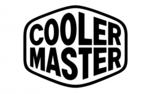
24 April 2023
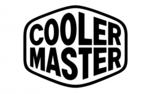
19 April 2023
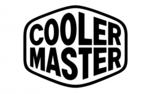
14 April 2023
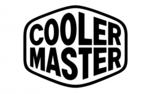
5 April 2023
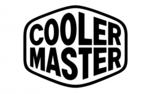
23 Maart 2023
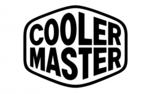
19 Maart 2023
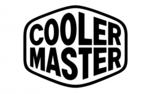
14 Februari 2023
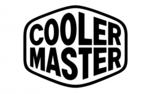
14 Februari 2023
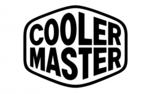
9 Februari 2023
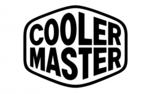
22 Januari 2023
Handleiding Muis
- Muis Philips
- Muis HP
- Muis Xiaomi
- Muis LG
- Muis Asus
- Muis Medion
- Muis A4tech
- Muis Acer
- Muis ACME
- Muis Alienware
- Muis Anker
- Muis Apple
- Muis Basetech
- Muis Belkin
- Muis BenQ
- Muis BlueBuilt
- Muis Buffalo
- Muis Dell
- Muis Denver
- Muis Digitus
- Muis Ednet
- Muis Eminent
- Muis Energy Sistem
- Muis Ewent
- Muis Fellowes
- Muis Gembird
- Muis Genius
- Muis Gigabyte
- Muis Haier
- Muis Hama
- Muis Icy Box
- Muis ILive
- Muis INCA
- Muis IRIS
- Muis Kensington
- Muis Kogan
- Muis Konig
- Muis Lenovo
- Muis Lexibook
- Muis Livoo
- Muis Logik
- Muis Logilink
- Muis Logitech
- Muis Mad Catz
- Muis Madcatz
- Muis Manhattan
- Muis Marquant
- Muis Maxxter
- Muis Media-tech
- Muis Microsoft
- Muis MSI
- Muis Nacon
- Muis Nedis
- Muis Nova
- Muis Prestigio
- Muis Razer
- Muis Renkforce
- Muis Roccat
- Muis Saitek
- Muis Sanwa
- Muis Sharkoon
- Muis Silvercrest
- Muis Speedlink
- Muis Steelseries
- Muis Sweex
- Muis Targus
- Muis Tesoro
- Muis Trust
- Muis Turtle Beach
- Muis Typhoon
- Muis Verbatim
- Muis Vivanco
- Muis Wacom
- Muis Watson
- Muis Zalman
- Muis 3M
- Muis BeeWi
- Muis Connect IT
- Muis Creative
- Muis CSL
- Muis Exibel
- Muis JLab
- Muis NGS
- Muis Niceboy
- Muis Sandberg
- Muis Steren
- Muis T'nB
- Muis X-Zero
- Muis Kunft
- Muis Genesis
- Muis Conceptronic
- Muis Tracer
- Muis Hamlet
- Muis NZXT
- Muis SilverStone
- Muis Thermaltake
- Muis Yeyian
- Muis Vakoss
- Muis Defender
- Muis Adesso
- Muis Micro Innovations
- Muis Rapoo
- Muis ADATA
- Muis Corsair
- Muis Cougar
- Muis Humanscale
- Muis Bakker Elkhuizen
- Muis Cherry
- Muis Deltaco
- Muis KeepOut
- Muis KeySonic
- Muis Natec
- Muis Ozone
- Muis Penclic
- Muis Satechi
- Muis Savio
- Muis Seal Shield
- Muis SIIG
- Muis Sven
- Muis Approx
- Muis SPC
- Muis Canyon
- Muis EVOLVEO
- Muis LC-Power
- Muis G-Cube
- Muis Goldtouch
- Muis Gyration
- Muis HyperX
- Muis Kondator
- Muis Swiftpoint
- Muis Mediacom
- Muis I-Tec
- Muis SMK-Link
- Muis Xcellon
- Muis IOGEAR
- Muis Bigben Interactive
- Muis Adj
- Muis AV:link
- Muis Speed-Link
- Muis BakkerElkhuizen
- Muis Evoluent
- Muis XPG
- Muis Ducky
- Muis Man & Machine
- Muis Krom
- Muis Vorago
- Muis Mousetrapper
- Muis NOX
- Muis Arctic Cooling
- Muis Equip
- Muis X9 Performance
- Muis Silvergear
- Muis Gamdias
- Muis Contour Design
- Muis ISY
- Muis Konix
- Muis ModeCom
- Muis R-Go Tools
- Muis SureFire
- Muis Mitsai
- Muis InLine
- Muis V7
- Muis Posturite
- Muis ThunderX3
- Muis Silver Eagle
- Muis Sygonix Connect
- Muis White Shark
- Muis NPLAY
- Muis Spartan Gear
- Muis UGo
- Muis GMB Gaming
- Muis Glorious
- Muis Raidsonic
- Muis Gamesir
- Muis ENDORFY
- Muis Mars Gaming
- Muis Fractal Design
- Muis Vultech
- Muis TEKLIO
- Muis Mad Dog
- Muis Raspberry Pi
- Muis Perixx
- Muis Urban Factory
- Muis Keychron
- Muis DeepCool
- Muis Best Buy
- Muis Wortmann AG
- Muis CoolerMaster
- Muis 3Dconnexion
- Muis IOPLEE
- Muis Atlantis Land
- Muis Xtrfy
- Muis Bluestork
- Muis Balam Rush
- Muis Getttech
Nieuwste handleidingen voor Muis

7 April 2025

2 April 2025

29 Maart 2025

29 Maart 2025

29 Maart 2025

27 Maart 2025

27 Maart 2025

27 Maart 2025

27 Maart 2025

27 Maart 2025