BT Converse 2100 Handleiding
BT
telefoon met snoer
Converse 2100
Lees hieronder de 📖 handleiding in het Nederlandse voor BT Converse 2100 (3 pagina's) in de categorie telefoon met snoer. Deze handleiding was nuttig voor 17 personen en werd door 2 gebruikers gemiddeld met 4.5 sterren beoordeeld
Pagina 1/3

User Guide
BT Converse 2100
Ofces worldwide
The services described in this publication are subject to availability and may be
modied from time to time. Services and equipment are supplied subject to
British Telecommunications plc’s respective standard conditions of contract.
Nothing in this publication forms any part of a contract.
© British Telecommunications plc 2009.
Registered Ofce: 81 Newgate Street, London EC1A 7AJ.
Registered in England No. 1800000.
Designed and produced by The Art & Design Partnership Ltd.
Printed in China / Issue 2 / ADP07-09
1 Set up
2 Go!
General information
For information on safety instructions,
cleaning, technical information or
connecting to a switchboard, please
refer to the ‘General information’
section in the full user guide at
www.bt.com/producthelp
Guarantee
Your BT Converse 2100 is guaranteed for a period of
12 months from the date of purchase.
Subject to the terms listed below, the guarantee
will provide for the repair of, or at BT’s or its agent’s
discretion the option to replace the BT Converse
2100, or any component thereof, which is identied
as faulty or below standard, or as a result of inferior
workmanship or materials. Products over 28 days old
from the date of purchase may be replaced with a
refurbished or repaired product.
The conditions of this guarantee are:
• The guarantee shall only apply to defects that
occur within the 12 month guarantee period.
• Proof of purchase is required.
• The equipment is returned to BT or its agent
as instructed.
This guarantee does not cover any faults or defects
caused by accidents, misuse, fair wear and tear,
neglect, tampering with the equipment, or any
attempt at adjustment or repair other than through
approved agents.
This guarantee does not affect your statutory rights.
For further information within and outside the 12
month guarantee, please refer to the full user guide at
www.bt.com/producthelp
Product disposal instructions
The symbol shown here and on the product
means that the product is classed as Electrical or
Electronic Equipment and should not be disposed with
other household or commercial waste at the end of its
working life.
The Waste of Electrical and Electronic Equipment
(WEEE) Directive (2002/96/EC) has been put in place
to recycle products using best available recovery and
recycling techniques to minimise the impact on the
environment, treat any hazardous substances and
avoid the increasing landll.
Product disposal instructions for residential users
When you have no further use for it, please remove
any batteries and dispose of them and the product as
per your local authority’s recycling processes. For more
information please contact your local authority or the
retailer where the product was purchased.
Product disposal instructions for business users
Business users should contact their suppliers and check
the terms and conditions of the purchase contract
and ensure that this product is not mixed with other
commercial waste for disposal.
R&TTE Directive & Declaration
of Conformity
This product is intended for use within the UK for
connection to the public telephone network and
compatible switchboards.
This equipment complies with the essential
requirements for the Radio Equipment and
Telecommunications Terminal Equipment Directive
(1999/5/EC).
The Declaration of Conformity is published on
the website www.bt.com/producthelp
Attach the desk mounting plinth
Fit the desk mounting plinth if required by positioning the plinth over the lugs and
pushing it down into place, as shown by the blue arrows.
Wall mounting (optional)
Important: Before wall mounting, check you are not drilling into any hidden wiring
or plumbing. Make sure the telephone line cord will reach the wall socket.
Unclip the stand from the base of the phone and
remove it. Re-route the telephone line cord towards
the bottom of the phone.
Drill two holes in the wall 70mm vertically apart
using an 8mm drill bit.
Insert the wall plugs if necessary, then insert the
screws leaving about 5mm protruding from the
wall on which to hang the phone.
Slot the holes on the back of the base over the screw
heads and gently pull the phone down to x it securely in place.
Your Converse 2100 is now ready for use. Please
turn
over
Important: Only use the handset and line cord supplied in this box,
or this product may not work.
Check box contents
BT Converse 2100 corded telephone Telephone line cord
(already tted to base)
1 Set up
BT &
Working together, supporting energy saving products
BT & British Gas have joined forces to help our customers nd new ways to save energy
around the home, so we can all do our bit for the environment & save money too!
Desk mounting plinth
1. Plug the other end of the telephone line cord into the wall socket.
2. Check that the Dialling switch on the underside of the base Mode
is set to for tone dialling with timed break recall.TB
If connecting to a switchboard you may need to adjust the dialling mode setting,
to P T or using the switch on the underside of the base. If in doubt, please consult
your service provider.
Setting up is easy. Just follow the simple steps in this guide.
If you need further assistance, please visit our website www.bt.com/producthelp
to view our advanced user guide.
Screws and wall plugs
for wall mounting
WALL
WALL PLUG SCREW
70 mm

M1 – M3 memory buttons
Store your 3 most frequently used phone numbers on the one-touch memory buttons
( , and ) for ease of dialling.
Store/replace a one touch number
Lift the handset, or press , to get a line.
Press and hold the , or button you want until you hear a beep and
the Secrecy light ashes.
Enter the number you want to store.
Press the same , or button to conrm. The number is stored.
You hear a conrmation beep.
Dial a one-touch memory number
Lift the handset, or press , then press the one-touch button you want.
The stored number is dialled.
Storing a pause in a number
A pause is normally inserted in a stored telephone number after a switchboard
access code (e.g. 9) to allow the switchboard time to get an outside line before
the number is dialled. For example, 9 – Pause – 08702405522.
To enter a pause, press in the appropriate place when storing the number.
Delete a stored number
Lift the handset, or press , to get a line.
Press and hold the , or button you want until you hear a
conrmation beep and the Secrecy light ashes.
Press to delete the stored number. You hear a conrmation beep. Replace the
handset or press .
2 Go!
Making calls
Lift the handset and dial the phone number. Replace the handset to end the call.
Make a call using a headset
Headsets are not supplied. However, you can purchase headsets (with RJ11 jack)
by visiting www.shop.bt.com
Plug the headset into the socket marked on the underside of the base.
Press and dial the number. When the headset is in use the headset indicator
(on the button) will be lit.
Press to end the call.
Receive a call using a headset
When the phone rings and the headset is plugged in, press to answer.
Redial
Lift the handset, or press , then press to redial the last number called.
Secrecy
Press . The red secrecy light (on the button) comes on and your caller cannot
hear you. Press again to return to your caller.
Message waiting
If your BT Converse phone is connected to a switchboard, the message waiting indicator
will ash when you receive new voicemail messages.
BT 1571 or similar network voicemail users can also use this feature, however the
indicator light will not ash. New voicemail messages will be indicated by a stuttered
dial tone when you pick up the handset.
If your telephone is connected to a switchboard you may need to change the
message waiting switch setting on the base of the phone. It is pre-set to MW3
which is for an SX2000 switch. MW1 and MW2 positions are for when the telephone
is connected to an ISDX switch. If the switch is moved to MW2 and the message
waiting indicator stays on permanently, use MW1.
Lift the handset, or press and dial , to connect to your
answering service.
Adjust the ringer volume
Set the Ringer Volume switch on the underside of the phone to 0 (Off), 1 or 2.
Adjusting the ringer tone
Set the on the underside of the phone to 1 (Low), 2 (Medium) or 3 (High).Ringer switch
Amplify
Press to switch the earpiece/headset volume between Normal and High.
After you hang up, the volume will automatically return to Normal volume.
Your phone
Help
Most problems can be xed with a few simple checks.
Problem Solution
No dial tone Only use the cables supplied.
Make sure the line cord is plugged into the correct socket.
You have a dial tone, but the
phone will not dial out
If you are connected to a switchboard, check whether
you need to dial an access code or if you need to change
the dial mode.
Phone ringer does not ring Is the ringer volume switch set to 0?
Move the ringer switch to 1 or 2.
Using broadband on the same
phone line?
Make sure you plug the phone
into the wall socket via an ADSL
microlter (not supplied), otherwise
you may have problems with this
product and your broadband service.
ADSL
microlter
Find out more
• New Frequently Asked Questions available at www.bt.com/producthelp
• If you need more detailed instructions, a full user guide is available to
download from www.bt.com/producthelp
Handset park
If the phone is wall-
mounted, you can hang
the handset here if you
need to leave the phone
during a call.
–
Store and dial
one-touch numbers.
Message waiting
indicator
Flashes if you
have Voicemail.1
Call indicator
Flashes when you have
an incoming call.
Redials the last
number called.
Also used to enter
a pause in a
stored number.
R (Recall) for use
with a switchboard
and some BT Calling
Features.
Lets you make
and receive calls
with a headset.
Indicator light is
on when in use.
During a call,
press to stop your
caller hearing you.
Indicator light is on
when in use.
Press to switch the
earpiece/headset
volume between
Normal and High.
One touch
memory label
Keep a note of
your numbers.
Instructions
on how to
store a
one-touch
number are
printed on
the reverse
of this label.
Headset socket
(underneath
the phone)
Use to connect
a headset.
The following
switches are
located on the
underside:
Dialling mode
Set the
dialling mode.
Message
waiting switch
Adjust if
connected to a
switchboard.
Ringer switch
Adjust the
ringer tone.
Ringer volume
switch
Adjust the
ringer volume.
1 The light will only ash when connected to a PBX switch or similar.
The light will not ash when used with network services. e.g. BT 1571.
Handset & Hearing Aid
Hearing aid wearers may benet from switching
their hearing aid to the middle T position and
holding the earpiece up to the aid, not their ear.
Please visit http://www.btplc.com/inclusion/ for
further practical advice on using hearings aids.
Product specificaties
| Merk: | BT |
| Categorie: | telefoon met snoer |
| Model: | Converse 2100 |
| Ingebouwd display: | Nee |
| Gewicht: | 570 g |
| Breedte: | 100 mm |
| Diepte: | 160 mm |
| Hoogte: | 220 mm |
| Snoerlengte: | - m |
| Soort: | Analoge telefoon |
| Capaciteit van de accu/batterij: | - mAh |
| Beeldschermdiagonaal: | - " |
| Resolutie: | - Pixels |
| Wachtstand: | Nee |
| Gesprek in de wacht zetten: | Nee |
| Nummerherkenning: | Nee |
| Conferentiegesprek mogelijk: | Nee |
| Gesprekstijd timer: | Nee |
| Agenda: | Nee |
| Stille modus: | Nee |
| Accu/Batterij oplaadtijd: | - uur |
| Oproepblokkering: | Nee |
| Temperatuur bij opslag: | - °C |
| Wekker: | Nee |
| Standby tijd: | - uur |
| ECO mode: | Nee |
| Type ringtone: | Polyfonisch |
| Luchtvochtigheid bij opslag: | - procent |
| Handset type: | Bekabelde & draadloze handset |
| Intercom: | Nee |
| Aantal melodieën: | 3 |
| Gesprekstijd: | - uur |
| Nummerherkenning bij wisselgesprek: | Nee |
| Opnieuw bellen: | Ja |
| Capaciteit nummerherhalingslijst: | 3 |
| Navigatietoets: | Nee |
| Gevoeligheid microfoon: | - dB |
| Maximum indoorbereik: | - m |
| Maximum outdoorbereik: | - m |
| Antwoordapparaat: | Nee |
| Opnametijd: | - min |
| Frequentie microfoon: | - Hz |
| Compatibel met GAP:: | Nee |
| Call screening: | Nee |
| Bedrijfstemperatuur (T-T): | - °C |
| Relatieve vochtigheid in bedrijf (V-V): | - procent |
| Aan/uit-toets: | Nee |
| Schermgrootte (display): | - mm |
| Gesprekken naar een andere telefoon omleiden: | Nee |
| HD-stem: | Nee |
| Garantieperiode: | 1 jaar |
| Hotspot-modus: | Nee |
Heb je hulp nodig?
Als je hulp nodig hebt met BT Converse 2100 stel dan hieronder een vraag en andere gebruikers zullen je antwoorden
Handleiding telefoon met snoer BT
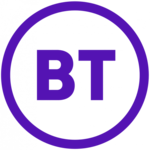
6 Oktober 2022
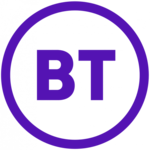
6 Oktober 2022
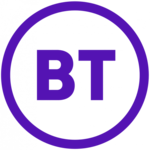
6 Oktober 2022
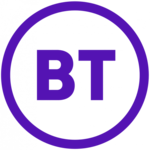
6 Oktober 2022
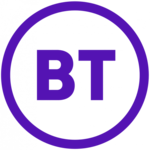
6 Oktober 2022
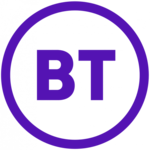
6 Oktober 2022
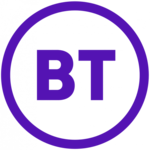
6 Oktober 2022
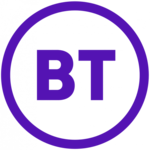
6 Oktober 2022
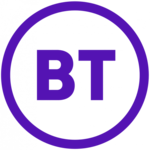
6 Oktober 2022
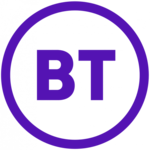
6 Oktober 2022
Handleiding telefoon met snoer
- telefoon met snoer Panasonic
- telefoon met snoer Brondi
- telefoon met snoer Fysic
- telefoon met snoer Motorola
- telefoon met snoer Medion
- telefoon met snoer Siemens
- telefoon met snoer Topcom
- telefoon met snoer Amplicom
- telefoon met snoer Amplicomms
- telefoon met snoer Audioline
- telefoon met snoer Belgacom
- telefoon met snoer Bigtel
- telefoon met snoer Emporia
- telefoon met snoer FHF
- telefoon met snoer Geemarc
- telefoon met snoer HUMANTECHNIK
- telefoon met snoer KPN
- telefoon met snoer Maxcom
- telefoon met snoer Mitel
- telefoon met snoer Premier
- telefoon met snoer Primafoon
- telefoon met snoer RTT
- telefoon met snoer Telekom
- telefoon met snoer Ucom
Nieuwste handleidingen voor telefoon met snoer

15 September 2023

8 September 2023

8 September 2023

18 Augustus 2023

Emporia KFT19 SOS - big-button telefoon met snoer Handleiding
18 Augustus 2023
31 Juli 2023

31 Juli 2023

27 Mei 2023

31 Juli 2023

21 April 2023