Black And Decker SK5050 Handleiding
Black And Decker
Keukenweegschaal
SK5050
Lees hieronder de 📖 handleiding in het Nederlandse voor Black And Decker SK5050 (109 pagina's) in de categorie Keukenweegschaal. Deze handleiding was nuttig voor 49 personen en werd door 2 gebruikers gemiddeld met 4.5 sterren beoordeeld
Pagina 1/109

SK3050W
SK3050O
SK5050

2
ENGLISH
u Never attempt to charge non-rechargeable batteries.
u The electronic components inside the appliance may be
affected by other devices used in close proximity, such as
mobile phones or microwave ovens. If this happens, the
display will show erroneous data. To remedy this, either
switch the interfering device off, or move the appliance
away from it.
Overview
This appliance includes some or all of the following features.
1. On/off button - Tare button
2. Weighing unit button
3. Display
4. Platform
Use
Switching on and off
u Press the on/off button (1) to switch the appliance on.
u Press the on/off button again to switch the appliance off.
Hold the button until the display goes blank.
u Inaddition,theapplianceisttedwithanautoshut-off
function, which automatically switches off the appliance
after approximately two minutes.
Note: The backlight will go off after approximately 20 seconds
of non-use.
Setting the tare weight
u Switch the appliance on as described previously.
u Press the tare button (1) to set the reading on the display
(3) to zero.
u Whenusingabowl,rstputtheemptybowlonthescale
and press the tare button to set the reading on the display
to zero.
Setting the weighing unit
The weighing unit can be set to grams (g) or ounces (oz).
u With the appliance turned on, press the weighing unit
button (2) until the desired units are shown in the display.
u The weighing unit can be changed at any time while
weighing.
Weighing
u Placethescaleonaatsurface.
u Place the product to be weighed on the scale and read off
the weight in the display (3).
u Whenusingabowl,rstcorrectthetareasdescribed
above. Put the product to be weighed in the bowl, place
the bowl on the scale and read off the weight.
u If the weight exceeds the maximum capacity, the display
will show "o-Ld". To prevent damage to the appliance,
immediately remove the weight from the scale.
Your Black & Decker kitchen scale have been designed for
weighing food and food products. This product is intended for
household use only.
Important safeguards
Warning! When using battery-powered appliances, basic
safety precautions, including the following, should always be
followedtoreducetheriskofre,leakingbatteries,personal
injury and material damage.
u Read this entire manual carefully before using the appliance.
u The intended use is described in this manual. The use of
any accessory or attachment or the performance of any
operation with this appliance other than those
recommended in this instruction manual may present a
risk of material damage.
u Retain this manual for future reference.
Using your appliance
u Do not place the appliance on or near heat sources.
u Donotusetheappliancenearammablematerials.
u Do not use the appliance outdoors.
u Always protect the appliance from water or excessive
humidity.
u Do not overload the appliance.
u Do not use the appliance at ambient temperatures below
10 °C or above 30 °C.
Safety of others
u Do not allow children or any person unfamiliar with these
instructions to use the appliance.
After use
u Remove the batteries when the appliance is not going to
be used for a longer period of time.
u When not in use, the appliance should be stored in a dry
place. Children should not have access to stored appliances.
Inspection and repairs
u Before use, check the appliance for damaged or defective
parts. Check for breakage of parts and any other
conditions that may affect its operation.
u Do not use the appliance if any part is damaged or defective.
u Have any damaged or defective parts repaired or replaced
by an authorised repair agent.
u Never attempt to remove or replace any parts other than
thosespeciedinthismanual.
Electrical safety
Warning! To avoid the risk of short circuiting, do not immerse
the appliance or the batteries in water or other liquid.
u Use only the correct type of battery for the appliance
(see technical data).

3
ENGLISH
Cleaning, maintenance and storage
Warning! Before cleaning or maintenance, switch the
appliance off.
u To clean the appliance, use only mild soap and a damp cloth.
u Do not use any abrasive or solvent-based cleaner.
Warning! Do not immerse any part of the appliance in water
or any other liquid.
Checking and replacing the batteries
u If the display (3) shows "Lo", the batteries are too low and
must be replaced.
u Periodically open the battery compartment and check the
batteries for corrosion.
u Insert four new AAA alkaline batteries, make sure to match
the (+) positive and the (-) negative terminals correctly.
u When disposing of batteries, follow the instructions given
in the section "Protecting the environment".
Protecting the environment
Z Separate collection. This product must not be
disposed of with normal household waste.
ShouldyoundonedaythatyourBlack&Deckerproduct
needs replacement, or if it is of no further use to you, do not
dispose of it with household waste. Make this product
available for separate collection.
z Separate collection of used products and packaging
allows materials to be recycled and used again.
Re-use of recycled materials helps prevent
environmental pollution and reduces the demand for
raw materials.
Local regulations may provide for separate collection of
electrical products from the household, at municipal waste
sites or by the retailer when you purchase a new product.
Black & Decker provides a facility for the collection and
recycling of Black & Decker products once they have reached
the end of their working life. To take advantage of this service
please return your product to any authorised repair agent who
will collect them on our behalf.
You can check the location of your nearest authorised repair
agentbycontactingyourlocalBlack&Deckerofceatthe
address indicated in this manual. Alternatively, a list of
authorised Black & Decker repair agents and full details of our
after-sales service and contacts are available on the Internet
at: www.2helpU.com
Batteries
Z
At the end of their useful life, discard batteries with
due care for our environment. Take them to any
authorised repair agent or a local recycling station.
Technical data
SK3535W Type 1
Capacity kg 3
Batteries 4x AAA
SK3050O Type 1
Capacity kg 3
Batteries 4x AAA
SK5050 Type 1
Capacity kg 5
Batteries 4x AAA
EC declaration of conformity
SK3050W, SK3050O, SK5050
Black & Decker declares that these products conform to:
EN61000-6-1:2007 , EN61000-6-3:2007
The undersigned is responsible for compilation of the technical
leandmakesthisdeclarationonbehalfofBlack&Decker.
_Kevin Hewitt
Director of Consumer Engineering
Spennymoor, County Durham DL16 6JG,
United Kingdom
27/02/2010
Product specificaties
| Merk: | Black And Decker |
| Categorie: | Keukenweegschaal |
| Model: | SK5050 |
| Soort bediening: | Sensor |
| Kleur van het product: | Grijs |
| Soort: | Elektronische keukenweegschaal |
| Makkelijk schoon te maken: | Ja |
| Automatisch uitschakelen: | Ja |
| LED backlight: | Ja |
| Nauwkeurigheid: | 1 g |
| Ondersteund aantal accu's/batterijen: | 4 |
| Maximale gewichtscapaciteit: | 5 kg |
| Materiaal: | Glas |
| Overbelastingsindicator: | Ja |
| Backlight-kleur: | Blauw |
| Type beeldscherm: | LCD |
| Type batterij: | AAA |
| Auto zero: | Ja |
Heb je hulp nodig?
Als je hulp nodig hebt met Black And Decker SK5050 stel dan hieronder een vraag en andere gebruikers zullen je antwoorden
Handleiding Keukenweegschaal Black And Decker

1 Maart 2023

16 Februari 2023

13 Februari 2023

27 Januari 2023
Handleiding Keukenweegschaal
- Keukenweegschaal Philips
- Keukenweegschaal IKEA
- Keukenweegschaal Grundig
- Keukenweegschaal Inventum
- Keukenweegschaal Kenwood
- Keukenweegschaal Miele
- Keukenweegschaal Medion
- Keukenweegschaal Quigg
- Keukenweegschaal Siemens
- Keukenweegschaal Tefal
- Keukenweegschaal Topcom
- Keukenweegschaal Unold
- Keukenweegschaal Zanussi
- Keukenweegschaal Ade
- Keukenweegschaal Adler
- Keukenweegschaal Alessi
- Keukenweegschaal Alpina
- Keukenweegschaal Ambiano
- Keukenweegschaal Arendo
- Keukenweegschaal Ariete
- Keukenweegschaal Bartscher
- Keukenweegschaal Beaba
- Keukenweegschaal Beper
- Keukenweegschaal Bestron
- Keukenweegschaal Beurer
- Keukenweegschaal Bifinett
- Keukenweegschaal Blaupunkt
- Keukenweegschaal Bomann
- Keukenweegschaal Brabantia
- Keukenweegschaal Brandt
- Keukenweegschaal Breville
- Keukenweegschaal Bugatti
- Keukenweegschaal Domo
- Keukenweegschaal Dualit
- Keukenweegschaal Duronic
- Keukenweegschaal Dymo
- Keukenweegschaal Easy Home
- Keukenweegschaal Efbe-schott
- Keukenweegschaal Eks
- Keukenweegschaal Ellrona
- Keukenweegschaal Emerio
- Keukenweegschaal Ernesto
- Keukenweegschaal ETA
- Keukenweegschaal Fagor
- Keukenweegschaal Fakir
- Keukenweegschaal G3 Ferrari
- Keukenweegschaal Gastroback
- Keukenweegschaal GlobalTronics
- Keukenweegschaal Gorenje
- Keukenweegschaal Gourmetmaxx
- Keukenweegschaal Graef
- Keukenweegschaal Hama
- Keukenweegschaal Hema
- Keukenweegschaal Hyundai
- Keukenweegschaal Innoliving
- Keukenweegschaal Inotec
- Keukenweegschaal Kalorik
- Keukenweegschaal Kern
- Keukenweegschaal Koenic
- Keukenweegschaal Konig
- Keukenweegschaal Korona
- Keukenweegschaal Kuechenprofi
- Keukenweegschaal Laica
- Keukenweegschaal Leifheit
- Keukenweegschaal Livoo
- Keukenweegschaal Logik
- Keukenweegschaal Maestro
- Keukenweegschaal Maxwell
- Keukenweegschaal Medisana
- Keukenweegschaal Melissa
- Keukenweegschaal Mesko
- Keukenweegschaal Metaltex
- Keukenweegschaal Mettler-Toledo
- Keukenweegschaal Morphy Richards
- Keukenweegschaal MPM
- Keukenweegschaal Mx Onda
- Keukenweegschaal Nedis
- Keukenweegschaal Nordmende
- Keukenweegschaal Philco
- Keukenweegschaal Polti
- Keukenweegschaal Primo
- Keukenweegschaal Princess
- Keukenweegschaal ProfiCook
- Keukenweegschaal Proline
- Keukenweegschaal Redmond
- Keukenweegschaal Ritter
- Keukenweegschaal Roadstar
- Keukenweegschaal Rotel
- Keukenweegschaal RoyaltyLine
- Keukenweegschaal Salter
- Keukenweegschaal Saturn
- Keukenweegschaal Sencor
- Keukenweegschaal Severin
- Keukenweegschaal Silvercrest
- Keukenweegschaal Smeg
- Keukenweegschaal Soehnle
- Keukenweegschaal Sunbeam
- Keukenweegschaal Swan
- Keukenweegschaal Tanita
- Keukenweegschaal Taurus
- Keukenweegschaal Taylor
- Keukenweegschaal Techno Line
- Keukenweegschaal Termozeta
- Keukenweegschaal Terraillon
- Keukenweegschaal TFA
- Keukenweegschaal Tristar
- Keukenweegschaal Ufesa
- Keukenweegschaal Velleman
- Keukenweegschaal Ventus
- Keukenweegschaal Vitek
- Keukenweegschaal Vivax
- Keukenweegschaal Vogue
- Keukenweegschaal Wahl
- Keukenweegschaal Weinberger
- Keukenweegschaal Westfalia
- Keukenweegschaal Westinghouse
- Keukenweegschaal Whynter
- Keukenweegschaal Xavax
- Keukenweegschaal Zelmer
- Keukenweegschaal Jata
- Keukenweegschaal Jocca
- Keukenweegschaal OK
- Keukenweegschaal Orion
- Keukenweegschaal Clas Ohlson
- Keukenweegschaal Arzum
- Keukenweegschaal Camry
- Keukenweegschaal Caso
- Keukenweegschaal Clatronic
- Keukenweegschaal Concept
- Keukenweegschaal Continental Edison
- Keukenweegschaal Cuisinart
- Keukenweegschaal ECG
- Keukenweegschaal First Austria
- Keukenweegschaal Heinner
- Keukenweegschaal Imetec
- Keukenweegschaal Izzy
- Keukenweegschaal OBH Nordica
- Keukenweegschaal Optimum
- Keukenweegschaal Orbegozo
- Keukenweegschaal Scarlett
- Keukenweegschaal Sinbo
- Keukenweegschaal Trisa
- Keukenweegschaal Vox
- Keukenweegschaal Wilfa
- Keukenweegschaal Champion
- Keukenweegschaal Kunft
- Keukenweegschaal Catler
- Keukenweegschaal EMOS
- Keukenweegschaal Listo
- Keukenweegschaal Nevir
- Keukenweegschaal Ardes
- Keukenweegschaal AWS
- Keukenweegschaal Eldom
- Keukenweegschaal Grunkel
- Keukenweegschaal Lümme
- Keukenweegschaal Coline
- Keukenweegschaal Haeger
- Keukenweegschaal Rösle
- Keukenweegschaal Pyrex
- Keukenweegschaal Vakoss
- Keukenweegschaal Vice Versa
- Keukenweegschaal Witt
- Keukenweegschaal Tescoma
- Keukenweegschaal Zephir
- Keukenweegschaal Genie
- Keukenweegschaal GEFU
- Keukenweegschaal Unit
- Keukenweegschaal Aurora
- Keukenweegschaal Cecotec
- Keukenweegschaal Comelec
- Keukenweegschaal Maul
- Keukenweegschaal AcuRite
- Keukenweegschaal Etekcity
- Keukenweegschaal Edlund
- Keukenweegschaal Joseph Joseph
- Keukenweegschaal Barazza
- Keukenweegschaal XD Enjoy
- Keukenweegschaal AENO
- Keukenweegschaal TFA Dostmann
- Keukenweegschaal CDN
- Keukenweegschaal Ease Electronicz
- Keukenweegschaal DoughXpress
- Keukenweegschaal Tor Rey
- Keukenweegschaal Cardinal Detecto
- Keukenweegschaal SOEM
- Keukenweegschaal Create
- Keukenweegschaal Girmi
- Keukenweegschaal Rosti
Nieuwste handleidingen voor Keukenweegschaal

24 Februari 2025

24 Februari 2025

20 Februari 2025

20 Februari 2025
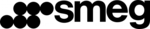
5 Februari 2025

13 Januari 2025

13 Januari 2025

13 Januari 2025

12 Januari 2025

8 Januari 2025