ATen VS182A Handleiding
Lees hieronder de 📖 handleiding in het Nederlandse voor ATen VS182A (2 pagina's) in de categorie Splitter. Deze handleiding was nuttig voor 68 personen en werd door 2 gebruikers gemiddeld met 4.5 sterren beoordeeld
Pagina 1/2
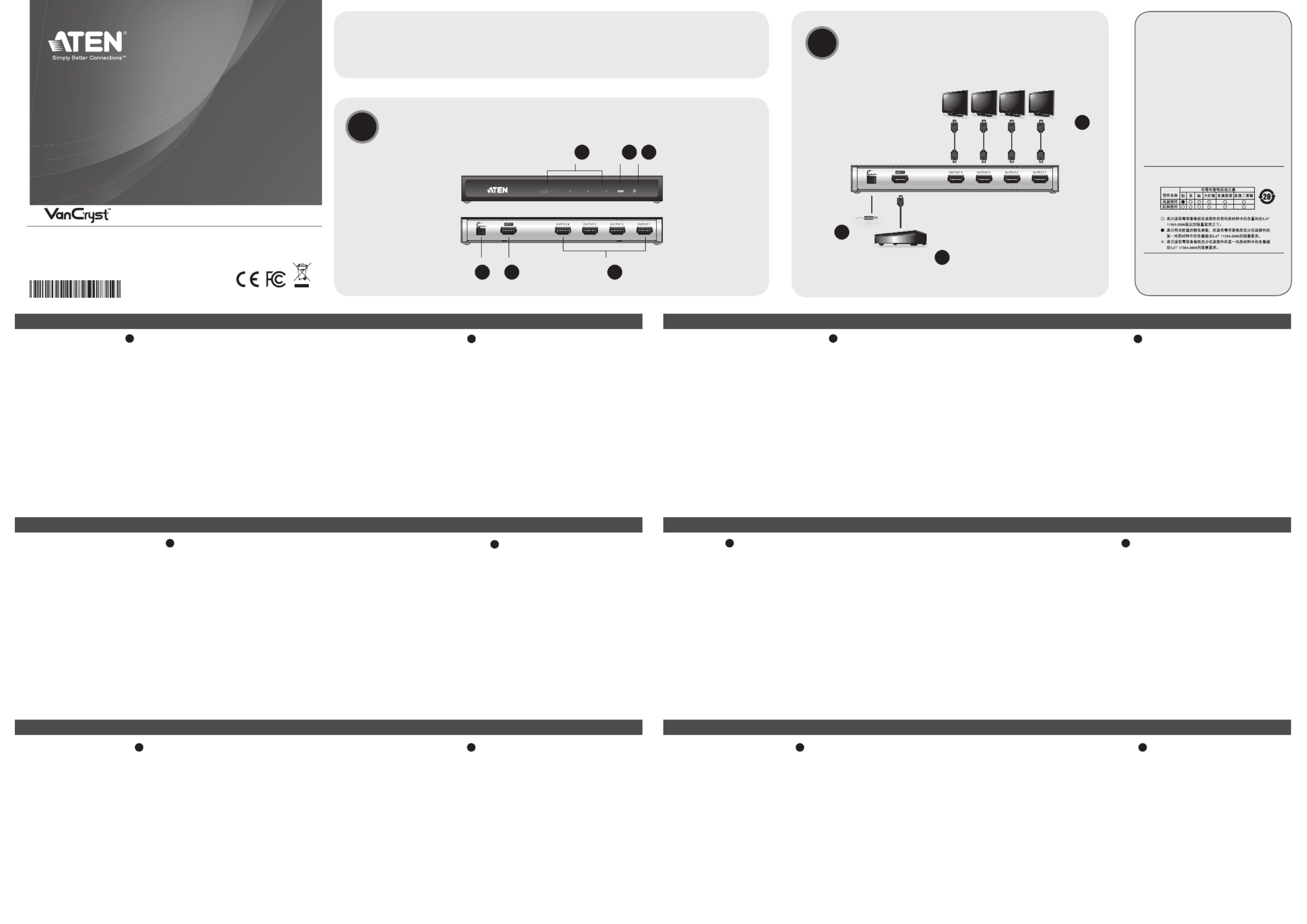
VS182A/VS184A 2/4-Port HDMI Splitter Quick Start Guide VS182A/VS184A Repartidor de HDMI de 2, 4 puertos Manual del usuario
Répartiteur HDMI à 2/4 ports VS182A/VS184A – Guide de l'utilisateur Guida per l’utente splitter HDMI a 2/4 porte modelli VS182A/VS184A
VS182A/VS184A 2-, 4-Port-HDMI Splitter Benutzerhandbuch Краткое руководство пользователя 2/4-портового HDMI-разветвителя VS182A/VS184A
www.aten.com www.aten.com
www.aten.com www.aten.com
www.aten.com www.aten.com
© Copyright 2013 ATEN® International Co., Ltd.
ATEN and the ATEN logo are trademarks of ATEN International Co., Ltd. All rights reserved.
All other trademarks are the property of their respective owners.
This product is RoHS compliant.
Part No. PAPE-1285-470G Printing Date: 11/2013
Hardware Review
A
Front View
1. Port Output LEDs
2. Input LED
3. Power LED
Rear View
1. Power Jack
2. HDMI Input Port
3. HDMI Output Ports
Presentación del hardware
A
Vista frontal
1. Indicadores LED de los puertos de salida
2. Indicador LED de entrada
3. Indicador LED de alimentación
Vista posterior
1. Entrada de alimentación
2. Puerto de entrada HDMI
3. Puertos de salida HDMI
Description de l’appareil
A
Vue avant
1. Voyants des ports de sortie
2. Voyant d’entrée
3. Voyant d’alimentation
Vue arrière
1. Prise d’alimentation
2. Port d’entrée HDMI
3. Ports de sortie HDMI
Hardware
A
Vista anteriore
1. LED delle porte d’uscita
2. LED d’entrata
3. LED d’alimentazione
Vista posteriore
1 Presa d’alimentazione
2. Porta d’ingresso HDMI
3. Porte d’uscita HDMI
Hardwareübersicht
A
Vorderseitige Ansicht
1. LED-Anzeigen der Ausgänge
2. LED-Anzeige des Eingangs
3. LED-Betriebsanzeige
Rückseitige Ansicht
1. Stromeingangsbuchse
2. HDMI-Eingang
3. HDMI-Ausgänge
Обзор оборудования
A
Вид спереди
1. Индикаторы выходов
2. Индикатор входа
3. Индикатор питания
Вид сзади
1. Гнездо питания
2. Вход HDMI
3. Выход HDMI
Hardware Installation
B
1. Use a Male-to-Male Type A HDMI cable to connect your computer or
HDMI source device to the VS182A/VS184A HDMI Input port.
2. Use up to four Male-to-Male Type A HDMI cables to connect up to four
HDMI display devices to the VS182A/VS184A Output ports.
3. Plug the power adapter that came with the VS182A/VS184A package into
an AC power source, the plug the power adapter cable into the splitter’s
Power Jack.
Note:
The VS182A/VS184A will detect the resolution of the monitor connected to
port 1 of the installation. If you would like to change the resolution, simply
adjust the settings from the HDMI source device con guration menu.
Instalación del hardware
B
1. Conecte el ordenador o dispositivo fuente de señal HDMI al puerto de
entrada HDMI del VS182A/VS184A. Para ello, emplee un cable HDMI
de tipo A (macho – macho).
2. Conecte un máximo de cuatro dispositivos de visualización HDMI a los
puertos de salida del VS182A/VS184A. Para ello, emplee cables HDMI
de tipo A (macho – macho).
3. Conecte el adaptador de alimentación incluido con el VS182A/VS184A a
una toma eléctrica y el cable del adaptador a la entrada de alimentación
del repartidor.
Nota:
El VS182A/VS184A detectará automáticamente la resolución del monitor
conectado al puerto 1 de la instalación. En caso de que desee cambiar la
resolución, cambie los ajustes en el menú de con guración del dispositivo
fuente de señal HDMI.
Installation du matériel
B
1.
Reliez votre ordinateur ou votre périphérique source HDMI au port d’entrée
HDMI du VS182A/VS184A à l’aide d’un câble HDMI mâle-mâle de type A.
2. Vous pouvez utiliser jusqu'à quatre câbles HDMI mâle-mâle de type A
pour relier jusqu'à quatre périphériques d'af chage HDMI aux ports de
sortie du VS182A / VS184A.
3. Connectez l’adaptateur électrique, fourni avec le VS182A/VS184A à une
prise secteur, puis le cordon de l’adaptateur à la prise jack du répartiteur.
Remarque :
le VS182A/VS184A détectera la résolution du moniteur connecté au port
1 du système. Pour changer la résolution, il suf t de régler les paramètres
correspondants dans le menu de con guration du périphérique source
HDMI.
Installazione hardware
B
1. Utilizzare un cavo HDMI di tipo A maschio-maschio per collegare il
proprio computer o il dispositivo sorgente HDMI alla porta in entrata del
VS182A/VS184A.
2. Utilizzare no a un massimo di 4 cavi HDMI di tipo A maschio-maschio
per collegare no a 4 dispositivi di visualizzazione HDMI alle porte in
uscita del VS182A/VS184A.
3. Inserire la spina dell’alimentatore in dotazione al VS182A/VS184A in
una presa di corrente CA, quindi inserire il cavo dell’alimentatore nella
presa d’alimentazione dello splitter.
Nota :
Il VS182A/VS184A rileverà la risoluzione del monitor connesso alla porta
1 dell’installazione. Per modi care le risoluzione, è suf ciente regolare le
impostazioni dal menu di con gurazione del dispositivo sorgente HDMI.
Hardware installieren
B
1. Verwenden Sie ein HDMI-Kabel Typ A (Männlein auf Männlein), und
verbinden Sie Ihren Computer bzw. die HDMI-Signalquelle mit dem
Signaleingang am VS182A/VS184A.
2. Verwenden Sie bis zu vier HDMI-Kabel Typ A (Stecker auf Stecker),
und verbinden Sie maximal vier HDMI-Anzeigegeräte mit den
Signalausgängen am VS182A/VS184A.
3. Verbinden Sie das mitgelieferte Netzteil mit einer stromführenden
Steckdose und anschließend mit der Netzeingangsbuchse am Splitter.
Hinweis:
Der VS182A/VS184A erkennt die Aufl ösung des an Port 1 der Installation
angeschlossenen Monitors automatisch. Wenn Sie die Aufl ösung ändern
möchten, tun Sie dies im Einrichtungsmenü der HDMI-Signalquelle.
Установка оборудования
B
1. Используя кабель HDMI типа А с двумя штыревыми концами,
подключите компьютер или устройство-источник HDMI ко входу
HDMI устройства VS182A/VS184A.
2. Используйте до четырех кабелей HDMI типа А с двумя штыревыми
концами для подключения к выходам VS182A/VS184A до четырех
устройств отображения HDMI.
3. Подключите адаптер питания из комплекта поставки VS182A/VS184A
к источнику переменного тока, после чего подключите кабель
адаптера питания к гнезду питания разветвителя.
Примечание.
VS182A/VS184A определяет разрешение монитора, подключенного
к порту 1 системы. Если требуется изменить разрешение, измените
настройки в меню конфигурации устройства-источника HDMI.
Important Notice
Considering environmental protection, ATEN
does not provide a fully printed user manual
for this product. If the information contained
in the Quick Start Guide is not enough for
you to configure and operate your product,
please visit our website www.aten.com, and
download the full user manual.
Online Registration
http://eservice.aten.com
Technical Phone Support
International:
886-2-86926959
North America:
1-888-999-ATEN Ext: 4988
United Kingdom:
44-8-4481-58923
All information, documentation, rmware, and
specifications contained in this package are
subject to change without prior noti cation by
the manufacturer.
The following contains information that relates
to China:
2/4-Port HDMI Splitter
Quick Start Guide
VS182A/VS184A
Package Contents
1 VS182A / VS184A 2/4-Port HDMI Splitter
1 Power Adapter
1 HDMI Cable
1 User Instructions
AHardware Review
Hardware Installation
B
1
DVD Player
HDTV (HDMI) HDTV (HDMI) HDTV (HDMI) HDTV (HDMI)
3
2
Output
1 2 3
1 2 3
VS184A
Front View
VS184A
Rear View

Огляд обладнання
A
Вигляд спереду
1. Індикатори виходів
2. Індикатор входу
3. Індикатор живлення
Вигляд ззаду
1. Гніздо живлення
2. Вхід HDMI
3. Вихід HDMI
하드웨어 리뷰
A
전면
1. 포트 출력 LED
2. 입력 LED
3. 전원 LED
후면
1. 전원 잭
2. HDMI 입력 포트
3. HDMI 출력 포트
Revisão do hardware
A
Vista frontal
1. LEDs das portas de saída
2. LED de entrada
3. LED de energia
Visão traseira
1. Conector de energia
2. Porta de entrada HDMI
3. Porta de saída HDMI
ハードウェア概要
A
フロントビュー
1. ポート出力LED
2. 入力LED
3. 電源LED
リアビュー
1.電源ジャック
2. HDMI入力ポート
3. HDMI入力ポート
Встановлення обладнання
B
1. За допомогою кабелю HDMI типу А з двома штировими кінцями
підключіть комп’ютер або пристрій-джерело HDMI до входу HDMI
розгалужника VS182A/VS184A.
2. Використовуйте до чотирьох кабелів HDMI типу А з двома штировими
кінцями для підключення до виходів VS182A/VS184A до чотирьох
пристроїв відображення HDMI.
3. Підключіть адаптер живлення, що надається у комплекті з VS182A/
VS184A, у джерело живлення змінного струму, після чого підключіть
кабель адаптера у гніздо живлення розгалужника.
Примітка.
VS182A/VS184A визначає роздільну здатність монітора, підключеного
до порту 1 системи. Якщо треба змінити роздільну здатність, просто
змініть налаштування в меню конфігурації джерела-пристрою HDMI.
하드웨어 설치
B
1. Male-to-Male Type A HDMI 케이블을 사용하여 사용자의 컴퓨터 혹은
HDMI 출력 장치를 VS182A/VS184A HDMI 입력 포트에 연결하십시오.
2. Male-to-Male Type A HDMI 케이블을 최대 4개 사용하여 4대 HDMI 디
스플레 이 장치를 VS182A/VS184A 출력 포트에 연결하십시오.
3. VS182A/VS184A 패키지에서 제공하는 전원 어댑터를 AC 전원에 연결
하고, 전원 어댑터 케이블을 분배기의 전원 잭에 연결하십시오.
주의 :
VS182A/VS184A는 1번 포트에 연결된 모니터의 해상도을 감지하며, 만약
해상도를 변경할 경우, 손쉽게 HDMI 소스로부터 조절 설정하면 됩니다.
Instalação de hardware
B
1. Use um cabo HDMI macho-macho tipo A para conectar seu computador
ou dispositivo fonte HDMI à porta de entrada HDMI do VS182A/VS184A
2. Use até quatros cabos HDMI macho-macho tipo A para conectar até
quatro monitores HDMI às porta de saída do VS182A/VS184A
3. Conecte o adaptador de energia incluso na embalagem do VS182A/
VS184A a uma fonte de energia AC, em seguida conecte o cabo do
adaptador de energia ao conector de energia do divisor
Observação:
O VS182A/VS184A irá detectar a resolução do monitor conectado à porta 1
da instalação. Se desejar mudar a resolução, simplesmente faça os ajustes
pelo menu de congurações do dispositivo fonte HDMI.
ハードウェアセットアップ
B
1. HDMIタイプAオス-オスケーブルを使用して、HDMIビデオ出力
デバイスとVS182A/VS184AのHDMI入力ポートを接続してくださ
い。
2. HDMIタイプA(オス - オス)ケーブルを使って、最大4台のHDMI
ディスプレイをVS182A/VS184Aの出力ポートに接続してくださ
い。
3. 製品同梱の電源アダプターを使用して、コンセントとVS182A/
VS184A の電源ジャックを接続してください。
注意:
VS182A/VS184Aは、本体のポート1に接続されているモニターの解
像度を検出します。解像度を変更したい場合は、HDMIソースデバ
イスの設定メニューで調整を行ってください。
Короткий посібник користувача 2/4-портового HDMI-розгалужника VS182A/VS184A
Guia de início rápido do divisor HDMI de 2/4 portas VS182A / VS184A
VS182A/VS184A 2/4ポート HDMI分配器 ユーザーガイド
VS182A/VS184A 2/4-포트 HDMI 분배기 사용자 가이드
www.aten.com
www.aten.com
www.aten.com サポートお問合せ窓口:+81-3-5615-5811
www.aten.com Phone: 02-467-6789
A B
A B
Product specificaties
| Merk: | ATen |
| Categorie: | Splitter |
| Model: | VS182A |
| Kleur van het product: | Zwart |
| Gewicht: | 310 g |
| Gebruiksaanwijzing: | Ja |
| Ondersteunde video-modi: | 2160i, 2160p |
| Meegeleverde kabels: | HDMI |
| Inclusief AC-adapter: | Ja |
| HDCP: | Ja |
| Aansluiting voor netstroomadapter: | Ja |
| 3D: | Ja |
| Ondersteunde grafische resoluties: | 3840 x 2160,4096 x 2160 |
| Plug and play: | Ja |
| Ondersteunt Windows: | Ja |
| Temperatuur bij opslag: | -20 - 60 °C |
| Video-ingang: | 1 x HDMI Type A Female (Black) |
| Ondersteunt Mac-besturingssysteem: | Ja |
| Mac-compatibiliteit: | Ja |
| Maximale afstand: | 15 m |
| Afmetingen (B x D x H): | 125 x 80 x 25 mm |
| Video uit: | 2x HDMI |
| Bandbreedte: | 340 MHz |
| Aansluiting video: | HDMI |
| AC-ingangsspanning: | 5.3 V |
| Bedrijfstemperatuur (T-T): | 0 - 50 °C |
| Relatieve vochtigheid in bedrijf (V-V): | 0 - 80 procent |
| Code geharmoniseerd systeem (HS): | 85176990 |
| Hoeveelheid Video ports: | 2 |
Heb je hulp nodig?
Als je hulp nodig hebt met ATen VS182A stel dan hieronder een vraag en andere gebruikers zullen je antwoorden
Handleiding Splitter ATen

9 Juli 2023

8 Juli 2023

7 Juli 2023

6 Juli 2023

6 Juli 2023

5 Juli 2023

5 Juli 2023

4 Juli 2023

3 Juli 2023

2 Juli 2023
Handleiding Splitter
- Splitter Samsung
- Splitter Abus
- Splitter Act
- Splitter Akasa
- Splitter Aluratek
- Splitter Apc
- Splitter Audio-Technica
- Splitter Audiovox
- Splitter Behringer
- Splitter D-Link
- Splitter Digitus
- Splitter Fujitsu
- Splitter Furuno
- Splitter Hyundai
- Splitter Icy Box
- Splitter Ideal
- Splitter InFocus
- Splitter Konig
- Splitter LevelOne
- Splitter Manhattan
- Splitter Marmitek
- Splitter Mercury
- Splitter Monacor
- Splitter Nedis
- Splitter Newstar
- Splitter Scheppach
- Splitter Simrad
- Splitter Texas
- Splitter Zipper
- Splitter Shure
- Splitter Televés
- Splitter ACG
- Splitter Atlona
- Splitter Sun Joe
- Splitter SIIG
- Splitter Tripp Lite
- Splitter Rane
- Splitter Gefen
- Splitter Lindy
- Splitter Black Box
- Splitter IFM
- Splitter ART
- Splitter Radial Engineering
- Splitter AMX
- Splitter Crestron
- Splitter StarTech.com
- Splitter Advantech
- Splitter Smart-AVI
- Splitter Xantech
- Splitter Kramer
- Splitter KanexPro
- Splitter Botex
- Splitter Ecler
- Splitter Rose Electronics
- Splitter Palmer
- Splitter SmartAVI
- Splitter Klover
- Splitter Key Digital
- Splitter Omnitron Systems
- Splitter Rolls
- Splitter WyreStorm
- Splitter MuxLab
- Splitter C2G
- Splitter Club 3D
- Splitter CLUB3D
- Splitter Comprehensive
Nieuwste handleidingen voor Splitter

7 April 2025

27 Maart 2025

20 Februari 2025

7 Januari 2025

21 December 2024

21 December 2024

9 December 2024

9 December 2024

9 December 2024

6 December 2024