Atdec TH-CM-SH-2 Handleiding
Atdec
Flat panel steun
TH-CM-SH-2
Lees hieronder de 📖 handleiding in het Nederlandse voor Atdec TH-CM-SH-2 (2 pagina's) in de categorie Flat panel steun. Deze handleiding was nuttig voor 43 personen en werd door 2 gebruikers gemiddeld met 4.5 sterren beoordeeld
Pagina 1/2
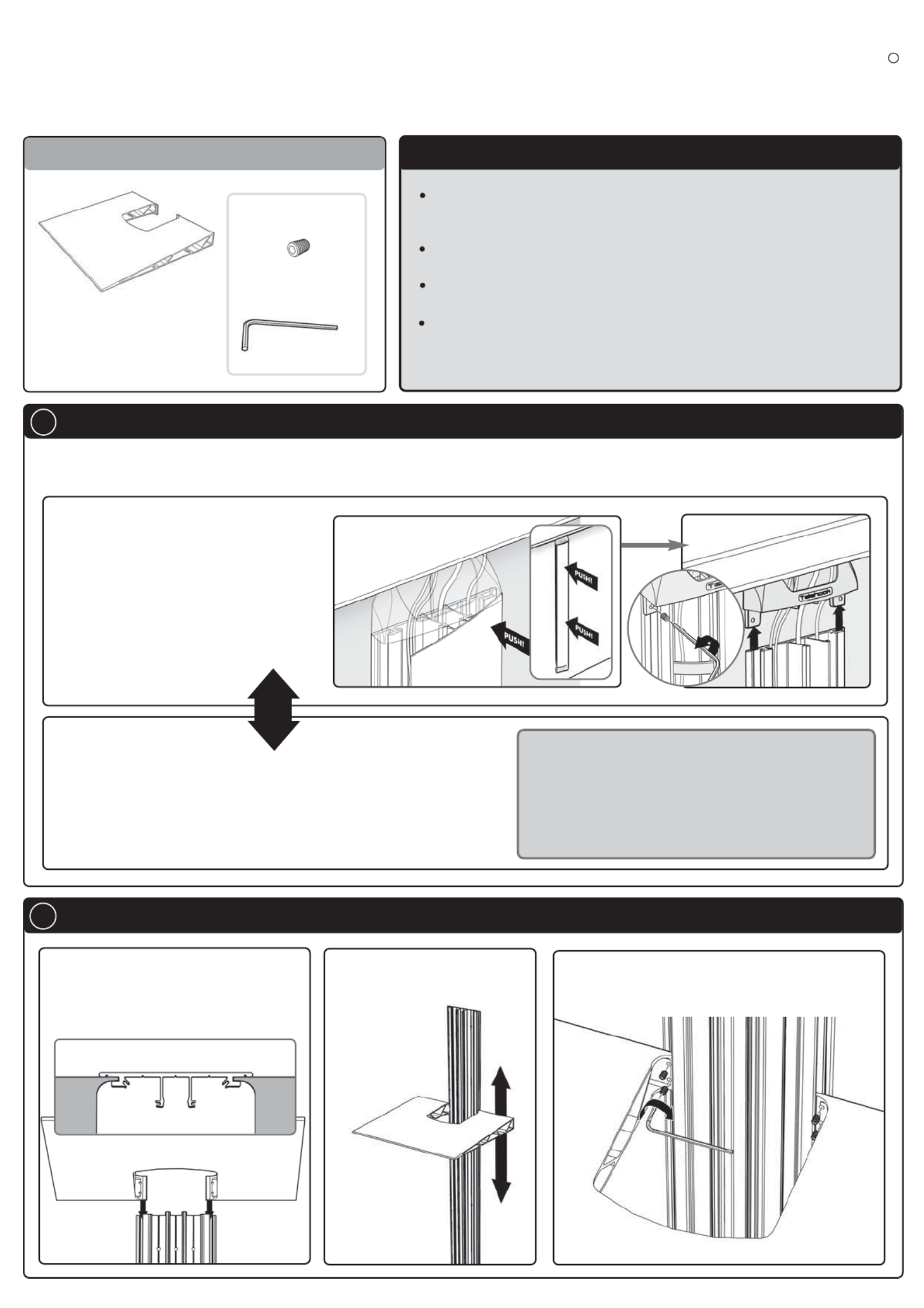
Shelf (x2)
TM
Component Checklist
Installation Instructions
TELEHOOK
Cable Manager Shelf System
Bits Bag
A Installation Options
M4 x 5mm Grub
Screw (x8)
2mm Allen Key
Check you have received
all parts against the
Component Checklist
If you already have the
Telehook Cable Manager
installed.
Begin by removing the Front Fascia and
the End Caps as shown. Once
complete, continue to step B below.
Option 1
If you are installing both
the Telehook Cable Manager and Telehook Cable
Manager Shelf System at the same time.
Begin by mounting the Wall Plate as shown in step A on the
Telehook Cable Manager Installation Instructions. Once complete,
continue to step B below.
Option 2
If your display is already wall mounted, depending on its position, it may be best to remove the display,
as it may interfere with the installation of the Telehook Cable Manager and Cable Manager Shelf System.
B Installing Telehook Cable Manager Shelves
Push one edge of the
Front Fascia until it
pops open
B.1.
Slide the Cable Manager Shelf
onto the Cable Manager Wall
Mount
Adjust the Cable Manager
Shelf to the
desired height
B.2.
Secure in place using the M4 Grub Screws and
the 2mm Allen Key supplied
B.3.
Remove End
Caps
Note:
If the mounted height of the display is
less than the length of the Telehook
Cable Manager, you may need to reduce
the length by cutting it to size.
(Consult a professional at this stage)
TOP VIEW
The Telehook Cable Manager Shelf System MUST be used in
conjunction with the Telehook Cable Manager.
Each Telehook Cable Manager is limited to a maximum of 4 Shelves.
Each Shelf supports a maximum weight of 20kgs (44lbs).
If you wish to paint your Cable Manager Shelves, please consult your
paint specialist for advice.
IMPORTANT NOTES
OR
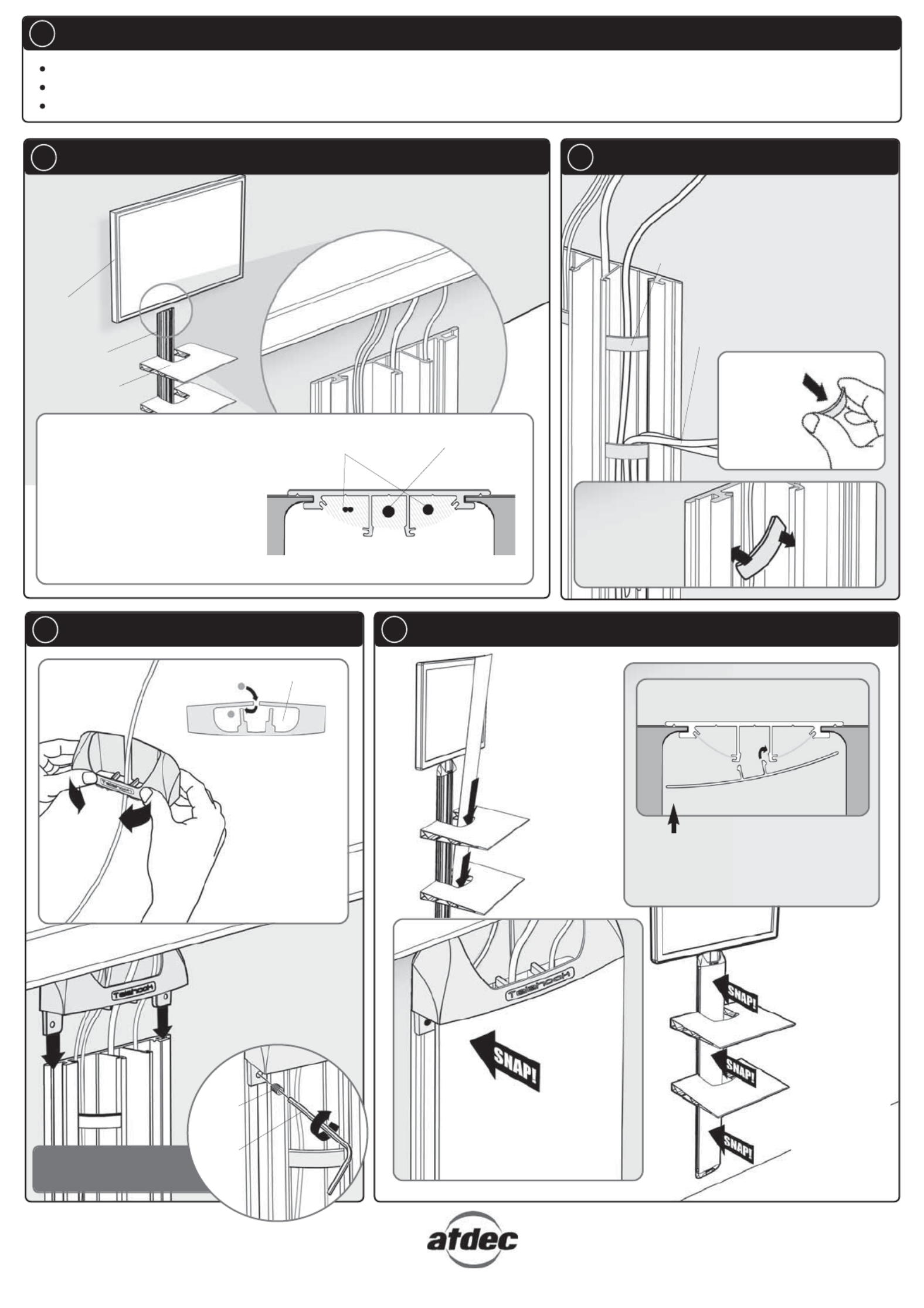
Due to continuing product development, the manufacturer reserves the right to alter specifications without notice. Published: 24.09.07©
C Install your Equipment
Install or reinstall your display
Place your Audio/Video equipment on the Telehook Cable Manager Shelves
Connect all required cables to Audio/Video equipment
D Installing Cables
Display on
wall mount
bracket
Wall Plate
Install the display’s cables into the left,
right and centre cable bays as shown
E Insert Cable Clips
Cable
Tab
F Attach End Caps
TOP VIEW
Attach an End Cap onto
both ends of the Wall
Plate and secure in place
using the M4 Grub
Screws as shown.
NOTE:
If possible, separate the display’s
power cable from the data cables
(i.e. hi-fi & speaker cables) by
installing them into separate cable
bays. This will reduce the chance of
electromagnetic interference. The
diagram to the right shows an
example installation setup.
Left cable bay
Centre cable bay
(best for display power cable)
Right cable bay
Data cables
(can also be installed
into the same bay)
TOP VIEW
Using two hands,
flex the End Cap
around the
display’s cables
and manoeuvre
them into their
corresponding End
Cap Cable Bay
End Cap Cable Bay
E.2.
Twist the Cable
Tabs into the small
slots in the Wall
Plate
Display Power
cable
2mm
Allen
Key
M4
Grub
Screw
WARNING: DO
NOT OVER TIGHTEN
G Insert Front Fascia
G.2.
Partially insert the front
fascia as shown above
TOP VIEW
G.3.
Push the edge of the
Front Fascia until it
snaps into place
G.4.
Repeat G.3.
down the
length of the
Front Fascia
until it is firmly
secured onto
the Wall Plate
A
B
Installation Complete
Shelf
G.1.
Slide the Front
Fascia through the
cut outs in the
Shelves
Insert the Cable Tabs into
the Wall Plate to Secure
Cables in place.
If required, cables can exit
from the side of the Cable
Manager. In this case, use
the left or right cable bays
only.
Cables exiting from the side
E.1.
Using your
thumb and
index finger,
flex the Cable
Tab into a
concave shape
Product specificaties
| Merk: | Atdec |
| Categorie: | Flat panel steun |
| Model: | TH-CM-SH-2 |
Heb je hulp nodig?
Als je hulp nodig hebt met Atdec TH-CM-SH-2 stel dan hieronder een vraag en andere gebruikers zullen je antwoorden
Handleiding Flat panel steun Atdec

30 Januari 2025

30 Januari 2025

30 Januari 2025

7 December 2024

7 December 2024

7 December 2024

7 December 2024

7 December 2024

7 December 2024

7 December 2024
Handleiding Flat panel steun
- Flat panel steun HP
- Flat panel steun Samsung
- Flat panel steun Pioneer
- Flat panel steun Abus
- Flat panel steun Acco
- Flat panel steun Akai
- Flat panel steun Apart
- Flat panel steun Atlantic
- Flat panel steun B-tech
- Flat panel steun BenQ
- Flat panel steun Blaupunkt
- Flat panel steun BlueBuilt
- Flat panel steun Dell
- Flat panel steun Digitus
- Flat panel steun Ematic
- Flat panel steun Ewent
- Flat panel steun Fellowes
- Flat panel steun Gembird
- Flat panel steun GPX
- Flat panel steun Hitachi
- Flat panel steun HQ
- Flat panel steun Icy Box
- Flat panel steun Iiyama
- Flat panel steun InFocus
- Flat panel steun Insignia
- Flat panel steun Kensington
- Flat panel steun Kogan
- Flat panel steun Konig
- Flat panel steun Luxor
- Flat panel steun Manhattan
- Flat panel steun Marantz
- Flat panel steun Metronic
- Flat panel steun Nabo
- Flat panel steun Nec
- Flat panel steun Newstar
- Flat panel steun Peerless
- Flat panel steun Premier
- Flat panel steun Pyle
- Flat panel steun Reflecta
- Flat panel steun Speaka
- Flat panel steun Ultimate
- Flat panel steun Vogels
- Flat panel steun One For All
- Flat panel steun 3M
- Flat panel steun Monoprice
- Flat panel steun Schwaiger
- Flat panel steun Steren
- Flat panel steun Bell'O
- Flat panel steun SilverStone
- Flat panel steun Techly
- Flat panel steun SIIG
- Flat panel steun Sven
- Flat panel steun Tripp Lite
- Flat panel steun Sanus
- Flat panel steun Vision
- Flat panel steun LC-Power
- Flat panel steun Kondator
- Flat panel steun Barkan
- Flat panel steun Bretford
- Flat panel steun Chief
- Flat panel steun Erard
- Flat panel steun Gabor
- Flat panel steun Planar
- Flat panel steun SunBriteTV
- Flat panel steun Cabstone
- Flat panel steun Da-Lite
- Flat panel steun Peerless-AV
- Flat panel steun Valueline
- Flat panel steun BakkerElkhuizen
- Flat panel steun CTA Digital
- Flat panel steun Wentronic
- Flat panel steun SMS Smart Media Solutions
- Flat panel steun Proaim
- Flat panel steun AMX
- Flat panel steun Ergotron
- Flat panel steun Equip
- Flat panel steun Konig & Meyer
- Flat panel steun StarTech.com
- Flat panel steun Twelve South
- Flat panel steun Anthro
- Flat panel steun Crimson
- Flat panel steun Panduit
- Flat panel steun Premier Mounts
- Flat panel steun Elite Screens
- Flat panel steun Kanto
- Flat panel steun V7
- Flat panel steun Anywhere Cart
- Flat panel steun SmartMetals
- Flat panel steun Unicol
- Flat panel steun Alogic
- Flat panel steun Zaor
- Flat panel steun Dataflex
- Flat panel steun Multibrackets
- Flat panel steun Mount-It!
- Flat panel steun Rocstor
- Flat panel steun Amer
- Flat panel steun Avteq
- Flat panel steun Walker Edison
- Flat panel steun My Wall
- Flat panel steun LTN Technologies
- Flat panel steun Heckler
- Flat panel steun Helder
- Flat panel steun NeoMounts
- Flat panel steun DQ
- Flat panel steun XTRARM
- Flat panel steun Adicam
- Flat panel steun Ateca
- Flat panel steun ViewZ
Nieuwste handleidingen voor Flat panel steun

2 April 2025

2 April 2025

2 April 2025

2 April 2025

2 April 2025

2 April 2025

2 April 2025

2 April 2025

2 April 2025

2 April 2025