Apple AirPods 3 Handleiding
Lees hieronder de 📖 handleiding in het Nederlandse voor Apple AirPods 3 (8 pagina's) in de categorie Oordopje. Deze handleiding was nuttig voor 248 personen en werd door 2 gebruikers gemiddeld met 4.5 sterren beoordeeld
Pagina 1/8

Safety and handling
Important safety information
Handle AirPods and case with care. They
contain sensitive electronic components,
including batteries, and can be damaged, impair
functionality, or cause injury if dropped, burned,
punctured, crushed, disassembled, or if exposed
to excessive heat or liquid or to environments
having high concentrations of industrial
chemicals, including near evaporating liquified
gasses such as helium. Don’t use damaged
AirPods or case.
Batteries
Don’t attempt to replace AirPods or case
batteries yourself—you may damage the
batteries, which could cause overheating
and injury.
Charging
Charge the case with the charging cable and
a power adapter or computer or by placing
the case with status light facing up on a
MagSafe or Qi-certified wireless charger. Only
charge with an adapter that is compliant with
applicable country regulations and international
and regional safety standards, including the
International Standard for Safety of Information
Technology Equipment (IEC 60950-1). Other
adapters may not meet applicable safety
standards, and charging with such adapters
could pose a risk of death or injury. Using
damaged cables or chargers, or charging when
moisture is present, can cause fire, electric
shock, injury, or damage to the case or other
property. When using a wireless charger, avoid
placing metallic foreign objects on the charger
(for example, keys, coins, batteries, or jewelry),
as they may become warm or interfere with
charging.
Prolonged heat exposure
Avoid prolonged skin contact with a device,
its power adapter, the charging cable and
connector, or a wireless charger when plugged
into a power source, because it may cause
discomfort or injury. For example, while the
case is charging using the charging cable and a
power adapter or a wireless charger plugged into
a power source, don’t sit or sleep on the case,
charging cable, connector, power adapter, or
wireless charger, or place them under a blanket,
pillow, or your body. Take special care if you have
a physical condition that affects your ability to
detect heat against your body.
Hearing loss
Listening to sound at high volumes may
permanently damage your hearing. Background
noise, as well as continued exposure to high
volume levels, can make sounds seem quieter
than they actually are. Check the volume after
inserting AirPods in your ears and before playing
audio. For more information about hearing loss
and how to set a maximum volume limit, go to
apple.com/sound.
WARNING: To prevent possible
hearing damage, do not listen at high
volume levels for long periods.

Driving hazard
Use of AirPods while operating a vehicle is not
recommended and is illegal in some areas. Check
and obey the applicable laws and regulations
on the use of earphones while operating a
vehicle. Be careful and attentive while driving.
Stop listening to your audio device if you find it
disruptive or distracting while operating any type
of vehicle or performing any activity that requires
your full attention.
Choking hazard
AirPods and case may present a choking hazard
or cause other injury to small children. Keep
them away from small children.
Medical device interference
AirPods and case contain components and
radios that emit electromagnetic fields.
AirPods and case also contain magnets. These
electromagnetic fields and magnets may interfere
with pacemakers, defibrillators, or other medical
devices. Maintain a safe distance of separation
between your medical device and AirPods and
case. Consult your physician and medical device
manufacturer for information specific to your
medical device. Stop using AirPods and case
if you suspect they are interfering with your
pacemaker, defibrillator, or any other medical
device.
Skin irritation
AirPods can lead to skin irritation if not properly
cleaned. Clean AirPods regularly with a soft
lint-free cloth. For additional information on
how to clean your device and other tips to avoid
skin irritation, go to . If a apple.com/support
skin problem develops, discontinue use. If the
problem persists, consult a physician.
Electrostatic shock
When using AirPods in areas where the
air is very dry, it is easy to build up static
electricity and possible for your ears to
receive a small electrostatic discharge from
AirPods. To minimize the risk of electrostatic
discharge, avoid using AirPods in extremely dry
environments, or touch a grounded unpainted
metal object before inserting AirPods.
Important handling information
Discoloration of the Lightning connector
and/or of the bottom of the stem of your AirPods
after regular use is normal. Dirt, debris, and
exposure to moisture may cause discoloration.
For information about exposure to liquid and
cleaning AirPods, the case, and the Lightning
connector, go to apple.com/support.
Support
For support and troubleshooting information,
and user discussion boards, go to
apple.com/support.
Sécurité et manipulation
Informations importantes relatives à la sécurité
Manipulez les AirPods et leur boîtier avec soin.
Ils contiennent des composants électroniques
sensibles, notamment des batteries, et
peuvent être endommagés, perturber le
bon fonctionnement d’autres appareils ou
causer des blessures s’ils tombent, sont

brûlés, percés, écrasés, démontés, ou s’ils
sont exposés à une chaleur excessive, à du
liquide ou à des environnements présentant de
fortes concentrations de produits chimiques
industriels, notamment des gaz liquéfiés sujets
à évaporation tels que l’hélium. N’utilisez pas les
AirPods ou leur boîtier s’ils sont endommagés.
Batteries
N’essayez pas de remplacer la batterie
des AirPods ou du boîtier; vous risquez de
l’endommager et par conséquent d’entraîner sa
surchauffe ou de vous blesser.
Recharge
Rechargez le boîtier à l’aide du câble de recharge
et d’un adaptateur secteur ou d’un ordinateur, ou
en plaçant le boîtier avec le voyant d’état vers le
haut sur un chargeur sans fil MagSafe ou certifié
Qi. Rechargez uniquement avec un adaptateur
conforme aux normes de sécurité régionales et
internationales en vigueur, notamment la norme
CEI 60950-1 (Norme internationale Matériels
de traitement de l’information - Sécurité). Les
autres adaptateurs sont susceptibles de ne pas
respecter les normes de sécurité en vigueur.
Par conséquent, charger votre appareil avec de
tels adaptateurs pourrait présenter un risque de
décès ou de blessures. L’utilisation de câbles ou
de chargeurs endommagés, ou la charge dans
un environnement humide, peut provoquer un
feu, occasionner des décharges électriques,
entraîner des blessures ou endommager le
boîtier ou d’autres biens. Lorsque vous utilisez
un chargeur sans fil, évitez de placer des objets
étrangers métalliques sur le chargeur (par
exemple, des clés, des pièces, des batteries ou
des bijoux), car ces derniers pourraient chauffer
ou interférer avec le rechargement.
Exposition prolongée à la chaleur
Ne laissez pas votre peau en contact prolongé
avec un appareil, son adaptateur secteur,
le câble de recharge et le connecteur ou un
chargeur sans fil lorsqu’ils sont branchés sur une
source d’alimentation, car cela peut entraîner
une gêne ou une blessure. Par exemple, pendant
que le boîtier se recharge sur une prise de
courant via le câble de recharge et un adaptateur
secteur ou via un chargeur sans fil branché sur
une source d’alimentation, ne vous asseyez pas
ou ne vous couchez pas sur le boîtier, le câble de
recharge, le connecteur, l’adaptateur secteur ou
le chargeur sans fil et ne les placez pas sous une
couverture, un coussin ou votre corps. Prêtez
une attention particulière si vous souffrez d’une
condition physique qui influe sur votre capacité à
sentir la chaleur produite sur le corps.
Diminution de l’acuité auditive
L’écoute à des volumes élevés peut endommager
votre système auditif de façon permanente.
Les bruits en arrière-plan ainsi que l’exposition
prolongée à des niveaux sonores élevés,
peuvent donner l’impression que les sons sont
moins forts qu’ils le sont en réalité. Vérifiez
le volume après avoir inséré les AirPods dans
vos oreilles et avant d’écouter de la musique.
Pour en savoir plus sur la perte d’audition et le
réglage d’un volume maximal, consultez la page
apple.com/fr/sound.
Product specificaties
| Merk: | Apple |
| Categorie: | Oordopje |
| Model: | AirPods 3 |
Heb je hulp nodig?
Als je hulp nodig hebt met Apple AirPods 3 stel dan hieronder een vraag en andere gebruikers zullen je antwoorden
Handleiding Oordopje Apple

19 Februari 2023

5 Februari 2023

27 Januari 2023

19 Januari 2023
Handleiding Oordopje
- Oordopje Philips
- Oordopje HP
- Oordopje Sony
- Oordopje Samsung
- Oordopje Xiaomi
- Oordopje Panasonic
- Oordopje LG
- Oordopje Huawei
- Oordopje JVC
- Oordopje JBL
- Oordopje Motorola
- Oordopje Yamaha
- Oordopje Adidas
- Oordopje Aftershokz
- Oordopje Aiwa
- Oordopje Akai
- Oordopje Akg
- Oordopje Alpine
- Oordopje Altec Lansing
- Oordopje Amazfit
- Oordopje Anker
- Oordopje Audio-Technica
- Oordopje Aukey
- Oordopje Avanca
- Oordopje Bang Olufsen
- Oordopje Basetech
- Oordopje Beats
- Oordopje Belkin
- Oordopje Blackberry
- Oordopje Blaupunkt
- Oordopje Bose
- Oordopje Denon
- Oordopje Energy Sistem
- Oordopje Envivo
- Oordopje Fresh N Rebel
- Oordopje Gembird
- Oordopje Google
- Oordopje Harman Kardon
- Oordopje HMDX
- Oordopje Honor
- Oordopje House Of Marley
- Oordopje IHome
- Oordopje ILive
- Oordopje Imperial
- Oordopje KEF
- Oordopje Kicker
- Oordopje Klipsch
- Oordopje LD Systems
- Oordopje Libratone
- Oordopje Livoo
- Oordopje Logic3
- Oordopje Logitech
- Oordopje Mackie
- Oordopje Maginon
- Oordopje Manhattan
- Oordopje Maxell
- Oordopje Media-tech
- Oordopje Meliconi
- Oordopje Monacor
- Oordopje Mtx Audio
- Oordopje Nedis
- Oordopje Nuance
- Oordopje Paradigm
- Oordopje Phonak
- Oordopje Plantronics
- Oordopje Razer
- Oordopje Renkforce
- Oordopje Roland
- Oordopje Samson
- Oordopje Sencor
- Oordopje Sennheiser
- Oordopje Sharper Image
- Oordopje Silvercrest
- Oordopje Silverline
- Oordopje Skullcandy
- Oordopje TCL
- Oordopje Thomson
- Oordopje Trust
- Oordopje Ultimate Ears
- Oordopje Uniden
- Oordopje Vivanco
- Oordopje Zebra
- Oordopje Jabra
- Oordopje Jam
- Oordopje Jawbone
- Oordopje Jaybird
- Oordopje Oppo
- Oordopje 3M
- Oordopje Bang And Olufsen
- Oordopje Bowers And Wilkins
- Oordopje Caliber
- Oordopje Edifier
- Oordopje JLab
- Oordopje Krüger And Matz
- Oordopje Master & Dynamic
- Oordopje Naxa
- Oordopje NGS
- Oordopje Shure
- Oordopje Soundcore
- Oordopje Steren
- Oordopje TaoTronics
- Oordopje Yurbuds
- Oordopje Cobra
- Oordopje Listo
- Oordopje Tracer
- Oordopje Rocketfish
- Oordopje Elbe
- Oordopje Avantree
- Oordopje Scosche
- Oordopje AT&T
- Oordopje Orava
- Oordopje Enermax
- Oordopje Moldex
- Oordopje Noizezz
- Oordopje Thunderplugs
- Oordopje Westone
- Oordopje Prixton
- Oordopje HyperX
- Oordopje Adam
- Oordopje Audix
- Oordopje Califone
- Oordopje WAGAN
- Oordopje Thomann
- Oordopje Karma
- Oordopje Monster
- Oordopje BlueAnt
- Oordopje Dreamgear
- Oordopje VXi
- Oordopje GlobalSat
- Oordopje Allen & Heath
- Oordopje SBS
- Oordopje Galaxy Audio
- Oordopje Neumann
- Oordopje JAZ Audio
- Oordopje Millenium
- Oordopje Cellular Line
- Oordopje Swissonic
- Oordopje Happy Plugs
- Oordopje Wicked Audio
- Oordopje August
- Oordopje Vorago
- Oordopje Fostex
- Oordopje TV Ears
- Oordopje Arctic Cooling
- Oordopje Shokz
- Oordopje Mobvoi
- Oordopje Etymotic
- Oordopje RHA
- Oordopje Sudio
- Oordopje MEE Audio
- Oordopje Music Hero
- Oordopje Vocopro
- Oordopje Treblab
- Oordopje GOgroove
- Oordopje Ifrogz
- Oordopje Urbanista
- Oordopje JAYS
- Oordopje SoundID
- Oordopje Nura
- Oordopje GMB Audio
- Oordopje V-Moda
- Oordopje DB Technologies
- Oordopje MusicMan
- Oordopje Xvive
- Oordopje Armodd
- Oordopje Thone
- Oordopje Sygonix Connect
- Oordopje ANT
- Oordopje BlueParrott
- Oordopje EarFun
- Oordopje Nothing
- Oordopje Fischer Amps
- Oordopje JK Audio
- Oordopje Munitio
- Oordopje Thunderz
- Oordopje SoundMagic
- Oordopje Listen
- Oordopje Erato
- Oordopje Zolo
- Oordopje The T.bone
- Oordopje CAD Audio
- Oordopje SoundPEATS
- Oordopje Polsen
- Oordopje H2O Audio
- Oordopje Buxton
- Oordopje Rolls
- Oordopje EKSA
- Oordopje Deltaco Gaming
- Oordopje Future Sonics
- Oordopje Final
- Oordopje Skybuds
- Oordopje Aminy
- Oordopje VAVA
- Oordopje Haylou
- Oordopje Nothing Tech
- Oordopje Cyber Acoustics
Nieuwste handleidingen voor Oordopje

27 Maart 2025

26 Maart 2025

25 Maart 2025

10 Maart 2025

1 Maart 2025

26 Februari 2025
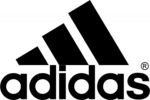
21 Februari 2025

20 Februari 2025

20 Februari 2025

7 Februari 2025