Thrustmaster T-Flight Stick X Handleiding
Thrustmaster
Joystick
T-Flight Stick X
Lees hieronder de 📖 handleiding in het Nederlandse voor Thrustmaster T-Flight Stick X (85 pagina's) in de categorie Joystick. Deze handleiding was nuttig voor 53 personen en werd door 2 gebruikers gemiddeld met 4.5 sterren beoordeeld
Pagina 1/85


1/ 12
User Manual
TECHNICAL FEATURES
1. USB selector ( Sliding thumb throttlePC PS3) / 6.
2. PC and PlayStation®3 USB connector 7. LED
3. Multidirectional Point “ O Vf iew” hat- switch 8. PRESET button
4. 12 action buttons (to select programming)
5. Rudder function via twisting handle 9. Handle resistance
with locking screw adjustment dial

2/ 12
PC
INSTALLATION ON PC
1. Set your joystick’s USB selector (1) to the “PC” position.
2. Connect the USB connector (2) to one of your computer’s USB ports. Windows will
automatically detect the new device.
3. The drivers are installed automatically.
Follow the on-screen instructions to complete the installation.
4. / /Click Start Settings Control Panel and then double-click Game Controllers.
The Game Controllers dialog box displays the joystick’s name with OK . status
5. In the Control Panel, click Properties to configure . your joystick
Test device: Lets you test and view all of your joystick’s functions.
You are now ready to play!
IMPORTANT NOTES FOR PC
- Your joystick’s USB selector (1) must always be set to the “PC” position before connecting
your joystick.
- When connecting your joystick: Leave the handle and rudder centered and do not move
them (to avoid any calibration problems).
Product specificaties
| Merk: | Thrustmaster |
| Categorie: | Joystick |
| Model: | T-Flight Stick X |
Heb je hulp nodig?
Als je hulp nodig hebt met Thrustmaster T-Flight Stick X stel dan hieronder een vraag en andere gebruikers zullen je antwoorden
Handleiding Joystick Thrustmaster

4 Maart 2025

18 December 2024

18 December 2024

30 Juli 2024

30 Juli 2024

15 Juni 2023

24 Mei 2023

19 April 2023

18 April 2023
Handleiding Joystick
- Joystick Philips
- Joystick Bigben
- Joystick Danfoss
- Joystick Ewent
- Joystick Gembird
- Joystick Hama
- Joystick Logic3
- Joystick Logitech
- Joystick Mad Catz
- Joystick Microsoft
- Joystick Nintendo
- Joystick Razer
- Joystick Saitek
- Joystick Speedlink
- Joystick Trust
- Joystick MOZA
- Joystick Next Level Racing
- Joystick GMB Gaming
Nieuwste handleidingen voor Joystick

14 November 2024

14 November 2024
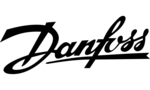
18 Juni 2024
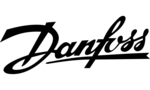
18 Juni 2024
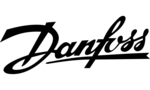
18 Juni 2024

29 September 2023

29 September 2023

29 September 2023

29 September 2023

29 September 2023