SEC24 HAS860 Handleiding
SEC24
Smarth home
HAS860
Lees hieronder de 📖 handleiding in het Nederlandse voor SEC24 HAS860 (13 pagina's) in de categorie Smarth home. Deze handleiding was nuttig voor 75 personen en werd door 2 gebruikers gemiddeld met 4.5 sterren beoordeeld
Pagina 1/13

Android iOS
Make sure you stay close to the
plug with the phone or tablet.
Switch off the power button on the
plug, and tap "Next" in the app.
Then place the plug in installation
mode by pressing the power button
on the side for 10 seconds. The light
will flash quickly. Tap "Next" in the
app, confirm that the light is flashing
quickly by tapping the empty circle,
then tap "Next"
1. Download the Smart Life app from
the Google play or Apple store.
2. Open the app and first register
with an email address and chosen
password.
3. The app will send a registration
code to the chosen email address
(also check the spam email). Enter the
registration code on the app.
Before Start
1. Please have your phone to
connect to your home router with
2.4GHz Wi-Fi signal. The plug only
supports 2.4GHz Wi-Fi signal to have
better Wi-Fi coverage distant.
2. Check the password of the Wi-Fi
you wish to connect to ensuring the
process of the setup of the plug.
Install the “Smart Life” APP
What’s in the box
Smart Power Plug x1
Quick Start Guide x1
Parameters
Model Number: HAS860
Rated Voltage: 100~240V
Rated Current: 16A (Max)
AC Frequency: 50~60 GHz
Working Temp.: -10~60 C
Wi-Fi Frequency: 2.4GHz
Max Total Power: 3680W
Connect the device 4. Tap the " + " symbol at the top right.
5. Select "Electrical" and then
"Socket Wi-Fi".
6. Select your own Wi-Fi network
name, then enter your own Wi-Fi
password.
7. Tap "Next"
8. Insert the plug in the power socket.
9. The app is searching the device.
Wait about 2 minutes.
10. Tap the pencil icon to change
the plug's name. Select a space for
the plug, such as "Living room"
Tap "Done"
1. Download de app Smart Life van
de Google play of Apple store.
2. Open de app en registreer eerst
met een email adres en gekozen
wachtwoord.
3. De app stuurt een registratie code
naar het gekozen email adres (check
ook de spam email). Vul de registratie
code in op de app.
Sluit het apparaat aan 4. Tik rechts bovenin op het " + "
symbool.
5. Selecteer "Electrical" en vervolgens
"Socket Wi-Fi".
6. Selecteer uw eigen Wi-Fi netwerk
naam, en vul vervolgens uw eigen
Wi-Fi wachtwoord in.
7. Tik op "Next"
8. Plaats de plug in het stopcontact.
Zorgt dat u met de telefoon of tablet
dichtbij de plug gaat staan. Schakel
de powerknop uit en tik op "Next"
Plaats daarna de plug in installatie
mode door de powerknop aan de
zijkant 10 seconden ingedrukt te
houden. Het lampje gaat snel
knipperen. Tik op "Next"
Bevestig in de app dat het lampje
snel knippert door te tikken op het
Voor aanvang
1. Zorg ervoor dat uw telefoon
verbinding maakt met uw thuisrouter
met een 2,4 GHz wifi-signaal. De
stekker ondersteunt alleen het 2,4
GHz wifi-signaal voor een betere
wifi-dekking op afstand.
2. Controleer het wachtwoord van de
Wi-Fi waarmee u verbinding wilt maken
om het installatieproces van de
stekker te garanderen.
Vor dem Start
1. Bitte halten Sie Ihr Telefon bereit,
um sich mit einem 2,4-GHz-WLAN-
Signal mit Ihrem Heimrouter zu
verbinden. Der Stecker unterstützt
nur 2,4 GHz Wi-Fi-Signal, um eine
bessere Wi-Fi-Abdeckung in der
Ferne zu haben.
2. Überprüfen Sie das Passwort des
WLANs, mit dem Sie eine Verbindung
herstellen möchten
lege rondje, en tik vervolgens op
"Next"
9. Het apparaat wordt gezocht door
de app. Wacht ongeveer 2 minuten.
10. Tik op het potlood symbool om
de naam van de plug te wijzigen.
Selecteer een ruimte voor de plug,
zoals "Woonkamer"
Tik op "Done"
o o
Smart Power Plug
Quick Start Guide
EN NL DE
Scan to check
How to install
Video
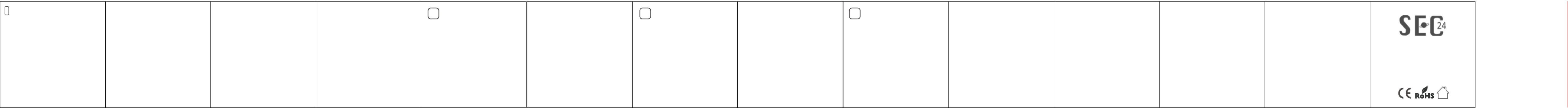
1. Laden Sie die Smart Life-App aus
dem Google Play- oder Apple Store
herunter.
2. Öffnen Sie die App und registrieren
Sie sich zunächst mit einer E-Mail-
Adresse und einem gewählten
Passwort.
3. Die App sendet einen
Registrierungscode an die gewählte
Verbinden Sie das Gerät E-Mail-Adresse (überprüfe auch die
Spam-E-Mail). Geben Sie den
Registrierungscode in der App ein
4. Tippe oben rechts auf das „+“-
Symbol.
5. Wählen Sie „Elektrisch“ und dann„
Socket Wi-Fi“.
6. Wählen Sie Ihren eigenen Wi-Fi-
Netzwerknamen aus und geben Sie
dann Ihr eigenes Wi-Fi-Passwort ein.
7. Tippen Sie auf "Weiter"
8. Stecken Sie den Stecker in die
Steckdose. Stellen Sie sicher, dass
Sie mit dem Telefon oder Tablet in
der Nähe des Steckers bleiben.
Schalten Sie den Netzschalter am
Stecker aus und tippen Sie in der
App auf "Weiter". Versetzen Sie dann
den Stecker in den
Installationsmodus, indem Sie den
seitlichen Netzschalter 10 Sekunden
lang drücken. Das Licht blinkt schnell.
Tippen Sie auf "Weiter" Bestätigen Sie
in der App, dass das Licht schnell
blinkt, indem Sie auf den leeren Kreis
tippen und dann auf "Weiter" tippen
9. Die App durchsucht das Gerät.
Warten Sie etwa 2 Minuten.
10. Tippen Sie auf das Stift Symbol,
um den Namen zu ändern. Wählen
Sie einen Platz für den Stecker wie
"Wohnzimmer". Tippen Sie auf "Fertig".
Safety Information
The device is recommended for
indoor use and in dry location only.
The Smart Power Plug shall be used
within it's publish outlet rating on the
instructions.
Please plug in the plug fully to ensure
the safety of the device. Please do
NOT disassemble or assemble the
plug by yourself to ensure the use a
nd function of the device.
Veiligheidsinformatie
Het apparaat wordt alleen aanbevolen
voor gebruik binnenshuis en op een
droge plaats. De Smart Power Plug
moet worden gebruikt binnen de in de
instructies gepubliceerde
stopcontactclassificatie.
Sluit de stekker volledig aan om de
veiligheid van het apparaat te
garanderen. Demonteer of monteer
de stekker NIET zelf om het gebruik
en de functie of het apparaat
te garanderen.
De Smart powerplug heeft een
garantieperiode van 12 maanden.
De garantieperiode sluit situaties uit
die zijn beschadigd door
ongeautoriseerde demontage,
verandering, wijziging aan het
apparaat of het niet volgen van
de veiligheidsinformatie-instructie.
The Smart powerplug has a warranty
period of 12 months. The warranty
period excludes situations when
damaged through unauthorized
disamble, alternation, modification
to the device, or unfollow the safety
information instruction.
Sicherheitsinformation
Das Gerät wird nur für den
Innenbereich und an trockenen Orten
empfohlen. Der Smart Power Plug
muss innerhalb der in der Anleitung
veröffentlichten Steckdosenleistung
verwendet werden.
Bitte stecken Sie den Stecker
vollständig ein, um die Sicherheit des
Geräts zu gewährleisten. Bitte
zerlegen oder montieren Sie den
Stecker NICHT selbst, um die
Verwendung und Funktion des
Gerätes zu gewährleisten.
Der Smart Powerplug hat eine
Garantiezeit von 12 Monaten.
Der Garantiezeitraum schließt
Situationen aus, in denen Schäden
durch unbefugte Demontage,
Änderung, Modifikation des Geräts
oder Nichtbeachtung der S
icherheitshinweise erfolgen.
ALC Electronics B.V.
Ericssonstraat 2
5121 ML Rijen
The Netherlands
Our European brands are:
SecuFirst & SEC24
For more information,
please visit our website
www.secufirst.eu
Downloads:
* Quick start Guide
* Big manual
* Installation video
Onze Europese merken zijn:
SecuFirst & SEC24
Ga voor meer informatie
naar onze website
www.secufirst.eu
Downloads:
* Korte handleiding
* grote handleiding
* Installatie video
Unsere europäischen Marken sind:
SecuFirst & SEC24
Weitere Informationen finden
Sie auf unserer Website
www.secufirst.eu
Downloads:
* Kurzanleitung
* Großes Handbuch
* Installationsvideo
Product specificaties
| Merk: | SEC24 |
| Categorie: | Smarth home |
| Model: | HAS860 |
Heb je hulp nodig?
Als je hulp nodig hebt met SEC24 HAS860 stel dan hieronder een vraag en andere gebruikers zullen je antwoorden
Handleiding Smarth home SEC24

9 Juli 2023
Handleiding Smarth home
- Smarth home Bosch
- Smarth home Philips
- Smarth home IKEA
- Smarth home Xiaomi
- Smarth home Panasonic
- Smarth home Bticino
- Smarth home Asus
- Smarth home Gigaset
- Smarth home Honeywell
- Smarth home ABB
- Smarth home Abus
- Smarth home Acer
- Smarth home Airlive
- Smarth home Ajax
- Smarth home Alecto
- Smarth home Aluratek
- Smarth home Aqara
- Smarth home Berker
- Smarth home Blaupunkt
- Smarth home Blumfeldt
- Smarth home Bose
- Smarth home Brennenstuhl
- Smarth home Burg-Wachter
- Smarth home Byron
- Smarth home D-Link
- Smarth home Danfoss
- Smarth home Denver
- Smarth home Devolo
- Smarth home Digi
- Smarth home DIO
- Smarth home Drayton
- Smarth home Easy Home
- Smarth home Elro
- Smarth home EQ-3
- Smarth home Eufy
- Smarth home Ezviz
- Smarth home Ferguson
- Smarth home FireAngel
- Smarth home Gardena
- Smarth home Gira
- Smarth home Gossen Metrawatt
- Smarth home Hager
- Smarth home Hama
- Smarth home Hikvision
- Smarth home Home Easy
- Smarth home Klarstein
- Smarth home KlikaanKlikuit
- Smarth home Kogan
- Smarth home Laica
- Smarth home Lenovo
- Smarth home LevelOne
- Smarth home Linksys
- Smarth home Livoo
- Smarth home Logicom
- Smarth home Logitech
- Smarth home MAC
- Smarth home Manta
- Smarth home Nedis
- Smarth home Netatmo
- Smarth home Netgear
- Smarth home Niko
- Smarth home Nobo
- Smarth home Perel
- Smarth home Profile
- Smarth home Qnect
- Smarth home Rademacher
- Smarth home Ranex
- Smarth home Redmond
- Smarth home Renkforce
- Smarth home Ring
- Smarth home Salus
- Smarth home Smartwares
- Smarth home Somfy
- Smarth home Sommer
- Smarth home Strong
- Smarth home Technisat
- Smarth home Tenda
- Smarth home Tesla
- Smarth home TFA
- Smarth home Theben
- Smarth home TP Link
- Smarth home Trust
- Smarth home V-Tac
- Smarth home Velleman
- Smarth home Vivax
- Smarth home Jung
- Smarth home One For All
- Smarth home Oregon Scientific
- Smarth home Osram
- Smarth home Caliber
- Smarth home Krüger And Matz
- Smarth home Naxa
- Smarth home NGS
- Smarth home Niceboy
- Smarth home Steren
- Smarth home EMOS
- Smarth home KKT Kolbe
- Smarth home Hive
- Smarth home Imou
- Smarth home Trevi
- Smarth home REV
- Smarth home Chacon
- Smarth home Nexa
- Smarth home Swann
- Smarth home Dormakaba
- Smarth home SPC
- Smarth home Cisco
- Smarth home Sanus
- Smarth home EVOLVEO
- Smarth home Delta Dore
- Smarth home Fibaro
- Smarth home Paulmann
- Smarth home Energenie
- Smarth home Cleanmaxx
- Smarth home CyberPower
- Smarth home Totolink
- Smarth home Inkbird
- Smarth home Reolink
- Smarth home Speed-Link
- Smarth home Busch-Jaeger
- Smarth home Audac
- Smarth home Eltako
- Smarth home Rain Bird
- Smarth home ATen
- Smarth home Popp
- Smarth home Fanvil
- Smarth home August
- Smarth home Aiphone
- Smarth home EQ3
- Smarth home Homematic IP
- Smarth home X-Sense
- Smarth home Crestron
- Smarth home Chuango
- Smarth home ETiger
- Smarth home Airthings
- Smarth home Brilliant
- Smarth home KanexPro
- Smarth home Shelly
- Smarth home Vimar
- Smarth home Intertechno
- Smarth home EKO
- Smarth home Schellenberg
- Smarth home Sungrow
- Smarth home Aeotec
- Smarth home Adurosmart
- Smarth home Govee
- Smarth home Nous
- Smarth home Athom
- Smarth home Casambi
- Smarth home Tellur
- Smarth home TELE System
- Smarth home WiZ
- Smarth home SwitchBot
- Smarth home Nanoleaf
- Smarth home Mach Power
- Smarth home Sonoff
- Smarth home Blebox
- Smarth home Lutron
- Smarth home Meross
- Smarth home Middle Atlantic
- Smarth home Origin Acoustics
- Smarth home Winland
Nieuwste handleidingen voor Smarth home

28 Maart 2025

28 Maart 2025

28 Maart 2025

27 Maart 2025

18 Maart 2025

17 Maart 2025

11 Maart 2025

25 Februari 2025

19 Februari 2025

13 Februari 2025