Satel ACU-280 Handleiding
Satel Niet gecategoriseerd ACU-280
Bekijk gratis de handleiding van Satel ACU-280 (59 pagina’s), behorend tot de categorie Niet gecategoriseerd. Deze gids werd als nuttig beoordeeld door 21 mensen en kreeg gemiddeld 4.2 sterren uit 8 reviews. Heb je een vraag over Satel ACU-280 of wil je andere gebruikers van dit product iets vragen? Stel een vraag
Pagina 1/59
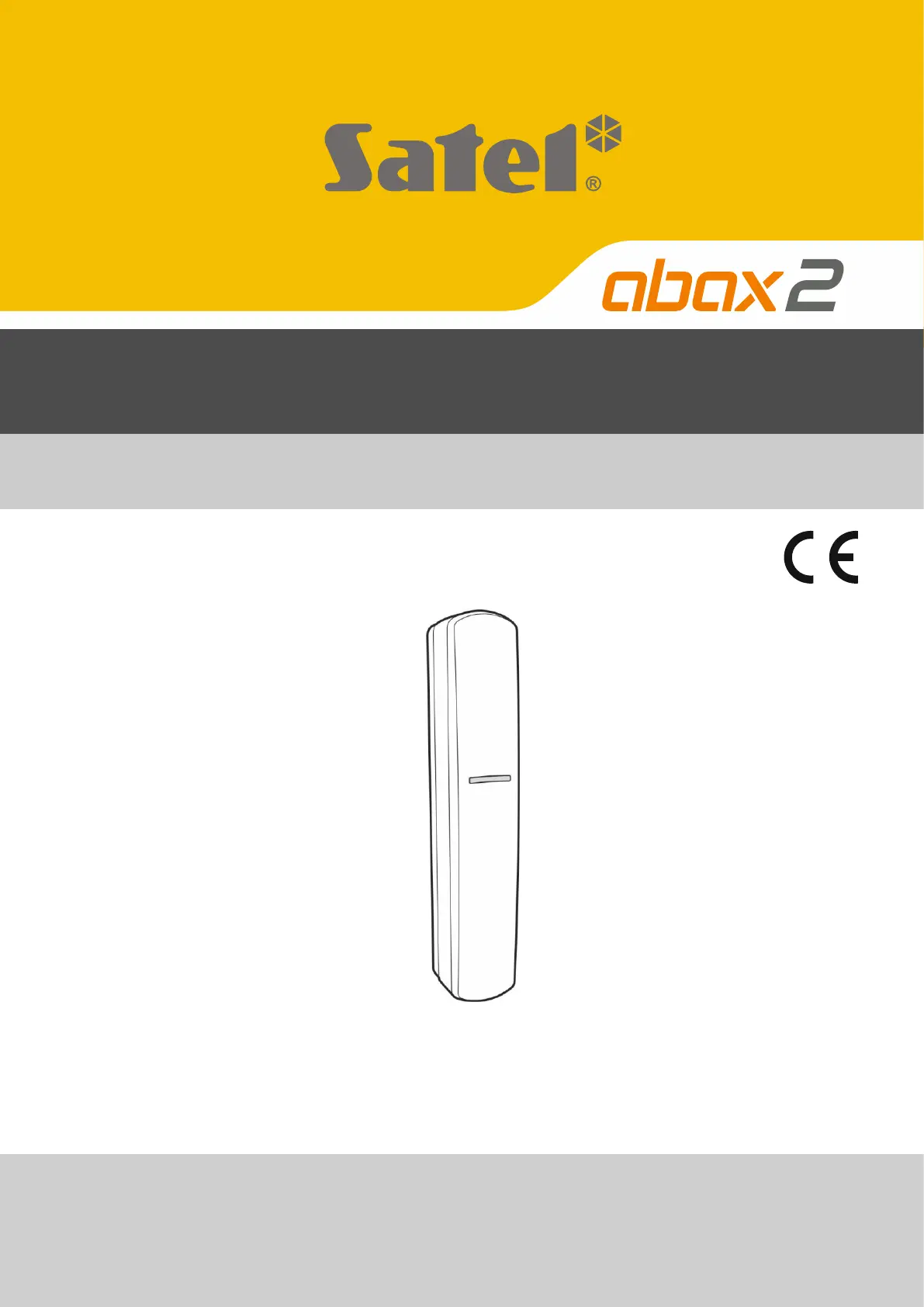
ACU-280
ABAX 2 wireless system controller
Firmware version 6.02 acu-280_en 01/21
SATEL sp. z o.o. • ul. Budowlanych 66 • 80-298 Gdańsk • POLAND
tel. +48 58 320 94 00
www.satel.eu
Product specificaties
| Merk: | Satel |
| Categorie: | Niet gecategoriseerd |
| Model: | ACU-280 |
| Kleur van het product: | Wit |
| Gewicht: | 48 g |
| Breedte: | 24 mm |
| Diepte: | 29 mm |
| Hoogte: | 135 mm |
| Type stroombron: | DC |
| Ingangsspanning: | 12 V |
| Compatibiliteit: | ABAX 2\nINTEGRA, INTEGRA Plus, VERSA |
| Bedrijfstemperatuur (T-T): | -10 - 55 °C |
| RF Zendbereik: | 1600 m |
| RF-zendfrequentie: | 868 MHz |
| Zendvermogensgebied: | - dBmW |
| Aantal onderling verbonden alarmen (max): | 48 |
Heb je hulp nodig?
Als je hulp nodig hebt met Satel ACU-280 stel dan hieronder een vraag en andere gebruikers zullen je antwoorden
Handleiding Niet gecategoriseerd Satel

6 Juli 2023

5 Juli 2023

5 Juli 2023

4 Juli 2023

4 Juli 2023

3 Juli 2023

30 Juni 2023

30 Juni 2023

29 Juni 2023

26 Juni 2023
Handleiding Niet gecategoriseerd
Nieuwste handleidingen voor Niet gecategoriseerd

23 Februari 2026

23 Februari 2026

23 Februari 2026

23 Februari 2026

23 Februari 2026

23 Februari 2026

23 Februari 2026

23 Februari 2026

23 Februari 2026

23 Februari 2026