Oregon Scientific THT328 Handleiding
Oregon Scientific
Thermostaat
THT328
Lees hieronder de 📖 handleiding in het Nederlandse voor Oregon Scientific THT328 (2 pagina's) in de categorie Thermostaat. Deze handleiding was nuttig voor 31 personen en werd door 2 gebruikers gemiddeld met 4.5 sterren beoordeeld
Pagina 1/2

FR
EN
FIG.1
FIG.2
FIG.3
FIG.4
Window Thermometer
Model: THT328
USER MANUAL
OVERVIEW
LCD DISPLAY – FIG. 1
1. Ice alert indicator
2. Low battery indicator
3. Current outdoor temperature display
4. Maximum recorded temperature display
5. M
inimum recorded temperature display
BACK VIEW (INSIDE BATTERY COMPARTMENT) – FIG. 2
1.
UP
:
Select temperature unit; increase a setting
2.
SET
:
Toggle between setting modes; confi rm a
setting
3.
RESET
:
Reset unit to default settings
4. Batteries
GETTING STARTED
INSERT BATTERIES
1. Remove the battery compartment: remove the screw,
slide out the cover, then pull it up
2. Insert the batteries, matching the polarities.
3. Press
RESET
after each battery change.
4. Make sure the clock is set.
5. Close the battery compartment: push down the cover,
slide it back and tighten the screw
indicates batteries are low
N
MOUNTING THE UNIT ON WINDOW – FIG. 3
1. Select a location that is easy to view and reach
2. Clean the glass surface completely before mounting
the unit.
3
. Remove the plastic from the adhesive sticker, and
press the unit against the glass
NOTE
In order to obtain the most accurate temperature
reading, make sure to mount it in a location that is shielded
from direct sunlight.
WARNING
•
For your own safety, do not lean out of the window
•
Be sure to completely clean the glass surface of
dust and dirt and let the area dry completely before
mounting the unit. Failure to do so may result in bad
adhesion between the window and the unit
•
If the adhesive sticker is damaged, it is strongly
advised to use a new one
•
Replace the adhesive sticker if the unit shows signs of
falling off the window.
•
Replacing the adhesive sticker may cause some glue
residues to be left on the glass. In this case, make sure
to clean and dry the glass surface before mounting the
unit.
•
Ensure to follow the instructions and safety guidelines
as stated in this manual.
Oregon Scientifi c will not be
responsible for any damages or injuries caused by
improper mounting or use of this product.
HIDDEN CLOCK
The hidden clock is used to record the daily maximum and
minimum temperatures. The clock will not be displayed on
the LCD screen after each battery change.
Whenever batteries are installed or
RESET
is pressed, the
Setting Mode for clock will blink. Set the clock.
To set the clock:
1. Press
SET
to select the Setting Mode for clock
2. Press
UP
to change the settings
3. Press
SET
after each setting.
4. The settings order is: hour and minute.
NOTE
Be sure to set the clock. If not set, the maximum
and minimum temperature will not be reset at the correct
local time.
TEMPERATURE
To select temperature unit:
1. Press
SET
.
2. Press
UP
3. Press
SET
again.
AUTOMATIC RESET OF TEMPERATURE
T
he unit will automatically reset daily at 12 am and 12
pm to record the maximum and minimum temperature
respectively.
ICE ALERT
If the temperature falls between 3°C to -2 °C (37°F to
28°F),
will occur and the current outdoor temperature
reading will fl ash continuously. It will stop fl ashing and
will disappear once the temperature is out of this range
REPLACING BATTERIES – FIG. 4
Replace batteries when
appears.
1. Hold the unit and slide it upwards from the holder
2. Replace the batteries and set the clock
3. Slide the unit downwards into the holder
NOTE
Be sure to set the clock. If not set, the maximum
and minimum temperature will not be reset at the correct
local time.
CAUTION
•
Make sure
the holder
is fi rmly adhered on the window
before sliding in the unit
•
Ensure the unit is fi rmly secured in place in the holder
•
Ensure to follow the instructions and safety guidelines
as stated in this manual.
Oregon Scientifi c will not
be responsible for any damages or injuries caused by
improper mounting or use of this product.
RESET
Press
RESET
to return to the default settings
PRECAUTIONS
•
Do not subject the unit to excessive force, shock, dust,
temperature or humidity.
•
Do not cover the ventilation holes with any items such
as newspapers, curtains etc.
•
Do not immerse the unit in water. If you spill liquid over
it, dry it immediately with a soft, lint-free cloth
•
Do not clean the unit with abrasive or corrosive
materials.
•
Do not tamper with t
he
unit’s
in
ternal components.
This invalidates the warranty.
•
Only use fresh batteries. Do not mix new and old
batteries.
•
Images shown in this manual may differ from the
actual display.
•
When disposing of this product, ensure it is collected
separately for special treatment.
•
Placement of this product on certain types of wood
may result in damage to its fi nish for which Oregon
Scientifi c will not be responsible. Consult the furniture
manufacturer's care instructions for information
•
The contents of this manual may not be reproduced
without the permission of the manufacturer.
•
Do not dispose old batteries as unsorted municipal
waste. Collection of such waste separately for special
treatment is necessary.
•
Please note that some units are equipped with a
battery safety strip. Remove the strip from the battery
compartment before fi rst use.
The technical specifi cations for this product and
the contents of the user manual are subject to change
without notice
SPECIFICATIONS
TYPE
DESCRIPTION
L x W x H
76
x
16.5 x 81.7 mm
(
2.99 x
0.65 x 3.22 in)
Weight
48 g (1.69 oz)
w
ithout battery
Temperature range
-10
°
C to 50
°
C
(14
°
F to 122
°
F)
Resolution
0.1
°
C (0.2
°
F)
Temperature update
Every 10 seconds
interval
Clock
Hidden
12 hr format
HH:MM
Power
2 x LR-44 1.5 V batteries
ABOUT OREGON SCIENTIFIC
Visit our website (
www.oregonscientifi c.com
g
) to learn more
about Oregon Scientifi c products. If you’re in the US and
would like to contact our Customer Care department directly,
please visit:
www2.oregonscientifi c.com/service/support
g pp
OR
Call 1-800-853-8883.
For international inquiries, please visit:
www2.oregonscientifi c.
g
com/about/international
EU-DECLARATION OF CONFORMITY
Hereby, Oregon Scientifi c, declares that this
Window
Thermometer
(Model: THT328) is in compliance with
EMC directive 89/336/CE. A copy of the signed and dated
Declaration of Conformity is available on request via our
Oregon Scientifi c Customer Service.
IT
Termometro da esterno
Modello: THT328
MANUALE PER L’UTENTE
PANORAMICA
DISPLAY LCD – FIG. 1
1. Indicatore allarme rischio gelate
2. Indicatore di batteria in esaurimento
3. Visualizzazione temperatura esterna attuale
4. Visualizzazione temperatura massima rilevata
5. Visualizzazione temperatura minima rilevata
VISTA POSTERIORE (INTERNO DEL VANO
BATTERIE) – FIG. 2
1.
UP:
consente di selezionare l’unità di misura
della temperatura e di aumentare il valore delle
impostazioni
2.
SET:
consente di alternare le modalità di impostazione
e di confermare le impostazioni
3.
RESET:
consente di ripristinare i valori predefi niti
dell’unità
4. Batterie
OPERAZIONI PRELIMINARI
INSERIMENTO DELLE BATTERIE
1. Aprire il vano batterie: togliere la vite, spostare verso
l’esterno la copertura, quindi sollevarla.
2. Inserire le batterie, rispettando la polarità indicata
3. Premere
RESET
dopo ogni sostituzione di batteria.
4. Verifi care che sia impostata l’ora.
5. Chiudere il vano batterie: spingere la copertura verso
il basso, riposizionarla facendola scorrere e stringere
la vite.
indica che le batterie sono in esaurimento.
MONTAGGIO DELL’UNITÀ SULLA FINESTRA – FIG. 3
1. Scegliere una posizione in cui l’unità sia facile da
vedere e da raggiungere.
2. Pulire accuratamente la superfi cie del vetro prima di
montare l’unità.
3. Togliere la plastica dall’adesivo e premere l’unità
contro il vetro.
NOTA
Per ottenere rilevazioni più precise della
temperatura, montare l’unità in un punto al riparo da luce
solare diretta.
AVVERTENZE
• Per la propria sicurezza, non sporgersi dalla fi nestra
• Pulire accuratamente il vetro della fi nestra dalla polvere
e dalla sporcizia e lasciare asciugare completamente
l’area prima di montarvi l’unità. In caso contrario,
l’aderenza tra la fi nestra e l’unità potrebbe non essere
ottimale.
• Se l’adesivo è danneggiato, si consiglia di utilizzarne
uno nuovo.
• Sostituire l’adesivo quando la tenuta dello stesso non
è più ottimale.
• La sostituzione dell’adesivo può lasciare residui di
colla sul vetro. In questo caso, pulire il vetro e lasciarlo
asciugare prima di montarvi l’unità.
• Seguire le istruzioni e le linee guida per la sicurezza
indicate in questo manuale. Oregon Scientifi c declina
qualsiasi responsabilità per eventuali danni o lesioni
provocati dal montaggio scorretto o dall’uso improprio
di questo prodotto.
OROLOGIO
L’orologio non viene visualizzato sul display, ma viene
usato per registrare le temperature massime e minime.
Dopo la sostituzione delle batterie si consiglia di verifi care
la corretta impostazione dell’orario
Ad ogni installazione delle batterie o quando si preme
RESET,
la modalità di impostazione dell’ora lampeggia.
Impostazione dell’ora:
1. Premere
SET
per selezionare la modalità di
impostazione dell’ora.
2. Premere
UP
per cambiare le impostazioni.
3. Premere
SET
dopo ogni impostazione.
4. L’ordine delle impostazioni è: ora e minuti
NOTA
Si raccomanda di impostare l’ora. Se non viene
impostata, la temperatura massima e minima non verrà
azzerata all’ora locale corretta.
TEMPERATURA
Selezione dell’unità di misura della temperatura
1. Premere
SET
2. Premere
UP
.
3. Premere nuovamente
SET
AZZERAMENTO AUTOMATICO DELLA TEMPERATURA
L’unità si azzererà automaticamente alle 12 e alle 24 pe
rilevare la temperatura massima e minima rispettivamente.
ALLARME RISCHIO GELATE
Se la temperatura scende tra i 3°C e i -2°C, appare
l’icona
e la rilevazione della temperatura esterna
corrente lampeggia continuamente. Il valore smetterà
di lampeggiare e l’icona
scomparirà una volta che la
temperatura esce da questa fascia
SOSTITUZIONE DELLE BATTERIE – FIG. 4
Sostituire le batterie quando appare l’icona
.
1. Prendere l’unità ed estrarla dal supporto spostandola
verso l’alto.
2. Sostituire le batterie e impostare l’ora
3. Riposizionare l’unità nel supporto spingendola verso i
basso.
NOTA
Si raccomanda di impostare l’ora. Se non viene
impostata, la temperatura massima e minima non verrà
azzerata all’ora locale corretta.
ATTENZIONE
• Verifi care che il supporto sia ben fi ssato alla fi nestra
prima di inserire l’unità.
• Verifi care che l’unità sia ben posizionata nel supporto
• Seguire le istruzioni e le linee guida per la sicurezza
indicate in questo manuale. Oregon Scientifi c declina
qualsiasi responsabilità per eventuali danni o lesioni
provocati dal montaggio scorretto o dall’uso improprio
di questo prodotto.
FUNZIONE RESET
Premere
RESET
per ripristinare le impostazioni predefi nite
dell’unità.
PRECAUZIONI
• Non sottoporre il prodotto a forza eccessiva, urti,
polvere, temperatura o a umidità
• Non otturare i fori di aerazione con oggetti come
giornali, tende, etc.
• Non immergere l’unità in acqua. Se si versa del liquido
sul prodotto, asciugarlo immediatamente con un
panno morbido e liscio
• Non pulire l’unità con materiali abrasivi o corrosivi
• Non manomettere i componenti interni. In questo
modo si invalida la garanzia
• Utilizzare solo batterie nuove. Non mescolare batterie
nuove con batterie vecchie
• Le immagini del manuale possono differire dalla
realtà.
• Al momento dello smaltimento del prodotto, utilizzare
la raccolta differenziata.
• Oregon Scientifi c declina ogni responsabilità per
eventuali danni alle fi niture causati dal posizionamento
del prodotto su determinati tipi di legno. Consultare le
istruzioni fornite dal fabbricante del mobile per ulteriori
informazioni.
• Il contenuto di questo manuale non può essere
ristampato senza l’autorizzazione del fabbricante
• Non smaltire le batterie vecchie come rifi uto non
differenziato. È necessario che questo prodotto venga
smaltito mediante raccolta differenziata per essere
trattato in modo particolare.
• Alcune unità sono dotate di una striscia di sicurezza
per le batterie. Rimuovere la striscia dal vano batterie
prima del primo utilizzo.
NOTA
Le
specifi che
tecniche del pro
dotto e il contenuto
del manuale per l’utente possono essere mod
SPECIFICHE TECNICHE
INFORMAZIONI SU OREGON SCIENTIFIC
Per avere maggiori informazioni sui nuovi prodotti Oregon
Scientific visita il nostro sito internet
www.
oregonscientifi c
g
.
it
, dove potrai trovare tutte le informazioni di cui hai bisogno
Per ricerche di tipo internazionale puoi visitare invece i
sito
www2.
oregonscientifi c
g
.com/about/international.asp
p
DICHIARAZIONE DI CONFORMITA’ UE
Con la presente Oregon Scientifi c dichiara che questo
prodotto
(Modello: THT328) è conforme alla direttiva EMC
89/336/CE. Una copia fi rmata e datata della
Dichiarazione
di Conformità è disponibile, su richiesta, tramite il servizio
clienti della Oregon Scientifi c
TIPO DESCRIZIONE
L x P x H 76 x 16.5 x 81.7 mm
Peso 48g senza batteria
Campo di misurazione
Da 10
o
C a 50
o
C
della temperatura
Risoluzione
0.1
o
C (0.2
o
F)
Intervallo di aggiornamento
Ogni 10 second
della temperatura
Orologio (nascosto)
Formato 12 ore HH:MM
Alimentazione 2 batterie LR-44 da 1,5V
Thermomètre de fenêtre
Modèle : THT328
MANUEL DE L’UTILISATEUR
VUE D’ENSEMBLE
ECRAN LCD – FIG. 1
1. Indicateur d’alerte du niveau de ge
2. Indicateur de faiblesse des piles
3. Affi chage des températures extérieures
4. Affi chage des maxima enregistrés
5. Affi chage des minima enregistrés
VUE ARRIERE (INTERIEUR DU COMPARTIMENT
DES PILES) - FIG. 2
1.
UP:
Permet de sélectionner l’unité de température ;
d’augmenter un réglage
2.
SET:
Permet d’alterner entre les différents modes de
réglage / de confi rmer un réglage
3.
RESET:
Réinitialise l’appareil aux réglages par défaut
4. Piles
POUR COMMENCER
INSTALLATION DES PILES
1. Retirez le couvercle du compartiment des piles : retirez
les vis, faites glisser le couvercle et soulevez-le.
2. Insérez les piles, en respectant les polarités.
3. Appuyez sur
REINITIALISER (RESET)
après chaque
changement de piles
4. Assurez-vous que l’horloge soit réglée.
5. Fermez le compartiment des piles : rabaissez le
couvercle, remettrez-le en place et serrez les vis.
indique que les piles sont faibles.
INSTALLATION DE L’APPAREIL SUR UNE
FENETRE – FIG. 3
1. Sélectionnez un emplacement facilement visualisable
et à portée.
2. Nettoyez entièrement la vitre avant d’installer l’appareil.
3. Retirez le fi lm plastique du tampon adhésif, posez
l’appareil contre la vitre et appuyez fortement.
REMARQUE
Pour obtenir des relevés précis, assurez-
vous d’installer l’appareil dans un endroit non exposé aux
rayons directs du soleil.
MISE EN GARDE
• Pour votre propre sécurité, ne vous appuyez pas sur
la vitre.
• Prenez soin de nettoyer entièrement la vitre et de
retirer toutes les saletés et la poussière. Laissez la
vitre sécher avant d’installer l’appareil. Si vous ne
vous conformez pas à ces instructions, l’appareil
pourra ne pas adhérer parfaitement à la vitre
• Si le tampon adhésif est endommagé, nous vous
recommandons d’en utiliser un neuf.
• Remplacer le tampon adhésif si l’appareil semble se
détacher de la vitre.
• Le remplacement du tampon adhésif peut laisser des
résidus de glue sur la vitre. Si tel est le cas, prenez
soin de nettoyer et de sécher la surface de la vitre
avant d’installer l’appareil.
• Prenez soin de suivre les instructions et les consignes
de sécurité stipulées dans ce manuel. Oregon
Scientifi c ne sera en aucun cas responsable des
dommages ou blessures causés suite à une installation
ou une utilisation inappropriée de ce produit.
HORLOGE CACHEE
L’horloge cachée est utilisée pour enregistrer les minima
et maxima des températures. L’horloge ne s’affi chera pas
sur l’écran LCD après chaque changement de pile.
A chaque fois que vous changez les piles ou appuyez
sur la touche
RESET
, le Mode de réglage de l’horloge
clignotera. Réglez l’horloge.
Pour régler l’horloge:
1. Appuyez sur
SET
pour sélectionner le Mode Réglage
de l’horloge.
2. Appuyez sur
UP
pour modifi er les réglages.
3. Appuyez sur
SET
après chaque réglage.
4. Les réglages s’effectuent dans l’ordre suivant : Heure
et minute.
REMARQUE
Assurez-vous de régler l’horloge. Si tel
n’est pas le cas, les températures minima et maxima ne
seront pas réinitialisées à l’heure locale correcte.
TEMPERATURE
Pour sélectionner l’unité de température
1. Appuyez sur
SET
.
2. Appuyez sur
UP
3. Appuyez une nouvelle fois sur
SET
.
REINITIALISATION AUTOMATIQUE DE LA
TEMPERATURE
L’appareil réinitialisera automatiquement et une fois par
jour la température, à midi et minuit, pour enregistrer
respectivement les minima et les maxima.
ALERTE DU NIVEAU DE GEL
Si la température passe entre 3°C et -2°C (37°F à 28°F),
s’affi chera et la température extérieure actuelle
clignotera.
s’arrêtera de clignoter et disparaîtra une
fois les températures remontées hors de cette plage.
REMPLACEMENT DES PILES - FIG. 4
Remplacez les piles si le symbole
apparaît.
1. Tenez l’appareil et faites-le sortir de son support en
poussant vers le haut.
2. Remplacez les piles et réglez l’horloge.
3. Remettez l’appareil en place dans son support.
REMARQUE
Assurez-vous de régler l’horloge. Si tel
n’est pas le cas, les températures minima et maxima ne
seront pas réinitialisées à l’heure locale correcte.
ATTENTION
• Faites en sorte que le support soit fermement fi xé à la
vitre avant de faire sortir l’appareil.
• Assurez-vous que l’appareil soit fermement mis en
place dans le support.
• Prenez soin de suivre les instructions et les consignes
de sécurité stipulées dans ce manuel. Oregon Scientifi c
ne sera en aucun cas responsable des dommages
ou blessures causés suite à une installation ou une
utilisation inappropriée de ce produit.
RESET (RÉINITIALISER)
Appuyez sur
RESET
pour que l’appareil revienne aux
réglages par défaut
PRECAUTIONS
• Ne pas soumettre le produit à une force excessive, au
choc, à la poussière, aux changements de température
ou à l’humidité.
• Ne pas couvrir les trous de ventilation avec des
journaux, rideaux etc.
• Ne pas immerger le produit dans l’eau. Si vous
renversez du liquide sur l’appareil, séchez-le
immédiatement avec un tissu doux
• Ne pas nettoyer l’appareil avec des matériaux corrosifs
ou abrasifs.
• Ne pas trafi quer les composants internes. Cela
invalidera votre garantie
• N’utilisez que des piles neuves. Ne pas mélanger des
piles neuves et usagées
• Les images de ce manuel peuvent dif férer de l’aspect
réel du produit
• Lorsque vous désirez vous débarrasser de ce produit,
assurez-vous qu’il soit collecté séparément pour un
traitement adapté.
• Le poser sur certaines surfaces en bois peut
endommager la fi nition du meuble, et Oregon Scientifi c
ne peut en être tenu responsable. Consultez les mises
en garde du fabricant du meuble pour de plus amples
informations
• Le contenu du présent manuel ne peut être reproduit
sans la permission du fabriquant
• Ne pas jeter les piles usagées dans les containers
municipaux non adaptés. Veuillez effectuer le tri de
ces ordures pour un traitement adapté si nécessaire
• Veuillez remarquer que certains appareils sont
équipés d’une bande de sécurité. Retirez la bande
bande ducompartiment des piles avant la première
utilisation
REMARQUE
Les caractéristiques techniques de ce
p
roduit et le contenu de ce manuel peuvent être soumis
à
modifi cations
sans préavis.
CARACTERISTIQUES
DE
Fensterthermometer
Modell: THT328
BEDIENUNGSANLEITUNG
ÜBERSICHT
LCD-ANZEIGE – ABB. 1
1. Indikator für Frostwarnung
2. Batterieladeanzeige
3. Anzeige der aktuellen Außentemperatur
4. Anzeige des maximalen Speicherwerts der Temperatur
5. Anzeige des minimalen Speicherwerts der Temperatur
RÜCKANSICHT (INNENSEITE DES
BATTERIEFACHS) – ABB. 2
1.
UP:
Temperatureinheit auswählen; Einstellung erhöhen
2.
SET:
Zwischen Einstellungsmodi umschalten; Einstellung
bestätigen
3.
RESET:
Gerät auf Standardeinstellungen zurücksetzen
4. Batterien
ERSTE SCHRITTE
BATTERIEN EINLEGEN
1.
Ö
ffnen Sie das Batteriefach: entfernen Sie die Schraube
l
ö
sen Sie die Abdeckung und ziehen Sie sie vom Ger
ä
rr
t ab.
2. Legen Sie die Batterien ein und achten Sie auf die
Ü
bereinstimmung der Polarit
ä
ten.
3. Nach jedem Batteriewechsel auf
RESET
dr
ü
cken.
4. Stellen Sie sicher, dass die Uhr eingestellt ist
5. Schlie
ß
en Sie das Batteriefach: Abdeckung nach
unten dr
ü
cken,
zur
ü
ck auf das Ger
ä
t schieben und die
Schraube befestigen.
gibt an, dass die Batterien schwach sind.
BEFESTIGUNG DES GERÄTS AM FENSTER – ABB. 3
1. W
ä
hlen Sie eine gut sichtbare und leicht erreichbare
Stelle aus.
2. Reinigen Sie die Glasfl
ä
che sorgf
ä
ltig, bevor Sie das
Ger
ä
t befestigen.
3. Entfernen Sie den Plastikstreifen vom Klebeetikett
und dr
ü
cken Sie das Ger
ä
t gegen das Glas
HINWEIS
Um m
ö
glichst pr
ä
zise Temperaturmesswerte
zu erzielen, stellen Sie sicher, dass Sie das Ger
ä
t an einer
Stelle befestigen, die vor direkter Sonneneinstrahlung
gesch
ü
tzt ist.
WARNUNG
• Lehnen Sie sich zu Ihrer eigenen Sicherheit nicht aus
dem Fenster.
• Vergewissern Sie sich, dass die Glasfl äche vollständig
von Staub und Schmutz befreit ist, und lassen Sie
die Stelle trocknen, bevor Sie das Gerät befestigen.
Die Klebewirkung zwischen Fenster und Gerät kann
ansonsten beeinträchtigt werden
• Es wird dringend empfohlen, ein beschädigtes
Klebeetikett zu entfernen und ein neues zu verwenden
• Ersetzen Sie das Klebeetikett, wenn das Gerät Gefahr
läuft, vom Fenster herunterzufallen
• Beim Wechsel des Klebeetiketts können Klebstoffreste
auf dem Fenster zurückbleiben. Stellen Sie in diesem
Fall sicher, dass die Glasfl äche sorgfältig gereinigt und
trocken ist, bevor Sie das Gerät erneut befestigen
• Befolgen Sie stets die in dieser Anleitung enthaltenen
Anweisungen und Sicherheitsrichtlinien. Oregon Scientifi c
übernimmt keine Haftung für jegliche Schäden oder
Verletzungen, die durch eine unsachgemäße Befestigung
oder Verwendung dieses Produkts entstehen
VERDECKTE UHR
Die verdeckte Uhr wird benutzt, um die t
ä
glichen maximalen
und minimalen Temperaturen zu speichern. Die Uhr wird
auf dem LCD-Bildschirm nicht mehr angezeigt, nachdem
die Batterien getauscht wurden
Wenn die Batterien im Ger
ä
t installiert werden oder die
Taste
RESET
gedr
ü
ckt wird, blinkt der Einstellungsmodus
der Uhr. Stellen Sie danach die Uhrzeit ein
So stellen Sie die Uhr ein:
1. Drücken Sie auf
SET
, um den Einstellungsmodus der
Uhr auszuwählen
2. Drücken Sie auf
UP
, um die Einstellungen zu ändern
3. Drücken Sie nach jeder Einstellung auf
SET
4. Die Reihenfolge der Einstellungen lautet: Stunde und Minute
HINWEIS
Stellen Sie sicher, dass die Uhr eingestellt wird.
Wenn diese nicht eingestellt ist, werden die maximalen
und minimalen Temperaturen nicht zur korrekten Ortszeit
zur
ü
ckgesetzt
TEMPERATUR
So wählen Sie die Temperatureinheit
1. Drücken Sie auf
SET
2. Drücken Sie auf
UP
3. Drücken Sie erneut auf
SET
AUTOMATISCHES RESET DER TEMPERATUR
Das Ger
ä
t wird automatisch t
ä
glich um 12.00 Uhr und 0.00
Uhr zur
ü
ckgesetzt, um jeweils die maximale und minimale
Temperatur zu speichern.
FROSTWARNUNG
Wenn die Temperatur auf einen Wert zwischen 3
°
C und
-2
°
C (37
°
F bis
28
°
F) abf
ä
ff
llt, erscheint das Symbol
,
und der aktuelle Messwert der Au
ß
entemperatur blinkt
fortlaufend. Dieser h
ö
rt auf zu blinken, und das Symbo
verschwindet, sobald sich die Temperaturwerte wieder
au
ß
erhalb dieses Bereichs befinden.
DIE BATTERIEN WECHSELN – ABB. 4
Wechseln Sie die Batterien, wenn das Symbol
erscheint.
1. Halten Sie das Gerät und schieben Sie es nach oben
von der Halterung herunter.
2. Legen Sie die neuen Batterien ein und stellen Sie die Uhr
3. Schieben Sie das Gerät nach unten in die Halterung zurück
HINWEIS
Stellen Sie sicher, dass die Uhr eingestellt wird.
Wenn diese nicht eingestellt ist, werden die maximalen
und minimalen Temperaturen nicht zur korrekten Ortszeit
zur
ü
ckgesetzt
VORSICHT
• Stellen Sie sicher, dass die Halterung fest auf dem Fenster
haftet, bevor Sie das Gerät in die Halterung schieben
• Stellen Sie sicher, dass das Gerät fest in der Halterung
verankert ist.
• Befolgen Sie stets die in dieser Anleitung enthaltenen
Anweisungen und Sicherheitsrichtlinien. Oregon Scientifi c
übernimmt keine Haftung für jegliche Schäden oder
Verletzungen, die durch eine unsachgemäße Befestigung
oder Verwendung dieses Produkts entstehen
RESET
Drücken Sie auf
RESET
, um das Gerät auf die
Standardeinstellungen zurückzusetzen
EHR GEEHRTE KUNDIN, SEHR GEEHRTER KUNDE
Machen Sie mit und Ieisten Sie Ihren Beitrag zum
À PROPOS D’OREGON SCIENTIFIC
Pour plus d‘informations sur les produits Oregon
Scientific
France, rendez-vous sur notre site
www.
oregonscientifi c
g
.fr
Si vous êtes aux Etats-Unis, vous pouvez contacter
notre support consommateur directement sur le site
www2.
oregonscientifi c
g
.com/service/support.asp
pp p
OU
par téléphone au: 1-800-853-8883
Pour des renseignements internationaux, rendez vous
sur le
site:
www2.
oregonscientific
g
.com/about/international
asp
p
.
EUROPE - DECLARATION DE CONFORMITE
Par la présente Oregon Scientifi c déclare que l’appareil
Thermomètre de fenêtre
(
Model: THT328) est conforme
au directive EMC 89/336/CE. Une copie signée et datée
de la déclaration de conformité est disponible sur demande
auprès de notre Service Client
Umweltschutz:
• Verbrauchte Batterien gehören nicht In den Hausmüll
• Sie können verbrauchte Batterien bei einer
Sammelstelle für Altbatterien bzw. Sondermüll
abgeben. Bitte informieren Sie sich bei der zuständigen
kommunalen Abteilung
HINWEIS
Bitte beachten Sie, dass manche Ger
ä
te mit
einem Batterieunterbrechungsstreifen best
ü
ckt sind. Vor
dem ersten Gebrauch, bitte den Batterieunterbrechungsst
reifen aus dem Batteriefach entfernen. Beachten Sie zum
Ö
ffnen des Batteriefachs die Bedienungsanleitung
VORSICHTSMASSNAHMEN
• Setzen Sie das Gerät keiner extremen Gewalteinwirkung
und keinen Stößen aus, und halten Sie es von
übermäßigem Staub, Hitze oder Feuchtigkeit fern
• Sie dürfen die Belüftungsöffnungen nicht mit Gegenständen
abdecken, wie z.B. Zeitungen, Vorhänge, usw
• Tauchen Sie das Gerät niemals in Wasser. Falls Sie
eine Flüssigkeit über das Gerät verschütten, trocknen
Sie es sofort mit einem weichen, faserfreien Tuch.
• Reinigen Sie das Gerät keinesfalls mit scheuernden
oder ätzenden Mitteln.
• Machen Sie sich nicht an den internen Komponenten
des Geräts zu schaffen, da dies zu einem Verlust der
Garantie führen kann
• Verwenden Sie nur neue Batterien. Verwenden Sie
keinesfalls neue und alte Batterien gemeinsam
• Die in dieser Anleitung dargestellten Abbildungen
können sich vom Original unterscheiden
• Entsorgen Sie das Gerät ausschließlich in den dafür
vorgesehenen, kommunalen Sammelstellen, die Sie
bei Ihrer Gemeinde erfragen können
• Wenn dieses Produkt auf bestimmte Holzflächen
gestellt wird, kann die Oberfl äche beschädigt
werden. Oregon Scientifi c ist nicht haftbar für solche
Beschädigungen. Entsprechende Hinweise entnehmen
Sie bitte der Pfl egeanleitung Ihres Möbelherstellers
• Der Inhalt dieser Anleitung darf ohne Genehmigung
des Herstellers nicht vervielfältigt werden.
• Verbrauchte Batterien gehören nicht in den Hausmüll.
Bitte geben Sie sie bei einer Sammelstelle für
Altbatterien bzw. Sondermüll ab.
• Bitte beachten Sie, dass manche Geräte mit einem
Batterieunterbrechungsstreifen bestückt sind. Vor
dem ersten Gebrauch müssen Sie den Streifen aus
dem Batteriefach ziehen
HINWEIS
Die technischen Daten für dieses Produkt und der
Inhalt der Bedienungsanleitung können ohne
Benachrichtigung
geändert werden.
TECHNISCHE DATEN
TYP
BESCHREIBUNG
L x B x H
76 x 16,5 x 81,7 mm
Gewicht
48 g (ohne Batterie)
Temperaturbereich
-10
º
Cbis50
º
C (14
º
Fbis122
º
F)
Aufl
ö
sung
0,1
º
C (0,2
º
F)
Alle 10 Sekunden
Uhr
Stromversorgung
2 Batterien LR-44 1,5V
ÜBER OREGON SCIENTIFIC
Besuchen Sie unsere Website
www.
oregonscientifi c
g
.de
und erfahren Sie mehr über unsere Oregon Scientifi c-
Produkte. Auf der Website fi nden Sie auch Informationen
wie Sie im Bedarfsfall unseren Kundendienst erreichen
und Daten herunterladen können
Für internationale Anfragen besuchen Sie bitte
unsere
Website:
www2.
oregonscientifi c
g
.com/about/internationa
EU-KONFORMITÄTSERKLÄRUNG
Hiermit erklärt Oregon Scientifi c, dass das
Fensterthermometer
(Model: THT328) mit den grundlegenden Anforderungen
und anderen relevanten Vorschriften der Richtlinien EMC
89/336/CE. Eine Kopie der unterschriebenen und mit Datum
versehenen Konformitätserklärung erhalten Sie auf Anfrage
über unseren Oregon Scientifi c Kundendienst
Intervall der Temperatur-
Aktualisierung
Verdecktes 12-Stundenformat
HH:MM
TYPE DESCRIPTION
L x l x H 76 x 16,5 x 81,7 mm
(2,99 x 0,65 x 3,22 pouces)
Poids 48g (1,69 onces) sans piles
Plage de mesure de
-10
o
C à 50
o
C (14
o
F à 122
o
F)
la température
Résolution 0,1
o
C (0,2
o
F)
Intervalle de mise à jour
Toutes les 10 secondes
de la température
Horloge
Cachée format12 heures HH:MM
Alimentation 2 piles LR-44 1,5 V
THT328_OSI-E_MU_R4.indd 1 7/23/07 3:39:27 PM

Product specificaties
| Merk: | Oregon Scientific |
| Categorie: | Thermostaat |
| Model: | THT328 |
Heb je hulp nodig?
Als je hulp nodig hebt met Oregon Scientific THT328 stel dan hieronder een vraag en andere gebruikers zullen je antwoorden
Handleiding Thermostaat Oregon Scientific

10 Juni 2023
Handleiding Thermostaat
- Thermostaat Bosch
- Thermostaat Panasonic
- Thermostaat Bticino
- Thermostaat AEG
- Thermostaat ATAG
- Thermostaat Honeywell
- Thermostaat Junkers
- Thermostaat Nefit
- Thermostaat Remeha
- Thermostaat Siemens
- Thermostaat Vaillant
- Thermostaat ACV
- Thermostaat Agpo Ferroli
- Thermostaat Airwell
- Thermostaat Alecto
- Thermostaat Ambiano
- Thermostaat Amfra
- Thermostaat Arnold Rak
- Thermostaat ATTACK
- Thermostaat AVM
- Thermostaat AWB
- Thermostaat Basetech
- Thermostaat Berker
- Thermostaat Boneco
- Thermostaat Brennenstuhl
- Thermostaat Brink
- Thermostaat Bryant
- Thermostaat Buderus
- Thermostaat Bulex
- Thermostaat Daikin
- Thermostaat Danfoss
- Thermostaat De Dietrich
- Thermostaat Devi
- Thermostaat Devolo
- Thermostaat Dimplex
- Thermostaat Drayton
- Thermostaat Drayton Erie
- Thermostaat Easy Timer
- Thermostaat EasyTemp
- Thermostaat EBERLE
- Thermostaat Econo-Heat
- Thermostaat Elco
- Thermostaat Elektrobock
- Thermostaat Elgato
- Thermostaat Eliwell
- Thermostaat Elro
- Thermostaat ELV
- Thermostaat Emerson
- Thermostaat Emmeti
- Thermostaat Enda
- Thermostaat Eneco
- Thermostaat EQ-3
- Thermostaat Eqiva
- Thermostaat Essent
- Thermostaat Etherma
- Thermostaat Eurotronic
- Thermostaat Extraflame
- Thermostaat Feller
- Thermostaat Ferguson
- Thermostaat Ferroli
- Thermostaat Finder
- Thermostaat GE
- Thermostaat Gira
- Thermostaat Go Green
- Thermostaat Google
- Thermostaat Grasslin
- Thermostaat Grohe
- Thermostaat Hager
- Thermostaat Hama
- Thermostaat Helios (Amfra)
- Thermostaat HomeMatic
- Thermostaat Hornbach
- Thermostaat HQ
- Thermostaat Hugo Muller
- Thermostaat Hunter
- Thermostaat ICY
- Thermostaat Intergas
- Thermostaat IR-V
- Thermostaat Itho
- Thermostaat Itho-Daalderop
- Thermostaat Landis Gyr
- Thermostaat Levica
- Thermostaat Lowes
- Thermostaat Magnum
- Thermostaat Max
- Thermostaat Mitsubishi
- Thermostaat Muller
- Thermostaat Nest
- Thermostaat Netatmo
- Thermostaat Niko
- Thermostaat Nobo
- Thermostaat Noma
- Thermostaat Perel
- Thermostaat Plieger
- Thermostaat Plugwise
- Thermostaat Profile
- Thermostaat Rademacher
- Thermostaat Radson
- Thermostaat REMKO
- Thermostaat Renkforce
- Thermostaat RWE
- Thermostaat Salus
- Thermostaat Saunier Duval
- Thermostaat Schneider
- Thermostaat Silvercrest
- Thermostaat Somfy
- Thermostaat Stiebel Eltron
- Thermostaat Sygonix
- Thermostaat Tado
- Thermostaat Taurus
- Thermostaat Techno Line
- Thermostaat Technoline
- Thermostaat Tesla
- Thermostaat TFA
- Thermostaat Theben
- Thermostaat THERMAFLEX
- Thermostaat Thermy
- Thermostaat TP Link
- Thermostaat Trotec
- Thermostaat Truma
- Thermostaat UPM
- Thermostaat Vasco
- Thermostaat VDH
- Thermostaat Velleman
- Thermostaat Viessmann
- Thermostaat Wachendorff
- Thermostaat Watts
- Thermostaat Webasto
- Thermostaat Weishaupt
- Thermostaat Westfalia
- Thermostaat Wolf
- Thermostaat Worcester-Bosch
- Thermostaat Xavax
- Thermostaat Z-Wave
- Thermostaat Zehnder
- Thermostaat Jablotron
- Thermostaat Johnson Control
- Thermostaat Jung
- Thermostaat Oertli
- Thermostaat OJ ELECTRONICS
- Thermostaat Orbis
- Thermostaat Otio
- Thermostaat Schwaiger
- Thermostaat Fenix
- Thermostaat Conrad
- Thermostaat Corberó
- Thermostaat EMOS
- Thermostaat King
- Thermostaat Cotech
- Thermostaat Avidsen
- Thermostaat Hive
- Thermostaat Kemot
- Thermostaat Chacon
- Thermostaat Coati
- Thermostaat Nexa
- Thermostaat SPC
- Thermostaat Baxi
- Thermostaat Aube
- Thermostaat Carrier
- Thermostaat Cepra
- Thermostaat Delta Dore
- Thermostaat ELKO
- Thermostaat Fantini Cosmi
- Thermostaat Heatmiser
- Thermostaat Heimeier
- Thermostaat Horstmann
- Thermostaat IMIT
- Thermostaat Oventrop
- Thermostaat Seitron
- Thermostaat TrickleStar
- Thermostaat Tylö
- Thermostaat Vemer
- Thermostaat Warmup
- Thermostaat Fibaro
- Thermostaat AcuRite
- Thermostaat Energenie
- Thermostaat Mikoterm
- Thermostaat Ariston Thermo
- Thermostaat Carel
- Thermostaat Busch-Jaeger
- Thermostaat EVE
- Thermostaat Optima
- Thermostaat Frico
- Thermostaat EQ3
- Thermostaat Homematic IP
- Thermostaat Computherm
- Thermostaat Wattio
- Thermostaat Crestron
- Thermostaat ORNO
- Thermostaat POER
- Thermostaat Heatit
- Thermostaat 2Heat
- Thermostaat Veria
- Thermostaat ThermoSmart
- Thermostaat Yokis
- Thermostaat Vimar
- Thermostaat PECO
- Thermostaat H-Tronic
- Thermostaat Intertechno
- Thermostaat Tru Components
- Thermostaat Emko
- Thermostaat Innogy
- Thermostaat Wallair
- Thermostaat Maico
- Thermostaat HomePilot
- Thermostaat Ouellet
- Thermostaat ChiliTec
- Thermostaat Tellur
- Thermostaat Jumo
- Thermostaat Qubino
- Thermostaat STI
- Thermostaat Gewiss
- Thermostaat Sinustec
- Thermostaat Rose LM
- Thermostaat MundoControl
- Thermostaat Bearware
- Thermostaat GENERAL Life
- Thermostaat Oreg
- Thermostaat Braeburn
- Thermostaat Konyks
- Thermostaat Sorel
- Thermostaat Wodtke
- Thermostaat Hoffman
Nieuwste handleidingen voor Thermostaat
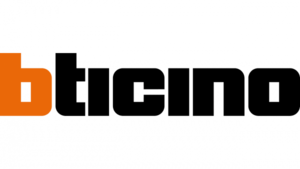
8 April 2025

18 Februari 2025

4 April 2025

20 Februari 2025

31 Maart 2025

31 Maart 2025

31 Maart 2025

31 Maart 2025

31 Maart 2025

31 Maart 2025