Onkyo HT-S7805 Handleiding
Onkyo
Home Cinema System
HT-S7805
Lees hieronder de 📖 handleiding in het Nederlandse voor Onkyo HT-S7805 (90 pagina's) in de categorie Home Cinema System. Deze handleiding was nuttig voor 118 personen en werd door 2 gebruikers gemiddeld met 4.5 sterren beoordeeld
Pagina 1/90

Basic Manual
Hookup
Step1: Conect the Speakers ....................................................3
Step2: Connect the TV ............................................................5
Step3: Connect the AV Components .......................................7
Step4: Multi-zone Connection ...............................................10
Step5: Connect Other Cables ................................................11
Setup
Step6: Power On & Initial Setup ............................................12
HDMI Setup ...........................................................................13
Playback
Basic Playback ......................................................................14
Network Functions .................................................................15
Others ....................................................................................17
Part Names
Front Panel ............................................................................19
Rear Panel ............................................................................20
Remote Controller .................................................................21
Display ...................................................................................21
The Basic Manual includes information needed when starting up and
also instructions for frequently used operations. The Advanced Manual
has more detailed information and advanced settings.
AV RECEIVER
HT-R695
> Before start > Hookup > Setup > Playback > Part Names > Advanced Manual
Troubleshooting | Appendix

2
> Before start > Hookup > Setup > Playback > Part Names > Advanced Manual
Troubleshooting | Appendix
What's in the box
1. Main unit 2. Remote controller (RC-911R)
×1, Batteries (AAA/R03) ×2
3. Indoor FM antenna ×1 4. AM loop antenna ×1 5. Speaker setup microphone ×1
Main features
This unit is connected between your TV and your AV components. To play, select the source with the input
selector. This unit is equipped with 7ch at 170 W (6 ohms, 1 kHz, 0.9%THD) (North American models) / 160 W
(6 ohms, 1 kHz, 1%THD) (European, Australian and Asian models) per channel plus pre out jack for powered
subwoofer.
$Supports playback in Dolby Atmos format which provides 360e sound placement
$The HDMI jack supports 4K video input and output. Jacks IN1 to 3 and OUT MAIN/SUB support HDCP2.2
$HDMI CEC functionality: Control features such as linking input switching with the input selector and players
conforming to the CEC standard, switching audio output and volume using the remote controller of a CEC-
compliant TV, and automatically s when the TV is turned offwitching this unit to standby
$HDMI Standby Through: Video and audio signals from AV components can be transmitted to the TV even if this
unit is in standby
$ARC: Connection with an ARC-compatible TV is complete with one HDMI cable
$Easy Initial Setup using onscr y (OSD) showing operations on the TVeen guidance and On-Screen Displa
$Internet radio and AirPlay via wired LAN or Wi-Fi (wireless LAN) and network features such as Music Server
that enables PC music file playback, USB playback, plus other playback features such as AM/FM radio and
BLUETOOTH
®
play
$Playback formats supported by Music Server and USB include WAV, FLAC and DSD high-res source
$Multi-zone Connection which allows you to play in the main room and listen in a separate room (ZONE 2)
$We plan to provide support for the DTS:X audio format through a firmware update for this unit. Refer to our
website for more information.
Before start
CAUTION: Connect speakers with 6 Ω to 16 Ω impedance. The power cord must be connected only after
all other cable connections are completed.
0We will not accept responsibility for damage arising from the connection of equipment manufactured by
other companies.
1
2
5
3 4

3
> Before start > Hookup > Setup > Playback > Part Names > Advanced Manual
Troubleshooting | Appendix
Step1: Conect the Speakers
12
Dolby Enabled Speakers (Front)
3
Center Speaker
45
Surround Speakers
6
Powered Subwoofer
Speaker Layout for 5.1.2-
Channel System
Dolby enabled speakers (front) are front speakers with
height speakers on top, designed to face the ceiling so
that height speaker sound is heard after bouncing off the
ceiling so that sound appears to be coming from
overhead. You can experience the Dolby Atmos listening
mode (5.1.2 channel playback), which realizes the most
up-to-date 3D sound including overhead sounds, when
the input audio format is Dolby Atmos.
Dolby enabled speakers (front) speakers should be set up
at ear height and the center speaker should be set up
facing the listening position. The optimal positioning for
surround speakers is just above ear height. Place the
powered subwoofer towards the front. Placing it between
the center speaker and a front speaker gives you a
natural sound even when playing music.
0The front speakers, center speaker, and surround
speakers are counted as 5 channels, the powered
subwoofer is counted as 0.1 of a channel, and the
height speakers are counted as 0.0.2 of a channel,
giving us a 5.1.2ch system.
* *1: 22e e to 30 , 2: 120e
Hookup
*1
*2
Product specificaties
| Merk: | Onkyo |
| Categorie: | Home Cinema System |
| Model: | HT-S7805 |
Heb je hulp nodig?
Als je hulp nodig hebt met Onkyo HT-S7805 stel dan hieronder een vraag en andere gebruikers zullen je antwoorden
Handleiding Home Cinema System Onkyo

7 Februari 2022

8 Februari 2022

16 Augustus 2022

17 Augustus 2022

7 Februari 2022

7 Februari 2022

21 Augustus 2021

20 Augustus 2021

20 Augustus 2021
Handleiding Home Cinema System
- Home Cinema System Sony
- Home Cinema System Samsung
- Home Cinema System AEG
- Home Cinema System Daewoo
- Home Cinema System Grundig
- Home Cinema System JVC
- Home Cinema System JBL
- Home Cinema System Kenwood
- Home Cinema System Medion
- Home Cinema System Pioneer
- Home Cinema System Yamaha
- Home Cinema System Advance Acoustic
- Home Cinema System Aiwa
- Home Cinema System Akai
- Home Cinema System Auna
- Home Cinema System Bose
- Home Cinema System Focal
- Home Cinema System Loewe
- Home Cinema System Pure Acoustics
- Home Cinema System Rotel
- Home Cinema System Skytronic
- Home Cinema System Soundmaster
- Home Cinema System Teufel
Nieuwste handleidingen voor Home Cinema System

12 Juni 2023

12 Juni 2023

12 Juni 2023

12 Juni 2023
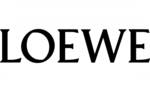
16 November 2022

12 Juni 2023

12 Juni 2023

15 Juni 2023

8 Juni 2023

3 April 2023