Nikkei STYXX20128 Handleiding
Nikkei
Mp3 speler
STYXX20128
Lees hieronder de 📖 handleiding in het Nederlandse voor Nikkei STYXX20128 (5 pagina's) in de categorie Mp3 speler. Deze handleiding was nuttig voor 33 personen en werd door 2 gebruikers gemiddeld met 4.5 sterren beoordeeld
Pagina 1/5

LOOKS GOOD, SOUNDS EVEN BETTER...
LOOKS GOOD, SOUNDS EVEN BETTER...
Please read this Operation Manual
Before you use the production.
• MP3/ WMA player
• No driver necessary under Windowa 2000/ XP/ ME
• Capable of being connected with the computer for files transferring
• Software upgradeable
• Flash Memory: 64M / 128M / 256M
• Digital voice recording: 4hrs(64M) / 8hrs(128M) / 16hrs(256M)
• Equalizer: 5 Modes
• Buttons lock
• Delete MP3 or recording files in the unit
• Low power consumption.
• Fashion blue EL backlight
1 2
1. Hole for necklace
2. Earphone
3. REC/ REP
4. MODE/ DEL
5. Button lock
6. Built-in micrphone
7. PLAY/ PAUSE/ STOP/
OFF/ ON /
INTRODUCTION TO COVER
INTRODUCTION TO DISPLAY
1. MP3 mode display
2. WMA mode display
3. Voice mode display
4. Playback/ Pause display
5. Stop mode display
6. REW/ FF
7. Free space
8. Volume display
9. Remaining battery capacity display
10. Dynamic display
11. Recording mode display
12. Equalizer
13. Track number/ Capacity
14. Time display
15. Button lock display
16. Repeat mode display
17. Recycled play mode display
18. Delete
Read this manual carefully before operating the
unit. We do not assume any liability arising out
of improper operation or incidental damages.
Be noted to operate this unit with care and back
up any files when necessary.
OPERA
OPERA
OPERA
OPERAOPERATION MANUAL
TION MANUAL
TION MANUAL
TION MANUALTION MANUAL
FEATURES AND FUNCTIONS
8. LCD display
9. USB connector
10. USB cover
11. Volume +/ Volume -
12. REW/ FF
13. Battery cover
11
1
12
13
6
7
8
9
10
2
3
4
5
1 2 3 4 5 6 7 8
11 12 13 14
9
15
16
17
18
10
STYXX20128
STYXX20128
STYXX20128
STYXX20128STYXX20128

BASIC OPERATION
1. Battery loading
Note: This MP3 player is powered by alkaline battery only. Please replace the battery when remaining battery
capacity displays .
2. Digital player on/ off
Press / shortly to turn on the player, and LCD displays the model number of the player itself. Then the unit
enters MUSIC mode at stop status, indicating the current mode (MUSIC), the first track, recycling indicator, volume,
stop indicator, equalizer, dynamic display and remaining battery capacity as well. Press / continuously (about 2
sec.) till it displays OFF to turn off the player.
II. MP3 / WMA MODE
Note: This unit can supports playback of MP3 (layer 3 of MPEG1, layer 3 of MPEG2 and layer 3 of MPEG2.5)
and WMA files.
1. Playback
Under stop or pause mode of MP3, press / to start playing the current track. LCD shows playback indicator,
repeat indicator, volume, the track name, time stamp, remaining battery capacity indicator, equalizer and dynamic
display.
2. Pause/ Stop/ Power off
Shortly press / under playback status to pause playback. At this time, LCD displays pause indicator. Press
/ shortly again to resume playback.
Under playback or pause status, continuously press / until playback indicator disappear from LCD, then release
the button, and the unit stops playback.
Under playback or pause or stop status, continuously press / (about 2 sec.) till LCD shows "OFF" , release the
button, and the unit will be turned off.
Note: The player will be automatically off with no button pressing within 60 sec. under pause or stop status.
Time length for button pressing: power off> stop> pause
3. Move to the previous / next track, REW/ FF
Press key shortly to the previous track, and press shortly to the next track. Press continuously is fast
backward, and LCD displays . Press continuously is fast forward, and LCD displays .
4. Equalizer
Under PLAY mode, press MODE key to enter equalizer mode (NORMAL, DBB, JAZZ, DISC, POP, CLASSIC). At this
time, EQ indicator twinkles. Then press V- or V+ to choose your desired equalizer, It will quit EQ mode if there is no
operation within 5 seconds.
Note: When switching the equalizer, no rush presses! Please do it one by one.
5. Adjust volume
Under playback mode, press VOL+ to increase volume and press VOL- to decrease it.
Volume indicator on LCD will change accordingly.
6. Repeat mode option
Under playback mode, shortly press REC/REP to choose different recycling modes. They are respectively non-recycle,
single track recycle and recycle all. When choosing nonrecycle, no recycled indicator will be displayed;
are for single track recycle and recycle all respectively. The three modes switch in a recycled way.
7. Delete track
A. DELETE SINGLE TRACK
Under stop mode, continuously press MODE until LCD blinks with "ONE" for your confirmation, then press / to
delete the current track. Press any button other than / and MODE or no operation within 5 seconds, the player
itself will give up deletion for the current track and return to the stop mode.
B. DELETE ALL
Under stop mode, continuously press MODE until LCD blinks with "ONE", then press MODE again to confirm deletion,
finally press / to delete all tracks. Press any button other than / and MODE or no operation within 5 seconds,
the player itself will give up deletion for all tracks and return to the stop mode.
III. MP3 AND VOICE SWITCHING
Under stop mode, shortly press MODE to realize the transmission from MUSIC mode to VOICE mode, or vice versa.
Contents on LCD display accordingly.
3 4
5 6
IV. VOICE MODE
Note: This unit supports WAV files of IMA ADPCM format only. For details please refer to Trouble Shooting.
1. Play
Under VOICE stop mode or pause mode, press / to begin playing the current recorded file. LCD shows play
indicator, recycled indicator, volume, time stamp, as well as remaining battery capacity indicator.
2. Pause/ Stop/ Power off
Shortly press / under playback status to pause playback. At this time, LCD displays pause indicator. Press
/ shortly again to resume playback. Under playback or pause status, continuously press / until playback
indicator disappear from LCD, then release the button, and the unit stops playback.
Under playback or pause or stop status, continuously press / (about 2 sec.) till LCD shows "OFF" , release the
button, and the unit will be turned off.
Note: The player will be automatically off with no button pressing within 60 sec. under pause or stop status.
Time length for button pressing: power off> stop> pause
3. Previous recorded file/ next recorded file/ fast forward/ fast backward
Press shortly to the previous recorded file and press shortly to the next recorded file. Press continuously
is fast backward, and LCD displays . Press is fast forward, and LCD displays .
4. Equalizer
Under PLAY mode, press MODE key to enter equalizer mode (NORMAL, DBB, JAZZ, DISC, POP, CLASSIC). At this
time, EQ indicator twinkles. Then press V- or V+ to choose your desired equalizer, It will quit EQ mode if there is no
operation within 5 seconds.
Note: When switching the equalizer, no rush presses! Please do it one by one.
5. Adjust volume
Under playback mode, press V+ to increase volume and press V- to decrease it. Volume indicator on LCD will change
accordingly.
6. Repeat mode option
Under playback mode, shortly press REC/REP to choose different recycling modes. They are respectively non-recycle,
single track recycle and recycle all. When choosing non-recycle, no recycled indicator will be displayed;
are for single
track recycle and recycle all respectively. The three modes switch in a recycled way.
7. Delete recorded file
A. Delete single recorded file
Under stop mode, continuously press MODE to enter delete mode. Then LCD blinks with "ONE" for your confirmation,
then press / to delete the current recorded file. Press any button other than / and MODE or no operation
within 5 seconds, the player itself will give up deletion for the current recorded file and return to the stop mode.
B. Delete all
Under stop mode, continuously press MODE to enter delete mode. Then LCD blinks with "ONE", then press MODE
shortly again to confirm deletion, LCD blinks with "ALL", finally press / to delete all recorded files. Press any
button other than / and MODE or no operation within 5 seconds, the player itself will abandon deletion for all
recorded files and return to the stop mode.
Note: under delete mode, press MODE can switch delete single recorded file to delete all recorded file.
V. RECORD
Under any mode or status other than power off mode, press REC/REP continuously till LCD displays . Release
REC/REP, blinks, and the player starts recording. No any other keys are valid except REC/REP to stop recording.
Press / to start playing the recorded file.
VI. A-B SECTION REPEAT
Setting: under play mode, press MODE twice shortly and set A point, then LCD displays
A. Press MODE shortly again and set B point, then LCD displays AB. Cancel: A. Press MODE, and cancel AB repeat.
Then it plays from the cancel point.
B. Press to cancel AB repeat and return to the previous song and start playing at the same time.
C. Press / continuously to stop playing and cancel AB repeat.
VII.BUTTON LOCK
Under any mode, slide button HOLD as per the direction of arrow, LCD displays , and no other keys are valid then.
Slide HOLD in the opposite direction of arrow to release the button lock.
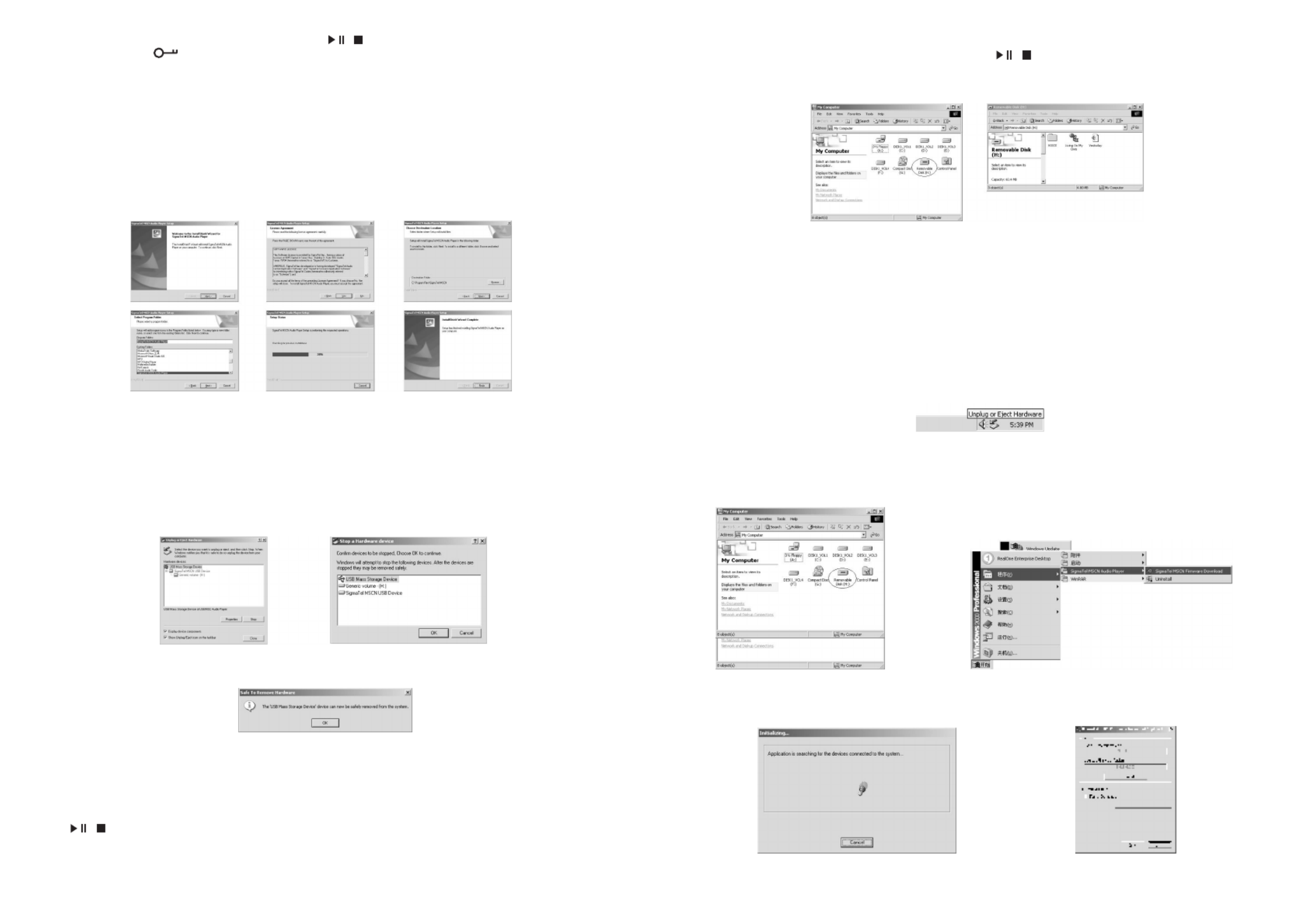
Note: When HOLD is on, in order to save power, press / , the player will be powered off after it displays
the model number and .
VIII. CONNECTING TO A COMPUTER
1. Installation of driving program
Note:
A. Windows 98 base needs installation of driving program, while Windows 2000/ XP/ ME do not.
B. Disconnect the MP3 player to the computer before installation is completed.
C. Windows 2000 Service Pack 3.0 (in the installation CD) must be installed under Windows 2000.
a. Load the provided installation CD in to the driver compartment.
b. Double clicks on SETUP.EXE, pictures will be shown as follows:
Then clicks to Next->Yes->Next->Next->Finish according to the reminder.
Installation is finished.
2. Connecting to a computer
Connect your MP3 player to PC via USB cable, One click on / or under condition that MP3 player has been on
status, the window will appear indicating that new hardware has been found, then the system will automatically install
the drive program. After it, a mobile disk icon (see following) will be found in "My computer" with "PC----" on LCD
display.
3. Upload/ Download files
So long as the driving program has been properly installed, the MP3 player itself is a mobile disk after being connected
to a computer. Therefore the file transfer is operated in the same way as the ordinary disk.
Note: a. Don't unplug the MP3 player during the process of uploading or downloading files; otherwise, it may
cause dysfunction of the unit due to the damage to the software.For details, please see Trouble shooting.
b.When you want to unplug the MP3 player from the USB port of the computer, be noted to "PC-- --" on LCD.
If LCD is blinking with "USb-SA" or "Usb-rd", it indicates that data is being transferred. Unplug the MP3 player
when it displays "PC-- --".
Special notice: Normal uninstallation for USB device is required under Windows 2000 or Windows XP; otherwise
it may cause damage or data loss to the player.
Operating steps are as follow:
a.Double clicks on icon of "Unplug or Eject Hardware" on bottom right corner of the computer (note: under XP, it is
"delete hardware safely") as following:
7 8
9 10
b.Click Stop on the pop-up window. Refer to the following picture on the left.
c.Click OK on the pop-up window. Refer to the following picture on the right.
d.Click OK on the pop-up window. See the following window. You may then unplug the MP3 player from USB port
after the above steps.
4. Upgrade/ Renew Software
Better not upgrade the software unless the player works abnormally, i.e. not able to be powered
on.
A.Connect MP3 with computer.
B.Press / , or MP3 has already been in ON status, then a mobile disk icon will appear in "My Computer" , see
picture a:
C. Steps: Start>Program>SigmaTelMSCN Audio Player>SigmaTel MSCN Firemware Download, see the following
picture b.
a b
Then a window will pop out as picture c:
After the above windows close automatically, the window of upgrading software will pop out as picture d:
c d
Note: if you want to farmat data area of the flash while upgrading, you need to choose Format Data Area.
Product specificaties
| Merk: | Nikkei |
| Categorie: | Mp3 speler |
| Model: | STYXX20128 |
Heb je hulp nodig?
Als je hulp nodig hebt met Nikkei STYXX20128 stel dan hieronder een vraag en andere gebruikers zullen je antwoorden
Handleiding Mp3 speler Nikkei

29 April 2023

16 April 2023

7 Februari 2023

6 Februari 2023

16 Januari 2023
Handleiding Mp3 speler
- Mp3 speler Philips
- Mp3 speler Sony
- Mp3 speler Samsung
- Mp3 speler Panasonic
- Mp3 speler Epson
- Mp3 speler AEG
- Mp3 speler Grundig
- Mp3 speler JVC
- Mp3 speler Kenwood
- Mp3 speler Motorola
- Mp3 speler Medion
- Mp3 speler Olympus
- Mp3 speler Topcom
- Mp3 speler Toshiba
- Mp3 speler Xiron
- Mp3 speler Yarvik
- Mp3 speler Acer
- Mp3 speler Aiptek
- Mp3 speler Airis
- Mp3 speler Aiwa
- Mp3 speler Akai
- Mp3 speler Albrecht
- Mp3 speler American Audio
- Mp3 speler Apacer
- Mp3 speler Apart
- Mp3 speler Apple
- Mp3 speler Archos
- Mp3 speler Audiovox
- Mp3 speler Auna
- Mp3 speler Basetech
- Mp3 speler Becker
- Mp3 speler BenQ
- Mp3 speler Bigben
- Mp3 speler Boss
- Mp3 speler Brigmton
- Mp3 speler D-Jix
- Mp3 speler D-Link
- Mp3 speler Dane Elec
- Mp3 speler Denver
- Mp3 speler Difrnce
- Mp3 speler Emtec
- Mp3 speler Energy Sistem
- Mp3 speler Envivo
- Mp3 speler Fiio
- Mp3 speler Freecom
- Mp3 speler Geemarc
- Mp3 speler GPX
- Mp3 speler Haier
- Mp3 speler Hipstreet
- Mp3 speler Hitachi
- Mp3 speler Hyundai
- Mp3 speler Ices
- Mp3 speler Ingo
- Mp3 speler Insignia
- Mp3 speler Intenso
- Mp3 speler Iriver
- Mp3 speler Konig
- Mp3 speler Konig Electronic
- Mp3 speler Lavod
- Mp3 speler Lenco
- Mp3 speler Lexibook
- Mp3 speler Logik
- Mp3 speler Loomax
- Mp3 speler Manta
- Mp3 speler Marquant
- Mp3 speler Maxfield
- Mp3 speler Media-tech
- Mp3 speler Memup
- Mp3 speler MiTone
- Mp3 speler MPIO
- Mp3 speler Mpman
- Mp3 speler Napa
- Mp3 speler Packard Bell
- Mp3 speler PENTAGRAM
- Mp3 speler Polaroid
- Mp3 speler Power Dynamics
- Mp3 speler Proline
- Mp3 speler Pure
- Mp3 speler Pyle
- Mp3 speler Q-BE
- Mp3 speler Qware
- Mp3 speler RCA
- Mp3 speler Renkforce
- Mp3 speler Ricatech
- Mp3 speler Rio
- Mp3 speler Roadstar
- Mp3 speler Sakar
- Mp3 speler SanDisk
- Mp3 speler Sanyo
- Mp3 speler Schaub Lorenz
- Mp3 speler Scott
- Mp3 speler Sencor
- Mp3 speler Sensation
- Mp3 speler Sharp
- Mp3 speler Sigmatek
- Mp3 speler Silvercrest
- Mp3 speler Sitecom
- Mp3 speler Soundmaster
- Mp3 speler Sunstech
- Mp3 speler Sweex
- Mp3 speler Sylvania
- Mp3 speler TakeMS
- Mp3 speler Tascam
- Mp3 speler Teac
- Mp3 speler Technaxx
- Mp3 speler Technisat
- Mp3 speler Terris
- Mp3 speler Tesco
- Mp3 speler Tevion
- Mp3 speler Thomson
- Mp3 speler Tom-tec
- Mp3 speler Tomtec
- Mp3 speler Transcend
- Mp3 speler Trekstor
- Mp3 speler Verbatim
- Mp3 speler Victory
- Mp3 speler Vieta
- Mp3 speler Visual Land
- Mp3 speler Woxter
- Mp3 speler Yakumo
- Mp3 speler Zipy
- Mp3 speler Zolid
- Mp3 speler JGC
- Mp3 speler Jobo
- Mp3 speler Odys
- Mp3 speler OK
- Mp3 speler OneConcept
- Mp3 speler Oregon Scientific
- Mp3 speler OXX Digital
- Mp3 speler Clas Ohlson
- Mp3 speler ECG
- Mp3 speler Bang And Olufsen
- Mp3 speler Creative
- Mp3 speler GoGEN
- Mp3 speler Naxa
- Mp3 speler NGS
- Mp3 speler Bush
- Mp3 speler Listo
- Mp3 speler Cresta
- Mp3 speler Irradio
- Mp3 speler Alba
- Mp3 speler Majestic
- Mp3 speler Trevi
- Mp3 speler Natec
- Mp3 speler Orava
- Mp3 speler Nilox
- Mp3 speler Aqprox
- Mp3 speler SPC
- Mp3 speler Cowon
- Mp3 speler Citronic
- Mp3 speler Coby
- Mp3 speler Finis
- Mp3 speler Native Union
- Mp3 speler IBasso
- Mp3 speler Ultra
- Mp3 speler Jaton
- Mp3 speler ZipyLife
- Mp3 speler Astell&Kern
- Mp3 speler HiFiMAN
- Mp3 speler Oracom
- Mp3 speler On-Hold Plus
- Mp3 speler Truly
- Mp3 speler JWIN
- Mp3 speler Onearz
- Mp3 speler Hip Street
Nieuwste handleidingen voor Mp3 speler

31 Maart 2025

4 Maart 2025

25 Februari 2025

25 Februari 2025

25 Februari 2025

25 Februari 2025

25 Februari 2025

27 Januari 2025

27 Januari 2025

13 Januari 2025