Magnum Xtreme Control Handleiding
Magnum
Thermostaat
Xtreme Control
Lees hieronder de 📖 handleiding in het Nederlandse voor Magnum Xtreme Control (2 pagina's) in de categorie Thermostaat. Deze handleiding was nuttig voor 156 personen en werd door 2 gebruikers gemiddeld met 4.5 sterren beoordeeld
Pagina 1/2

NL MXC digitale klokthermostaat
Bestudeer deze handleiding
zorgvuldig en bewaar deze bij
andere garantiepapieren. In deze
handleiding worden de meest
voorkomende functies beschreven,
een uitgebreide versie kunt u
vinden op onze website.
Technische data
Voltage - : 230V 50/60 Hz
Max. belasting : max. 16 Amp. / 230V
Temperatuurbereik : +5/+40ºC
Behuizing : IP21
Standaard Kleur : Polar wit (RAL 9010) en Zwart
Sensor & : incl. ingebouwde externe sensor
Garantie : 2 jaar fabrieksgarantie
Keuringen : FI / CE / CCA
Fabrikant : C&F Technics, Nederland
Installatievoorschrift
Aansluiting dient door een erkend installateur te worden
uitgevoerd overeenkomstig de NEN 1010 voorschriften.
Voor montage of demontage van de thermostaat altijd de
elektriciteit in de meterkast uitschakelen. De MXC
thermostaat is te monteren in een enkelvoudige
inbouwdoos 50 mm diep, volgens standaard DIN formaten.
Controleer of de stroom is afgesloten. Verwijder het
displayhuis door met een niet scherp passend voorwerp
voorzichtig in de vierkante gaatjes aan beide zijdes van de
thermostaat druk uit te oefenen. Zowel het displayhuis als
ook de afdekraam kan dan worden afgenomen.
PILOT : Aansluiting op domotica systeem
HEATING (N) : Aansluitdraad verwarmingskabel
N : S troomtoevoer (Neutraal)
L S : troomtoevoer (Fase)
HEATING (L) : Aansluitdraad verwarmingskabel
FLOOR SENSOR : Aansluiting vloersensor
EXTERNAL SENSOR : Aansluiting externe sensor
AARDE: Zowel de aarde van de verwarmingskabel als de
aarde van de stroomtoevoer buiten de thermostaat om
verbinden m.b.v. de meegeleverde kroonsteen.
Breng de thermostaat in positie en monteer en borg deze in
de inbouwdoos met 2 schroefjes. Herplaats het afwerkraam
en plaats het displayhuis terug in positie en druk deze
zachtjes aan.
Na aansluiting op het stroomnet verschijnt de eerste
keuzevraag van het opstartmenu:
Language Taalkeuze
Temperatuurschaal Celsius of Fahrenheit
Jaar Voer het huidige kalenderjaar in
Maand Voer de huidige maand in
Dag Voer de juiste dag in
Tijd Stel de actuele tijd in
Type verwarming Vloerverwarming of ander systeem.
Vloerconstructie I nstallatiediepte vloerverwarming
Vloer bedekker Hout of overig (tegelvloer)
Te controleren temp. Vloer- of ruimtetemperatuur
Overzichtsscherm Samenvatting van de instellingen
Kies . comforttemp T emperatuur verwarmingsperiode
Kies verlagingstemp. (N iet bij vloerverwarming)
Overzichtsschema S 2 ) tandaard programma (zie .1
Langzame opstart Voor nieuwe vloeren (z 4 )ie .1.7
Na de laatste bevestiging verschijnt het hoofdscherm. Dit is
tevens de bevestiging dat alle ingevoerde
standaardinstellingen operationeel zijn en automatisch
zullen worden uitgevoerd.
Gebruikershandleiding
1 . Bediening
De thermostaat wordt door middel van de 3 bediend
aanraakgevoelige toetsen aan de onderzijde van het
scherm. De basisfuncties van deze toetsen zijn:
^ Omhoog, Omlaag. oBevestig, v
Mocht er in het scherm een icoon boven een van deze
toetsen afgebeeld staan dan geldt die functie. In een menu
snel terug naar het hoofdscherm kan door middel van de
“Omhoog” toets 2 seconden vast te houden.
2 . Programmeren
2.1 Het standaard Automatisch programma
Deze omvat de volgende verwarming periodes bij een
comforttemperatuur van 23°C:
M Z aandag t/m ondag
Periode 1: van 06.00 09.00- uur
Periode 2: van 15.00 22.00- uur
Buiten deze uren werkt de thermostaat automatisch in
spaarstand.
2 .2 Indien u een persoonlijk programma wenst:
1. Selecteer “Menu” in het hoofdscherm
2. Selecteer “Programmeren”
3. Druk op en selecteer “Aangepast”O
4. Druk op het “potloodicoon”
5 . Selecteer de dag die u wilt instellen
6 . Selecteer “Aanpassen”
7 . Kies of u 1 of 2 verwarmingsperiodes wilt instellen
8. Stel de aanvangstijd van de 1ste verwarmingsperiode in.
9. Stel de eindtijd van de 1ste verwarmingsperiode in
10. Kies de juiste temperatuur
11. Stel de aanvangstijd van de 2ste verwarmingsperiode in
12. Stel de eindtijd van de 2ste verwarmingsperiode in
13. Kies de juiste temperatuur
14 ecteer terug en herhaal de stappen 5 t/m 14 om een . Sel
andere dag te programmeren of zie punt 2.3 om dit
dagprogramma te kopiëren in een andere dag.
2 .3 Dagprogramma kopiëren en plakken:
1. Druk op “potloodicoon’
2. Selecteer de dag die u wilt kopiëren
3. Selecteer “Kopiëren”
5. Selecteer de dag waar u deze wilt plakken
6. Selecteer “Plakken”
7. U krijgt nu een scherm met de geplakte tijden te zien.
8. Bevestig
Herhaal de stappen 5 t/m 8 om hetzelfde dagprogramma in
andere dagen te plakken (Het laatst gekopieerde
programma kunt u blijven plakken).
3 . Verklaring symbolen hoofdscherm
. Modus; Zie 4.1
Menu; Zie 4.2.
Tijdelijke of handmatige temperatuur wijzigen. Deze
optie verschijnt boven de middelste toets als de
thermostaat op tijdelijke of handmatige temperatuur staat
ingesteld.
Stroomafname voor verwarmen
Automatisch programma loopt
Tijdelijke temperatuur staat ingesteld
Handmatige temperatuur staat ingesteld
Timer staat ingesteld
Vorstprotectie modus
Storingsmelding sensor:
Verwarming is niet operationeel en sensor is defect of
onjuist aangesloten. Advies: controleer de bedrading van de
vloersensor op een juiste aansluiting. Indien de bedrading
juist is aangesloten en de storingsmelding nog wordt
weergegeven adviseren wij u om contact met onze
helpdesk op te nemen.
4. Menustructuur
4 .1 Modus:
Hier kunt u het lopende programma van de thermostaat
onderbreken door (tijdelijk) over te schakelen naar een
ander programma. Indien een modus functie in werking is
zal het bijbehorende symbool verschijnen. Via de optie
“automatisch” kan het standaard of aangepaste
tijdprogramma weer geactiveerd worden.
4 .1.1 Automatisch
De thermostaat zal volgens programmering
i nschakelen. Dit kan volgens de fabrieksinstelling
zijn (zie (zie 2 .1) of de door u ingestelde tijden 2 . .2)
4 .1.2 Tijdelijke temperatuur
Stel een tijdelijke temperatuur in. Thermostaat
gaat terug naar automatisch programma bij de
eerstvolgende in- of uitschakeling.
4 .1.3 Handmatige temperatuur
De mogelijkheid de thermostaat constant in te
schakelen op een door u ingestelde temperatuur.
4.1.4 Uit
Schakelt de thermostaat en het verwarmings-
systeem uit.
4 . .1 5 Vorstprotectie
Indien de temperatuur van vloer of ruimte onder
de temperatuur van 7˚C komt, vangt het systeem
aan met verwarmen en behoud deze temperatuur.
4 .1.6 Timer
Deze mode kunt u gebruiken indien u op vakantie
gaat e.d. De thermostaat zal uit staan voor de
ingevoerde hoeveelheid dagen.
4 .1.7 Langzame opstart
De thermostaat zal de vloer in 20 dagen geleidelijk
opwarmen naar de ingestelde temperatuur. Na
deze periode start het automatisch programma.
4 .2 : Menu
Hier kunt u de instellingen van de thermostaat wijzigen.
4 T .2 .1 emperatuur instellingen
De geprogrammeerde temperatuurinstellingen
wijzigen (comfort- s en/of verlaging temperatuur).
4 .2 .2 Programmeren
Het programmeren van de verwarmingsperiodes
voor het automatisch programma 2 ) (Zie .2 .
4 .2 .3 Verbruik
De totale inschakeltijd wordt procentueel (%)
weergegeven over de laatste 30 en 365 dagen.
4 .2 .4 Kinderslot
De thermostaat vergrendelen. Toets 2 seconden
indrukken -om te (de )activeren. Instellingen
kunnen niet worden benaderd tot vergrendeling
weer wordt opgeheven.
4 I .2 .5 nformatie
Informatie over de huidige software en hardware
versie van de thermostaat.
4 .2 .6 Instellingen
De volgende instellingen wijzigen:
Datum & tijd
Taal
Helderheid
Display verlichting
Kleurthema
Standby Scherm
Help functie
Temperatuureenheid
5 .2 .7 Geavanceerde instellingen
LET OP: Aanpassingen in dit menu kunnen grote
invloed hebben op de werking van de thermostaat!
Enkel in overleg met leverancier.
Type verwarming
Kalibratie
Intelligentie
Differentieel
Pilot functie
Sensor type
Reset

ENG MXC digital clockthermostat
Please read this manual carefully
before installation, and store with
other warrantee forms. This manual
describes the most essential
functions. A more more detailed
manual is available from our
website.
Technical data
Volt - : 230V 50/60 Hz
Max. Load : max. 16 Amp. / 230V
Temperature range : +5/+40ºC
Cover : IP21
Standard Color h e : Polar w it (RAL 9010) and Black
Sensor : incl. Build in & external sensor
Guarantee : 2 year manufacturer warranty
Approvals : FI / CE / CCA
Manufacturer s : C&F Technics, The Netherland
Installation
Installation needs to be done by a qualified electrician in
accordance with all current wiring and building regulations.
Before installation or re-installation of the thermostat
always isolate the power to the thermostat.
Check if the power is off. Remove the display frame by
pushing a non sharp instrument (for example the point of a
ballpoint pen) carefully in the square whole underneath the
thermostat. The display frame and the cover frame can be
removed.
PILOT Pilot Wire (Domotica) :
HEATING (N) Heating Cable : connection (N)
N : Power connection (Neutral)
L : Power connection ( )Live
HEATING (L) : Heating Cable connection (L)
FLOOR SENSOR Floor sensor connections :
EXTERNAL SENSOR E : xternal sensor connections
EARTHING: We advice earth wire to make an external
connection from the thermostat with the supplied terminal
block.
Position the thermostat and install onto the back box (not
supplied). Place the display frame back into position by
pushing it softly.
After connecting power for the first time the first question
appears on the screen:
Language Language selection
Temperature s cale Celsius or Fahrenheit
Year Set the current year
M onth Set the current month
Day Set the current day
Time Set the current time
Heating Type Floor heating o r other system
F or lo construction I d nstallation epth floor heating
Floor covering Wood or ( )other Tile floor
Sensor selection Floor or room sensor
Overview Containing the current settings
Choose temperature Program the comfort temperature
Choose temperature (Not applicable with floor heating)
Overview wizard Standaard program (2.1)
Slow start up For new floors (4.1.7)
After the final confirmation the main screen appears. The
standard settings are operational and will be executed
automatically .
User manual
1. Control
The thermostat is controlled by three touch-sensitive keys
on the underside of the screen. The basic functions of these
keys are:
^ Up, o v Confirm, Down.
An icon shown above the button will adopt that function.
Quick return: the Press “up” for 2 seconds for quick return to
main screen.
2. Program
2.1 Standard Automatic program
This includes the following heating periods with a comfort
temperature of 23°C:
M onday to Sunday
Period 1: from 06.00 09.00- hour
Period 2: from 15.00 22.00- hour
Outside these hours, the thermostat switches automatically
into power save mode.
2.2 Costum Automatic program:
1. Select “Menu” in the main screen
2. Select “Program”
3. Press O and ” select “Custom
4. encil” icoPress the “p n
5. Select the day you would like to set
6. Select “Setn”
7. 1 o 2 Choose r heating periods
8. Set the start time of the 1st heating period
9. Set the end time of the 1st heating period
10. Set the desired temperature
11. Set the start time of the 2nd heating period
12. Set the end time of the 2nd heating period
13. Set the desired temperature
14. Select eps 5 14 back and repeat st to to program another
day or copy and paste a daily program into another day
(2.3).
2.3 Copy and paste a daily program:
1. ess the encil icPr “p on’
2. Select the day you want to copy
3. Select “ ” Copy
5. Select the day where you want to paste
6. Select “Paste”
7. A screen appears with the pasted times.
8. Confirm
Repeat steps 5 8 to to paste the same daily program in any
other day. (The last copied daily program can be pasted
repeatedly).
3. Explenation of symbols
Mode; See 4.1.
Menu; See 4.2.
Change temporary of manual temperature. This option
only appears above the middle button if the temporary of
manual mode is selected.
Comfort period
Automatic program is operational
T emporary temperature
Manual temperature
Timer function
Frostprotection mode
S : ensor error
Sensor has a defect or may be wired incorrectly or loosely.
Heating system will not work when there is a sensor fault.
Advice: Check the wiring of the floor sensor and tighten
terminals. If the connection is sound and the sensor error is still
shown we advice you to contact your supplier.
4. Menu structure
4.1 Mode:
Here you can pause the current program of the thermostat
by (temporarily) switching to another program. When a
mode function is selected a corresponding symbol is shown.
Option “Automatic“ will activate the standard (2.1) or
custom program (2.2).
4.1.1 Automatic
The thermostat will switch on according to the
programmed settings. This can be the standard
settings (2.1) or the custom time settings (2.2).
4.1.2 Temporary temperature
To temporary override the temperature in the
automatic program. The override will operate until
the next automatic event.
4.1.3 Manual control
To permanently override the automatic program.
4.1.4 Off
Switches off the thermostat and heating system.
4.1.5 Frostprotection
In the case that the floor temperature falls below 7
degrees Celsius, the system starts heating and
keeps the temperature above 7 degrees.
4.1.6 Timer
Use this mode when you are on holidays etc. The
thermostat will be off for the chosen period.
4.1.7 Slow start- up
The thermostat will slowly raise the temperature of
the floor over a 20 day period. After this period the
thermostat automatically starts the standard or the
custom time program.
4.2 Menu:
Change the thermostat settings.
4.2 .1 Temperature settings
With this function you can change the
programmed temperature (comfort or set back
temperature).
4.2 .2 Program
The comfort temperature and times can be
changed in this menu. ( 2 See .2).
4.2 .3 Consumption
The total switched on time is by percentage (%)
shown over the last 30 and 365 days.
4.2 .4 Childlock
To switch the child lock function on or off, push
and hold it for a few seconds. When the child lock
is switched on, a padlock appears on the display.
4.2 .5 Information
Gives information about the current software and
hardware version of the thermostat.
4.2 .6 Settings
Change the following settings:
Date & time
Language
Brightness
Backlight delay
Color theme
Standby sc reen
Show Help
Temperature unit
5.2 .7 Advanced functions
Attention: Adjustments can have a big influence on
the working of the thermostat! Please consult your
supplier.
Heating system
C alibration
Intelligence
Differential
Pilot wire
Sensor type
Factory defaults
Product specificaties
| Merk: | Magnum |
| Categorie: | Thermostaat |
| Model: | Xtreme Control |
Heb je hulp nodig?
Als je hulp nodig hebt met Magnum Xtreme Control stel dan hieronder een vraag en andere gebruikers zullen je antwoorden
Handleiding Thermostaat Magnum

3 April 2023

10 November 2022

10 Oktober 2022

10 Oktober 2022

10 Oktober 2022

10 Oktober 2022

10 Oktober 2022

5 Oktober 2022
Handleiding Thermostaat
- Thermostaat Bosch
- Thermostaat Panasonic
- Thermostaat Bticino
- Thermostaat AEG
- Thermostaat ATAG
- Thermostaat Honeywell
- Thermostaat Junkers
- Thermostaat Nefit
- Thermostaat Remeha
- Thermostaat Siemens
- Thermostaat Vaillant
- Thermostaat ACV
- Thermostaat Agpo Ferroli
- Thermostaat Airwell
- Thermostaat Alecto
- Thermostaat Ambiano
- Thermostaat Amfra
- Thermostaat Arnold Rak
- Thermostaat ATTACK
- Thermostaat AVM
- Thermostaat AWB
- Thermostaat Basetech
- Thermostaat Berker
- Thermostaat Boneco
- Thermostaat Brennenstuhl
- Thermostaat Brink
- Thermostaat Bryant
- Thermostaat Buderus
- Thermostaat Bulex
- Thermostaat Daikin
- Thermostaat Danfoss
- Thermostaat De Dietrich
- Thermostaat Devi
- Thermostaat Devolo
- Thermostaat Dimplex
- Thermostaat Drayton
- Thermostaat Drayton Erie
- Thermostaat Easy Timer
- Thermostaat EasyTemp
- Thermostaat EBERLE
- Thermostaat Econo-Heat
- Thermostaat Elco
- Thermostaat Elektrobock
- Thermostaat Elgato
- Thermostaat Eliwell
- Thermostaat Elro
- Thermostaat ELV
- Thermostaat Emerson
- Thermostaat Emmeti
- Thermostaat Enda
- Thermostaat Eneco
- Thermostaat EQ-3
- Thermostaat Eqiva
- Thermostaat Essent
- Thermostaat Etherma
- Thermostaat Eurotronic
- Thermostaat Extraflame
- Thermostaat Feller
- Thermostaat Ferguson
- Thermostaat Ferroli
- Thermostaat Finder
- Thermostaat GE
- Thermostaat Gira
- Thermostaat Go Green
- Thermostaat Google
- Thermostaat Grasslin
- Thermostaat Grohe
- Thermostaat Hager
- Thermostaat Hama
- Thermostaat Helios (Amfra)
- Thermostaat HomeMatic
- Thermostaat Hornbach
- Thermostaat HQ
- Thermostaat Hugo Muller
- Thermostaat Hunter
- Thermostaat ICY
- Thermostaat Intergas
- Thermostaat IR-V
- Thermostaat Itho
- Thermostaat Itho-Daalderop
- Thermostaat Landis Gyr
- Thermostaat Levica
- Thermostaat Lowes
- Thermostaat Max
- Thermostaat Mitsubishi
- Thermostaat Muller
- Thermostaat Nest
- Thermostaat Netatmo
- Thermostaat Niko
- Thermostaat Nobo
- Thermostaat Noma
- Thermostaat Perel
- Thermostaat Plieger
- Thermostaat Plugwise
- Thermostaat Profile
- Thermostaat Rademacher
- Thermostaat Radson
- Thermostaat REMKO
- Thermostaat Renkforce
- Thermostaat RWE
- Thermostaat Salus
- Thermostaat Saunier Duval
- Thermostaat Schneider
- Thermostaat Silvercrest
- Thermostaat Somfy
- Thermostaat Stiebel Eltron
- Thermostaat Sygonix
- Thermostaat Tado
- Thermostaat Taurus
- Thermostaat Techno Line
- Thermostaat Technoline
- Thermostaat Tesla
- Thermostaat TFA
- Thermostaat Theben
- Thermostaat THERMAFLEX
- Thermostaat Thermy
- Thermostaat TP Link
- Thermostaat Trotec
- Thermostaat Truma
- Thermostaat UPM
- Thermostaat Vasco
- Thermostaat VDH
- Thermostaat Velleman
- Thermostaat Viessmann
- Thermostaat Wachendorff
- Thermostaat Watts
- Thermostaat Webasto
- Thermostaat Weishaupt
- Thermostaat Westfalia
- Thermostaat Wolf
- Thermostaat Worcester-Bosch
- Thermostaat Xavax
- Thermostaat Z-Wave
- Thermostaat Zehnder
- Thermostaat Jablotron
- Thermostaat Johnson Control
- Thermostaat Jung
- Thermostaat Oertli
- Thermostaat OJ ELECTRONICS
- Thermostaat Orbis
- Thermostaat Oregon Scientific
- Thermostaat Otio
- Thermostaat Schwaiger
- Thermostaat Fenix
- Thermostaat Conrad
- Thermostaat Corberó
- Thermostaat EMOS
- Thermostaat King
- Thermostaat Cotech
- Thermostaat Avidsen
- Thermostaat Hive
- Thermostaat Kemot
- Thermostaat Chacon
- Thermostaat Coati
- Thermostaat Nexa
- Thermostaat SPC
- Thermostaat Baxi
- Thermostaat Aube
- Thermostaat Carrier
- Thermostaat Cepra
- Thermostaat Delta Dore
- Thermostaat ELKO
- Thermostaat Fantini Cosmi
- Thermostaat Heatmiser
- Thermostaat Heimeier
- Thermostaat Horstmann
- Thermostaat IMIT
- Thermostaat Oventrop
- Thermostaat Seitron
- Thermostaat TrickleStar
- Thermostaat Tylö
- Thermostaat Vemer
- Thermostaat Warmup
- Thermostaat Fibaro
- Thermostaat AcuRite
- Thermostaat Energenie
- Thermostaat Mikoterm
- Thermostaat Ariston Thermo
- Thermostaat Carel
- Thermostaat Busch-Jaeger
- Thermostaat EVE
- Thermostaat Optima
- Thermostaat Frico
- Thermostaat EQ3
- Thermostaat Homematic IP
- Thermostaat Computherm
- Thermostaat Wattio
- Thermostaat Crestron
- Thermostaat ORNO
- Thermostaat POER
- Thermostaat Heatit
- Thermostaat 2Heat
- Thermostaat Veria
- Thermostaat ThermoSmart
- Thermostaat Yokis
- Thermostaat Vimar
- Thermostaat PECO
- Thermostaat H-Tronic
- Thermostaat Intertechno
- Thermostaat Tru Components
- Thermostaat Emko
- Thermostaat Innogy
- Thermostaat Wallair
- Thermostaat Maico
- Thermostaat HomePilot
- Thermostaat Ouellet
- Thermostaat ChiliTec
- Thermostaat Tellur
- Thermostaat Jumo
- Thermostaat Qubino
- Thermostaat STI
- Thermostaat Gewiss
- Thermostaat Sinustec
- Thermostaat Rose LM
- Thermostaat MundoControl
- Thermostaat Bearware
- Thermostaat GENERAL Life
- Thermostaat Oreg
- Thermostaat Braeburn
- Thermostaat Konyks
- Thermostaat Sorel
- Thermostaat Wodtke
- Thermostaat Hoffman
Nieuwste handleidingen voor Thermostaat
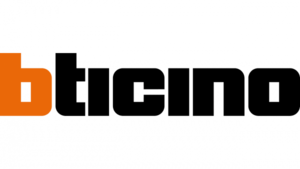
8 April 2025

18 Februari 2025

4 April 2025

20 Februari 2025

31 Maart 2025

31 Maart 2025

31 Maart 2025

31 Maart 2025

31 Maart 2025

31 Maart 2025