Lume Cube 2.0 Handleiding
Lees hieronder de 📖 handleiding in het Nederlandse voor Lume Cube 2.0 (2 pagina's) in de categorie Lamp. Deze handleiding was nuttig voor 55 personen en werd door 2 gebruikers gemiddeld met 4.5 sterren beoordeeld
Pagina 1/2
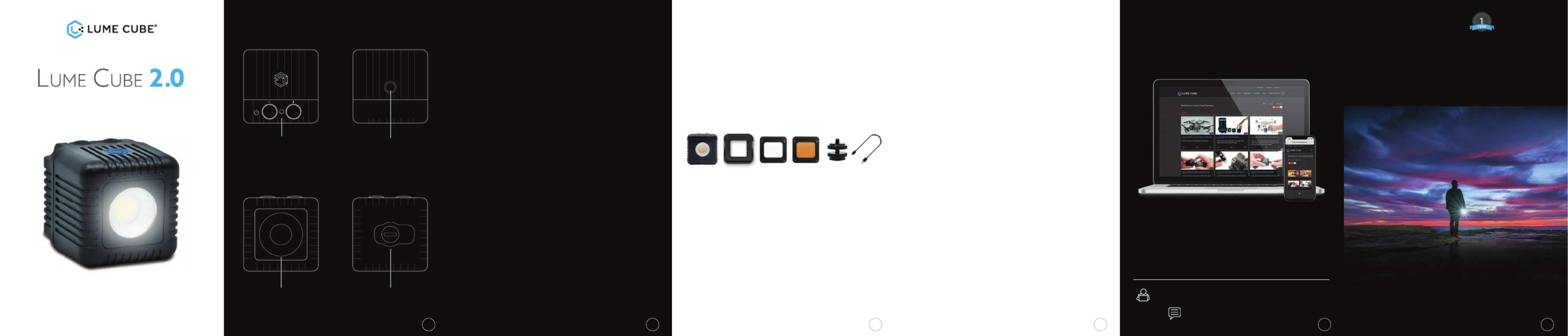
GET STARTED WITH YOUR
Lume Cube 2.0
WHAT’S INCLUDED
CHARGING
• 1 Lume Cube 2.0
• 1 Modifi cation Frame for mounting gels & diffusers
• 1 Magnetic Softening Diffuser
• 1 Magnetic Warming Gel
• 1 DSLR Camera Mount
• 1 USB-C Cable
BLUETOOTH: When charging indicator is , that means BLUE
Bluetooth is Connected.
(Illustration on page 1, image 1)
CHARGING: Charging indicator will fl ash when RED
charging (full charge takes approx. 45-60 min).
FULL CHARGE GREEN: Charging indicator will illuminate
when fully charged.
32 51 4
SPECIFICATIONS
SECRET LOW LIGHT MODE
• 95 CRI +/- for Professional Quality Output
• 5600K Color Temperature Daylight Balanced LED
• 80º Beam Angle for evenly spread light
• Optical Flash Mode for Flash Photography
• Fully Waterproof to 30 feet (10 meters)
• Input: 850mA
• Rechargeable via USB-C Charging Port
• Adjustable Brightness Levels via Buttons or Wireless
Bluetooth App
• Built-In 1/4” 20 for Tripod Mounting
• 2.5+ hour run time@ 50% brightness
• Portable & Durable Aluminum Body
For photographers who enjoy long exposure photography,
we’ve built in a secret LOW LIGHT MODE which allows you
to manually switch your controls from the normal 10%-
100% brightness range, to a 1%-10% brightness range,
adjustable by 1% increments. Simply HOLD DOWN BOTH
BUTTONS FOR 3 SECONDS while your Lume Cube is ON
and you’ll notice it drop to low light settings. To get back
to normal settings, simply HOLD DOWN BOTH BUTTONS
FOR 3 SECONDS again and you’ll be back to normal.
Our goal is to allow anyone to capture great
content and share it with the world. Take a
look at our blog and tutorials to learn how to
use your Lume Cube 2.0 like a professional.
TUTORIALS / EDUCATION / BLOG
LEARN HOW TO CREATE BETTER,
MORE EXCITING CONTENT!
Tutorials/Education: www.lumecube.com/videos
Blog: www.lumecube.com/blog
For more information and to register for your
1-year Manufacturer’s Warranty, please visit :
www.lumecube.com/warranty
To request a printed warranty, please contact
support@lumecube.com
LUME CUBE 2.0 LIMITED WARRANTY
6
QUICK START GUIDE
Powerful, Portable, Studio Quality
Light for Photo & Video
• POWER ON: While off, hold left button for 3 seconds.
• POWER OFF: While on, hold left button for 3 seconds.
• Increase your brightRIGHT BUTTON ( + ): ness levels in
10% increments (10%-100%).
• Decrease your brightLEFT BUTTON ( - ): ness levels in
10% increments (100%-10%).
• OPTICAL SENSOR/CHARGING INDICATOR: To turn ON
the Optical Sensor for Flash Photography, use your
Lume-X Mobile App OR while the light is ON, hold the
RIGHT button for 3 SECONDS. The Light will go into
Optical Slave Mode (to move back to Standard Mode,
hold the RIGHT button for 3 seconds).
• LOW LIGHT MODE: When the cube is ON, hold BOTH
BUTTONS down for 3 seconds to go into LOW LIGHT
MODE (controls switch to 1%-10% brightness in 1%
increments). To get back to normal mode, hold BOTH
BUTTONS down for 3 seconds.
TOP BOTTOM
FRONT BACK
MANUAL CONTROL BUTTONS/
OPTICAL SENSOR/
CHARGING INDICATOR
(IMAGE 1)
(IMAGE 3)
CUSTOM LENS
(IMAGE 4)
USB-C CHARGING PORT
1/4” 20 THREAD
(IMAGE 2)
LUME CUBE
LC-V2
-
To fi nd out more details on setup and
controls, visit:
www.lumecube.com/videos/lumecube2.0

FCC WARNING
This device complies with part 15 of the FCC Rules. Operation is subject to
the following two conditions:
(1) This device may not cause harmful interference, and (2) this device must
accept any interference received, including interference that may cause
undesired operation. Any Changes or modifi cations not expressly approved
by the party responsible for compliance could void the user’s authority
to operate the equipment. This equipment has been tested and found to
comply with the limits for a Class B digital device, pursuant to part 15 of
the FCC Rules. These limits are designed to provide reasonable protection
against harmful interference in a residential installation. This equipment
generates uses and can radiate radio frequency energy and, if not
installed and used in accordance with the instructions, may cause harmful
interference to radio communications. However, there is no guarantee that
interference will not occur in a particular installation. If this equipment does
cause harmful interference to radio or television reception, which can be
determined by turning the equipment off and on, the user is encouraged to
try to correct the interference by one or more of the following measures:
- Reorient or relocate the receiving antenna.
- Increase the separation between the equipment and receiver.
- Connect the equipment into an outlet on a circuit different from that to
which the receiver is connected.
- Consult the dealer or an experienced radio/TV technician for help.
The device has been evaluated to meet general RF exposure requirement.
The device can be used in portable exposure condition without restriction.
87 13
LUMEX APP MODES
Flash - Perfect
for capturing
still images or
selfi es with your
smartphone. In
FLASH MODE,
your Lume
Cube 2.0 will
trigger with your
smartphone
camera when you take an image in the Lume-X
App. You can adjust the brightness of your fl ash
with the brightness slider.
Constant - Provide continuous lighting with your
Lume Cube 2.0 CONSTANT MODE in . This is great
for photo and video, and to wirelessly control the
mood and setting of your scene, no matter where
you are. Use the brightness slider to adjust the
intensity of your constant light.
Strobe - Find your desired strobe speed in the
Lume-X App. This works great on bikes, as a safety
light, to achieve creative effects, or even for events!
Flash ModeLume-X App
Install and open
the Lume-X App.
(Make sure the
Bluetooth on your
mobile device is
ON) Press the
power button on
your Lume Cube
2.0 to enable the
Bluetooth. A congratulations screen will prompt
and the Lume Cube 2.0 serial number will auto fi ll in
the fi rst line. Enter your email address, name, and
hit to connect. You’re done!OK
Look for the Lume-X icon
in the upper left corner. A
blinking icon means you are
not connected, a solid blue
icon indicates the App and
your Lume Cube 2.0 have synced.
Congratulations! XXXXX
has been discovered
LumeCubeXXXXX
johnsmith@lumecube.com
John Smith
DISCONNECT OK
Please register your device’s serial
number to use it with the app
Follow along to see what is possible with
The World’s Most Versatile Lights.
FOLLOW US ON SOCIAL MEDIA! LUME CUBE - ACCESSORIES
LUMECUBE ON
SMARTPHONE CLIP GELS & DIFFUSION
CAMERA MOUNT ZIPPER CASE
Win free product with your content!
Think you’ve got what it takes to create
head-turning photos? Put your work to
the test by entering Lume Cube’s weekly
#CAPTURE4CUBES contest!
@sanluisobispo @justhoep @the_gingers_adventures
Head to our website for more information
www.lumecube.com/capture4cubes See a full line of Lume Cube 2.0 accessories
at www.lumecube.com/shop
10
REGISTRATION
Register your Lume Cube 2.0 to activate and
sync with the Lume-X App. This will ensure your
warranty is validated and will give you immediate
access to future product updates.
Connected Not
Connected
9
FOR INTERNATIONAL
TRANSLATIONS
https://www.lumecube.com/quickstartguides
PLEASE VISIT OUR WEBSITE BELOW:
11 12
LUMEX APP
Download your Lume-X App from the Apple App
Store Google Play Store.or the
• The Lume-X App gives you
ultimate wireless control of
your Lume Cube 2.0.
• Wirelessly control brightness,
mode, fl ash duration, strobe,
and more.
• Monitor battery levels.
• Trigger your Lume Cube 2.0
fl ash or video light with your
smartphone photo/video.
• Capture and save photos
and videos directly from the Lume-X App to your
phone.
• Control multiple Lume Cube 2.0s individually or
simultaneously.
• Easily share your creations across your Social
Networks.
QUICK START GUIDE
Powerful, Portable , Studio Quality
Light for Photo & Video
Product specificaties
| Merk: | Lume Cube |
| Categorie: | Lamp |
| Model: | 2.0 |
Heb je hulp nodig?
Als je hulp nodig hebt met Lume Cube 2.0 stel dan hieronder een vraag en andere gebruikers zullen je antwoorden
Handleiding Lamp Lume Cube

5 Januari 2024
Handleiding Lamp
- Lamp Bosch
- Lamp Philips
- Lamp IKEA
- Lamp Sony
- Lamp Samsung
- Lamp Xiaomi
- Lamp LG
- Lamp Canon
- Lamp Honeywell
- Lamp JBL
- Lamp Abus
- Lamp Adler
- Lamp Akasa
- Lamp Alecto
- Lamp Ansmann
- Lamp Apa
- Lamp ATN
- Lamp AVM
- Lamp Axis
- Lamp Barco
- Lamp Batavia
- Lamp BeamZ
- Lamp BenQ
- Lamp Beurer
- Lamp Blaupunkt
- Lamp Brandson
- Lamp Brennenstuhl
- Lamp Bresser
- Lamp Denver
- Lamp Digitus
- Lamp Dorr
- Lamp Duronic
- Lamp Dyson
- Lamp Easymaxx
- Lamp Eglo
- Lamp Einhell
- Lamp Elgato
- Lamp Elro
- Lamp Eminent
- Lamp Eufab
- Lamp Eufy
- Lamp Flex
- Lamp Florabest
- Lamp G3 Ferrari
- Lamp GAO
- Lamp Garden Lights
- Lamp Gembird
- Lamp Globo
- Lamp Godox
- Lamp Goobay
- Lamp GoPro
- Lamp Gude
- Lamp Hama
- Lamp Hansa
- Lamp Hayward
- Lamp Hella
- Lamp Hikoki
- Lamp HQ
- Lamp HQ Power
- Lamp In Lite
- Lamp InFocus
- Lamp Innoliving
- Lamp Intermatic
- Lamp IVT
- Lamp Klarstein
- Lamp Kodak
- Lamp Konig
- Lamp KonstSmide
- Lamp Lightway
- Lamp Livarno
- Lamp Livoo
- Lamp Logik
- Lamp Luxform
- Lamp Maginon
- Lamp Makita
- Lamp Martin
- Lamp Media-tech
- Lamp Medisana
- Lamp Melinera
- Lamp Mesko
- Lamp Metabo
- Lamp Milwaukee
- Lamp Mio
- Lamp Mission
- Lamp Monacor
- Lamp Nedis
- Lamp Neewer
- Lamp Pixel
- Lamp Powerfix
- Lamp Powerplus
- Lamp Pyle
- Lamp Qazqa
- Lamp Ranex
- Lamp Revo
- Lamp Rocktrail
- Lamp Royal Sovereign
- Lamp Runtastic
- Lamp Ryobi
- Lamp Sanitas
- Lamp Schneider
- Lamp Silva
- Lamp Silvercrest
- Lamp Silverline
- Lamp Smart
- Lamp Smartwares
- Lamp Stanley
- Lamp Steinel
- Lamp Sygonix
- Lamp Sylvania
- Lamp Theben
- Lamp Thule
- Lamp Toolcraft
- Lamp TP Link
- Lamp Tristar
- Lamp Trust
- Lamp V-Tac
- Lamp Varta
- Lamp Velleman
- Lamp Viessmann
- Lamp Vonroc
- Lamp Westinghouse
- Lamp Workzone
- Lamp X4-Tech
- Lamp Xoro
- Lamp OK
- Lamp Osram
- Lamp Ozito
- Lamp Crivit
- Lamp Camry
- Lamp Niceboy
- Lamp Schwaiger
- Lamp Steren
- Lamp Fenix
- Lamp Lupine
- Lamp Nitecore
- Lamp Olight
- Lamp Petzl
- Lamp Wetelux
- Lamp Hilti
- Lamp EMOS
- Lamp Cotech
- Lamp AFX
- Lamp Tracer
- Lamp Chicco
- Lamp Levenhuk
- Lamp Topeak
- Lamp Black Diamond
- Lamp Avidsen
- Lamp Lumie
- Lamp Thermaltake
- Lamp Cateye
- Lamp Maxim
- Lamp Eurolite
- Lamp Zuiver
- Lamp Deltaco
- Lamp Ozone
- Lamp Savio
- Lamp Dedra
- Lamp Genie
- Lamp Unilux
- Lamp American DJ
- Lamp Chauvet
- Lamp Exagerate
- Lamp Craftsman
- Lamp ARRI
- Lamp Prixton
- Lamp Vemer
- Lamp Airam
- Lamp Graypants
- Lamp Lucide
- Lamp Massive
- Lamp Maul
- Lamp Näve
- Lamp Nordlux
- Lamp Paulmann
- Lamp Steinhauer
- Lamp XQ-Lite
- Lamp Karma
- Lamp Carson
- Lamp Ibiza Light
- Lamp Zhiyun
- Lamp Hazet
- Lamp Kind LED
- Lamp Nordride
- Lamp Hähnel
- Lamp Hombli
- Lamp Adj
- Lamp Ikan
- Lamp Luceplan
- Lamp Elation
- Lamp GVM
- Lamp Genaray
- Lamp Nanlite
- Lamp Profoto
- Lamp Trio Lighting
- Lamp Dutchbone
- Lamp August
- Lamp Paul Neuhaus
- Lamp Ibiza Sound
- Lamp Impact
- Lamp Stairville
- Lamp Konig & Meyer
- Lamp Laserworld
- Lamp ORNO
- Lamp Artemide
- Lamp Aputure
- Lamp ColorKey
- Lamp Beghelli
- Lamp Panzeri
- Lamp Brilliant
- Lamp Bolt
- Lamp Physa
- Lamp Werma
- Lamp Ledlenser
- Lamp Honeycomb
- Lamp Elinchrom
- Lamp Auray
- Lamp Vimar
- Lamp Cameo
- Lamp Kanlux
- Lamp SLV
- Lamp Sagitter
- Lamp Esotec
- Lamp Fabas
- Lamp Fuzzix
- Lamp Neo
- Lamp Gravity
- Lamp Berger & Schröter
- Lamp Ozocozy
- Lamp Hatco
- Lamp DLG
- Lamp Goal Zero
- Lamp Lutec
- Lamp Livarno Lux
- Lamp Polarlite
- Lamp Zafferano
- Lamp Broncolor
- Lamp NUVO
- Lamp Futurelight
- Lamp Omnilux
- Lamp Heitronic
- Lamp Digital Juice
- Lamp NEO Tools
- Lamp UMAGE
- Lamp Markslöjd
- Lamp Angler
- Lamp AccuLux
- Lamp Adviti
- Lamp Velamp
- Lamp ArmyTek
- Lamp Lalumi
- Lamp ActiveJet
- Lamp Raya
- Lamp Rutec
- Lamp Luxo
- Lamp Rotolight
- Lamp Lightaccents
- Lamp SIGOR
- Lamp King Mungo
- Lamp DPM
- Lamp ETC
- Lamp COLBOR
- Lamp Oecolux
- Lamp Megatron
- Lamp Integral LED
- Lamp Amaran
- Lamp WiZ
- Lamp Sunnydaze Decor
- Lamp Casalux
- Lamp Briloner
- Lamp Frandsen
- Lamp Luctra
- Lamp Lowel
- Lamp Sonoff
- Lamp Lirio By Philips
- Lamp Westcott
- Lamp Gewiss
- Lamp SecoRüt
- Lamp Meross
- Lamp Fabas Luce
- Lamp Dainolite
- Lamp Signature Design By Ashley
- Lamp NightStick
- Lamp Videx
- Lamp Kartell
- Lamp Louis Poulsen
- Lamp Artecta
- Lamp Fixpoint
- Lamp Zadro
- Lamp Waldmann
- Lamp Hensel
- Lamp Altman
- Lamp Setti+
- Lamp Claypaky
- Lamp Jinbei
- Lamp XCell
- Lamp Perfect Christmans
- Lamp Xline
- Lamp ET2
- Lamp Quoizel
- Lamp Golden Lighting
- Lamp Ridem
- Lamp Fredrick Ramond
- Lamp Crystorama
- Lamp Sonneman
- Lamp Allegri
- Lamp Hinkley Lighting
- Lamp Livex Lighting
- Lamp Schonbek
- Lamp Nicols
- Lamp Currey & Company
- Lamp Deko-Light
- Lamp Norwell
- Lamp Craftmade
- Lamp Yeelight
- Lamp Falcon Eyes
- Lamp Hoffman
Nieuwste handleidingen voor Lamp

7 April 2025

7 April 2025

4 April 2025

4 April 2025

4 April 2025

4 April 2025

4 April 2025

4 April 2025

4 April 2025

4 April 2025