LevelOne PPM-1000 Handleiding
Lees hieronder de 📖 handleiding in het Nederlandse voor LevelOne PPM-1000 (3 pagina's) in de categorie Kabels voor pc's en randapparatuur. Deze handleiding was nuttig voor 15 personen en werd door 2 gebruikers gemiddeld met 4.5 sterren beoordeeld
Pagina 1/3
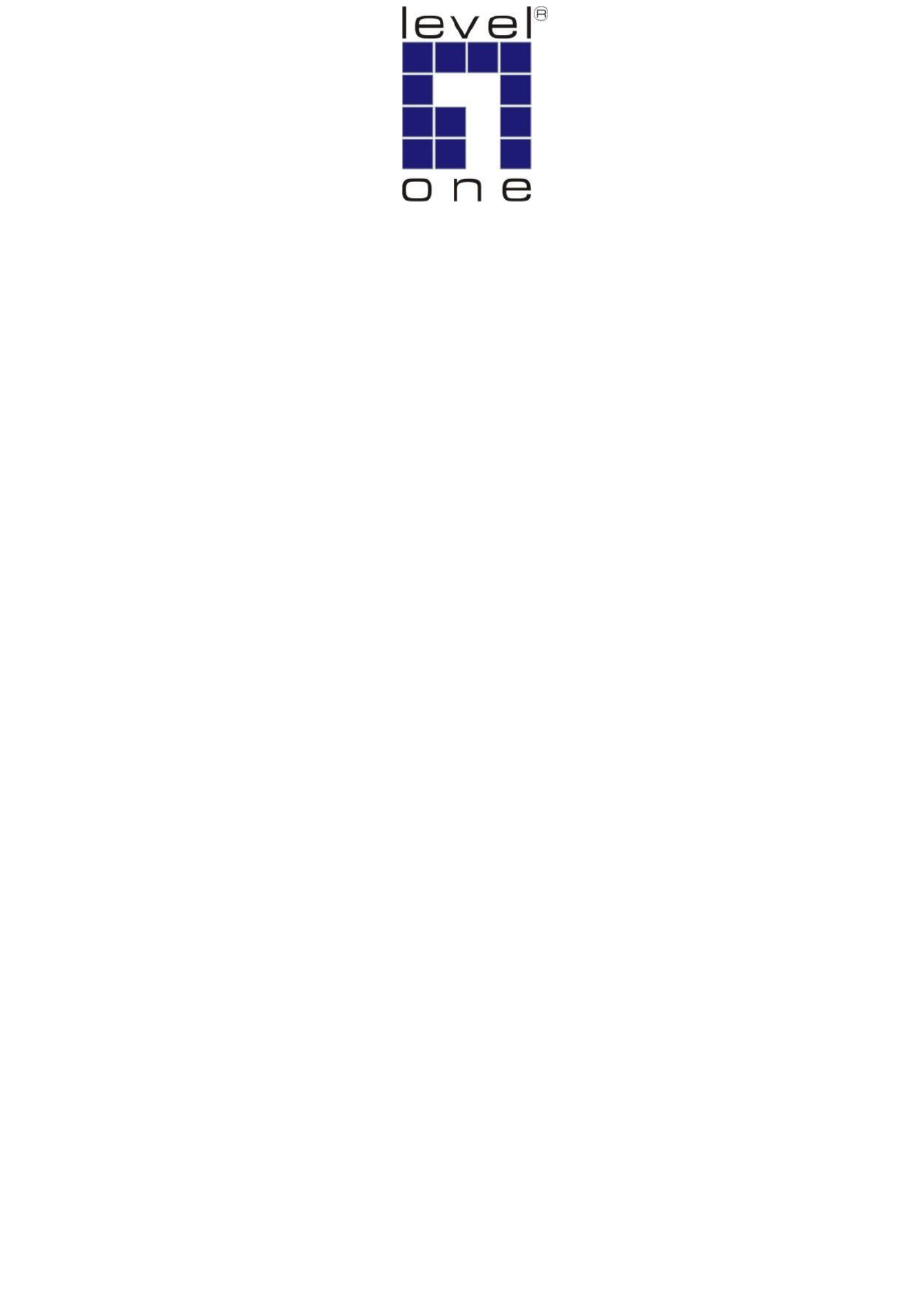
LevelOne
User Manual
PPM-1000
PoE Power Measurement
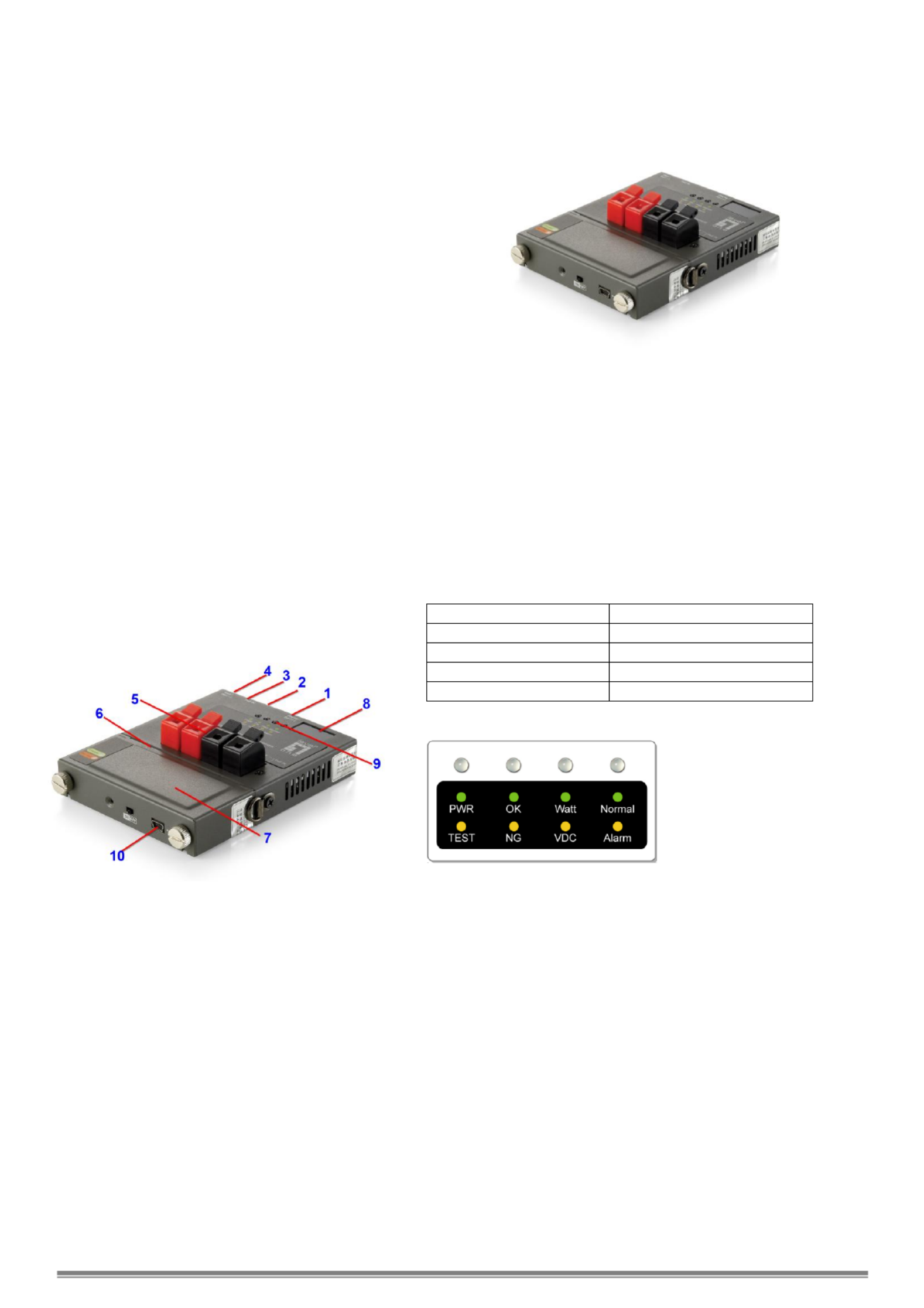
On-site PoE Power Measurement
PPM- OVERVIEW 1000
PPM- a handheld tester for the applications of 1000 is
Power over Ethernet (PoE). It performs -site on
measurement of the running voltage and supplying power
at the end of Ethernet cable terminal in any length for PoE
PSE/PD devices which complies with IEEE802.3af.
PPM- provides for field engineer a convenient on-site 1000
tester with compact size to verify PoE, measure the voltage,
and examine the maximum power from PSE to PD at the
end point of the Ethernet cable.
Powered by replaceable and rechargeable battery, the
portable - allows the technical personnel to test PPM 1000
terminal for PD in the fields .
With 3- git LED display, it shows the PoE status and the di
maximum power available from . Pass/Fail LED PSE
indicators may inform technician the results instantly.
With built-in Terminal Block connectors, - is able PPM 1000
to clamp and hold the bare wires of network cable for test
before clamping to the RJ-45 connector. - is in PPM 1000
truly the best handy tool for the installation of PoE PD
devices. With the tester, it shall successfully guarantee
the PoE power provision to PD devices.
Mechanical Description
LED Indicators
Buttons and LED Indicators
Start/Set(-) Button
:
:
:
::
Set the desire maximum power (Watt) for test:
Push and hold Start/Set(- button for 3 seconds to enter for )
configuration of maximum power limit It confirms with . a
beep sound and the 3-digit LED display start blinking.
Press the Start/Set(-) or Start/Set(- buttons to set the )
desired power limit Then, push and hold Start/Set(- button )
for 3 seconds to exit the configuration stage.
Press once to start measurement and press again to finish
the test procedure.
Display/Set(+) Button
Select options for display the Voltage, Power ing
Consumption Limit and Temperature.
While LED PWR/TEST is in during testing torange , he
3-digit Display shows the instantaneous power s. value
While LED PWR/TEST is in t 3-digit display will green, he
show the final result of power measurement.
Note that if the LED OK/NG is in , it indicates the green OK
power from PSE is able to provide the desired power
consumption limit; else LED OK/NG will be in orange NG,
indicating the power is not enough for the PD requirement.
Display/Set(+) Button
Console Port (for upgrade)
Network RJ45 UTP Port
Start/Set(-) Button
Power Probing Terminal
USB Power Port
External Battery Pack
3-Digit Display
LED Indicators
USB Port (charge battery)
Console Port
Connect PPM- to PC by console cable. Run HyperTerminal 1000 in
Windows at 38400 bps (Baud Rate) to connect and open the default
settings. Press Ctrl+C to enter main menu. Select A to check
firmware version B to update firmware with using X modem or
protocol.

PWR/TEST LED
When test is started, PWR/TEST LED is blinking orange
When test is finished, PWR/TEST LED keeps orange
When test is finished ready for next test, PWR/TEST LED
keeps green
WATT/VDC LED
When LED is in green, the 3-digit LED display shows the
PoE power in unit of Watt.
When LED is in orange, the 3-digit LED display shows the
PoE DC voltage.
When LED is off and Normal/Alarm LED is , the green
3-digit LED display shows the value of temperature.
OK/NG LED
When LED is in green, it indicates the power from PSE is
able to provide the desire maximum power to PD.
When LED is in orange, it indicates the power is not
enough to support the desire maximum power to PD.
When LE is in , the measurement is D blinking orange
failed and the Current is too high (over 2A).
When LED is off and Normal/Alarm LED i , the s in orange
measurement is failed and the device is over-temperature
(over ). 100℃
Normal/Alarm LED
When LED is in green, the LED digits display shows the
value of temperature
When LED is in orange, the device is over-temperature
(over 100℃).
Measurement Procedures
Hardware connection
Screw tightly the battery pack and connect the cable
as the illustration. Switch power on at the bottom.
For cable bare wires, these can be clamped into
Power Probing Terminal directly for Mode A (Power via
Pin 1, 2, 3, 6) or Mode B (Power via Pin 4, 5, 7, 8) of
IEEE802.3af standard.
Note: Network cable can not be connected to UTP port
and Power Probing Terminal simultaneously.
Operation Procedure
1. To set desire maximum power from PS to PD for test. E
Push and hold Start/Set(-) Button for 3 seconds to enter for configuration of maximum power limit It confirms with a beep .
sound and the 3-dig LED display start blinking. Press the it Start/Set(-) Start/Set(-) or buttons to set the desired power limit
Then, push and hold Start/Set(- button for 3 seconds to exit the configuration stag) e.
2. Press Start/Set(-) Button to start power measurement st. te
The will start , and the 3-digit LED display will show the changing power measurement. After PWR/TEST LED orange blinking
the test is done, i the is , it indicates that the power from PSE could support the desire maximum powerf OK/NG LED green ON .
If the OK/NG LED is , it indicates that the power from PSE could support the desire maximum power. orange ON NOT
Note that if - is over 50 the test will be prohibited Wait till it cools down for normal start. Once it starts testing, the PPM 1000 °C, .
tolerated temperature will be up to 100 °C.
3. Press to show the real-time value or measurement resultDisplay/Set(+) Button s.
Show value of measurement results while the is after test. PWR/TEST LED orange
Press once to show the value of power measurement when the Display/Set(+) Button WATT/VDC LED is . green
Press again to show the value of DC voltage when the Display/Set(+) Button WATT/VDC LED is . orange
Press again to show the device temperature when the is Display/Set(+) Button Normal/Alarm LED green.
Show real-time value (by pressing Start/Set(-) Button PWR/TEST LED) while the is green.
Press once to show the value of power measurement when the Display/Set(+) Button WATT/VDC LED is green.
Press again to show the value of DC voltage when tDisplay/Set(+) Button he WATT/VDC LED is orange.
Press again to show the device temperature when the is . Display/Set(+) Button Normal/Alarm LED green
4. Alarm notification
When Normal/Alarm LED , it indicates that PPM- is over-temperature (over Please stop the is orange ON 1000 100℃).
measurement until e device i cool down below 50 . th s °C
Specifications
Detection Range:
Watt: 0~96W
Voltage: ~60V (Over V is 24 40
required initially.)
Current: 0~2A
Power:
External Battery Pack
Provide 7 hours of standby time, shorter if
operations k going. eep
Overload Protection:
Operation Temp:
Humility:
Polyswitch over current protection
- ~ 20°C 50°C
0% ~ 85% RH
Battery
Pack:
Li-Ion, 2,400 mAh, 3.7 V,
Charged by USB cable
Charge Time: 3~4 hours
Product specificaties
| Merk: | LevelOne |
| Categorie: | Kabels voor pc's en randapparatuur |
| Model: | PPM-1000 |
| Kleur van het product: | Grijs |
| Ingebouwd display: | Ja |
| Breedte: | 95 mm |
| Diepte: | 76.6 mm |
| Hoogte: | 19.6 mm |
| Gewicht verpakking: | 710 g |
| Breedte verpakking: | 135 mm |
| Diepte verpakking: | 240 mm |
| Hoogte verpakking: | 67 mm |
| Gebruikershandleiding: | Ja |
| LED-indicatoren: | Power, System |
| USB-poort: | Ja |
| Inclusief AC-adapter: | Ja |
| Ondersteund aantal accu's/batterijen: | 1 |
| Luchtvochtigheid bij opslag: | 0 - 85 procent |
| Inclusief polsband: | Ja |
| Relatieve vochtigheid in bedrijf (V-V): | 0 - 85 procent |
| Batterijen inbegrepen: | Ja |
| Type product: | PoE-tester |
| Batterijtechnologie: | Lithium-Ion (Li-Ion) |
| Type beeldscherm: | LED |
| Ondersteunde aansluitingen: | RJ-45, USB |
Heb je hulp nodig?
Als je hulp nodig hebt met LevelOne PPM-1000 stel dan hieronder een vraag en andere gebruikers zullen je antwoorden
Handleiding Kabels voor pc's en randapparatuur LevelOne

22 April 2023

29 Maart 2023
Handleiding Kabels voor pc's en randapparatuur
- Kabels voor pc's en randapparatuur Philips
- Kabels voor pc's en randapparatuur HP
- Kabels voor pc's en randapparatuur IKEA
- Kabels voor pc's en randapparatuur Sony
- Kabels voor pc's en randapparatuur Xiaomi
- Kabels voor pc's en randapparatuur Honeywell
- Kabels voor pc's en randapparatuur Kenwood
- Kabels voor pc's en randapparatuur Pioneer
- Kabels voor pc's en randapparatuur Yamaha
- Kabels voor pc's en randapparatuur Abus
- Kabels voor pc's en randapparatuur ACV
- Kabels voor pc's en randapparatuur Advance Acoustic
- Kabels voor pc's en randapparatuur Akasa
- Kabels voor pc's en randapparatuur Aluratek
- Kabels voor pc's en randapparatuur Apc
- Kabels voor pc's en randapparatuur Apple
- Kabels voor pc's en randapparatuur Argus
- Kabels voor pc's en randapparatuur Arris
- Kabels voor pc's en randapparatuur Audio-Technica
- Kabels voor pc's en randapparatuur Audiovox
- Kabels voor pc's en randapparatuur Audison
- Kabels voor pc's en randapparatuur Belkin
- Kabels voor pc's en randapparatuur Blaupunkt
- Kabels voor pc's en randapparatuur Brennenstuhl
- Kabels voor pc's en randapparatuur Digitus
- Kabels voor pc's en randapparatuur Duronic
- Kabels voor pc's en randapparatuur Eaton
- Kabels voor pc's en randapparatuur Elgato
- Kabels voor pc's en randapparatuur Eminent
- Kabels voor pc's en randapparatuur Energy Sistem
- Kabels voor pc's en randapparatuur Ewent
- Kabels voor pc's en randapparatuur Fiio
- Kabels voor pc's en randapparatuur Fluke
- Kabels voor pc's en randapparatuur Fresh N Rebel
- Kabels voor pc's en randapparatuur Gembird
- Kabels voor pc's en randapparatuur Genius
- Kabels voor pc's en randapparatuur GeoVision
- Kabels voor pc's en randapparatuur Gioteck
- Kabels voor pc's en randapparatuur Goobay
- Kabels voor pc's en randapparatuur Greenlee
- Kabels voor pc's en randapparatuur Hama
- Kabels voor pc's en randapparatuur HQ
- Kabels voor pc's en randapparatuur Icy Box
- Kabels voor pc's en randapparatuur Infinity
- Kabels voor pc's en randapparatuur Intenso
- Kabels voor pc's en randapparatuur Kensington
- Kabels voor pc's en randapparatuur Kicker
- Kabels voor pc's en randapparatuur Kogan
- Kabels voor pc's en randapparatuur Konig
- Kabels voor pc's en randapparatuur Laserliner
- Kabels voor pc's en randapparatuur Lenovo
- Kabels voor pc's en randapparatuur Logilink
- Kabels voor pc's en randapparatuur Manhattan
- Kabels voor pc's en randapparatuur Marmitek
- Kabels voor pc's en randapparatuur Media-tech
- Kabels voor pc's en randapparatuur Monacor
- Kabels voor pc's en randapparatuur Nedis
- Kabels voor pc's en randapparatuur Netgear
- Kabels voor pc's en randapparatuur Newstar
- Kabels voor pc's en randapparatuur Plantronics
- Kabels voor pc's en randapparatuur Pyle
- Kabels voor pc's en randapparatuur RCA
- Kabels voor pc's en randapparatuur Reflecta
- Kabels voor pc's en randapparatuur Rittal
- Kabels voor pc's en randapparatuur Sennheiser
- Kabels voor pc's en randapparatuur Targus
- Kabels voor pc's en randapparatuur Terratec
- Kabels voor pc's en randapparatuur TP Link
- Kabels voor pc's en randapparatuur Trendnet
- Kabels voor pc's en randapparatuur Trust
- Kabels voor pc's en randapparatuur Velleman
- Kabels voor pc's en randapparatuur Vogels
- Kabels voor pc's en randapparatuur Worx
- Kabels voor pc's en randapparatuur Xtorm
- Kabels voor pc's en randapparatuur Jabra
- Kabels voor pc's en randapparatuur JL Audio
- Kabels voor pc's en randapparatuur McIntosh
- Kabels voor pc's en randapparatuur Shure
- Kabels voor pc's en randapparatuur Steren
- Kabels voor pc's en randapparatuur Klein Tools
- Kabels voor pc's en randapparatuur EMOS
- Kabels voor pc's en randapparatuur Festo
- Kabels voor pc's en randapparatuur Atlona
- Kabels voor pc's en randapparatuur Hamlet
- Kabels voor pc's en randapparatuur NZXT
- Kabels voor pc's en randapparatuur Corsair
- Kabels voor pc's en randapparatuur Techly
- Kabels voor pc's en randapparatuur Deltaco
- Kabels voor pc's en randapparatuur Satechi
- Kabels voor pc's en randapparatuur Savio
- Kabels voor pc's en randapparatuur SIIG
- Kabels voor pc's en randapparatuur Scosche
- Kabels voor pc's en randapparatuur 4smarts
- Kabels voor pc's en randapparatuur Tripp Lite
- Kabels voor pc's en randapparatuur Approx
- Kabels voor pc's en randapparatuur Cisco
- Kabels voor pc's en randapparatuur Sanus
- Kabels voor pc's en randapparatuur Vision
- Kabels voor pc's en randapparatuur Gefen
- Kabels voor pc's en randapparatuur Chief
- Kabels voor pc's en randapparatuur Intellinet
- Kabels voor pc's en randapparatuur Monster
- Kabels voor pc's en randapparatuur CyberPower
- Kabels voor pc's en randapparatuur Platinum
- Kabels voor pc's en randapparatuur Cabstone
- Kabels voor pc's en randapparatuur Lindy
- Kabels voor pc's en randapparatuur Xcellon
- Kabels voor pc's en randapparatuur IOGEAR
- Kabels voor pc's en randapparatuur Black Box
- Kabels voor pc's en randapparatuur IFM
- Kabels voor pc's en randapparatuur DataVideo
- Kabels voor pc's en randapparatuur Simplified MFG
- Kabels voor pc's en randapparatuur Blue Microphones
- Kabels voor pc's en randapparatuur Simplecom
- Kabels voor pc's en randapparatuur Speed-Link
- Kabels voor pc's en randapparatuur ESI
- Kabels voor pc's en randapparatuur Cablexpert
- Kabels voor pc's en randapparatuur ATen
- Kabels voor pc's en randapparatuur IC Intracom
- Kabels voor pc's en randapparatuur Russound
- Kabels voor pc's en randapparatuur RGBlink
- Kabels voor pc's en randapparatuur Wentronic
- Kabels voor pc's en randapparatuur Adder
- Kabels voor pc's en randapparatuur Vorago
- Kabels voor pc's en randapparatuur Extron
- Kabels voor pc's en randapparatuur AMX
- Kabels voor pc's en randapparatuur AudioQuest
- Kabels voor pc's en randapparatuur Equip
- Kabels voor pc's en randapparatuur Crestron
- Kabels voor pc's en randapparatuur StarTech.com
- Kabels voor pc's en randapparatuur AudioControl
- Kabels voor pc's en randapparatuur PureLink
- Kabels voor pc's en randapparatuur Moxa
- Kabels voor pc's en randapparatuur Kramer
- Kabels voor pc's en randapparatuur Micro Connect
- Kabels voor pc's en randapparatuur Nordval
- Kabels voor pc's en randapparatuur ASSMANN Electronic
- Kabels voor pc's en randapparatuur Vimar
- Kabels voor pc's en randapparatuur Legrand
- Kabels voor pc's en randapparatuur Panduit
- Kabels voor pc's en randapparatuur IPort
- Kabels voor pc's en randapparatuur Cables Direct
- Kabels voor pc's en randapparatuur Hobbes
- Kabels voor pc's en randapparatuur SpeakerCraft
- Kabels voor pc's en randapparatuur Sonero
- Kabels voor pc's en randapparatuur V7
- Kabels voor pc's en randapparatuur Apricorn
- Kabels voor pc's en randapparatuur Nexibo
- Kabels voor pc's en randapparatuur Leviton
- Kabels voor pc's en randapparatuur Aim TTi
- Kabels voor pc's en randapparatuur Pyramid
- Kabels voor pc's en randapparatuur On-Q
- Kabels voor pc's en randapparatuur Inno-Hit
- Kabels voor pc's en randapparatuur Sunix
- Kabels voor pc's en randapparatuur Vantage Point
- Kabels voor pc's en randapparatuur Opticis
- Kabels voor pc's en randapparatuur Sabrent
- Kabels voor pc's en randapparatuur Kurth Electronic
- Kabels voor pc's en randapparatuur CommScope
- Kabels voor pc's en randapparatuur Qoltec
- Kabels voor pc's en randapparatuur Raidsonic
- Kabels voor pc's en randapparatuur Roline
- Kabels voor pc's en randapparatuur Hall Research
- Kabels voor pc's en randapparatuur Avenview
- Kabels voor pc's en randapparatuur Rocstor
- Kabels voor pc's en randapparatuur Mach Power
- Kabels voor pc's en randapparatuur Tempo
- Kabels voor pc's en randapparatuur EXSYS
- Kabels voor pc's en randapparatuur ICC
- Kabels voor pc's en randapparatuur J5 Create
- Kabels voor pc's en randapparatuur ISimple
- Kabels voor pc's en randapparatuur Axagon
- Kabels voor pc's en randapparatuur UNITEK
- Kabels voor pc's en randapparatuur C2G
- Kabels voor pc's en randapparatuur CLUB3D
- Kabels voor pc's en randapparatuur EK Water Blocks
- Kabels voor pc's en randapparatuur Comprehensive
- Kabels voor pc's en randapparatuur Luxul
- Kabels voor pc's en randapparatuur Triplett
Nieuwste handleidingen voor Kabels voor pc's en randapparatuur

18 Maart 2025

10 Maart 2025

10 Maart 2025

10 Maart 2025

10 Maart 2025

9 Maart 2025

27 Februari 2025

20 Februari 2025

7 Februari 2025

7 Februari 2025