Lego Worlds Handleiding
Lego
Foto- en/of videosoftware
Worlds
Lees hieronder de 📖 handleiding in het Nederlandse voor Lego Worlds (21 pagina's) in de categorie Foto- en/of videosoftware. Deze handleiding was nuttig voor 44 personen en werd door 2 gebruikers gemiddeld met 4.5 sterren beoordeeld
Pagina 1/21

NEW USER GUIDE
NEW USER GUIDE
NEW USER GUIDE
NEW USER GUIDE NEW USER GUIDE
A new explorer on the horizon! Welcome to LEGO WORLDS!
Are you ready to Create, Build, Discover and Explore in this
fantastic new open-world sandbox?
This field guide will help you understand the basics of the
game. Hopefully it will inspire you to create your own unique
worlds!
As with any new and wondrous place, LEGO WORLDS is still
undergoing changes - and who knows what surprises may
turn up! If you spot any problems, send us a message on the
Community HUB! We’ll alert our Construction Crew! They’re
responsible chaps.
One more thing: if you should ever get lost or trapped, just
open the settings menu and choose the option to get
dropped back into the world!
Happy exploring!

BASIC MOUSE & KEYBOARD CONTROLS
BASIC MOUSE & KEYBOARD CONTROLS
BASIC MOUSE & KEYBOARD CONTROLS
BASIC MOUSE & KEYBOARD CONTROLS BASIC MOUSE & KEYBOARD CONTROLS
XBOX CONTROLLER
XBOX CONTROLLER
XBOX CONTROLLER
XBOX CONTROLLER XBOX CONTROLLER
Snap to Menus
Snap to Menus
Snap to Menus
Snap to Menus Snap to Menus
Move Character
Move Character
Move Character
Move Character Move Character
Camera Look
Camera Look
Camera Look
Camera Look Camera Look
Jump
Jump
Jump
Jump Jump
(Tap 2x to Double Jump)
(Tap 2x to Double Jump)
(Tap 2x to Double Jump)
(Tap 2x to Double Jump) (Tap 2x to Double Jump)
Enter/Exit Vehicle
Enter/Exit Vehicle
Enter/Exit Vehicle
Enter/Exit Vehicle Enter/Exit Vehicle
Attack/Throw Item
Attack/Throw Item
Attack/Throw Item
Attack/Throw Item Attack/Throw Item
Climb On/Off
Climb On/Off
Climb On/Off
Climb On/Off Climb On/Off
Rideable Creatures
Rideable Creatures
Rideable Creatures
Rideable Creatures Rideable Creatures
Zoom In/Out
Zoom In/Out
Zoom In/Out
Zoom In/Out Zoom In/Out
With Brick Editor
With Brick Editor
With Brick Editor
With Brick Editor With Brick Editor
Move Character
Move Character
Move Character
Move Character Move Character Camera Look
Camera Look
Camera Look
Camera Look Camera Look
Move Camera
Move Camera
Move Camera
Move Camera Move Camera
Behind Character
Behind Character
Behind Character
Behind Character Behind Character
or Hold
or Hold
or Hold
or Hold or Hold
Hold
Hold
Hold
Hold Hold
Jump
Jump
Jump
Jump Jump
(Tap 2x to Double Jump)
(Tap 2x to Double Jump)
(Tap 2x to Double Jump)
(Tap 2x to Double Jump) (Tap 2x to Double Jump)
Attack/Throw Item
Attack/Throw Item
Attack/Throw Item
Attack/Throw Item Attack/Throw Item
or Tap
or Tap
or Tap
or Tap or Tap
Up/Down
Up/Down
Up/Down
Up/Down Up/Down
Increase/Decrease
Increase/Decrease
Increase/Decrease
Increase/Decrease Increase/Decrease
Tool Area
Tool Area
Tool Area
Tool Area Tool Area
or Tap
or Tap
or Tap
or Tap or Tap
Enter/Exit Vehicle
Enter/Exit Vehicle
Enter/Exit Vehicle
Enter/Exit Vehicle Enter/Exit Vehicle
Climb On/Off
Climb On/Off
Climb On/Off
Climb On/Off Climb On/Off
Rideable Creatures
Rideable Creatures
Rideable Creatures
Rideable Creatures Rideable Creatures
or
or
or
or or
Double
Double
Double
Double Double
Click
Click
Click
Click Click

As you explore each different World, you’ll come across
new Items, Props, Vehicles, Creatures, and Characters.
Watch for a small icon to glide over to the Menu in the
upper left corner of the screen – that’s how you know
that you’ve got something new!
You’ll also sometimes find items and surprises hidden in
Chests! Just press to open it up and grab what’s
inside!
You’ll still have to unlock your Discoveries with Studs,
which you can collect by smashing items in the world.
Just look for the price above the item in the Inventory.
Some items are also discoverable when you drop in a new
LEGO Set. Be sure to interact with everything in the set
once you’ve placed it in the world!
The hunt is on!
DISCOVERIES
DISCOVERIES
DISCOVERIES
DISCOVERIES DISCOVERIES
Find all of your Discoveries by accessing
the Models menu in the upper left.
Honey, where is my stufff??
Product specificaties
| Merk: | Lego |
| Categorie: | Foto- en/of videosoftware |
| Model: | Worlds |
Heb je hulp nodig?
Als je hulp nodig hebt met Lego Worlds stel dan hieronder een vraag en andere gebruikers zullen je antwoorden
Handleiding Foto- en/of videosoftware Lego
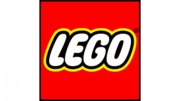
3 November 2022
Handleiding Foto- en/of videosoftware
- Foto- en/of videosoftware Sony
- Foto- en/of videosoftware Nikon
- Foto- en/of videosoftware Canon
- Foto- en/of videosoftware Acronis
- Foto- en/of videosoftware Adobe
- Foto- en/of videosoftware Apple
- Foto- en/of videosoftware Atomix
- Foto- en/of videosoftware AVM
- Foto- en/of videosoftware Axis
- Foto- en/of videosoftware Google
- Foto- en/of videosoftware Hasbro
- Foto- en/of videosoftware Hema
- Foto- en/of videosoftware IRIS
- Foto- en/of videosoftware Korg
- Foto- en/of videosoftware LevelOne
- Foto- en/of videosoftware LibreOffice
- Foto- en/of videosoftware Magix
- Foto- en/of videosoftware Microsoft
- Foto- en/of videosoftware Nuance
- Foto- en/of videosoftware Pinnacle
- Foto- en/of videosoftware Razer
- Foto- en/of videosoftware Roland
- Foto- en/of videosoftware Roxio
- Foto- en/of videosoftware Smartwares
- Foto- en/of videosoftware Sonos
- Foto- en/of videosoftware Sweex
- Foto- en/of videosoftware Terratec
- Foto- en/of videosoftware Ulead
- Foto- en/of videosoftware VeraCrypt
- Foto- en/of videosoftware Volkswagen
- Foto- en/of videosoftware Omni
- Foto- en/of videosoftware Bang And Olufsen
- Foto- en/of videosoftware ABBYY
- Foto- en/of videosoftware ABN AMRO
- Foto- en/of videosoftware Albelli
- Foto- en/of videosoftware Antares
- Foto- en/of videosoftware Autodesk
- Foto- en/of videosoftware AVG
- Foto- en/of videosoftware Corel
- Foto- en/of videosoftware CyberLink
- Foto- en/of videosoftware DoorBird
- Foto- en/of videosoftware FileMaker
- Foto- en/of videosoftware Foxit
- Foto- en/of videosoftware IoSafe
- Foto- en/of videosoftware Lavasoft
- Foto- en/of videosoftware Paragon
- Foto- en/of videosoftware Parallels
- Foto- en/of videosoftware Rabobank
- Foto- en/of videosoftware Showpad
- Foto- en/of videosoftware Symantec
- Foto- en/of videosoftware UNIT4
- Foto- en/of videosoftware Western Bank
- Foto- en/of videosoftware Yuki
- Foto- en/of videosoftware Intellinet
- Foto- en/of videosoftware QSC
- Foto- en/of videosoftware PayPal
- Foto- en/of videosoftware Auralog
- Foto- en/of videosoftware Facebook
- Foto- en/of videosoftware 2nd Sense Audio
- Foto- en/of videosoftware Propellerhead
- Foto- en/of videosoftware Teklynx
- Foto- en/of videosoftware Panduit
- Foto- en/of videosoftware X-Rite
- Foto- en/of videosoftware R-Go Tools
- Foto- en/of videosoftware Wireshark
- Foto- en/of videosoftware Gimp
- Foto- en/of videosoftware Laplink
- Foto- en/of videosoftware Nik Software
- Foto- en/of videosoftware Xils Lab
- Foto- en/of videosoftware Cakewalk
- Foto- en/of videosoftware Polyverse
- Foto- en/of videosoftware AccSone
- Foto- en/of videosoftware Mariner Software
- Foto- en/of videosoftware IDIS
- Foto- en/of videosoftware NewBlueFX
- Foto- en/of videosoftware Excire
Nieuwste handleidingen voor Foto- en/of videosoftware

20 Februari 2025

27 Januari 2025

22 Augustus 2024

8 April 2024

3 April 2024

5 Maart 2024

5 Maart 2024

5 Maart 2024

22 Februari 2024

22 Februari 2024