Hotpoint UH8 F2C W Handleiding
Lees hieronder de 📖 handleiding in het Nederlandse voor Hotpoint UH8 F2C W (16 pagina's) in de categorie Vriezer. Deze handleiding was nuttig voor 36 personen en werd door 2 gebruikers gemiddeld met 4.5 sterren beoordeeld
Pagina 1/16

EN
Quick guide
THANK YOU FOR BUYING A WHIRLPOOL PRODUCT
In order to receive a more complete assistance, please
register your product on www.whirlpool.eu/reg erist
Before us g the appl nce carefully read the S ety in ia af
Instruct n.io
PRODUC DESCRIPTIONT
FIRS TIME USET
Wait at least two hours, after the installation, before connecting the
appl nce to the power supply.ia
Connect the appliance to the power supply and turn the thermostat
k b to switch on the appl nce.no ia
After turning the appliance on, you must wait for 4-6 urs for the ho
CONTRO PANELL
1. On/Stand By button
2. Temperature display
3. Fast freezer button
4. Stop rm buttonAla
5. Black out a rmla
6. Eco Night function
7. 6th Sense Freeze control indicator
8. Freezer control indicator
1. 2. 3.
4.5.6.
8.7.
ON/STAN BY BUTTOND
To put the product in Stand-by, press and hold for 3 sec ds. All on
. To react ate the iv
T PERATUR SETTIN BUTTONEM E G
The appliance is rmally factory- t for operation at the no se
recomme ed temperature of -18°C. The i er l tempera re can nd nt na tu
be adjusted between -16°C and -24°C, proc ding as follows: Press to ee
cha e the t point (°C). The storage temperature can be cha ed ng se ng
by -1°C with each pressure of the button: the value cha es cyclically ng
between -16°C and -24°C.
FAS FREEZE BUTTONT R
To act ate/deact ate the Fast Freeze function simply press Fast Freeze iv iv
button (see the Instructions for Use). The Fast Freeze function switches
STOP ALAR BUTTONM
Press in case of a rm.la
BLACK OU ALARMT
Long Black-out rm indicator (see the Instructions for Use).Ala
Press to act ate/deact ate the Eco Night function. The Eco Night iv iv
function enables appl nce energy consumption to be c centrated in ia on
the reduced rate hours, generally at night (see the Instructions for Use).
6TH SENS FREEZE O O INDICATORE C NTR L
6th
Sense Freeze Control is an advanced technol y that reduces og
freeze burns and food preserves its origi l q lity and co r.na ua lo
FREEZER ON OL BUTTON C TR
Freeze Control is an advanced technology that reduces temperature
act ate/deact ate the Freeze Control function press for 3 sec ds iv iv on
the FREEZE CONTROL button. If the function is engaged and the user
modify the freezer temperature out of the working range, the function
function “Freeze control” is inhibited until the Fast Freezing function
FREEZE COMPARTMENT ND FOO STORAGER A D
Legend
FREEZER ZONE
All food items
588348 / AA

TROUBLESHOOTING
What to do if... Possible reasons Solutions
The appliance doesn’t work. There may be an appliance power
supply problem.
Make sure:
• there is not a power failure;
• the plug is properly inserted in the power socket and the double-
pole switch (if present) is in the correct position (on);
• the household electrical system protection devices function;
• the power cable is not broken.
The inside light does not
work.
It may be necessary to replace the light
bulb.
Disconnect the appliance from the power supply and contact the
Technical Assistance Service if you need a replacement.
The internal temperature
of the compartments is not
cold enough.
The reasons could vary (see “Solution”)
column.
Check that:
• the doors are closed properly;
• the appliance is not installed near a heat source;
• the temperature is appropriately set;
• the circulation of air through the ventilation grilles on the base of
the appliance is not obstructed.
There is water on the
bottom of the refrigerator
compartment.
The defrost water drain is blocked. Clean the defrosting water drain (see section “Cleaning and
Maintenance").
Excessive amount of frost in
the freezer compartment.
The door to the freezer compartment is
not closed properly.
• Check that there is nothing preventing the door from closing
properly.
• Defrost the freezer compartment.
• Make sure the appliance has been correctly installed.
The front edge of the
appliance that the door
gaskets seal against is hot.
This is not a problem. It prevents
c densation from forming.on
A solution is not needed.
The temperature of the
refrigerator compartment is
too cold.
• The set temperature is too cold.
• A large amount of fresh food may
have been placed in the freezer
compartment.
• Try to set a less cold temperature.
• If fresh food has been put in the freezer compartment, wait until
the freezing has been completed.
•
Policies, standard documentation, ordering of spare parts and additi al product information can be on
found by:
• Visiting our website and
docs. parts-selfservice.hotpoint.eu hotpoint.com
• Using QR Code
• Alternatively, (See phone number in the warranty booklet). When
contact our After-sales Service
The model information can be retrieved using the QR-Code indicated on the energy label. The label also includes

DA
Oversigtsvejledning
TAK FORDI DU HAR KØBT ET WHIRLPOOL
PRODUKT
Registrér venligst dit produkt på
www.whirlpool.eu/reg erist , for at modtage en mere
komplet assistance
Læs sikkerhedsan sn gerne med omhu, før apparatet vi in
tages i brug.
PRODUKTBESKRIVELSE
VE FØRSTEGANGSBRUGD
Vent mindst to timer efter installation, før apparatet forbi es til nd
strømforsyningen.
Forbind apparatet til strømforsyningen og drej på te ostatens rm
drejeknap, for at tæ e for apparatet.nd
Når du har t dt for apparatet, skal du ve e i 4-6 timer for at nå æn nt op
den korrekte bevaringstemperatur for et norm t fyldt apparat. op al
BETJENINGSPANEL
1. K ppen On/Standbyna
2. Temperat isplayurd
3. Knappen Lynfrysning
4. K ppen Stopa rmna la
5. Blackouta rmla
6. FUNKT NEN ECO N HTIO IG
7. 6th Sense In katoren Fry kontroldi se
8. In katoren Fry kontroldi se
1. 2. 3.
4.5.6.
8.7.
KNA EN ON/STANDBYPP
Apparatet sættes i standby ved at trykke og holde på knappen i 3
seku er. Alle ikoner slukkes undtagen kontrol mpen On/Standby nd la .
Tryk én gang (kort) på denne knap for at ge ktivere apparatet igen.na
KNA E T PERATURINDSTI INGPP N EM LL
Apparatet er sædvanligvis fabriksindstil t på den befalede le an
temperatur på -18°C. Den i e e temperatur kan reguleres på llem nt rn me
-16° C og -24° C, på fø e e m e: Tryk for at dre en indstillet i lg nd åd æn værd
(°C). Opbevaringstemperaturen dres med -1° C ved hvert tryk på æn
knappen: Væ n dres trinvist llem -16° C og -24° C, hver gang rdie æn me
der trykkes på knappen.
KNA E LYNFRYSNINGPP N
Tryk blot på knappen Lyni frysning, for at slå i frysningsf ktionen nd nd un
til/fra (se Br ervejledning). Fug unktionen Lynindfrysning st pes op
automatisk 50 timer efter aktiveri n.nge
KNA E STOPALARMPP N
Tryk på i tilfælde af a rm.la
BLACKOUTALARM
In katoren Langvarig Blackouta rm (jfr. ugsanvisni e e).di la br ng rn
Tryk på knappen Eco Night for at aktivere/d ktivere f ktionen. ea un
F ktionen Eco Night gør det muligt at k centrere apparatets un on
energ or ug til lavlastp ode, norm t om natten (se if br eri al
B ervejledning).rug
I IKATOREN 6ND TH SENSE FRYSEKO OLNTR
6th Sense Fry kontrol er en avanceret teknologi, som reducerer se
forfrysninger og fødev e e bev er deres origi le kvalitet og farve.ar rn ar na
KNA E FRYSEKO OLPP N NTR
Fry kontrollen er en avanceret teknologi, som reducerer se
temperaturvariatione e i hele frys eli en til et minimum. Tryk på rn eafd ng
ti fra. Hvis f ktionen er aktiveret og ren drer fryserens l/ un bruge æn
temperatur til uden for arbejdsi ervallet, r f ktionen automatisk nt slå un
fra. Hvis Lynfrysning er aktiveret hæmmes f ktionen “Fry kontrol” un se
Forklaring
FRYSEZONE
Alle madv erar
Product specificaties
| Merk: | Hotpoint |
| Categorie: | Vriezer |
| Model: | UH8 F2C W |
Heb je hulp nodig?
Als je hulp nodig hebt met Hotpoint UH8 F2C W stel dan hieronder een vraag en andere gebruikers zullen je antwoorden
Handleiding Vriezer Hotpoint

30 Januari 2025

30 Januari 2025

30 Januari 2025

30 Januari 2025

2 December 2024

2 December 2024

2 December 2024

2 December 2024

23 Juli 2024

19 Juli 2023
Handleiding Vriezer
- Vriezer Electrolux
- Vriezer Bosch
- Vriezer Candy
- Vriezer Samsung
- Vriezer Delonghi
- Vriezer Indesit
- Vriezer Panasonic
- Vriezer LG
- Vriezer AEG
- Vriezer ATAG
- Vriezer AEG Electrolux
- Vriezer Bauknecht
- Vriezer BEKO
- Vriezer Daewoo
- Vriezer Etna
- Vriezer Grundig
- Vriezer Honeywell
- Vriezer Inventum
- Vriezer Kenwood
- Vriezer Liebherr
- Vriezer Miele
- Vriezer Medion
- Vriezer Siemens
- Vriezer Toshiba
- Vriezer Whirlpool
- Vriezer Zanussi
- Vriezer Zanker
- Vriezer Hoover
- Vriezer Akai
- Vriezer Aldi
- Vriezer Altus
- Vriezer Amana
- Vriezer Amica
- Vriezer Arcelik
- Vriezer Arctic Air
- Vriezer Ardo
- Vriezer Asko
- Vriezer Avanti
- Vriezer Balay
- Vriezer Bartscher
- Vriezer Baumatic
- Vriezer Bertazzoni
- Vriezer Blaupunkt
- Vriezer Blomberg
- Vriezer Bluesky
- Vriezer Bomann
- Vriezer Boretti
- Vriezer Brandt
- Vriezer De Dietrich
- Vriezer Defy
- Vriezer Dometic
- Vriezer Domo
- Vriezer Edesa
- Vriezer Edgestar
- Vriezer Edy
- Vriezer Elco
- Vriezer Electra
- Vriezer Emerio
- Vriezer ETA
- Vriezer Eudora
- Vriezer Eurotech
- Vriezer Everglades
- Vriezer Exquisit
- Vriezer Fagor
- Vriezer FAURE
- Vriezer Finlux
- Vriezer Fisher And Paykel
- Vriezer Frigidaire
- Vriezer Frigor
- Vriezer Frilec
- Vriezer Gaggenau
- Vriezer GE
- Vriezer Gigabyte
- Vriezer Gorenje
- Vriezer Gram
- Vriezer H.Koenig
- Vriezer Haier
- Vriezer Hansa
- Vriezer Hanseatic
- Vriezer Hendi
- Vriezer Hisense
- Vriezer Hitachi
- Vriezer Hotpoint-Ariston
- Vriezer Husqvarna
- Vriezer Hyundai
- Vriezer Iberna
- Vriezer Igloo
- Vriezer Ignis
- Vriezer Ilve
- Vriezer Insignia
- Vriezer Kelvinator
- Vriezer Kenmore
- Vriezer KitchenAid
- Vriezer Klarstein
- Vriezer Koenic
- Vriezer Kogan
- Vriezer Kuppersbusch
- Vriezer Logik
- Vriezer Magic Chef
- Vriezer Manta
- Vriezer Maytag
- Vriezer Meireles
- Vriezer Midea
- Vriezer Mitsubishi
- Vriezer MPM
- Vriezer Nabo
- Vriezer Neff
- Vriezer New Pol
- Vriezer Nordland
- Vriezer Nordmende
- Vriezer Novy
- Vriezer Pelgrim
- Vriezer Philco
- Vriezer PKM
- Vriezer Polar
- Vriezer Primo
- Vriezer Privileg
- Vriezer Progress
- Vriezer Proline
- Vriezer Rex
- Vriezer Russell Hobbs
- Vriezer Salora
- Vriezer Salton
- Vriezer Sanyo
- Vriezer Saro
- Vriezer Sauber
- Vriezer Scancool
- Vriezer Scandomestic
- Vriezer Schneider
- Vriezer Scholtes
- Vriezer Severin
- Vriezer Sharp
- Vriezer Silvercrest
- Vriezer Smeg
- Vriezer SPT
- Vriezer Stirling
- Vriezer Stoves
- Vriezer Sub-Zero
- Vriezer Swan
- Vriezer Teka
- Vriezer Telefunken
- Vriezer Thermador
- Vriezer Thomson
- Vriezer Tristar
- Vriezer Upo
- Vriezer Vestel
- Vriezer Vestfrost
- Vriezer Viking
- Vriezer Vivax
- Vriezer Westinghouse
- Vriezer White Knight
- Vriezer Whynter
- Vriezer WLA
- Vriezer Wolkenstein
- Vriezer Jocel
- Vriezer Junker
- Vriezer Juno
- Vriezer OK
- Vriezer Changhong
- Vriezer Becken
- Vriezer Concept
- Vriezer Continental Edison
- Vriezer ECG
- Vriezer Elba
- Vriezer Essentiel B
- Vriezer Guzzanti
- Vriezer Khind
- Vriezer Palsonic
- Vriezer Pitsos
- Vriezer Profilo
- Vriezer Vox
- Vriezer True
- Vriezer Ansonic
- Vriezer Aspes
- Vriezer AYA
- Vriezer Bush
- Vriezer Caple
- Vriezer CDA
- Vriezer Comfee
- Vriezer Constructa
- Vriezer Corberó
- Vriezer Crosley
- Vriezer Cylinda
- Vriezer Dacor
- Vriezer Danby
- Vriezer Equator
- Vriezer Esatto
- Vriezer Euromaid
- Vriezer Flavel
- Vriezer Freggia
- Vriezer Helkama
- Vriezer Icecool
- Vriezer Infiniton
- Vriezer John Lewis
- Vriezer Kernau
- Vriezer Limit
- Vriezer Monogram
- Vriezer Nevir
- Vriezer New World
- Vriezer Orima
- Vriezer Summit
- Vriezer Svan
- Vriezer Tisira
- Vriezer Viva
- Vriezer Zerowatt
- Vriezer Premium
- Vriezer Haeger
- Vriezer Zenith
- Vriezer Marvel
- Vriezer Royal Catering
- Vriezer CombiSteel
- Vriezer RIDGID
- Vriezer Lamona
- Vriezer U-Line
- Vriezer Veripart
- Vriezer James
- Vriezer SIBIR
- Vriezer Arthur Martin-Electrolux
- Vriezer Godrej
- Vriezer Milectric
- Vriezer Ocean
- Vriezer Orava
- Vriezer Rommer
- Vriezer Signature
- Vriezer Cecotec
- Vriezer Cobal
- Vriezer Cookology
- Vriezer Benavent
- Vriezer Accucold
- Vriezer Chiq
- Vriezer Colston
- Vriezer Fridgemaster
- Vriezer Husky
- Vriezer Lec
- Vriezer Orline
- Vriezer Commercial Cool
- Vriezer Hoshizaki
- Vriezer SEIKI
- Vriezer Avantco
- Vriezer Lec Medical
- Vriezer Barazza
- Vriezer Elcold
- Vriezer Element
- Vriezer Carel
- Vriezer Profoto
- Vriezer Hestan
- Vriezer Turbo Air
- Vriezer NewAir
- Vriezer Norlake
- Vriezer Snaigė
- Vriezer Romo
- Vriezer Magic Cool
- Vriezer LERAN
- Vriezer Kolpak
- Vriezer Fulgor Milano
- Vriezer Bushman
- Vriezer Master-Bilt
- Vriezer Beverage-Air
- Vriezer Vedette
- Vriezer Delfield
- Vriezer Sôlt
- Vriezer Koolatron
- Vriezer Lemair
- Vriezer TroniTechnik
- Vriezer Bromic
- Vriezer FrigeluX
- Vriezer Perlick
- Vriezer Atosa
- Vriezer Gladiator
- Vriezer Fhiaba
- Vriezer Electroline
- Vriezer Wisberg
- Vriezer Premium Levella
- Vriezer DAYA
- Vriezer CEEM
- Vriezer Momcube
- Vriezer Imprasio
Nieuwste handleidingen voor Vriezer

8 April 2025

8 April 2025

30 Maart 2025

28 Maart 2025

21 Maart 2025
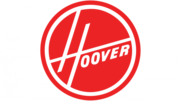
12 Maart 2025

10 Maart 2025

10 Maart 2025

10 Maart 2025
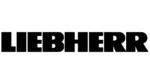
9 Maart 2025