Hotpoint H7T 911T MX H Handleiding
Lees hieronder de 📖 handleiding in het Nederlandse voor Hotpoint H7T 911T MX H (4 pagina's) in de categorie Vriezer. Deze handleiding was nuttig voor 41 personen en werd door 2 gebruikers gemiddeld met 4.5 sterren beoordeeld
Pagina 1/4

EN
Quick guide
THANK YOU FOR BUYING A HOTPOINT PRODUCT
In order to receive a more complete assistance, please
register your product on www . hotpoint . eu/ register
Before using the appliance carefully read the Safety
Instruction.
PRODUCT DESCRIPTION
FIRST TIME USE
Before connecting the appliance, clean the compartments and
accessories well with lukewarm water and bicarbonate. After plugging
the appliance to the mains, it starts the operation automatically.
After starting the appliance, wait at least 4-6 hours before placing food
into the appliance.
When the appliance is connected to the power supply, the display
lights up and all the icons appear on the display for approximately 1
second. The default (factory) values of the fridge compartment settings
light-up.
CONTROL PANEL
1. On/o
2. Super cool
3. Fridge temperature setting
4. Alarm
5. Refrigerator display
6. Freezer display
7. Freezer temperature setting
8. Super freeze
9. Active oxygen / Eco*
10. Holiday
ON/OFF
The entire product (both the refrigerator and freezer compartments)
may be switched on by pressing this button.
SUPER COOL
You can enable or disable the super cool feature (quick cooling of both
fresh and just cooked food). On the keyboard the super cool led turns
on as well as on the fridge display.
FRIDGE TEMPERATURE SETTING
Used to modify the temperature setting of the refrigerator;
conrmation corresponding to the selected temperature appears on
the display.
ALARM
An alarm situation has been detected in the product (see
Troubleshooting section).
REFRIGERATOR DISPLAY
Shows the set temperature for the refrigerator compartment.
FREEZER DISPLAY
Shows the set temperature for the freezer compartment.
FREEZER TEMPERATURE SETTING
Used to modify the temperature setting of the freezer; conrmation
corresponding to the selected temperature appears on the display.
SUPER FREEZE
Thanks to the super freeze feature you can freeze food in much shorter
times. In this way the water contained in food transforms into micro ice
crystals.
They are so small that they don’t damage the food tissues. In this
way the nutritional values both of fresh and cooked foods remain
unchanged.
At the end of the freezing process the temperature reverts to the
programmed level.
In order to get better results, we recommend that you enable this
feature 1 hour before you start inserting food inside the freezer
compartment. This feature works for max. 24 hours.
ACTIVE OXYGEN *
This device releases ozone molecules inside the refrigerator; ozone
is a natural substance which combats bacteria and microorganisms,
reducing their proliferation while limiting unpleasant odours.
Automatically denes the amount of ozone required for prolonging
the freshness of foodstus, eliminating odours and preventing bacteria
build-up.There may be a slight distinctive odour inside the refrigerator.
The very same smell can sometimes be detected during a storm, due to
the ozone produced as the charge in the lightning bolts is released; this
is completely normal.
The amount produced by the device is very small and abates quickly as
the antibacterial action takes place.
Device is activated pressing the dedicated key on the display located in
front of the fridge door.
By holding the active oxygen button for 8 seconds you can enable the
eco feature.
ECO*
Controls the activation and deactivation of the eco function
(optimal operating temperature for minimal energy consumption).
Consumption will be optimized 24h after the function was enabled.
* Available only on certain models

When this function is activated, the eco led on the keypad lights up.
Press and hold the eco button for 8 seconds so that the corresponding
led begins to ash; this will allow you to set the temperature to in
the refrigerator compartment and in the freezer compartment. Two
minutes after the most recent user interaction, the display enters its
energy saving mode.
To exit the energy saving mode, simply press any button or open the
refrigerator door.
HOLIDAY
Activates or deactivates the holiday function (the holiday led on the
keypad lights up), while the temperature values +12°c
and -18°c appear on the refrigerator and freezer displays respectively.
Two minutes after the most recent user interaction, the
display enters its energy saving mode (see eco function).
NO-FROST REFRIGERATOR COMPARTMENT
Refrigerator compartment defrosting is completely automatic.
Droplets of water on the rear wall inside the refrigerator compartment
indicate that the automatic defrost phase is in progress.
The No Frost system circulates cold air continuously to collect humidity
and prevent ice and frost formation.
The system maintains an optimal humidity level in the compartment,
preserving the original quality of the food, preventing the food from
sticking together and making defrosting a thing of the past.
Do not block the aeration cells by placing food or containers in direct
contact with the refrigerating back panel.
Close bottles and wrap food tightly.
NO-FROST FREEZER COMPARTMENT
No Frost freezers provide chilled air circulation around the storage
areas, and prevent the formation of ice, thereby completely eliminating
the need for defrosting.
Frozen items don’t stick to the walls, labeling stays legible and storage
space remains neat and clear.
COMPARTMENT 3 IN 1 ZONE
This is the new box which oers maximum exibility in order to stock
your food in an excellent way.
• store meat, sh and delicate food;
• rapid cooling of hot food from 70°C to 3°C and of other fresh foods
and leftovers
• low temperature defrosting (it inhibits the proliferation of
microorganisms).
You can get the 0°C temperature, in standard conditions, when the
fridge compartment temperature is at about 4°C. By
decreasing the fridge temperature you decrease the CHILLER
compartment temperature too.
HUMIDITY CONTROL *
Open the humidity regulator (position B) if you want to store food in a
less humid environment like fruit, or close it (position A) to store food
in a more humid environment like vegetable.
REFRIGERATOR LIGHT
If the LED light system does not work, please contact the Service to
replace it.
Important: The refrigerator compartment light switches on when the
refrigerator door is opened . If the door is kept open for
more than 8 minutes the light will be automatically switched o.
* Available only on certain models

HOW TO USE THE APPLIANCE
Legend
TEMPERATE ZONE
Suggested for the storage of tropical fruit, cans,
drinks, eggs, sauces, pickles, butter, jam
FRUIT & VEGETABLE DRAWER
COOL ZONE
Suggested for storage of cheese, milk, dairy food,
delicatessen, yogurt
FREEZING ZONE DRAWER
(MAX COOL ZONE) Suggested to freeze fresh/cooked
food.
FREEZER DRAWER
ALARM TABLE
Alarm type Signal Cause Cure
Door open alarm. The acoustical alarm is activated
and the light blinks, display
ash the set temperature in the
refrigerator.
The refrigerator door has
remained open for more than two
minutes.
The buzzer will stop sounding
when you shut the door.
Temperature alarm. The alarm sounds and
TEMPERATURE ALARM ashes
on the display (“A1” is displayed
instead of the FREEZER
temperature).
The temperature inside the
freezer is too high.
The freezer will maintain a
temperature of around 0°C so
that the food will not refreeze,
allowing you to eat it within 24
hours or to refreeze it after it has
been cooked.
To switch o the buzzer, open and
close the appliance door or press
the + and – freezer temperature
adjustment buttons once. Press
these buttons a second time
to display the set value on the
freezer display, switch o the
TEMPERATURE ALARM LED and
restore normal operation.
Temperature alarm. The alarm sounds and
temperature alarm ashes on the
display (“A2” is displayed instead
of the FREEZER temperature).
The temperature of the freezer is
dangerously high: the food inside
must not be eaten. The freezer
will maintain a temperature of
approximately -18°C.
To switch o the buzzer, open and
close the appliance door or press
the + and – freezer temperature
adjustment buttons once. Press
these buttons a second time
to display the set value on the
freezer display, switch o the
TEMPERATURE ALARM LED and
restore normal operation.
* Available only on certain models
Product specificaties
| Merk: | Hotpoint |
| Categorie: | Vriezer |
| Model: | H7T 911T MX H |
| Apparaatplaatsing: | Vrijstaand |
| Soort bediening: | Touch |
| Kleur van het product: | Roestvrijstaal |
| Deurscharnieren: | Rechts |
| Ingebouwd display: | Ja |
| Gewicht: | 74000 g |
| Breedte: | 596 mm |
| Diepte: | 678 mm |
| Hoogte: | 2027 mm |
| Netbelasting: | 160 W |
| Ijsmaker: | Nee |
| Snoerlengte: | 1.6 m |
| Geluidsniveau: | 39 dB |
| Jaarlijks energieverbruik: | 357 kWu |
| Energie-efficiëntieklasse (oud): | A+ |
| Nettocapaciteit vriezer: | 104 l |
| Vriescapaciteit: | 10 kg/24u |
| Draairichting deur verwisselbaar: | Ja |
| Geschikt voor paneelaanpassing: | Nee |
| Nettocapaciteit koelkast: | 264 l |
| Koelkast binnenverlichting: | Ja |
| Soort lamp: | LED |
| Aantal planken koelkast: | 4 |
| Aantal groente lades: | 2 |
| Vriezer positie: | Onder |
| No Frost (vriezer): | Ja |
| Bewaartijd bij stroomuitval: | 17 uur |
| Snelvriesfunctie: | Ja |
| Aantal planken vriezer: | 3 |
| Aantal sterren: | 4* |
| Vakantie functie: | Ja |
| Totale nettocapaciteit: | 368 l |
| Temperatuur alarm: | Ja |
| Eierenrekje: | Ja |
| Flessenrek: | Ja |
| Automatisch ontdooien (koelkast): | Ja |
| Plankmateriaal: | Glas |
| Super Cool functie: | Ja |
| Koelkastdeurvakken: | 6 |
| Deur open alarm: | Ja |
| Stroom: | 1 A |
| Aantal compressoren: | 1 |
| Minimum operationele temperatuur: | 10 °C |
| Maximale temperatuur (in bedrijf): | 43 °C |
| Klimaatklasse: | SN-T |
| Verstelbare voeten: | Ja |
| AC-ingangsspanning: | 220 - 240 V |
| AC-ingangsfrequentie: | 50 Hz |
| Type beeldscherm: | LED |
| Energie-efficiëntieschaal: | A+++ tot D |
Heb je hulp nodig?
Als je hulp nodig hebt met Hotpoint H7T 911T MX H stel dan hieronder een vraag en andere gebruikers zullen je antwoorden
Handleiding Vriezer Hotpoint

30 Januari 2025

30 Januari 2025

30 Januari 2025

30 Januari 2025

2 December 2024

2 December 2024

2 December 2024

2 December 2024

23 Juli 2024

19 Juli 2023
Handleiding Vriezer
- Vriezer Electrolux
- Vriezer Bosch
- Vriezer Candy
- Vriezer Samsung
- Vriezer Delonghi
- Vriezer Indesit
- Vriezer Panasonic
- Vriezer LG
- Vriezer AEG
- Vriezer ATAG
- Vriezer AEG Electrolux
- Vriezer Bauknecht
- Vriezer BEKO
- Vriezer Daewoo
- Vriezer Etna
- Vriezer Grundig
- Vriezer Honeywell
- Vriezer Inventum
- Vriezer Kenwood
- Vriezer Liebherr
- Vriezer Miele
- Vriezer Medion
- Vriezer Siemens
- Vriezer Toshiba
- Vriezer Whirlpool
- Vriezer Zanussi
- Vriezer Zanker
- Vriezer Hoover
- Vriezer Akai
- Vriezer Aldi
- Vriezer Altus
- Vriezer Amana
- Vriezer Amica
- Vriezer Arcelik
- Vriezer Arctic Air
- Vriezer Ardo
- Vriezer Asko
- Vriezer Avanti
- Vriezer Balay
- Vriezer Bartscher
- Vriezer Baumatic
- Vriezer Bertazzoni
- Vriezer Blaupunkt
- Vriezer Blomberg
- Vriezer Bluesky
- Vriezer Bomann
- Vriezer Boretti
- Vriezer Brandt
- Vriezer De Dietrich
- Vriezer Defy
- Vriezer Dometic
- Vriezer Domo
- Vriezer Edesa
- Vriezer Edgestar
- Vriezer Edy
- Vriezer Elco
- Vriezer Electra
- Vriezer Emerio
- Vriezer ETA
- Vriezer Eudora
- Vriezer Eurotech
- Vriezer Everglades
- Vriezer Exquisit
- Vriezer Fagor
- Vriezer FAURE
- Vriezer Finlux
- Vriezer Fisher And Paykel
- Vriezer Frigidaire
- Vriezer Frigor
- Vriezer Frilec
- Vriezer Gaggenau
- Vriezer GE
- Vriezer Gigabyte
- Vriezer Gorenje
- Vriezer Gram
- Vriezer H.Koenig
- Vriezer Haier
- Vriezer Hansa
- Vriezer Hanseatic
- Vriezer Hendi
- Vriezer Hisense
- Vriezer Hitachi
- Vriezer Hotpoint-Ariston
- Vriezer Husqvarna
- Vriezer Hyundai
- Vriezer Iberna
- Vriezer Igloo
- Vriezer Ignis
- Vriezer Ilve
- Vriezer Insignia
- Vriezer Kelvinator
- Vriezer Kenmore
- Vriezer KitchenAid
- Vriezer Klarstein
- Vriezer Koenic
- Vriezer Kogan
- Vriezer Kuppersbusch
- Vriezer Logik
- Vriezer Magic Chef
- Vriezer Manta
- Vriezer Maytag
- Vriezer Meireles
- Vriezer Midea
- Vriezer Mitsubishi
- Vriezer MPM
- Vriezer Nabo
- Vriezer Neff
- Vriezer New Pol
- Vriezer Nordland
- Vriezer Nordmende
- Vriezer Novy
- Vriezer Pelgrim
- Vriezer Philco
- Vriezer PKM
- Vriezer Polar
- Vriezer Primo
- Vriezer Privileg
- Vriezer Progress
- Vriezer Proline
- Vriezer Rex
- Vriezer Russell Hobbs
- Vriezer Salora
- Vriezer Salton
- Vriezer Sanyo
- Vriezer Saro
- Vriezer Sauber
- Vriezer Scancool
- Vriezer Scandomestic
- Vriezer Schneider
- Vriezer Scholtes
- Vriezer Severin
- Vriezer Sharp
- Vriezer Silvercrest
- Vriezer Smeg
- Vriezer SPT
- Vriezer Stirling
- Vriezer Stoves
- Vriezer Sub-Zero
- Vriezer Swan
- Vriezer Teka
- Vriezer Telefunken
- Vriezer Thermador
- Vriezer Thomson
- Vriezer Tristar
- Vriezer Upo
- Vriezer Vestel
- Vriezer Vestfrost
- Vriezer Viking
- Vriezer Vivax
- Vriezer Westinghouse
- Vriezer White Knight
- Vriezer Whynter
- Vriezer WLA
- Vriezer Wolkenstein
- Vriezer Jocel
- Vriezer Junker
- Vriezer Juno
- Vriezer OK
- Vriezer Changhong
- Vriezer Becken
- Vriezer Concept
- Vriezer Continental Edison
- Vriezer ECG
- Vriezer Elba
- Vriezer Essentiel B
- Vriezer Guzzanti
- Vriezer Khind
- Vriezer Palsonic
- Vriezer Pitsos
- Vriezer Profilo
- Vriezer Vox
- Vriezer True
- Vriezer Ansonic
- Vriezer Aspes
- Vriezer AYA
- Vriezer Bush
- Vriezer Caple
- Vriezer CDA
- Vriezer Comfee
- Vriezer Constructa
- Vriezer Corberó
- Vriezer Crosley
- Vriezer Cylinda
- Vriezer Dacor
- Vriezer Danby
- Vriezer Equator
- Vriezer Esatto
- Vriezer Euromaid
- Vriezer Flavel
- Vriezer Freggia
- Vriezer Helkama
- Vriezer Icecool
- Vriezer Infiniton
- Vriezer John Lewis
- Vriezer Kernau
- Vriezer Limit
- Vriezer Monogram
- Vriezer Nevir
- Vriezer New World
- Vriezer Orima
- Vriezer Summit
- Vriezer Svan
- Vriezer Tisira
- Vriezer Viva
- Vriezer Zerowatt
- Vriezer Premium
- Vriezer Haeger
- Vriezer Zenith
- Vriezer Marvel
- Vriezer Royal Catering
- Vriezer CombiSteel
- Vriezer RIDGID
- Vriezer Lamona
- Vriezer U-Line
- Vriezer Veripart
- Vriezer James
- Vriezer SIBIR
- Vriezer Arthur Martin-Electrolux
- Vriezer Godrej
- Vriezer Milectric
- Vriezer Ocean
- Vriezer Orava
- Vriezer Rommer
- Vriezer Signature
- Vriezer Cecotec
- Vriezer Cobal
- Vriezer Cookology
- Vriezer Benavent
- Vriezer Accucold
- Vriezer Chiq
- Vriezer Colston
- Vriezer Fridgemaster
- Vriezer Husky
- Vriezer Lec
- Vriezer Orline
- Vriezer Commercial Cool
- Vriezer Hoshizaki
- Vriezer SEIKI
- Vriezer Avantco
- Vriezer Lec Medical
- Vriezer Barazza
- Vriezer Elcold
- Vriezer Element
- Vriezer Carel
- Vriezer Profoto
- Vriezer Hestan
- Vriezer Turbo Air
- Vriezer NewAir
- Vriezer Norlake
- Vriezer Snaigė
- Vriezer Romo
- Vriezer Magic Cool
- Vriezer LERAN
- Vriezer Kolpak
- Vriezer Fulgor Milano
- Vriezer Bushman
- Vriezer Master-Bilt
- Vriezer Beverage-Air
- Vriezer Vedette
- Vriezer Delfield
- Vriezer Sôlt
- Vriezer Koolatron
- Vriezer Lemair
- Vriezer TroniTechnik
- Vriezer Bromic
- Vriezer FrigeluX
- Vriezer Perlick
- Vriezer Atosa
- Vriezer Gladiator
- Vriezer Fhiaba
- Vriezer Electroline
- Vriezer Wisberg
- Vriezer Premium Levella
- Vriezer DAYA
- Vriezer CEEM
- Vriezer Momcube
- Vriezer Imprasio
Nieuwste handleidingen voor Vriezer

8 April 2025

8 April 2025

30 Maart 2025

28 Maart 2025

21 Maart 2025
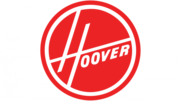
12 Maart 2025

10 Maart 2025

10 Maart 2025

10 Maart 2025
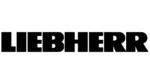
9 Maart 2025