Honeywell TH8320R1003/U Handleiding
Honeywell
Thermostaat
TH8320R1003/U
Lees hieronder de 📖 handleiding in het Nederlandse voor Honeywell TH8320R1003/U (12 pagina's) in de categorie Thermostaat. Deze handleiding was nuttig voor 68 personen en werd door 2 gebruikers gemiddeld met 4.5 sterren beoordeeld
Pagina 1/12

VisionPRO® Series with RedLINK™
Installation Guide
TM
TM
OR
OR
Wired Directly to Equipment
2 Wires for Power or
Battery Only (no wires)
2 Wires for Power or
Battery Only (no wires)
Dual Powered - C Wire or Battery
(C wire or Wire Saver required to use RedLINK accessories)
RedLINK to Equipment Interface Module
RedLINK to rTrueZONE Wireless Adapte
M37817
TM

2
Current display. Underlined label
signifies the current display.
Mode control buttons. Use to change
settings for Fan or System Heat/Cool.
Menu. Select options to: set schedules,
view equipment status, change IAQ
settings, access installer options*, etc.
Current status. Shows system mode
(heat/cool), outdoor temperature and
humidity (with optional outdoor sensor).
Current schedule. Shows desired
temperature and schedule status.
Indoor conditions. Shows indoor
temperature and humidity.
Current Time.
Alert Light. On when alert
message is active or system is set to Em
Heat. Flashes for battery-only power; on
continuous for 24 VAC.
microSD Card Port. Use
card to load settings and dealer
information.
Reference to key features
* Password is the date code.
Getting started
Follow these basic steps to install this
thermostat, link it with the wireless
accessories, and set installer options.
1 Installing the thermostat
2 Powering optional RedLINK accessories
3 Performing initial setup
4 Finding your password (Date Code)
• To add or remove RedLINK accessories
• To make changes to Installer Setup
• To perform an Installer Test
M34164B
1-800- 468-1502
Cus t o m er .Re s id e o
.co m
Manu factur ed by Resideo Technologies, Inc.,
1985 D ouglas Dr . N. Golden Val ley, MN 55 422
Country of origi n: Mexico
Pays d’origine : Mexiqu e
RoHS Complia nt
Conformité RoHS
TH8321R1001
4
2126
M34161B
1-800-468-1502
Customer.Resideo
.com
Manufactured by Resideo Technologies, Inc.,
1985 Douglas Dr. N. Golden Valley, MN 55422
Count of origin: Mexicory
Pays d’origine : Mexique
RoHS Compliant
Conformité RoHS
TH8321R1001
4
2126
Thermostat (back view)
Password
(Date Code)

3
NOTE: For best RedLINK
performance, mount thermostats at
least 2 feet apart.
1.1 Separate wallplate from
thermostat.
If your thermostat has a button
along the top of the wallplate, press
button on top and pull to remove
the wallplate as shown. Updated
models do not have this button. On
those models pull evenly along the
sides and bottom of the thermostat
to separate it from the wallplate.
1.3 Connect power.
1.3a Insert supplied AA alkaline
batteries for primary or
backup power.
NOTE: When the thermostat is
NOT used with the Equipment
Interface Module or the
TrueZONE Wireless Adapter, a C
wire is required for RedLINK.
C 3 000
S1
S1
W
Y
G
W2
Y2
A
S1
S1
O/B
Y
G
AUX
-E
Y2
L/A
K
RC
R
U1
U1
U2
U2
C
CONVENTIONAL
HEAT PUMP
1.3b For 24VAC primary power,
connect common side of
transformer to C terminal.
1.2 Mount wallplate as shown.
Mount new wallplate using
screws and anchors included
with the thermostat.
Drill 3/16-in holes for drywall.
Drill 7/32-in holes for plaster.
Thermostat (back view)
Wallplate
(back view)
Wallplate
S1
S1
W
Y
G
W2
Y2
A
C
K
R
C
R
U1
U1
U2
U2
S1
S1
O/B
Y
G
AUX
-E
Y2
L/A
Thermostat
Button
1Installing the thermostat
Product specificaties
| Merk: | Honeywell |
| Categorie: | Thermostaat |
| Model: | TH8320R1003/U |
Heb je hulp nodig?
Als je hulp nodig hebt met Honeywell TH8320R1003/U stel dan hieronder een vraag en andere gebruikers zullen je antwoorden
Handleiding Thermostaat Honeywell

10 Juni 2024

27 Februari 2024

2 September 2023

9 Juli 2023

7 Juli 2023

7 Juli 2023

6 Juli 2023

6 Juli 2023

4 Juli 2023

4 Juli 2023
Handleiding Thermostaat
- Thermostaat Bosch
- Thermostaat Panasonic
- Thermostaat Bticino
- Thermostaat AEG
- Thermostaat ATAG
- Thermostaat Junkers
- Thermostaat Nefit
- Thermostaat Remeha
- Thermostaat Siemens
- Thermostaat Vaillant
- Thermostaat ACV
- Thermostaat Agpo Ferroli
- Thermostaat Airwell
- Thermostaat Alecto
- Thermostaat Ambiano
- Thermostaat Amfra
- Thermostaat Arnold Rak
- Thermostaat ATTACK
- Thermostaat AVM
- Thermostaat AWB
- Thermostaat Basetech
- Thermostaat Berker
- Thermostaat Boneco
- Thermostaat Brennenstuhl
- Thermostaat Brink
- Thermostaat Bryant
- Thermostaat Buderus
- Thermostaat Bulex
- Thermostaat Daikin
- Thermostaat Danfoss
- Thermostaat De Dietrich
- Thermostaat Devi
- Thermostaat Devolo
- Thermostaat Dimplex
- Thermostaat Drayton
- Thermostaat Drayton Erie
- Thermostaat Easy Timer
- Thermostaat EasyTemp
- Thermostaat EBERLE
- Thermostaat Econo-Heat
- Thermostaat Elco
- Thermostaat Elektrobock
- Thermostaat Elgato
- Thermostaat Eliwell
- Thermostaat Elro
- Thermostaat ELV
- Thermostaat Emerson
- Thermostaat Emmeti
- Thermostaat Enda
- Thermostaat Eneco
- Thermostaat EQ-3
- Thermostaat Eqiva
- Thermostaat Essent
- Thermostaat Etherma
- Thermostaat Eurotronic
- Thermostaat Extraflame
- Thermostaat Feller
- Thermostaat Ferguson
- Thermostaat Ferroli
- Thermostaat Finder
- Thermostaat GE
- Thermostaat Gira
- Thermostaat Go Green
- Thermostaat Google
- Thermostaat Grasslin
- Thermostaat Grohe
- Thermostaat Hager
- Thermostaat Hama
- Thermostaat Helios (Amfra)
- Thermostaat HomeMatic
- Thermostaat Hornbach
- Thermostaat HQ
- Thermostaat Hugo Muller
- Thermostaat Hunter
- Thermostaat ICY
- Thermostaat Intergas
- Thermostaat IR-V
- Thermostaat Itho
- Thermostaat Itho-Daalderop
- Thermostaat Landis Gyr
- Thermostaat Levica
- Thermostaat Lowes
- Thermostaat Magnum
- Thermostaat Max
- Thermostaat Mitsubishi
- Thermostaat Muller
- Thermostaat Nest
- Thermostaat Netatmo
- Thermostaat Niko
- Thermostaat Nobo
- Thermostaat Noma
- Thermostaat Perel
- Thermostaat Plieger
- Thermostaat Plugwise
- Thermostaat Profile
- Thermostaat Rademacher
- Thermostaat Radson
- Thermostaat REMKO
- Thermostaat Renkforce
- Thermostaat RWE
- Thermostaat Salus
- Thermostaat Saunier Duval
- Thermostaat Schneider
- Thermostaat Silvercrest
- Thermostaat Somfy
- Thermostaat Stiebel Eltron
- Thermostaat Sygonix
- Thermostaat Tado
- Thermostaat Taurus
- Thermostaat Techno Line
- Thermostaat Technoline
- Thermostaat Tesla
- Thermostaat TFA
- Thermostaat Theben
- Thermostaat THERMAFLEX
- Thermostaat Thermy
- Thermostaat TP Link
- Thermostaat Trotec
- Thermostaat Truma
- Thermostaat UPM
- Thermostaat Vasco
- Thermostaat VDH
- Thermostaat Velleman
- Thermostaat Viessmann
- Thermostaat Wachendorff
- Thermostaat Watts
- Thermostaat Webasto
- Thermostaat Weishaupt
- Thermostaat Westfalia
- Thermostaat Wolf
- Thermostaat Worcester-Bosch
- Thermostaat Xavax
- Thermostaat Z-Wave
- Thermostaat Zehnder
- Thermostaat Jablotron
- Thermostaat Johnson Control
- Thermostaat Jung
- Thermostaat Oertli
- Thermostaat OJ ELECTRONICS
- Thermostaat Orbis
- Thermostaat Oregon Scientific
- Thermostaat Otio
- Thermostaat Schwaiger
- Thermostaat Fenix
- Thermostaat Conrad
- Thermostaat Corberó
- Thermostaat EMOS
- Thermostaat King
- Thermostaat Cotech
- Thermostaat Avidsen
- Thermostaat Hive
- Thermostaat Kemot
- Thermostaat Chacon
- Thermostaat Coati
- Thermostaat Nexa
- Thermostaat SPC
- Thermostaat Baxi
- Thermostaat Aube
- Thermostaat Carrier
- Thermostaat Cepra
- Thermostaat Delta Dore
- Thermostaat ELKO
- Thermostaat Fantini Cosmi
- Thermostaat Heatmiser
- Thermostaat Heimeier
- Thermostaat Horstmann
- Thermostaat IMIT
- Thermostaat Oventrop
- Thermostaat Seitron
- Thermostaat TrickleStar
- Thermostaat Tylö
- Thermostaat Vemer
- Thermostaat Warmup
- Thermostaat Fibaro
- Thermostaat AcuRite
- Thermostaat Energenie
- Thermostaat Mikoterm
- Thermostaat Ariston Thermo
- Thermostaat Carel
- Thermostaat Busch-Jaeger
- Thermostaat EVE
- Thermostaat Optima
- Thermostaat Frico
- Thermostaat EQ3
- Thermostaat Homematic IP
- Thermostaat Computherm
- Thermostaat Wattio
- Thermostaat Crestron
- Thermostaat ORNO
- Thermostaat POER
- Thermostaat Heatit
- Thermostaat 2Heat
- Thermostaat Veria
- Thermostaat ThermoSmart
- Thermostaat Yokis
- Thermostaat Vimar
- Thermostaat PECO
- Thermostaat H-Tronic
- Thermostaat Intertechno
- Thermostaat Tru Components
- Thermostaat Emko
- Thermostaat Innogy
- Thermostaat Wallair
- Thermostaat Maico
- Thermostaat HomePilot
- Thermostaat Ouellet
- Thermostaat ChiliTec
- Thermostaat Tellur
- Thermostaat Jumo
- Thermostaat Qubino
- Thermostaat STI
- Thermostaat Gewiss
- Thermostaat Sinustec
- Thermostaat Rose LM
- Thermostaat MundoControl
- Thermostaat Bearware
- Thermostaat GENERAL Life
- Thermostaat Oreg
- Thermostaat Braeburn
- Thermostaat Konyks
- Thermostaat Sorel
- Thermostaat Wodtke
- Thermostaat Hoffman
Nieuwste handleidingen voor Thermostaat
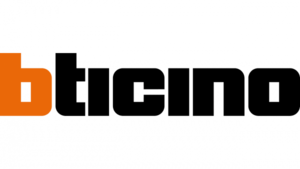
8 April 2025

18 Februari 2025

4 April 2025

20 Februari 2025

31 Maart 2025

31 Maart 2025

31 Maart 2025

31 Maart 2025

31 Maart 2025

31 Maart 2025