Honeywell Single Zone - Y87RF Handleiding
Honeywell
Thermostaat
Single Zone - Y87RF
Lees hieronder de 📖 handleiding in het Nederlandse voor Honeywell Single Zone - Y87RF (11 pagina's) in de categorie Thermostaat. Deze handleiding was nuttig voor 198 personen en werd door 2 gebruikers gemiddeld met 4.5 sterren beoordeeld
Pagina 1/11

After ve seconds the current room temperature will be
displayed once again. The thermostat will then try to
maintain your set temperature as accurately as possible.
You can check your set temperature by turning the dial one ‘click’
to the left or right. The set temperature will ash up for a few
seconds, before returning to display the room temperature again.
Setting your room temperature
Your current room temperature is shown in the display.
To set the temperature you want, just turn the dial
right to increase and left to decrease. Each ‘click’
as the dial turns represents a 0.5º change.
User Guide
Single Zone Thermostat
Y87RF
User Guide
Single Zone Thermostat
Y87RF
Night-time temperature reduction
Overnight, or if you are out, it is best to set the thermostat to
a lower temperature, as it will save you energy. In general a
reduction of 5°C is recommended, but this will depend on your
heating system and the amount of insulation in your home.
Replacing the batteries
Your batteries should be replaced
when the symbol is displayed.
To do this, separate the thermostat
from the wiring plate and insert 2
new AA alkaline batteries in place
of the empty ones. Then reattach
the thermostat to the wiring plate.
C
L
I
C
K
I
N
C
R
E
A
S
E
D
E
C
R
E
A
S
E
Getting to know your display
Set Temperature Indicator
Means the gure on the screen is your set temperature,
rather than your current room temerature.
Heating on
Means there is a requirement for some heating, so
your boiler should either be on or cycling on/off.
Boiler Relay Connection
Means your thermostat is successfully
connected to your Boiler Relay.
Internet Gateway Connection (optional)
Means your thermostat is successfully
connected to your Internet Gateway.

After ve seconds the current room temperature will be
displayed once again. The thermostat will then try to
maintain your set temperature as accurately as possible.
You can check your set temperature by turning the dial one ‘click’
to the left or right. The set temperature will ash up for a few
seconds, before returning to display the room temperature again.
Setting your room temperature
Your current room temperature is shown in the display.
To set the temperature you want, just turn the dial
right to increase and left to decrease. Each ‘click’
as the dial turns represents a 0.5º change.
User Guide
Single Zone Thermostat
Y87RF
User Guide
Single Zone Thermostat
Y87RF
Night-time temperature reduction
Overnight, or if you are out, it is best to set the thermostat to
a lower temperature, as it will save you energy. In general a
reduction of 5°C is recommended, but this will depend on your
heating system and the amount of insulation in your home.
Replacing the batteries
Your batteries should be replaced
when the symbol is displayed.
To do this, separate the thermostat
from the wiring plate and insert 2
new AA alkaline batteries in place
of the empty ones. Then reattach
the thermostat to the wiring plate.
C
L
I
C
K
I
N
C
R
E
A
S
E
D
E
C
R
E
A
S
E
Getting to know your display
Set Temperature Indicator
Means the gure on the screen is your set temperature,
rather than your current room temerature.
Heating on
Means there is a requirement for some heating, so
your boiler should either be on or cycling on/off.
Boiler Relay Connection
Means your thermostat is successfully
connected to your Boiler Relay.
Internet Gateway Connection (optional)
Means your thermostat is successfully
connected to your Internet Gateway.

After ve seconds the current room temperature will be
displayed once again. The thermostat will then try to
maintain your set temperature as accurately as possible.
You can check your set temperature by turning the dial one ‘click’
to the left or right. The set temperature will ash up for a few
seconds, before returning to display the room temperature again.
Setting your room temperature
Your current room temperature is shown in the display.
To set the temperature you want, just turn the dial
right to increase and left to decrease. Each ‘click’
as the dial turns represents a 0.5º change.
User Guide
Single Zone Thermostat
Y87RF
User Guide
Single Zone Thermostat
Y87RF
Night-time temperature reduction
Overnight, or if you are out, it is best to set the thermostat to
a lower temperature, as it will save you energy. In general a
reduction of 5°C is recommended, but this will depend on your
heating system and the amount of insulation in your home.
Replacing the batteries
Your batteries should be replaced
when the symbol is displayed.
To do this, separate the thermostat
from the wiring plate and insert 2
new AA alkaline batteries in place
of the empty ones. Then reattach
the thermostat to the wiring plate.
C
L
I
C
K
I
N
C
R
E
A
S
E
D
E
C
R
E
A
S
E
Getting to know your display
Set Temperature Indicator
Means the gure on the screen is your set temperature,
rather than your current room temerature.
Heating on
Means there is a requirement for some heating, so
your boiler should either be on or cycling on/off.
Boiler Relay Connection
Means your thermostat is successfully
connected to your Boiler Relay.
Internet Gateway Connection (optional)
Means your thermostat is successfully
connected to your Internet Gateway.
Product specificaties
| Merk: | Honeywell |
| Categorie: | Thermostaat |
| Model: | Single Zone - Y87RF |
Heb je hulp nodig?
Als je hulp nodig hebt met Honeywell Single Zone - Y87RF stel dan hieronder een vraag en andere gebruikers zullen je antwoorden
Handleiding Thermostaat Honeywell

10 Juni 2024

27 Februari 2024

2 September 2023

9 Juli 2023

7 Juli 2023

7 Juli 2023

6 Juli 2023

6 Juli 2023

4 Juli 2023

4 Juli 2023
Handleiding Thermostaat
- Thermostaat Bosch
- Thermostaat Panasonic
- Thermostaat Bticino
- Thermostaat AEG
- Thermostaat ATAG
- Thermostaat Junkers
- Thermostaat Nefit
- Thermostaat Remeha
- Thermostaat Siemens
- Thermostaat Vaillant
- Thermostaat ACV
- Thermostaat Agpo Ferroli
- Thermostaat Airwell
- Thermostaat Alecto
- Thermostaat Ambiano
- Thermostaat Amfra
- Thermostaat Arnold Rak
- Thermostaat ATTACK
- Thermostaat AVM
- Thermostaat AWB
- Thermostaat Basetech
- Thermostaat Berker
- Thermostaat Boneco
- Thermostaat Brennenstuhl
- Thermostaat Brink
- Thermostaat Bryant
- Thermostaat Buderus
- Thermostaat Bulex
- Thermostaat Daikin
- Thermostaat Danfoss
- Thermostaat De Dietrich
- Thermostaat Devi
- Thermostaat Devolo
- Thermostaat Dimplex
- Thermostaat Drayton
- Thermostaat Drayton Erie
- Thermostaat Easy Timer
- Thermostaat EasyTemp
- Thermostaat EBERLE
- Thermostaat Econo-Heat
- Thermostaat Elco
- Thermostaat Elektrobock
- Thermostaat Elgato
- Thermostaat Eliwell
- Thermostaat Elro
- Thermostaat ELV
- Thermostaat Emerson
- Thermostaat Emmeti
- Thermostaat Enda
- Thermostaat Eneco
- Thermostaat EQ-3
- Thermostaat Eqiva
- Thermostaat Essent
- Thermostaat Etherma
- Thermostaat Eurotronic
- Thermostaat Extraflame
- Thermostaat Feller
- Thermostaat Ferguson
- Thermostaat Ferroli
- Thermostaat Finder
- Thermostaat GE
- Thermostaat Gira
- Thermostaat Go Green
- Thermostaat Google
- Thermostaat Grasslin
- Thermostaat Grohe
- Thermostaat Hager
- Thermostaat Hama
- Thermostaat Helios (Amfra)
- Thermostaat HomeMatic
- Thermostaat Hornbach
- Thermostaat HQ
- Thermostaat Hugo Muller
- Thermostaat Hunter
- Thermostaat ICY
- Thermostaat Intergas
- Thermostaat IR-V
- Thermostaat Itho
- Thermostaat Itho-Daalderop
- Thermostaat Landis Gyr
- Thermostaat Levica
- Thermostaat Lowes
- Thermostaat Magnum
- Thermostaat Max
- Thermostaat Mitsubishi
- Thermostaat Muller
- Thermostaat Nest
- Thermostaat Netatmo
- Thermostaat Niko
- Thermostaat Nobo
- Thermostaat Noma
- Thermostaat Perel
- Thermostaat Plieger
- Thermostaat Plugwise
- Thermostaat Profile
- Thermostaat Rademacher
- Thermostaat Radson
- Thermostaat REMKO
- Thermostaat Renkforce
- Thermostaat RWE
- Thermostaat Salus
- Thermostaat Saunier Duval
- Thermostaat Schneider
- Thermostaat Silvercrest
- Thermostaat Somfy
- Thermostaat Stiebel Eltron
- Thermostaat Sygonix
- Thermostaat Tado
- Thermostaat Taurus
- Thermostaat Techno Line
- Thermostaat Technoline
- Thermostaat Tesla
- Thermostaat TFA
- Thermostaat Theben
- Thermostaat THERMAFLEX
- Thermostaat Thermy
- Thermostaat TP Link
- Thermostaat Trotec
- Thermostaat Truma
- Thermostaat UPM
- Thermostaat Vasco
- Thermostaat VDH
- Thermostaat Velleman
- Thermostaat Viessmann
- Thermostaat Wachendorff
- Thermostaat Watts
- Thermostaat Webasto
- Thermostaat Weishaupt
- Thermostaat Westfalia
- Thermostaat Wolf
- Thermostaat Worcester-Bosch
- Thermostaat Xavax
- Thermostaat Z-Wave
- Thermostaat Zehnder
- Thermostaat Jablotron
- Thermostaat Johnson Control
- Thermostaat Jung
- Thermostaat Oertli
- Thermostaat OJ ELECTRONICS
- Thermostaat Orbis
- Thermostaat Oregon Scientific
- Thermostaat Otio
- Thermostaat Schwaiger
- Thermostaat Fenix
- Thermostaat Conrad
- Thermostaat Corberó
- Thermostaat EMOS
- Thermostaat King
- Thermostaat Cotech
- Thermostaat Avidsen
- Thermostaat Hive
- Thermostaat Kemot
- Thermostaat Chacon
- Thermostaat Coati
- Thermostaat Nexa
- Thermostaat SPC
- Thermostaat Baxi
- Thermostaat Aube
- Thermostaat Carrier
- Thermostaat Cepra
- Thermostaat Delta Dore
- Thermostaat ELKO
- Thermostaat Fantini Cosmi
- Thermostaat Heatmiser
- Thermostaat Heimeier
- Thermostaat Horstmann
- Thermostaat IMIT
- Thermostaat Oventrop
- Thermostaat Seitron
- Thermostaat TrickleStar
- Thermostaat Tylö
- Thermostaat Vemer
- Thermostaat Warmup
- Thermostaat Fibaro
- Thermostaat AcuRite
- Thermostaat Energenie
- Thermostaat Mikoterm
- Thermostaat Ariston Thermo
- Thermostaat Carel
- Thermostaat Busch-Jaeger
- Thermostaat EVE
- Thermostaat Optima
- Thermostaat Frico
- Thermostaat EQ3
- Thermostaat Homematic IP
- Thermostaat Computherm
- Thermostaat Wattio
- Thermostaat Crestron
- Thermostaat ORNO
- Thermostaat POER
- Thermostaat Heatit
- Thermostaat 2Heat
- Thermostaat Veria
- Thermostaat ThermoSmart
- Thermostaat Yokis
- Thermostaat Vimar
- Thermostaat PECO
- Thermostaat H-Tronic
- Thermostaat Intertechno
- Thermostaat Tru Components
- Thermostaat Emko
- Thermostaat Innogy
- Thermostaat Wallair
- Thermostaat Maico
- Thermostaat HomePilot
- Thermostaat Ouellet
- Thermostaat ChiliTec
- Thermostaat Tellur
- Thermostaat Jumo
- Thermostaat Qubino
- Thermostaat STI
- Thermostaat Gewiss
- Thermostaat Sinustec
- Thermostaat Rose LM
- Thermostaat MundoControl
- Thermostaat Bearware
- Thermostaat GENERAL Life
- Thermostaat Oreg
- Thermostaat Braeburn
- Thermostaat Konyks
- Thermostaat Sorel
- Thermostaat Wodtke
- Thermostaat Hoffman
Nieuwste handleidingen voor Thermostaat
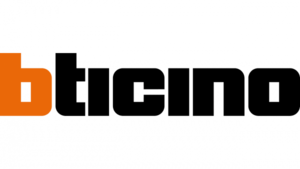
8 April 2025

18 Februari 2025

4 April 2025

20 Februari 2025

31 Maart 2025

31 Maart 2025

31 Maart 2025

31 Maart 2025

31 Maart 2025

31 Maart 2025