Honeywell Rondostat HR20 Handleiding
Honeywell
Thermostaat
Rondostat HR20
Lees hieronder de 📖 handleiding in het Nederlandse voor Honeywell Rondostat HR20 (1 pagina's) in de categorie Thermostaat. Deze handleiding was nuttig voor 61 personen en werd door 2 gebruikers gemiddeld met 4.5 sterren beoordeeld
Pagina 1/1

1. Inserting/changing batteries
Turn the retaining bracket upwards until it stops
and pull the operating unit from the valve baseplate.
Turn the battery
clamp at the rear
of the operating
unit anti-clockwise .
Insert alkali-manganese mignon batteries
(Type LR6 AA AM3). Ensure that the polarity is
correct.
Turn the battery clamp back, while pressing the
two batteries in slightly.
The battery life of new batteries exceeds tw o
years. The batteries need changing when is
displayed. All settings are retained when the
batteries are replaced.
3.c Attaching the operating unit
3.b cont.) 3.c cont.) ( (
Dispose of used batteries ecologically.
Place the valve baseplate
on the valve or adapter,
ensuring the flat surface
points upwards .
Turn the retaining bracket
at the operating unit
upwards.
Fit the operating
unit onto the valve
baseplate, pushing
it on as far as the stop.
1
2
Turn the adjustment dial
of the valve baseplate
anti-clockwise as far as
the stop.
Your Rondos at is now t
ready for operatio n with
the factory setting !
Turn the retaining bracket at
the operating unit to r.the rea
…an explanation for householders
TRVs sense the air temperature around
them and regulate the flow of water
through the radiator which they are
fitted to. They do not control the boiler.
They should be set at a level that gives you the room temperature you
want. These settings may have to be different in each room, and you
should set the TRVs to suit each room and then leave them to do their job.
Turning a TRV to a higher setting will not make the room heat up any
faster. How quickly the room heats up depends on the boiler size and
setting, and the radiator size. Turning the TRV to a lower setting will result
in the room being controlled at a lower temperature, and saves energy.
TRVs need a free flow of air to sense the temperature, so they must not
be covered by curtains or blocked by furniture.
TRVs cannot turn off the boiler when the house is warm. To do that, you
will need a room thermostat as well. The radiator in the room with the
room thermostat should not normally have a TRV, but, if it does, keep
the TRV on the maximum setting and adjust the room thermostat as
explained with the instructions.
Move the nut forwards and
tighten it firmly by hand
(do not use a tool).
3. Mounting
Rondostat can be mounted easily
on all common radiator valves
without causing any dirt or water
staining. You no longer require
the old thermostat : head
Loosen the mounted thermostatic
radiator valve.
Pull the thermostat head
from the valve.
Adapter table
1 2
3
1
2
Checking after unpacking
The Rondostat packaging contains:
Operating unit without batteries (1 )
Valve baseplate with adjustment dial (2)
Bag with adapters and accessories (3 )
Ready to operate in three steps ...
1. e t sIns rting he batterie
2. ting d e and timeSet at
3. gMountin
Finished!
2. Setting date and time
After the batteries have been inserted or replaced,
the Rondostat automatically requires the date and
time to be entered.
e r.Us the adjustment dial to set the yea
Use
PROG
.button to confirm
Use the adjustment dial to set
the month .
Use
PROG
.button to confirm
Use the adjustment dial to set
the da y.
Use
PROG
.button to confirm
Use the adjustment dial urs.to set the ho
Use
PROG
.button to confirm
Use the adjustment dial minutes.to set the
Use
PROG
button to confirm. Finished!
Correcting the date and time
Rondostat changes over automatically from Summer
to standard time. If however, you want to correc t
the date and time during operation:
Hold the
PROG
3 .button down for seconds
Set the date and time as described above.
Electronic
HR20UK
Radiator Controlle r
Adjustment
dial
PROG
AUTO
PROG
MANU
AUTO
MANU
PROG
06 12 18 24
Ma f turnu ac er
Suitable for the following standard radiator thermostat valves
Adapter
Altecnic
Drayton
Heimeier
Honeywell-Braukmann
Junkers
Junkers
Landis&Gyr ‘Duodyr’
MNG
Myson
Pegler
Not
r uiredeq
Danfoss RA Supplied
Danfoss RAV Supplied
Danfoss RAVL Supplied
www.homexpertbyhoneywell.com EN2H-0356GE51R0510
How Rondostat works
Temperatures and control period s
Rondostat differentiates between two temperatures :
Comfort temperature (factory setting 21 °C)
Economy temperature
(factory setting 16 °C)
In automatic mode Rondostat changes between these
two temperatures in accordance with an adjustable
time program:
Heating period: Heating to comfort temperature
Economy period: Lowering to economy temperat eur
Ti amme progr
The heating and economy periods (the 2nd heating
period is optional) are specified by freely
programmable time programs. The factory default
setting for the time program is :
Heating period from 06:00 – 22:00
Economy period from 22:00 – 06:00
Troubleshooting
Operating elements and display
4Heating or economy period in hours
5Heating or economy temperature or frost protection
6
PROG
nbutto
Set time progra m
1Adjustment dial
Set temperature and time
7 nbutto
Set the comfort and economy temperature s
2
AUTO
MANU
nbutto
Change between automatic and manual mode
3Auto, Manu or Prog mod e
Comfort temp.
Economy
temp.
1st switching
point
2nd t gswi chin
point
3rd switchin g
point
4th switchin g
point
1st heating
period
1st ec omyon
period
2nd heatin g
period
2nd economy
period
Time program: Heating and economy
pe iodr s
Rondostat disposes of independent time programs 2 .
Select the week or day programs .
Setting the week programs (all days identical) :
Press the
PROG
button. (display
PROG
).
Use the adjustment dial to select sand pres
the
PROG
.button
Use the adjustment dial to set the 1st switchin g
point and confirm with the
PROG
.buttton
Use the adj st u ment to set t d tchingdial he 2n swi
point and confirm with the
PROG
.buttton
If applicable, set switchi poi 3 and 4 for ang nts
2nd heating period.
Press the
PROG
bu c te t p e .tton to omple he roc ss
Setting the day program days of (individual
the week):
The days of the week are numbered from 1–7
(Monday– .Sunday)
Press the
PROG
button (display
PROG
).
Use the adjustment dial to select the desired
day of the week and press the
PROG
.button
Set the switching points as described under
"Week program".
Select the next day of the week or rmin e usingte at
the button.
AUTO
MANU
Emergency operation when batteries are fla t
Release and remove the operating unit.
Operate the radiator valve manually using the
adjustment dial at the valve
baseplate.
To set the Rondostat
Adjustment dia l
Use the adjustment dial to change the current roo m
temperature to the next switching point in automati c
mode.
Setting the comfort and economy
temperatures
Press the .button
Use the adjustment dial to set the comfort
temperature.
Press the button .
Use the adjustme dial to set the economynt
temperature.
Use the button to confirm the changes.
Finished!
Operating hints
Operating the Rondostat comfortabl y
In order to adjust the time program comfortably tur n
the retaining bracket upwards and remove the
operating unit (display ).
Slide the operating unit back on afterwards. Turn th e
retaining bracket to the rear (display .disappears)
Lost your way in the program ?
Press the
AUTO
MANU
button. Rondostat rejects the last
entry and returns to Auto or Manu mode.
Restoring t fa ry he cto settings
Remove the batteries.
Press and hold all 3 buttons and insert the
batteries.
WEEE directive 2002/96/EC Waste Electrica - l
and Electronic Equipment directiv e
Dispose of the packaging and product in a
corresponding recycling centre. Do not
dispose of the unit with do stic refuse.me
Do not burn pr uct.the od
Other setting options
C a m r re t ut t e pr ramonst nt te pe atu wi ho im og
(vacation)
Use the
AUTO
MANU
ebutton to switch to Manual mod
(display
MANU
).
Set the temperature using the adjustment dial. This
temperature is re ained until you switch to Aut t o
mo .de
Heating brea k
If you have switched off the central heating syste m
in summer and do not want to run down th e
Rondosta batteriet s.
Use the
AUTO
MANU
ualbutton to switch to Man
operation.
Turn the adjustment dial clockwise until the
message appears in the display. The valve now
remains open and Rondostat is not active.
Child-proofing
You can disable the Rondostat in order to prevent
misuse:
Hold the
AUTO
MANU
d ran buttons down fo
3 seconds. The message is displayed.
The same key combination is used to release the
Rondostat again for operation.
Deleting switching points
Please note that 2 switching points each determine a
heating period.
In order to delete a switching point turn the
adjustment dial until is displayed and press
the
PROG
.button
Rondostat is always awake!
Window functio n
If you open window so that the temperature drop a s
quickly, the Rondostat closes the radiator valve in order
to save energ y. The message is displayed.
When the temperature rises again or 30 minutes –
have passed Rondostat opens the valve again – .
You can also open the valve beforehand by pressing
the button or turning the adjustment dial.
Note: This functionality is only effective when the
Rondostat is located directly within the flow of cool
air from an open window.
V nalve protectio
If the valve has not been opened once completely
within the period of week, Rondostat automaticall a y
opens the valve briefly on Mondays in order to
prevent seizing ( ).display
Frost protectio n
If the temperature drops below 4°C, the Rondosta t
opens the radiator valve until the temperature rises
above 6°C again. In this way Rondostat prevents the
radiator from freezing .
PROG
Valve lift settings
Rondostat operates with factory setting with th a e
optimum valve lift (default lift) that is required for roo m
temperature control .
Full-stroke mod e
If the entire valve stroke is to be used or if the valve
does not close completely, change to the full-stroke
mode.
Press and hold the button and slide th e
operating unit onto the valve baseplate and lock it
(display ).
Default-stroke mod e
Press and hold the
PROG
ebutton and slide th
operating unit onto the valve baseplate and lock it
(display ).
Closing the radiator valve
Use the
AUTO
MANU
.button to switch to Manu mode
Turn the adjustment dial anti-clockwise until the
message appears in the display. The radiator
valve is closed. Frost protection is ensured.
Empty batteries
If is displayed permanently, the
radiator valve is opened.
Problem/Display C e Solutionaus
Radiator wi notll
c l down.oo
Valve does not close
fully.
Check the installation.
If appropriate, change to
full-stroke mo .de
blinks The battery wer ispo
t low.oo
Replace the batteries as
soon as ible.poss
Batter s flat. Change tteries.ie ba
Control el nt is noteme
pushed on correc y.tl
Push on control element
co ectly.rr
Motor ca ot benn
moved. Check insta ation,ll clean
if necessary.
MK Electric a Honeywell Business,
Technical Sales and Services Department,
The Arnold Centre, Paycocke Road,
Basildon, Essex, SS14 3EA, England
If you require further information about our products,
call the helpline Monday to Friday 9am to 5pm on: 0845 604 2893
2
1
AUTO
PROG
MANU
AUTO
MANU
PROG
0612 18 24
1
2
3
4
6
7
5
3.a Selecting the adapter
What is a thermostatic radiator valve (TRV)
3.b Mounting the valve baseplate
Adapters are required for some valve types:
Before carrying out installation select a suitable
adapter on the basis of the adapter table.
If you require an adapter :
Slide the adapter onto the valve and turn it until
you feel it click into place.
If the adaptor has a screw, tighten it to ensure
a secure fit.
Product specificaties
| Merk: | Honeywell |
| Categorie: | Thermostaat |
| Model: | Rondostat HR20 |
Heb je hulp nodig?
Als je hulp nodig hebt met Honeywell Rondostat HR20 stel dan hieronder een vraag en andere gebruikers zullen je antwoorden
Handleiding Thermostaat Honeywell

10 Juni 2024

27 Februari 2024

2 September 2023

9 Juli 2023

7 Juli 2023

7 Juli 2023

6 Juli 2023

6 Juli 2023

4 Juli 2023

4 Juli 2023
Handleiding Thermostaat
- Thermostaat Bosch
- Thermostaat Panasonic
- Thermostaat Bticino
- Thermostaat AEG
- Thermostaat ATAG
- Thermostaat Junkers
- Thermostaat Nefit
- Thermostaat Remeha
- Thermostaat Siemens
- Thermostaat Vaillant
- Thermostaat ACV
- Thermostaat Agpo Ferroli
- Thermostaat Airwell
- Thermostaat Alecto
- Thermostaat Ambiano
- Thermostaat Amfra
- Thermostaat Arnold Rak
- Thermostaat ATTACK
- Thermostaat AVM
- Thermostaat AWB
- Thermostaat Basetech
- Thermostaat Berker
- Thermostaat Boneco
- Thermostaat Brennenstuhl
- Thermostaat Brink
- Thermostaat Bryant
- Thermostaat Buderus
- Thermostaat Bulex
- Thermostaat Daikin
- Thermostaat Danfoss
- Thermostaat De Dietrich
- Thermostaat Devi
- Thermostaat Devolo
- Thermostaat Dimplex
- Thermostaat Drayton
- Thermostaat Drayton Erie
- Thermostaat Easy Timer
- Thermostaat EasyTemp
- Thermostaat EBERLE
- Thermostaat Econo-Heat
- Thermostaat Elco
- Thermostaat Elektrobock
- Thermostaat Elgato
- Thermostaat Eliwell
- Thermostaat Elro
- Thermostaat ELV
- Thermostaat Emerson
- Thermostaat Emmeti
- Thermostaat Enda
- Thermostaat Eneco
- Thermostaat EQ-3
- Thermostaat Eqiva
- Thermostaat Essent
- Thermostaat Etherma
- Thermostaat Eurotronic
- Thermostaat Extraflame
- Thermostaat Feller
- Thermostaat Ferguson
- Thermostaat Ferroli
- Thermostaat Finder
- Thermostaat GE
- Thermostaat Gira
- Thermostaat Go Green
- Thermostaat Google
- Thermostaat Grasslin
- Thermostaat Grohe
- Thermostaat Hager
- Thermostaat Hama
- Thermostaat Helios (Amfra)
- Thermostaat HomeMatic
- Thermostaat Hornbach
- Thermostaat HQ
- Thermostaat Hugo Muller
- Thermostaat Hunter
- Thermostaat ICY
- Thermostaat Intergas
- Thermostaat IR-V
- Thermostaat Itho
- Thermostaat Itho-Daalderop
- Thermostaat Landis Gyr
- Thermostaat Levica
- Thermostaat Lowes
- Thermostaat Magnum
- Thermostaat Max
- Thermostaat Mitsubishi
- Thermostaat Muller
- Thermostaat Nest
- Thermostaat Netatmo
- Thermostaat Niko
- Thermostaat Nobo
- Thermostaat Noma
- Thermostaat Perel
- Thermostaat Plieger
- Thermostaat Plugwise
- Thermostaat Profile
- Thermostaat Rademacher
- Thermostaat Radson
- Thermostaat REMKO
- Thermostaat Renkforce
- Thermostaat RWE
- Thermostaat Salus
- Thermostaat Saunier Duval
- Thermostaat Schneider
- Thermostaat Silvercrest
- Thermostaat Somfy
- Thermostaat Stiebel Eltron
- Thermostaat Sygonix
- Thermostaat Tado
- Thermostaat Taurus
- Thermostaat Techno Line
- Thermostaat Technoline
- Thermostaat Tesla
- Thermostaat TFA
- Thermostaat Theben
- Thermostaat THERMAFLEX
- Thermostaat Thermy
- Thermostaat TP Link
- Thermostaat Trotec
- Thermostaat Truma
- Thermostaat UPM
- Thermostaat Vasco
- Thermostaat VDH
- Thermostaat Velleman
- Thermostaat Viessmann
- Thermostaat Wachendorff
- Thermostaat Watts
- Thermostaat Webasto
- Thermostaat Weishaupt
- Thermostaat Westfalia
- Thermostaat Wolf
- Thermostaat Worcester-Bosch
- Thermostaat Xavax
- Thermostaat Z-Wave
- Thermostaat Zehnder
- Thermostaat Jablotron
- Thermostaat Johnson Control
- Thermostaat Jung
- Thermostaat Oertli
- Thermostaat OJ ELECTRONICS
- Thermostaat Orbis
- Thermostaat Oregon Scientific
- Thermostaat Otio
- Thermostaat Schwaiger
- Thermostaat Fenix
- Thermostaat Conrad
- Thermostaat Corberó
- Thermostaat EMOS
- Thermostaat King
- Thermostaat Cotech
- Thermostaat Avidsen
- Thermostaat Hive
- Thermostaat Kemot
- Thermostaat Chacon
- Thermostaat Coati
- Thermostaat Nexa
- Thermostaat SPC
- Thermostaat Baxi
- Thermostaat Aube
- Thermostaat Carrier
- Thermostaat Cepra
- Thermostaat Delta Dore
- Thermostaat ELKO
- Thermostaat Fantini Cosmi
- Thermostaat Heatmiser
- Thermostaat Heimeier
- Thermostaat Horstmann
- Thermostaat IMIT
- Thermostaat Oventrop
- Thermostaat Seitron
- Thermostaat TrickleStar
- Thermostaat Tylö
- Thermostaat Vemer
- Thermostaat Warmup
- Thermostaat Fibaro
- Thermostaat AcuRite
- Thermostaat Energenie
- Thermostaat Mikoterm
- Thermostaat Ariston Thermo
- Thermostaat Carel
- Thermostaat Busch-Jaeger
- Thermostaat EVE
- Thermostaat Optima
- Thermostaat Frico
- Thermostaat EQ3
- Thermostaat Homematic IP
- Thermostaat Computherm
- Thermostaat Wattio
- Thermostaat Crestron
- Thermostaat ORNO
- Thermostaat POER
- Thermostaat Heatit
- Thermostaat 2Heat
- Thermostaat Veria
- Thermostaat ThermoSmart
- Thermostaat Yokis
- Thermostaat Vimar
- Thermostaat PECO
- Thermostaat H-Tronic
- Thermostaat Intertechno
- Thermostaat Tru Components
- Thermostaat Emko
- Thermostaat Innogy
- Thermostaat Wallair
- Thermostaat Maico
- Thermostaat HomePilot
- Thermostaat Ouellet
- Thermostaat ChiliTec
- Thermostaat Tellur
- Thermostaat Jumo
- Thermostaat Qubino
- Thermostaat STI
- Thermostaat Gewiss
- Thermostaat Sinustec
- Thermostaat Rose LM
- Thermostaat MundoControl
- Thermostaat Bearware
- Thermostaat GENERAL Life
- Thermostaat Oreg
- Thermostaat Braeburn
- Thermostaat Konyks
- Thermostaat Sorel
- Thermostaat Wodtke
- Thermostaat Hoffman
Nieuwste handleidingen voor Thermostaat
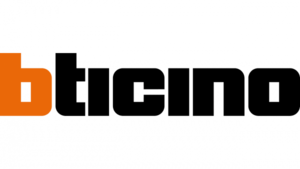
8 April 2025

18 Februari 2025

4 April 2025

20 Februari 2025

31 Maart 2025

31 Maart 2025

31 Maart 2025

31 Maart 2025

31 Maart 2025

31 Maart 2025