Heatit Z-Wave Handleiding
Heatit
Thermostaat
Z-Wave
Lees hieronder de 📖 handleiding in het Nederlandse voor Heatit Z-Wave (4 pagina's) in de categorie Thermostaat. Deze handleiding was nuttig voor 64 personen en werd door 2 gebruikers gemiddeld met 4.5 sterren beoordeeld
Pagina 1/4

Ver 2016-B
IMPORTANT!
PLEASE READ THIS BEFORE INSTALLATION.
This thermostat is tested and certified by Pepper One Gmbh
according to the requirements put forward by the Z-Wave
Alliance. This is a Z-wave Plus product with the 500 series chip.
If the product does not work with your gateway, then the
gateway manufacturer has not made an integration or
implemented such a thermostat with their gateway.
We do not give any guarantee towards integration.
PRINCIPLES FOR REGULATION
The Heatit Z-Wave thermostat is designed for controlling
electrical heating cables and electrical radiators/convectors.
The thermostat has 2 internal temperature sensors and has
3 algorithms for temperature compensation. After you have
set the temperature, the thermostat will use a hysteresis to
regulate the temperature. The hysteresis is adjustable.
TEMPERATURE SHOWN IN DISPLAY
The temperature shown in the display is the actual temperature
for floor sensor and the external room sensor. You are able to
calibrate the sensor values.
When using the internal room sensor, the temperature shown
is the set point. When using the internal sensor, the thermostat
can seem somewhat inaccurate. This is due to heat generation
inside the thermostat, draft and other external influences.
If the thermostat is to be used with waterbased heating systems,
you have to use an external sensor.
SETUP
This manual describes the most essential functions and
technical specifications of the thermostat. These instructions
help the user to control the thermostat, and the electrician
to install and setup the thermostat.
INSTALLATION
Installation must be done by a qualified electrical installer in
accordance with the National Building codes. Before installation,
disconnect any power to the thermostat’s mains. During
installation of the thermostat, power to the thermostat must
be disconnected AT ALL TIMES!
Use e.g. a small slotted screwdriver. Start by carefully removing
the front cover by pushing the release springs. The front cover
and the frame can now be removed.
Now connect the wires to the thermostat’s terminals:
HEATING (N) Heating cable connection (Neutral)
N Power connection (Neutral) 230V
L Power connection (Live) 230V
HEATING (L) Heating cable connection (Live)
PILOT Pilot signal (ECO temp) 230V
FLOOR SENSOR NTC type (10, 12, 15, 22, 33 or 47kΩ).
Default 10kΩ.
EXTERNAL SENSOR NTC type (10, 12, 15, 22, 33 or 47kΩ).
Default 10kΩ.
Next, position the thermostat and fasten it onto the wall’s
mounting box using 2-4 screws. Position the frame, then
position and carefully press the front cover until it snaps in
place. Check that the front cover has snapped in place properly
on both left and right side. The front cover should now be firmly
fixed on all sides.
STARTUP
AFTER CONNECTING THE POWER TO THE THERMOSTAT FOR THE
FIRST TIME, ALL PARAMETERS WILL HAVE DEFAULT SETTINGS.
2 yr
HEATIT Z-WAVE
Installers manual
Firmware 1.8
01.06.2016
Release spring
1: Left 3: Right2: Center
87 mm
58,8 mm
HEAT ING L
L
N
HEAT ING N
PILOT WIRE
FLOOR
SENSOR
EXT ERNAL
SENSOR
Made in EU
TF 021
21,3 mm
51,1 mm
87 mm
58,8 mm
29,9 mm

CONTROL
The thermostat is controlled by three touch sensitive capacitive
buttons.
You only need to touch lightly to activate the buttons.
1: Left (Up)
2: Center (Confirm)
3: Right (Down)
INCLUSION/EXCLUSION
To include the thermostat to your home automation gateway,
press Center (confirm) for 10 seconds.
The display will show OFF. Press Right (down) 4 times till you
see Con in the display. Now start add device in your home
automation software. Start inclusion mode by pressing Center
(confirm) for approximately 2 seconds. The inclusion/exclusion
icon will appear in the display. Confirmation will show Inc/EcL
in the display. If inclusion fails, Err (error) will appear.
Leave programming mode by choosing ESC in menu.
Your thermostat is ready for use with default settings.
PROGRAMMING YOUR THERMOSTAT
To activate the programming mode, press Center (confirm)
for 10 seconds. Now the display will show OFF.
Now you are in programming mode. To scroll up and down
in the menu use button 1 and 3 (left and right) to navigate.
To enter submenu press Center (confirm). Always confirm
your setting by pressing Center (confirm) for 2 seconds.
Menu:
OFF Turns the thermostat off.
Sensors:
F Floor sensor
A Internal room sensor
AF Internal room + Floor sensor
A2 External room sensor
P Power regulator
FP Floor sensor + Power regulator
A2F External room sensor + Floor sensor
Depending on your choice of sensors, the menu will change.
SEn Select the right Ohm value for your external/floor sensor.
NTC type (10, 12, 15, 22, 33 or 47kΩ). Default 10kΩ.
CAE Calibration for external sensor.
CAF Calibration for floor sensor.
CAR Calibration for room sensor.
br1 Brightness of display can be adjusted in this menu.
Con Activation of inclusion/exclusion mode.
diF Hysteresis
ALo Setting lowest allowed temperature (limitation).
(Airsensor)
AHI Setting highest allowed temperature (limitation).
(Airsensor)
FLO Setting lowest allowed temperature (limitation).
(Floor sensor)
FHI Setting highest allowed temperature (limitation).
(Floor sensor)
HEA Switch between heating and cooling function.
ESC Escape – exit programming menu.
PRODUCT INFO Heatit Z-Wave
FEATURES
• Floor sensor
• External room sensor
• Internal room sensor
• Temperature limiter
• Power regulator
• Z-Wave Plus, 500 series
• Weekly program via gateway
• Setback mode via
gateway or pilot wire
• LED-diode
• Can be used in connection
with different NTC-sensors
• Lock mode/child lock
• Backlight
• Calibration
• 8 associations
TECHNICAL DATA
Protocol Z-Wave Plus, 868,4 MHz
Rated voltage 230V 50/60Hz
Max load 3600W (resistive load)
750W self-limiting heating cable
Max current 16A
Power consumption 1,5W
Power regulator Time cycle 0-30 min
Min/max installation temp. -20°C to 40°C
Min/max operating temp. 5°C to 40°C
Temperature intervals Floor sensor 5°C to 40°C
External room sensor 5°C to 40°C
Hysteresis 0,3°C to 3,0°C (default 0,5°C)
Sensor values 0°C 29,1 kOhm
10°C 18,6 kOhm
15°C 15,1 kOhm
20°C 12,2 kOhm
25°C 10,0 kOhm
Switch Single-pole switch
IP class IP21
TERMINAL
Use 1,5 mm² or 2,5 mm² according to load.
INCLUDED IN PACKAGE
Floor sensor 3 meters, Art. no. 5430109
WARRANTY
2 years
The thermostat is designed for electrical heating.
ART. NO. PRODUCT COLOR
5430499 Heatit Z-Wave thermostat 3600W 16A White RAL 9003
5430498 Heatit Z-Wave thermostat 3600W 16A Black RAL 9011
5430311 Frame for Heatit White RAL 9003
5430312 Frame for Heatit Black RAL 9011
5430497 Cable for software update on thermostat
5430108 Floor sensor Ø3mm 6m NTC 10 kOhm
5430109 Floor sensor Ø4mm 3m NTC 10 kOhm
5430128 External room sensor, glass front NTC 10 kOhm
5430471 External enclosed sensor IP 20/54

CHOICE OF SENSOR
The thermostat has a range of choices when it comes to
sensors. To get to the menu you have to press Center (confirm)
for 10 seconds, then press Right (down) once and an A shows
in the display. Then press Center (confirm) again and you can
choose one of these modes, while moving up and down with
buttons Left or Right.
F Floor sensor
A Internal room sensor
AF Internal room sensor + Floor sensor
A2 External room sensor
P Power regulator
FP Floor sensor + Power regulator
A2F External room sensor + Floor sensor
When you have decided on the sensor mode you want to use,
press the Center (confirm) button. If you choose F or AF without
having a floor sensor connected, Er4 will be shown in the
display. If you choose A2 or A2F and there is no external
sensor installed, Er5 will be displayed on the screen.
NOTE: Wooden floors require that a floor sensor is connected
in order to limit the floor temperature to a maximum of 27°C
(in accordance with specifications from most wooden floor
manufacturers).
SELECT THE RIGHT OHM VALUE FOR YOUR EXTERNAL/
FLOOR SENSOR
The following values are available: NTC type (10, 12, 15, 22, 33 or
47kΩ). Default 10kΩ. The function is only active when an external
sensor is connected. Confirm with Center (confirm) button.
CALIBRATION
In this mode you are able to adjust the displayed temperature.
If the thermostat of some reason (or sensor) is not calibrated
properly you are able to make minor changes to the
temperature. You are able to raise/lower the set point by
up to 4°C. Confirm with Center (confirm) button.
This function is only available for the floor sensor and external
room sensor. When calibrating the room sensor, only the
setpoint is changed. The display will not change.
BRIGHTNESS
Use Left and Right (up and down) button to adjust the
brightness between 0-9. Confirm with Center (confirm) button.
INCLUSION/EXCLUSION
To include the thermostat to your home automation gateway,
press Center (confirm) button for 10 seconds. The display
will show OFF. Press Right (down) 4 times till you see Con in
the display. Now start add device in your home automation
software. Start inclusion mode by pressing Center (confirm)
button for approximately 2 seconds. The inclusion/exclusion
icon will appear in the display. Confirmation will show Inc/EcL
in the display. If inclusion fails, Err (error) will appear.
HYSTERESIS (DIF)
In this mode you are able to make changes to the hysteresis in
the thermostat. This means that you can changes the hysteresis
from 0.2°C up to max 3.0°C. Confirm with Center (confirm)
button. Default setting is 0.5°C. When using a waterbased
heating, the recommended hysteresis is a minimum of 1.0°C.
MIN/MAX TEMPERATURE SETTINGS
FLO Min Floor temperature
FHI Max Floor temperature
ALO Min Air/room temperature
AHI Max Air/room temperature
PLO Min temperature in Power Reg Mode
Confirm with Center (confirm)
HEA Choose whether the thermostat is to be used for heating
or cooling.
ESC Leaving programming mode. Confirm with Center
(confirm) button.
STANDBY AND MAIN SCREEN
When the thermostat remains untouched for a while, it will
automatically go to standby screen. Standby screen shows the
temperature in the room or floor if the thermostat is connected
to external sensors. By pressing Left or Right (up or down)
button the setpoint will be shown in the display. If the internal
room sensor is used, the thermostat display shows the setpoint.
DISPLAY ON/OFF - DON/DOF
Activate by pressing Left and Center (up and confirm) button for
10 seconds. The display light is temporarily activated if one of
the buttons is pushed.
In case doF is activated, the screen will be blank (can be used if
installed where people are sensitive to the light of the display).
A very nice feature when used in a bedroom. When touching
the display, the screen lights up.
CHILDLOCK - LOC
By pressing Left and Right (up and down) buttons for 10
seconds, child lock will be activated and no changes can be
made. Trying to make changes causes the LOC text to appear
in the display. Child lock is deactivated by pressing Left and
Right (up and down) buttons for 10 seconds. OPn will appear
in the display.
FACTORY RESET - RES
By pressing buttons Right and Center (down and confirm) for 20
seconds, the thermostat will perform a complete factory reset.
NB! Please use this procedure only when the primary controller/
gateway is missing or otherwise inoperable.
CO/ECO MODE
The thermostat has 2 main programs, CO – comfort mode and
ECO - economy mode. When Center (confirm) button is pushed
for 2 seconds you switch between the 2 modes. You would
normally have 2 different set-points for the different modes.
Product specificaties
| Merk: | Heatit |
| Categorie: | Thermostaat |
| Model: | Z-Wave |
| Kleur van het product: | Zwart |
| Stroombron: | AC |
| Internationale veiligheidscode (IP): | IP21 |
| Stroom: | 16 A |
| Beeldscherm: | LCD |
| Interface: | Z-Wave |
| Eenheid van de maatregel: | °C |
| Memory-functie: | Nee |
| Operating voltage: | 230 V |
| Afstandsbediening inbegrepen: | Nee |
| Temperatuur instelpuntbereik: | 5 - 40 °C |
| Maximaal schakelvermogen: | 3600 W |
| Regelbereik temperatuur: | 0 - 25 °C |
| Maximale schakelstroom: | 16 A |
Heb je hulp nodig?
Als je hulp nodig hebt met Heatit Z-Wave stel dan hieronder een vraag en andere gebruikers zullen je antwoorden
Handleiding Thermostaat Heatit

5 November 2024

24 September 2024

24 September 2024

16 Juli 2024

16 Juli 2024

16 Juli 2024

16 Juli 2024

7 Juni 2023

6 April 2023

4 April 2023
Handleiding Thermostaat
- Thermostaat Bosch
- Thermostaat Panasonic
- Thermostaat Bticino
- Thermostaat AEG
- Thermostaat ATAG
- Thermostaat Honeywell
- Thermostaat Junkers
- Thermostaat Nefit
- Thermostaat Remeha
- Thermostaat Siemens
- Thermostaat Vaillant
- Thermostaat ACV
- Thermostaat Agpo Ferroli
- Thermostaat Airwell
- Thermostaat Alecto
- Thermostaat Ambiano
- Thermostaat Amfra
- Thermostaat Arnold Rak
- Thermostaat ATTACK
- Thermostaat AVM
- Thermostaat AWB
- Thermostaat Basetech
- Thermostaat Berker
- Thermostaat Boneco
- Thermostaat Brennenstuhl
- Thermostaat Brink
- Thermostaat Bryant
- Thermostaat Buderus
- Thermostaat Bulex
- Thermostaat Daikin
- Thermostaat Danfoss
- Thermostaat De Dietrich
- Thermostaat Devi
- Thermostaat Devolo
- Thermostaat Dimplex
- Thermostaat Drayton
- Thermostaat Drayton Erie
- Thermostaat Easy Timer
- Thermostaat EasyTemp
- Thermostaat EBERLE
- Thermostaat Econo-Heat
- Thermostaat Elco
- Thermostaat Elektrobock
- Thermostaat Elgato
- Thermostaat Eliwell
- Thermostaat Elro
- Thermostaat ELV
- Thermostaat Emerson
- Thermostaat Emmeti
- Thermostaat Enda
- Thermostaat Eneco
- Thermostaat EQ-3
- Thermostaat Eqiva
- Thermostaat Essent
- Thermostaat Etherma
- Thermostaat Eurotronic
- Thermostaat Extraflame
- Thermostaat Feller
- Thermostaat Ferguson
- Thermostaat Ferroli
- Thermostaat Finder
- Thermostaat GE
- Thermostaat Gira
- Thermostaat Go Green
- Thermostaat Google
- Thermostaat Grasslin
- Thermostaat Grohe
- Thermostaat Hager
- Thermostaat Hama
- Thermostaat Helios (Amfra)
- Thermostaat HomeMatic
- Thermostaat Hornbach
- Thermostaat HQ
- Thermostaat Hugo Muller
- Thermostaat Hunter
- Thermostaat ICY
- Thermostaat Intergas
- Thermostaat IR-V
- Thermostaat Itho
- Thermostaat Itho-Daalderop
- Thermostaat Landis Gyr
- Thermostaat Levica
- Thermostaat Lowes
- Thermostaat Magnum
- Thermostaat Max
- Thermostaat Mitsubishi
- Thermostaat Muller
- Thermostaat Nest
- Thermostaat Netatmo
- Thermostaat Niko
- Thermostaat Nobo
- Thermostaat Noma
- Thermostaat Perel
- Thermostaat Plieger
- Thermostaat Plugwise
- Thermostaat Profile
- Thermostaat Rademacher
- Thermostaat Radson
- Thermostaat REMKO
- Thermostaat Renkforce
- Thermostaat RWE
- Thermostaat Salus
- Thermostaat Saunier Duval
- Thermostaat Schneider
- Thermostaat Silvercrest
- Thermostaat Somfy
- Thermostaat Stiebel Eltron
- Thermostaat Sygonix
- Thermostaat Tado
- Thermostaat Taurus
- Thermostaat Techno Line
- Thermostaat Technoline
- Thermostaat Tesla
- Thermostaat TFA
- Thermostaat Theben
- Thermostaat THERMAFLEX
- Thermostaat Thermy
- Thermostaat TP Link
- Thermostaat Trotec
- Thermostaat Truma
- Thermostaat UPM
- Thermostaat Vasco
- Thermostaat VDH
- Thermostaat Velleman
- Thermostaat Viessmann
- Thermostaat Wachendorff
- Thermostaat Watts
- Thermostaat Webasto
- Thermostaat Weishaupt
- Thermostaat Westfalia
- Thermostaat Wolf
- Thermostaat Worcester-Bosch
- Thermostaat Xavax
- Thermostaat Z-Wave
- Thermostaat Zehnder
- Thermostaat Jablotron
- Thermostaat Johnson Control
- Thermostaat Jung
- Thermostaat Oertli
- Thermostaat OJ ELECTRONICS
- Thermostaat Orbis
- Thermostaat Oregon Scientific
- Thermostaat Otio
- Thermostaat Schwaiger
- Thermostaat Fenix
- Thermostaat Conrad
- Thermostaat Corberó
- Thermostaat EMOS
- Thermostaat King
- Thermostaat Cotech
- Thermostaat Avidsen
- Thermostaat Hive
- Thermostaat Kemot
- Thermostaat Chacon
- Thermostaat Coati
- Thermostaat Nexa
- Thermostaat SPC
- Thermostaat Baxi
- Thermostaat Aube
- Thermostaat Carrier
- Thermostaat Cepra
- Thermostaat Delta Dore
- Thermostaat ELKO
- Thermostaat Fantini Cosmi
- Thermostaat Heatmiser
- Thermostaat Heimeier
- Thermostaat Horstmann
- Thermostaat IMIT
- Thermostaat Oventrop
- Thermostaat Seitron
- Thermostaat TrickleStar
- Thermostaat Tylö
- Thermostaat Vemer
- Thermostaat Warmup
- Thermostaat Fibaro
- Thermostaat AcuRite
- Thermostaat Energenie
- Thermostaat Mikoterm
- Thermostaat Ariston Thermo
- Thermostaat Carel
- Thermostaat Busch-Jaeger
- Thermostaat EVE
- Thermostaat Optima
- Thermostaat Frico
- Thermostaat EQ3
- Thermostaat Homematic IP
- Thermostaat Computherm
- Thermostaat Wattio
- Thermostaat Crestron
- Thermostaat ORNO
- Thermostaat POER
- Thermostaat 2Heat
- Thermostaat Veria
- Thermostaat ThermoSmart
- Thermostaat Yokis
- Thermostaat Vimar
- Thermostaat PECO
- Thermostaat H-Tronic
- Thermostaat Intertechno
- Thermostaat Tru Components
- Thermostaat Emko
- Thermostaat Innogy
- Thermostaat Wallair
- Thermostaat Maico
- Thermostaat HomePilot
- Thermostaat Ouellet
- Thermostaat ChiliTec
- Thermostaat Tellur
- Thermostaat Jumo
- Thermostaat Qubino
- Thermostaat STI
- Thermostaat Gewiss
- Thermostaat Sinustec
- Thermostaat Rose LM
- Thermostaat MundoControl
- Thermostaat Bearware
- Thermostaat GENERAL Life
- Thermostaat Oreg
- Thermostaat Braeburn
- Thermostaat Konyks
- Thermostaat Sorel
- Thermostaat Wodtke
- Thermostaat Hoffman
Nieuwste handleidingen voor Thermostaat
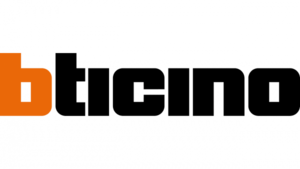
8 April 2025

18 Februari 2025

4 April 2025

20 Februari 2025

31 Maart 2025

31 Maart 2025

31 Maart 2025

31 Maart 2025

31 Maart 2025

31 Maart 2025