Havis DS-DELL-301-3 Handleiding
Havis
Overige computer accessoire
DS-DELL-301-3
Lees hieronder de 📖 handleiding in het Nederlandse voor Havis DS-DELL-301-3 (16 pagina's) in de categorie Overige computer accessoire. Deze handleiding was nuttig voor 50 personen en werd door 2 gebruikers gemiddeld met 4.5 sterren beoordeeld
Pagina 1/16

DS-DELL-300 Series
Havis Rugged Mobile Docking Station
For DELL XT2 XFR
Set-up Instructions
DS-DELL-300-OMN_0510
www.havis.com
1-800-524-9900
EnglishFrançaisDeutsch
Havis offers a wide variety of accessory products
specically for use with the DS-DELL-301 docking station.
For more information or to order please visit www.havis.com.
• DS-DA-101
USB powered, soft red LED
light illuminates your laptop
keyboard for night viewing.
• HUB-USB3-E
Rugged USB/Ethernet hub
makes adding peripherals to
your mobile workspace easy
and safe. Maximize your
productivity with the highest
quality solution on the market.
• CG-X
Auto Shut-Off Timer is an
easy-to-use intelligent vehicle
power management system
that prevents dead batteries,
protects electronics from volt
age anomalies, and gives you
peace of mind.
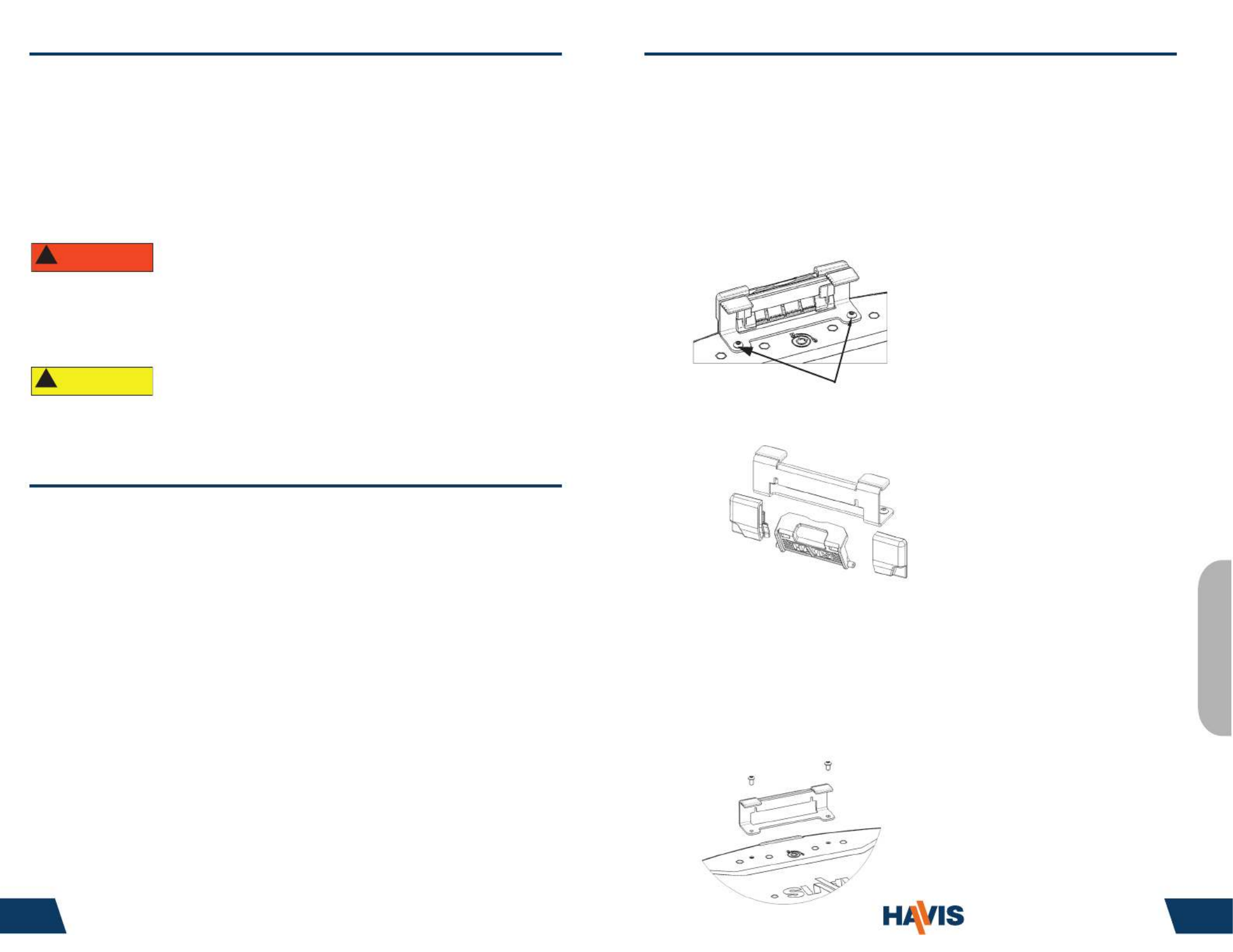
Havis is pleased to provide these set-up instructions to aid in the proper
installation and use of the DS-DELL-300 Series docking station for the DELL XT2
XFR laptop.
For questions regarding the set-up of your DS-DELL-300 Series docking station,
please contact Havis at 1-800-524-9900 or visit www.havis.com for additional
product support and information.
Before Beginning
WARNING
!
• NEVER STOW OR MOUNT THE DS-DELL-300 SERIES DIRECTLY IN A VEHICLE
AIRBAG DEPLOYMENT ZONE.
• DO NOT USE COMPUTER WHILE DRIVING.
www.havis.com • 1-800-524-9900
1 30
READ ALL INSTRUCTIONS THOROUGHLY BEFORE BEGINNING INSTALLATION.
CAUTION
!
Precautions
• Do Not Place Containers of Liquid or Metal Objects on Top of
The Docking Station
• If a Malfunction Occurs, Immediately Unplug the Power Supply and
Remove the Laptop
• Use Only the Specied Power Supply With This Docking Station
• Do Not Store The Docking Station Where There is a Lot of Water, Moisture,
Steam, Dust, Oily Vapors, etc.
• Do Not Connect Cables Into Ports Other Than What They Are Specied For
• Do Not Leave The Docking Station in A High Temperature Environment
(over 158° F) for a Long Period of Time
Betrieb – LCD-Klemme (Fortsetzung)
Entfernen der Klemme (optional):
Sollte der Gebrauch einer LCD-Klemme nicht erforderlich sein, kann
diese nach folgendem Verfahren entfernt werden.
1). Entfernen Sie den Computer aus der Docking-Station.
2). Mit einem 2,5 mm Sechskant entfernen Sie die beiden
Schrauben, mit denen der vordere Niederhaltebügel befestigt ist.
3). Schieben Sie die LCD-Klemme und die (2) LCD-
Klemmenführungen vom vorderen Niederhaltebügel ab.
4). Nun bringen Sie mithilfe der in Schritt 2 entfernten Schrauben
den vorderen Niederhaltebügel wieder an der Docking-Station an.
Mit einem 2,5mm Sechskant ziehen Sie die Schrauben auf 1,8 Nm
(16 in-lbs) ± 10% fest.
5). Nachdem Sie sichergestellt haben, dass die Kunststokappen
sich noch an dem vorderen Niederhaltebügel benden, können Sie
mit dem normalen Gebrauch der Docking-Station fortfahren.
HINWEIS:
Es ist ratsam auf die Gewinde der Schrauben
einen Tropfen von mittelstarkem (blau)
Gewinde-Adhäsiv aufzutragen.
Entfernen der (2) Schrauben
LCD-Klemmenführungen
Vorderer Niederhaltebügel
Deutsch
(Original Instructions)

Table of Contents
Hardware Kit.2
Name and Function of Parts3
Installation..4
Cable Management.5
Installation of Screen Stiener.6
Operation - Docking/Undocking.7
Operation - LCD Clip.9
Hardware Kit
The hardware kit includes:
1. Zip Ties (4)
2. Keys (2)
3. Zip Tie Mounts (2)
4. M4 Pan Head Screw (2)
5. 1/4” - 20 Button Head Screw (4)
6. M6 Button Head Screw (4)
www.havis.com • 1-800-524-9900
29 2
Tools Required For Installation:
• #2 Phillips Drive (For attaching zip
tie mounts to mounting bracket)
• 4 mm Hex Drive ( For attaching
mounting bracket to docking station
with M6 Screws )
• 5/32” Hex Drive ( For attaching
mounting bracket to motion device
with 1/4” -20 screws)
1
2
3
4
5
6
Betrieb – LCD-Klemme
Einrasten der Klemme:
1). Nach Dockung des Computers sollte die LCD-Klemme dazu
benutzt werden, die LCD, wenn geschlossen oder im Tablet-
Modus, zu sichern.
2). Vergewissern Sie sich, dass die LCD zentriert ist und
uchteben gegen die Kunststokappen an dem vorderen
Niederhaltebügel sitzt.
3). Drücken Sie nach unten auf die LCD-Klinke, bis diese gegen
den vorderen Niederhaltebügel durchschlägt.
4). Heben Sie die LCD-Klemme an und rotieren Sie die Klemme
über die LCD-Klinke am Computer bis sie einrastet.
Ausrasten der Klemme:
1). Sie müssen die LCD-Klemme anheben und durch Rotieren außer
Eingri bringen, bis die LCD aus der Verstauungs- bzw. Tablet-
Position gehoben werden kann. Beim Ausrasten der LCD-Klemme
darf nicht übermäßige Kraft ausgeübt werden, da sonst Schäden
auftreten könnten.
Verstaute Position Eingerastete Position
Von dieser Kante aus anheben
Druck nach unten
LCD
2). Stellen Sie sicher, dass sich die LCD-Klemme zur Lagerung und
um das Risiko von Schäden möglichst gering zu halten in der
verstauten Position bendet.
English
Product specificaties
| Merk: | Havis |
| Categorie: | Overige computer accessoire |
| Model: | DS-DELL-301-3 |
| Kleur van het product: | Zwart |
| Gewicht: | 3080 g |
| Breedte: | 336 mm |
| Diepte: | 281.7 mm |
| Hoogte: | 92.9 mm |
| Connectiviteitstechnologie: | Docking |
| Ethernet LAN: | Ja |
| Aantal USB 2.0-poorten: | 5 |
| VGA (D-Sub)poort(en): | 1 |
| Microfoon, line-in ingang: | Ja |
| Aantal Ethernet LAN (RJ-45)-poorten: | 1 |
| Bevestigingsmogelijkheid voor kabelslot: | Ja |
| Aansluiting voor netstroomadapter: | Ja |
| DVI-D poorten: | 1 |
| Duurzaamheidscertificaten: | RoHS |
| Merkcompatibiliteit: | Dell |
| Temperatuur bij opslag: | -40 - 70 °C |
| Spanning: | 19 V |
| Aantal IEEE 1394-/Firewire-poorten: | 1 |
| Seriële poort(en): | 1 |
| Bedrijfstemperatuur (T-T): | -23 - 60 °C |
Heb je hulp nodig?
Als je hulp nodig hebt met Havis DS-DELL-301-3 stel dan hieronder een vraag en andere gebruikers zullen je antwoorden
Handleiding Overige computer accessoire Havis

27 Mei 2024

27 Mei 2024

27 Mei 2024

27 Mei 2024

27 Mei 2024

27 Mei 2024

27 Mei 2024

27 Mei 2024

27 Mei 2024

27 Mei 2024
Handleiding Overige computer accessoire
- Overige computer accessoire HP
- Overige computer accessoire Sony
- Overige computer accessoire Panasonic
- Overige computer accessoire Asus
- Overige computer accessoire Honeywell
- Overige computer accessoire Onkyo
- Overige computer accessoire Yealink
- Overige computer accessoire Acer
- Overige computer accessoire Act
- Overige computer accessoire Akasa
- Overige computer accessoire Alienware
- Overige computer accessoire Aluratek
- Overige computer accessoire Anker
- Overige computer accessoire Audiovox
- Overige computer accessoire Bose
- Overige computer accessoire D-Link
- Overige computer accessoire Datalogic
- Overige computer accessoire Dell
- Overige computer accessoire Digitus
- Overige computer accessoire Eminent
- Overige computer accessoire Fantec
- Overige computer accessoire Freecom
- Overige computer accessoire Gembird
- Overige computer accessoire Gigabyte
- Overige computer accessoire Goobay
- Overige computer accessoire Haier
- Overige computer accessoire Ibm
- Overige computer accessoire Icy Box
- Overige computer accessoire Iiyama
- Overige computer accessoire Iomega
- Overige computer accessoire IRIS
- Overige computer accessoire Kensington
- Overige computer accessoire Konig
- Overige computer accessoire LaCie
- Overige computer accessoire Lenco
- Overige computer accessoire Lenovo
- Overige computer accessoire Manhattan
- Overige computer accessoire Maxxter
- Overige computer accessoire Media-tech
- Overige computer accessoire Newstar
- Overige computer accessoire Pyle
- Overige computer accessoire Scott
- Overige computer accessoire Sharkoon
- Overige computer accessoire Sonoro
- Overige computer accessoire Targus
- Overige computer accessoire Teac
- Overige computer accessoire Trust
- Overige computer accessoire Zalman
- Overige computer accessoire 3M
- Overige computer accessoire Monoprice
- Overige computer accessoire Vantec
- Overige computer accessoire Hamlet
- Overige computer accessoire Thermaltake
- Overige computer accessoire Biltema
- Overige computer accessoire Intel
- Overige computer accessoire Techly
- Overige computer accessoire Satechi
- Overige computer accessoire SIIG
- Overige computer accessoire Tripp Lite
- Overige computer accessoire Approx
- Overige computer accessoire Canyon
- Overige computer accessoire Pro-Ject
- Overige computer accessoire Gabor
- Overige computer accessoire I-Tec
- Overige computer accessoire SMK-Link
- Overige computer accessoire Dreamgear
- Overige computer accessoire Lindy
- Overige computer accessoire Xcellon
- Overige computer accessoire IOGEAR
- Overige computer accessoire IFM
- Overige computer accessoire Kindermann
- Overige computer accessoire ProXtend
- Overige computer accessoire Speed-Link
- Overige computer accessoire ATen
- Overige computer accessoire IC Intracom
- Overige computer accessoire AMX
- Overige computer accessoire Equip
- Overige computer accessoire Henge Docks
- Overige computer accessoire StarTech.com
- Overige computer accessoire PureLink
- Overige computer accessoire Sonnet
- Overige computer accessoire Kramer
- Overige computer accessoire Micro Connect
- Overige computer accessoire Ugreen
- Overige computer accessoire Avocent
- Overige computer accessoire OCZ
- Overige computer accessoire Accell
- Overige computer accessoire InLine
- Overige computer accessoire V7
- Overige computer accessoire Apricorn
- Overige computer accessoire J5create
- Overige computer accessoire Sabrent
- Overige computer accessoire Alogic
- Overige computer accessoire Microlab
- Overige computer accessoire Raidsonic
- Overige computer accessoire Kingwin
- Overige computer accessoire Rocstor
- Overige computer accessoire Urban Factory
- Overige computer accessoire VisionTek
- Overige computer accessoire EXSYS
- Overige computer accessoire Gamber-Johnson
- Overige computer accessoire J5 Create
- Overige computer accessoire Kingston Technology
- Overige computer accessoire Middle Atlantic
- Overige computer accessoire C2G
- Overige computer accessoire Club 3D
- Overige computer accessoire CLUB3D
- Overige computer accessoire Enhance
- Overige computer accessoire Uncaged Ergonomics
- Overige computer accessoire Origin Storage
Nieuwste handleidingen voor Overige computer accessoire

12 Maart 2025

20 Februari 2025

20 Februari 2025

20 Februari 2025

20 Februari 2025

20 Februari 2025

12 Februari 2025

5 Februari 2025

30 Januari 2025

30 Januari 2025