Emerson 1F85CA-0471 Handleiding
Emerson
Thermostaat
1F85CA-0471
Lees hieronder de 📖 handleiding in het Nederlandse voor Emerson 1F85CA-0471 (12 pagina's) in de categorie Thermostaat. Deze handleiding was nuttig voor 31 personen en werd door 2 gebruikers gemiddeld met 4.5 sterren beoordeeld
Pagina 1/12

1
Blue Universal Thermostat with
Automatic Heat/Cool Changeover Option
Single Stage, Multi-Stage or Heat Pump
Installation and Operating Instructions for Model:
FAILURE TO READ AND FOLLOW ALL INSTRUCTIONS
CAREFULLY BEFORE INSTALLING OR OPERATING
THIS CONTROL COULD CAUSE PERSONAL INJURY
AND/OR PROPERTY DAMAGE.
Save these instructions for future use!
APPLICATIONS
SPECIFICATIONS
Electrical Rating:
Battery Power .................................................... mV to 30 VAC, NEC Class II, 50/60 Hz or DC
Input-Hardwire ................................................... 20 to 30 VAC
Terminal Load ........................................................... 1.5 A per terminal, 2.5A maximum all terminals combined
Setpoint Range ......................................................... 45° to 90°F (7° to 32°C)
Differential (Single Stage) ......................................... Heat 0.6°F; Cool 1.2°F (adjustable)
Differential (Heat Pump) ........................................... Heat 1.2°F; Cool 1.2°F (adjustable)
Operating Ambient .................................................... 32° to +105°F (0° to +41°C)
Operating Humidity ................................................... 90% non-condensing max.
Shipping Temperature Range ................................... -40° to +150°F (-20° to +65°C)
Dimensions Thermostat ............................................ 4.0”H x 5.11”W x 1.3”D
www.white-rodgers.com
1F85CA-0471 Thermostat
Model Programming Choices
1F85CA-0471 5/1/1 Day 5/2 Day Non-Programmable
1F85-0471 5/1/1 Day 5/2 Day Non-Programmable
1F83-0471 Non-Programmable
ATTENTION: MERCURY NOTICE
This product does not contain mercury. However, this product
may replace a product that contains mercury.
Mercury and products containing mercury must not be
discarded in household trash. Do not touch any spilled
mercury. Wearing non-absorbent gloves, clean up any spilled
mercury and place in a sealed container. For proper disposal
of a product containing mercury or a sealed container. Refer
to www.white-rodgers.com for location to send product
containing mercury.
To prevent electrical shock and/or equipment damage,
disconnect electric power to system at main fuse or
circuit breaker box until installation is complete.
CAUTION
!
THERMOSTAT APPLICATION GUIDE
Description
Heat Pump (No Aux. or Emergency Heat) Yes
Heat Pump (with Aux. or Emergency Heat) Yes
Systems with up to 2 Stages Heat, 2 Stages Cool Yes
Heat Only Systems (with optional fan switch) Yes
Millivolt Heat Only Systems – Floor or Wall Furnaces Yes
Cool Only Systems Yes
Gas or Oil Heat Yes
Electric Furnace Ye s
Hydronic (Hot Water) Zone Heat – 2 Wires Yes
Hydronic (Hot Water) Zone Heat – 3 Wires Yes
Compressor with Comfort Alert II Module (1F85CA only) Yes
Index Page
Installation 2
Wiring Connections 2
Wiring Diagrams 3
Thermostat Quick Reference 4
Installer Confi guration Menu 5
Operating Your Thermostat 7
Programming 7
Troubleshooting 9
PART NO. 37-6920B
Replaces 37-6920A
0905

2
INSTALLATION
Thermostat installation and all components of the
control system shall conform to Class II circuits per
the NEC code.
WARNING
!
Remove Old Thermostat
A standard heat/cool thermostat consists of three basic parts:
1. The cover, which may be either a snap-on or hinge type.
2. The base, which is removed by loosening all captive
screws.
3. The switching subbase, which is removed by unscrewing
the mounting screws that hold it on the wall or adapter
plate. Before removing wires from old thermostat,
label each wire with the terminal designation from
which it was attached. Disconnect the wires from the
old thermostat one at a time. Do not let wires fall back
into the wall.
Installing New Thermostat
1. Pull the thermostat body off the thermostat base. Forcing
or prying on the thermostat will cause damage to the unit.
2. Place base over hole in wall and mark mounting hole
locations on wall using base as a template.
3. Move base out of the way. Drill mounting holes. If you
are using existing mounting holes and the holes drilled
are too large and do not allow you to tighten base snug-
ly, use plastic screw anchors to secure the base.
4. Fasten base snugly to wall using mounting holes shown
in Figure 2 and two mounting screws. Leveling is for
appearance only and will not affect thermostat operation.
5. Connect wires to terminal block on base.
6. Push excess wire into wall and plug hole with a fi re re-
sistant material (such as fi berglass insulation) to prevent
drafts from affecting thermostat operation.
7. Carefully line the thermostat up with the base and snap
into place.
Batteries
2 “AA” alkaline batteries are included with the thermostat.
To install the batteries, pull the battery door as shown by the
arrow and lift open. Using the polarity indicated inside the bat-
tery door, insert the batteries. To close the battery door, swing
the door down while pulling in the direction of arrow. Once
fully down, snap the door back into position. To replace the
batteries, set system to OFF.
Thermostat can be powered by system AC power or Battery.
If is displayed, the thermostat is battery powered. If
is not displayed, thermostat is system powered with optional
battery back-up. When battery power remaining is approxi-
mately half, the will be displayed. When “Change ”
is displayed, install fresh “AA” alkaline batteries immediately.
For best results, replace all batteries with new premium brand
alkaline batteries such as Duracell® or Energizer®. We recom-
mend replacing batteries every 2 years. If the home is going
to be unoccupied for an extended period (over 3 months) and
is displayed, the batteries should be replaced before
leaving. When less than two months of battery life remain, the
setpoint temperature will offset by 10 degrees (10 degrees
cooler in Heat mode / 10 degrees warmer in Cool mode). If
offset occurs, the normal setpoint can be manually reset with
or . Another offset will occur within two days if batter-
ies are not replaced.
“AA” Alkaline Batteries
Figure 1 – Battery door shown open
Mounting
Hole
Mounting
Hole
Place Level
across
Mounting Tabs
(for appearance only)
Place Level
across
Mounting Tabs
(for appearance only)
Figure 2 – Thermostat base and rear view of thermostat
WIRING CONNECTIONS
Refer to equipment manufacturers’ instructions for specifi c
system wiring information. After wiring, see CONFIGURATION
section for proper thermostat confi guration.
Refer to fi gure 3 through 6 for wiring diagram specifi cations.
Terminal
Designation Description
L .............. Heat pump malfunction indicator for systems
with malfunction connection or Comfort Alert signal
O .............. Changeover valve for heat pump energized
constantly in cooling
B .............. Changeover valve for heat pump energized
constantly in heating
Y .............. Compressor Relay
Y2 ............. 2nd Stage Compressor
Terminal
Designation Description
W/E ............Heat Relay/Emergency Heat Relay (Stage 1)
W2 .............2nd Stage Heat (3rd Stage Heat in HP 2)
G ..............Fan Relay
RH .............Power for Heating
RC .............Power for Cooling
C ..............Common wire from secondary side of cooling system
transformer or heat only system transformer
6...............3 Wire Zone Valve – Energized when no call for Heat
TERMINAL DESIGNATION DESCRIPTIONS

3
WIRING DIAGRAMS
Heat Pump Connections
If you do not have a heat pump system, refer to fi gures 4-6.
Refer to equipment manufacturers’ instructions for specifi c
system wiring information.
You can confi gure the thermostat for use with the following
heat pump systems. Figure 3 – Heat Pump Systems
HEAT PUMP TYPE 1 (HP 1). Single stage compressor
system; gas or electric backup.
HEAT PUMP TYPE 2 (HP 2). Multi-stage compressor or two
compressor system with gas or electric backup.
After wiring, see INSTALLER CONFIGURATION section for
proper thermostat confi guration.
NOTE: If your system does
not provide an E connection,
jumper W2 to W/E to use
the Auxiliary Heat in the
Emergency Mode.
* Common connection
required for fault or
malfunction indication.
Heat Pump 2
(HP2)
Heat Pump 1
(HP1)
O
Energized in
Cool Mode
B
Energized in
Heat, Off,
Emergency
Mode
2nd
Stage
(Com-
pressor)
No
Output
Heat and
Cool Mode
1st Stage
(Compressor)
Blower/
Circulator
Fan Energized
on Call for
Heat or Cool.
Set Elect/Gas
Option for
Emergency
Mode
Heat Mode
2nd Stage.
Emergency
Mode 2nd
Stage
Heat Mode
3rd Stage.
Emergency
Mode 2nd
Stage
Emergency
Mode
1st Stage
Optional*
24 Volt
(Com-
mon)
Fault Indicator
or System
Malfunction
Switch
24 Volt
(Hot)
Cool
System
YW/E C
LRC
CLASS II
TRANSFORMER
HOT
24VAC
NEUTRAL
120VAC
24 Volt
(Hot)
Heat
RH
Jumper
Y2 W2 G
Jumper
Comfort Alert II Module
or Similar System
Malfunction Module
O/B
Single Stage and Multi-Stage Connections
Refer to equipment manufacturers’ instructions for specifi c
system wiring information.
This thermostat is designed to operate a single-transformer
or two-transformer system.
You can confi gure the thermostat for use with the following
fossil fuel systems:
SINGLE STAGE (SS 1) gas, oil or electric.
MULTI-STAGE (MS 2) gas, oil or electric.
After wiring, see INSTALLER CONFIGURATION section for
proper thermostat confi guration.
Figure 4 – Single Stage or Multi-Stage System (No Heat Pump) with Single Transformer
* Common connection
required for fault or
malfunction indication.
Single
Stage 1
(SS1)
Multi-
Stage 2
(MS2)
O
Energized Constantly
in Cool Mode
B
Energized Constantly
in Heat, Off,
Emergency
Mode
No
Output
Cool
Mode
2nd
Stage
Cool Mode
1st Stage
Blower/
Circulator
Fan Energized
on Call for
Cool (and
Heat if
configured
for Electric
Heat)
No Output
Heat Mode
2nd Stage
Heat
Mode
1st Stage
Optional*
24 Volt
(Com-
mon)
24 Volt
(Hot)
Cool
System
YG
W/E C
LRC
CLASS II
TRANSFORMER
HOT
24VAC
NEUTRAL
120VAC
24 Volt
(Hot)
Heat
RH
Y2 W2
Jumper
Fault
Indicator
or
System
Malfunction
Switch
Comfort Alert II Module
or Similar System
Malfunction Module
O/B
Figure 5 – Single Stage or Multi-Stage System (No Heat Pump) with Two Transformers
Single
Stage 1
(SS1)
Multi-
Stage 2
(MS2)
No
Output
Cool
Mode
2nd
Stage
Cool Mode
1st Stage
Blower/
Circulator
Fan Energized
on Call for
Cool (and
Heat if
configured
for Electric
Heat)
No Output
Heat Mode
2nd Stage
Heat
Mode
1st Stage
Optional
24 Volt
(Com-
mon)
Fault
Indicator
(NOT
USED)
24 Volt
(Hot)
Cool
System
YG
W/E C
L RC
CLASS II
TRANSFORMER
HOT
24VAC
NEUTRAL
120VAC
24 Volt
(Hot)
Heat
RH
120VAC
Remove Jumper Wire
between RH & RC
HOT
24VAC
NEUTRAL
CLASS II
TRANSFORMER
HEATING
COOLING
Y2 W2
Jumper
O/B
O
Energized Constantly
in Cool Mode
B
Energized Constantly
in Heat, Off,
Emergency
Mode
Single Stage
3-wire
Zone Valve
application
Blower/Circulator
Fan Energized
Opens
Valve
(4)
Constant
24 Volt
(Com-
mon)
24 Volt
(Hot)
Cool
System
6YWCRC
CLASS II
TRANSFORMER
HOT
24VAC
NEUTRAL
120VAC
24 Volt
(Hot)
Heat
(5)
RHG
Jumper
Closes
Valve
(6)
Figure 6 – 3-Wire (SPDT) Heat Only Zone Valve Wiring
Product specificaties
| Merk: | Emerson |
| Categorie: | Thermostaat |
| Model: | 1F85CA-0471 |
Heb je hulp nodig?
Als je hulp nodig hebt met Emerson 1F85CA-0471 stel dan hieronder een vraag en andere gebruikers zullen je antwoorden
Handleiding Thermostaat Emerson

18 Juli 2023

18 Juli 2023

18 Juli 2023

18 Juli 2023

18 Juli 2023

18 Juli 2023

18 Juli 2023
Handleiding Thermostaat
- Thermostaat Bosch
- Thermostaat Panasonic
- Thermostaat Bticino
- Thermostaat AEG
- Thermostaat ATAG
- Thermostaat Honeywell
- Thermostaat Junkers
- Thermostaat Nefit
- Thermostaat Remeha
- Thermostaat Siemens
- Thermostaat Vaillant
- Thermostaat ACV
- Thermostaat Agpo Ferroli
- Thermostaat Airwell
- Thermostaat Alecto
- Thermostaat Ambiano
- Thermostaat Amfra
- Thermostaat Arnold Rak
- Thermostaat ATTACK
- Thermostaat AVM
- Thermostaat AWB
- Thermostaat Basetech
- Thermostaat Berker
- Thermostaat Boneco
- Thermostaat Brennenstuhl
- Thermostaat Brink
- Thermostaat Bryant
- Thermostaat Buderus
- Thermostaat Bulex
- Thermostaat Daikin
- Thermostaat Danfoss
- Thermostaat De Dietrich
- Thermostaat Devi
- Thermostaat Devolo
- Thermostaat Dimplex
- Thermostaat Drayton
- Thermostaat Drayton Erie
- Thermostaat Easy Timer
- Thermostaat EasyTemp
- Thermostaat EBERLE
- Thermostaat Econo-Heat
- Thermostaat Elco
- Thermostaat Elektrobock
- Thermostaat Elgato
- Thermostaat Eliwell
- Thermostaat Elro
- Thermostaat ELV
- Thermostaat Emmeti
- Thermostaat Enda
- Thermostaat Eneco
- Thermostaat EQ-3
- Thermostaat Eqiva
- Thermostaat Essent
- Thermostaat Etherma
- Thermostaat Eurotronic
- Thermostaat Extraflame
- Thermostaat Feller
- Thermostaat Ferguson
- Thermostaat Ferroli
- Thermostaat Finder
- Thermostaat GE
- Thermostaat Gira
- Thermostaat Go Green
- Thermostaat Google
- Thermostaat Grasslin
- Thermostaat Grohe
- Thermostaat Hager
- Thermostaat Hama
- Thermostaat Helios (Amfra)
- Thermostaat HomeMatic
- Thermostaat Hornbach
- Thermostaat HQ
- Thermostaat Hugo Muller
- Thermostaat Hunter
- Thermostaat ICY
- Thermostaat Intergas
- Thermostaat IR-V
- Thermostaat Itho
- Thermostaat Itho-Daalderop
- Thermostaat Landis Gyr
- Thermostaat Levica
- Thermostaat Lowes
- Thermostaat Magnum
- Thermostaat Max
- Thermostaat Mitsubishi
- Thermostaat Muller
- Thermostaat Nest
- Thermostaat Netatmo
- Thermostaat Niko
- Thermostaat Nobo
- Thermostaat Noma
- Thermostaat Perel
- Thermostaat Plieger
- Thermostaat Plugwise
- Thermostaat Profile
- Thermostaat Rademacher
- Thermostaat Radson
- Thermostaat REMKO
- Thermostaat Renkforce
- Thermostaat RWE
- Thermostaat Salus
- Thermostaat Saunier Duval
- Thermostaat Schneider
- Thermostaat Silvercrest
- Thermostaat Somfy
- Thermostaat Stiebel Eltron
- Thermostaat Sygonix
- Thermostaat Tado
- Thermostaat Taurus
- Thermostaat Techno Line
- Thermostaat Technoline
- Thermostaat Tesla
- Thermostaat TFA
- Thermostaat Theben
- Thermostaat THERMAFLEX
- Thermostaat Thermy
- Thermostaat TP Link
- Thermostaat Trotec
- Thermostaat Truma
- Thermostaat UPM
- Thermostaat Vasco
- Thermostaat VDH
- Thermostaat Velleman
- Thermostaat Viessmann
- Thermostaat Wachendorff
- Thermostaat Watts
- Thermostaat Webasto
- Thermostaat Weishaupt
- Thermostaat Westfalia
- Thermostaat Wolf
- Thermostaat Worcester-Bosch
- Thermostaat Xavax
- Thermostaat Z-Wave
- Thermostaat Zehnder
- Thermostaat Jablotron
- Thermostaat Johnson Control
- Thermostaat Jung
- Thermostaat Oertli
- Thermostaat OJ ELECTRONICS
- Thermostaat Orbis
- Thermostaat Oregon Scientific
- Thermostaat Otio
- Thermostaat Schwaiger
- Thermostaat Fenix
- Thermostaat Conrad
- Thermostaat Corberó
- Thermostaat EMOS
- Thermostaat King
- Thermostaat Cotech
- Thermostaat Avidsen
- Thermostaat Hive
- Thermostaat Kemot
- Thermostaat Chacon
- Thermostaat Coati
- Thermostaat Nexa
- Thermostaat SPC
- Thermostaat Baxi
- Thermostaat Aube
- Thermostaat Carrier
- Thermostaat Cepra
- Thermostaat Delta Dore
- Thermostaat ELKO
- Thermostaat Fantini Cosmi
- Thermostaat Heatmiser
- Thermostaat Heimeier
- Thermostaat Horstmann
- Thermostaat IMIT
- Thermostaat Oventrop
- Thermostaat Seitron
- Thermostaat TrickleStar
- Thermostaat Tylö
- Thermostaat Vemer
- Thermostaat Warmup
- Thermostaat Fibaro
- Thermostaat AcuRite
- Thermostaat Energenie
- Thermostaat Mikoterm
- Thermostaat Ariston Thermo
- Thermostaat Carel
- Thermostaat Busch-Jaeger
- Thermostaat EVE
- Thermostaat Optima
- Thermostaat Frico
- Thermostaat EQ3
- Thermostaat Homematic IP
- Thermostaat Computherm
- Thermostaat Wattio
- Thermostaat Crestron
- Thermostaat ORNO
- Thermostaat POER
- Thermostaat Heatit
- Thermostaat 2Heat
- Thermostaat Veria
- Thermostaat ThermoSmart
- Thermostaat Yokis
- Thermostaat Vimar
- Thermostaat PECO
- Thermostaat H-Tronic
- Thermostaat Intertechno
- Thermostaat Tru Components
- Thermostaat Emko
- Thermostaat Innogy
- Thermostaat Wallair
- Thermostaat Maico
- Thermostaat HomePilot
- Thermostaat Ouellet
- Thermostaat ChiliTec
- Thermostaat Tellur
- Thermostaat Jumo
- Thermostaat Qubino
- Thermostaat STI
- Thermostaat Gewiss
- Thermostaat Sinustec
- Thermostaat Rose LM
- Thermostaat MundoControl
- Thermostaat Bearware
- Thermostaat GENERAL Life
- Thermostaat Oreg
- Thermostaat Braeburn
- Thermostaat Konyks
- Thermostaat Sorel
- Thermostaat Wodtke
- Thermostaat Hoffman
Nieuwste handleidingen voor Thermostaat
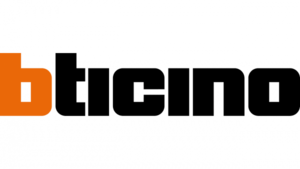
8 April 2025

18 Februari 2025

4 April 2025

20 Februari 2025

31 Maart 2025

31 Maart 2025

31 Maart 2025

31 Maart 2025

31 Maart 2025

31 Maart 2025