Danfoss 841 Handleiding
Lees hieronder de 📖 handleiding in het Nederlandse voor Danfoss 841 (2 pagina's) in de categorie Diversen klimaatbeheersing. Deze handleiding was nuttig voor 80 personen en werd door 2 gebruikers gemiddeld met 4.5 sterren beoordeeld
Pagina 1/2

1
DESCRIPTION
Model 841 is a single channel unit.
Model 842 us a two channel unit. The two channels operate totally
independently of each other and can have different programmes set.
Both the models have a number of common features as described
below:
The Day and Time are displayed as fi ve digits on the liquid crystal display
(LCD)
The fi rst digit in its separate window marked Day will be numerical from
1 to 7 which may be allocated in sequence to the days of the week at the
user’s discretion. The normal convention is Monday = 1, Tuesday = 2 .........
Sunday = 7.
The remaining four digits in the window marked Time will display the time
to a resolution of one minute from 0000 to 2359.
A short ‘bleep’ will be heard if a keypad is pressed. In addition when a
numeric keypad is pressed the associated digit on the LCD will either
blink or change.
The 3 position selector switch (one for each channel on Model 842) may
be set to Off to override the programmes or may be set to Auto to follow
the programme which has been set, the third position marked Manual is
a continuous ON but only as long as the switch is held down.
The output status indicator light will be illuminated when the selector
switch is at Auto and a programme event occurs, or when the selector
switch is held in the Manual position.
The unit can be set at time of installation to provide either an On duration
from 1 to 15 seconds in half second pulses, or a continuous pulse from 1 to
15 seconds. (In the case of Model 842 each channel can be set to different
pulse types but of the same duration).
It is recommended that the key be removed from the keyswitch to prevent
unauthorised or accidental changes to the settings. The key can only be
removed when in Run position.
Seven Day Pulsed Electronic Timeswitch
Model 841 - Single Channel
Model 842 - Two Channel
User Instructions
TIME OF DAY
The mains electricity supply must be ON, the key inserted and turned to Set
Time position before carrying out the operations detailed below.
When the timeswitch is fi rst connected, or when the battery has been
allowed to discharge fully, and the mains electricity supply is switched ON
a dash (-) will be displayed in each of the fi ve digit positions.
Decide which day of the week you wish to assign as Day 1.
Press the number key representing the current day of the week (listen for
the ‘bleep’).
Key in the time using four keypads e.g. 8:30 a.m. must be keyed as
0 8 3 0
and 6:15 p.m. as
1 8 1 5
The unit will not allow the entry of a spurious day or time e.g. day 8 will not
be accepted nor will a time entry of 3600. Depression of an out of range
key will not register on the display; the LCD digit will blink but remain
unchanged until an acceptable number is keyed.
DO NOT PRESS ANY FUNCTION KEYPADS.
Returning the key to the Run position will enter the time shown on the
display.
789
456
123
Verify 0Cancel
Enter
09i53841
Auto Off Manual
Output
Set Pro-
gramme
Set Time
Run
Day Time
Day of Week Display
Time
10
Numeric
Keypads
3 Function
Keypads 3 Position
Keyswitch
Output Status
Indicator Light
3 Position
Selector
Switch
789
456
123
Verify 0Cancel
Enter
09283Auto Off Manual
Output
Set Ch.2
Set Ch.1
Run
Day Time
Day of Week Display
Time
10
Numeric
Keypads
3 Function
Keypads 4 Position
Keyswitch
Output Status
Indicator Light
3 Position
Selector
Switch
Auto Off Manual
Output
Set Time
CAUTION:
The unit operates at mains voltage and should only be opened by a
qualifi ed engineer after disconnection from the mains supply.
842

2
SETTING SWITCHING TIMES
The mains electricity supply must be ON, the key inserted and turned to
either the Set Programme position (Model 841) or Set Channel 1 position
(Model 842) before carrying out any operations detailed below.
Initially the display will show
E E E E E
indicating that the memory is empty.
Since the timeswitch is capable of automatically carrying out up to 200
switching operations it is recommended that the required programme be
tabulated before setting is commenced, noting that the day number on
display is the current day of the week. A table is provided for this purpose.
In addition, facilities are provided to record the programme(s) entered on
the enclosed card, which can be located adjacent to the unit if required.
It is not essential to key in the programme in sequence since it will
automatically be sorted into chronological order.
To set a programme event:
First press the number key representing the day of the week to be
programmed.
Secondly, key in the time using four numeric keypads in the range 0000
to 2359.
Finally press Enter to enter the required event into the memory.
The unit will not allow the entry of a spurious day or time e.g. day 8 will not
be accepted nor will a time entry of 3600. Depression of an out of range
key will not register on the display; the LCD digit will blink but remain
unchanged until an acceptable number is keyed.
Proceed with the programming of every event using the same entry
sequence.
If an attempt is made to exceed 200 programme events then the display
will show
F F F F F
indicating that the memory is full.
If an incorrect key is pressed then press the Cancel key and re-commence
the sequence.
If a programme event is repeated at the same time on different days then
the keying may be simplifi ed as follows.
Key in the fi rst event using the normal entry sequence. Now simply key in
the new day number and then Enter .
For Model 842 only: Having completed the programme setting for
Channel 1, turn the key to Set Channel 2 and enter the programme required
for this channel in the same manner.
Note: The 200 switching operations are able to be freely spread over
both channels. If a common event time is required on both channels this
represents only one switching operation.
The complete programme may be checked by the use of the
Verify key. Each press of this key will advance the programme by one
event allowing a complete review in chronological sequence commencing
from the day and time on display. If a particular day’s programme is to be
reviewed then key the day number followed by
0 0 0 0 & Verify
when the fi rst programmed event for that day will be displayed then
proceed with repeated presses of the Verify key.
When re-programming one or more events, unwanted events
must be cleared by advancing to the event in question using the
Verify key as explained above and then clearing it by a single press on
the Cancel key.
In the case of Model 842 both the Verify and Cancel functions apply only
to the channel selected by the keyswitch at that time.
To clear the entire programme on both channels, press and hold down the
Cancel key for approx. 3 seconds until the display shows
E E E E E
On completion of programming return the key to Run and the selector
switch(es) to Auto.
BATTERY RESERVE
The unit does not rely on the internal battery in order to work satisfactorily
providing the mains power supply is connected to the unit. The battery is
fi tted purely to memorise the Time of Day and selected Switching Times
in the event of a power failure or disconnection of supply.
When the unit is fi rst connected it will require a minimum of 24 hours to
become suffi ciently charged in order to perform this memory function.
Thereafter the battery is automatically recharged.
If the mains power supply is lost, for any reason, the display on the unit
will go out. The battery will maintain the memory for a period of up to 3
months during this condition. When the power supply is restored, the unit
will automatically switch on again and resume the set programme without
any resetting being necessary.
Danfoss Randall can accept no responsibility for possible errors in catalogues, brochures and other printed material. Danfoss Randall reserves
the right to alter its products without notice. This also applies to products already on order provided that such alterations can be made without
subsequent changes being necessary in specifi cations already agreed.
Danfoss Randall Ltd,
Ampthill Road,
Bedford MK42 9ER
Tel: (01234) 364621 Fax: (01234) 219705
Email: danfossrandall@danfoss.com
Website: www.danfoss-randall.co.uk
Part No: 3282 Issue 9 12/05
Example Monday Tuesday Wednesday Thursday Friday Saturday Sunday
Assigned Day No. 1 2 3 4 5 6 7
CH1 CH2 CH1 CH2 CH1 CH2 CH1 CH2 CH1 CH2 CH1 CH2 CH1 CH2
Event Time 0845 0845 0845 0845 0845 0845 0845 etc. etc. etc. etc. etc. etc. etc.
0910 0910 0900 0900 0900 0900
0925 0915 0915 1230
1300 1230 1300 1230 1330 1530 1530
1530 1530
Monday Tuesday Wednesday Thursday Friday Saturday Sunday
Assigned Day No.
CH1 CH2 CH1 CH2 CH1 CH2 CH1 CH2 CH1 CH2 CH1 CH2 CH1 CH2
Event Time
Product specificaties
| Merk: | Danfoss |
| Categorie: | Diversen klimaatbeheersing |
| Model: | 841 |
Heb je hulp nodig?
Als je hulp nodig hebt met Danfoss 841 stel dan hieronder een vraag en andere gebruikers zullen je antwoorden
Handleiding Diversen klimaatbeheersing Danfoss
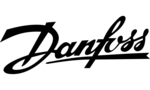
27 Mei 2023
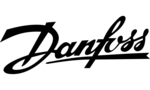
27 Mei 2023
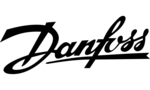
27 Mei 2023
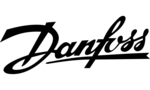
27 Mei 2023
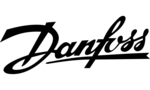
27 Mei 2023
Handleiding Diversen klimaatbeheersing
- Diversen klimaatbeheersing Bosch
- Diversen klimaatbeheersing AEG
- Diversen klimaatbeheersing ATAG
- Diversen klimaatbeheersing Gigaset
- Diversen klimaatbeheersing Honeywell
- Diversen klimaatbeheersing Inventum
- Diversen klimaatbeheersing Junkers
- Diversen klimaatbeheersing Nefit
- Diversen klimaatbeheersing Siemens
- Diversen klimaatbeheersing Vaillant
- Diversen klimaatbeheersing A.O. Smith
- Diversen klimaatbeheersing ACV
- Diversen klimaatbeheersing AGPO
- Diversen klimaatbeheersing Amfra
- Diversen klimaatbeheersing Argo
- Diversen klimaatbeheersing AWB
- Diversen klimaatbeheersing Brink
- Diversen klimaatbeheersing Buderus
- Diversen klimaatbeheersing Dimplex
- Diversen klimaatbeheersing Duco
- Diversen klimaatbeheersing Duux
- Diversen klimaatbeheersing Easymaxx
- Diversen klimaatbeheersing Edimax
- Diversen klimaatbeheersing Elco
- Diversen klimaatbeheersing Elektrobock
- Diversen klimaatbeheersing Eurom
- Diversen klimaatbeheersing Eurotronic
- Diversen klimaatbeheersing Gira
- Diversen klimaatbeheersing HRSolar
- Diversen klimaatbeheersing Kaysun
- Diversen klimaatbeheersing Mastervolt
- Diversen klimaatbeheersing MCZ
- Diversen klimaatbeheersing Muller
- Diversen klimaatbeheersing Nuon
- Diversen klimaatbeheersing Plugwise
- Diversen klimaatbeheersing Polti
- Diversen klimaatbeheersing Premix
- Diversen klimaatbeheersing Progenion
- Diversen klimaatbeheersing RAINBIRD
- Diversen klimaatbeheersing REMKO
- Diversen klimaatbeheersing Renusol
- Diversen klimaatbeheersing Riello
- Diversen klimaatbeheersing Salus
- Diversen klimaatbeheersing Skytech
- Diversen klimaatbeheersing SMA
- Diversen klimaatbeheersing Sonnenkonig
- Diversen klimaatbeheersing Stiebel Eltron
- Diversen klimaatbeheersing Sungevity
- Diversen klimaatbeheersing Technea
- Diversen klimaatbeheersing Theben
- Diversen klimaatbeheersing Trotec
- Diversen klimaatbeheersing Vasco
- Diversen klimaatbeheersing VC Trade
- Diversen klimaatbeheersing Xavax
- Diversen klimaatbeheersing Ygnis
- Diversen klimaatbeheersing Zehnder
- Diversen klimaatbeheersing Oregon Scientific
- Diversen klimaatbeheersing DGFlow
- Diversen klimaatbeheersing Frigicoll
Nieuwste handleidingen voor Diversen klimaatbeheersing

16 Oktober 2023

14 Oktober 2023

27 September 2023

11 September 2023

11 September 2023

11 September 2023

6 September 2023

3 September 2023

17 Augustus 2023

24 Juli 2023