Corel Draw 2020 for Mac Handleiding
Corel
Softwarelicentie & -uitbreiding
Draw 2020 for Mac
Lees hieronder de 📖 handleiding in het Nederlandse voor Corel Draw 2020 for Mac (22 pagina's) in de categorie Softwarelicentie & -uitbreiding. Deze handleiding was nuttig voor 80 personen en werd door 2 gebruikers gemiddeld met 4.5 sterren beoordeeld
Pagina 1/22


Quick Start Guide [ 1 ]
CorelDRAW Graphics Suite 2020
CorelDRAW® Graphics Suite 2020 offers fully-integrated applications — CorelDRAW® 2020, Corel PHOTO-PAINT™ 2020, and Corel Font Manager™ 2020 — and
complementary plugins that cover everything from vector illustration and page layout, to photo editing, bitmap-to-vector tracing, web graphics, and font
management.
CorelDRAW 2020 Workspace
Title bar: Displays the title of the open
document.
Rulers: Calibrated lines with markers used to
determine the size and position of objects in a
drawing.
Standard toolbar: A detachable bar that contains shortcuts to menu and other
commands, such as opening, saving and printing.
Menu bar: The area containing pull-down
options and commands.
Property bar: A detachable bar with
commands that relate to the active tool or
object.
Toolbox: Contains tools for creating and
modifying objects in the drawing.
Docker: A window containing available
commands and settings relevant to a
specific tool or task.
Drawing window: The area bordered by
the scroll bars and application controls. It
includes the drawing page and the
surrounding area, which is also known as
desktop.
Color palette: A dockable bar that contains
color swatches.
Drawing page: The rectangular area
inside the drawing window. It is the
printable area of your project.
Document navigator: An area that
contains controls for moving between
pages and adding pages.
Document palette: A dockable bar that
contains color swatches for the current
document.
Navigator: A button that opens a smaller
display to help you move around a
drawing.
Status bar: Contains information about
object properties such as type, size, color,
fill, and resolution. The status bar also
shows the current cursor position.
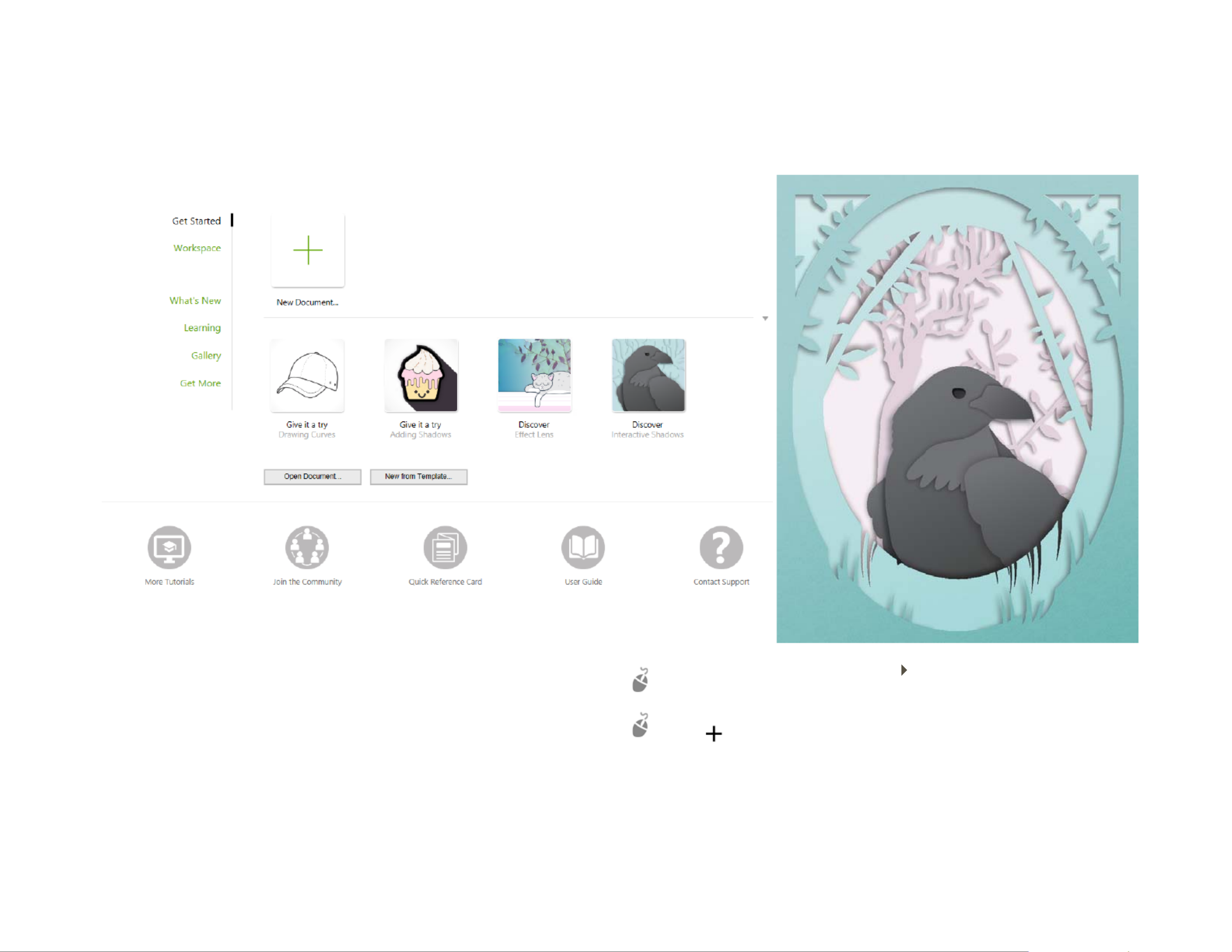
Quick Start Guide [ 2 ]
With the Welcome Screen, you can quickly start or open a document, choose a workspace that suits your needs, access online learning videos and other learning
resources, and get inspired by a gallery of original artwork created with CorelDRAW Graphics Suite. Plus, discovery files can help you get started quickly with both
CorelDRAW and Corel PHOTO-PAINT.
Workspace selection
The collection of specialized workspaces are designed to help you increase
your productivity by making more accessible the tools that you use most
often in specific workflows or tasks. Available workspaces include Default,
Touch, Lite, Illustration, Page Layout, and Adobe Illustrator.
To choose a workspace, click Window Workspace, or choose one of the
available workspaces from the Welcome screen.
To add tools or controls to the active workspace, click the Quick customize
button .
Product specificaties
| Merk: | Corel |
| Categorie: | Softwarelicentie & -uitbreiding |
| Model: | Draw 2020 for Mac |
Heb je hulp nodig?
Als je hulp nodig hebt met Corel Draw 2020 for Mac stel dan hieronder een vraag en andere gebruikers zullen je antwoorden
Handleiding Softwarelicentie & -uitbreiding Corel

24 Mei 2023

30 April 2023

28 April 2023

18 April 2023

18 April 2023

5 April 2023

28 Maart 2023

23 Maart 2023

11 Januari 2023
Handleiding Softwarelicentie & -uitbreiding
- Softwarelicentie & -uitbreiding Sony
- Softwarelicentie & -uitbreiding Panasonic
- Softwarelicentie & -uitbreiding Canon
- Softwarelicentie & -uitbreiding Acronis
- Softwarelicentie & -uitbreiding Adobe
- Softwarelicentie & -uitbreiding Apple
- Softwarelicentie & -uitbreiding Avaya
- Softwarelicentie & -uitbreiding Axis
- Softwarelicentie & -uitbreiding D-Link
- Softwarelicentie & -uitbreiding Digi
- Softwarelicentie & -uitbreiding Eizo
- Softwarelicentie & -uitbreiding IRIS
- Softwarelicentie & -uitbreiding Lancom
- Softwarelicentie & -uitbreiding LevelOne
- Softwarelicentie & -uitbreiding Microsoft
- Softwarelicentie & -uitbreiding Nec
- Softwarelicentie & -uitbreiding Steinberg
- Softwarelicentie & -uitbreiding Trend Micro
- Softwarelicentie & -uitbreiding Zebra
- Softwarelicentie & -uitbreiding ABBYY
- Softwarelicentie & -uitbreiding Autodesk
- Softwarelicentie & -uitbreiding CyberLink
- Softwarelicentie & -uitbreiding ESET
- Softwarelicentie & -uitbreiding FileMaker
- Softwarelicentie & -uitbreiding Kaspersky Lab
- Softwarelicentie & -uitbreiding Symantec
- Softwarelicentie & -uitbreiding Quark
- Softwarelicentie & -uitbreiding Native Instruments
- Softwarelicentie & -uitbreiding Tandberg Data
- Softwarelicentie & -uitbreiding Neets
- Softwarelicentie & -uitbreiding AMX
- Softwarelicentie & -uitbreiding Avid
- Softwarelicentie & -uitbreiding Barracuda Networks
- Softwarelicentie & -uitbreiding Dell Wyse
- Softwarelicentie & -uitbreiding Telestream
- Softwarelicentie & -uitbreiding Mobotix
Nieuwste handleidingen voor Softwarelicentie & -uitbreiding

25 Februari 2025

14 December 2024

18 November 2024

14 November 2024

14 November 2024

25 Juli 2024

25 Juli 2024

29 Maart 2024

5 Maart 2024

5 Maart 2024