Bryant T6 WEM Handleiding
Bryant
Thermostaat
T6 WEM
Lees hieronder de 📖 handleiding in het Nederlandse voor Bryant T6 WEM (26 pagina's) in de categorie Thermostaat. Deze handleiding was nuttig voor 22 personen en werd door 2 gebruikers gemiddeld met 4.5 sterren beoordeeld
Pagina 1/26

1
Owner’s Manual
T6--WEM01
PreferredtSeries
AC/HP Wi--FirThermostat
BryantrHousewise™Thermostat
A14551
Fig. 1 -- BryantHousewisetThermostat
TABLE OF CONTENTS
PAGE
OVERVIEW 2.......................................
Your Bryant®HousewisetThermostat 2.................
Additional Support 2.................................
Touch Screen 2.....................................
INSTALLATION 3...................................
WI--FI®SETUP AND THERMOSTAT REGISTRATION 3..
Wi--Fi Setup 3......................................
Thermostat Registration 3.............................
THERMOSTAT BASICS 4.............................
Home Screen 4......................................
Standby Screen 4....................................
Touch Screen 5.....................................
Main Menu 5.......................................
USING YOUR THERMOSTAT 6.......................
Adjusting the Temperature 6...........................
Selecting System Operation Mode 7.....................
HVAC System Mode 7...............................
Fan 8.............................................
Air Circulation Mode 8...............................
Adjusting Comfort Settings 8..........................
Setting Your Weekly Schedule 10.......................
Going on Vacation 13................................
Humidifier 14......................................
Dehumidifier 15.....................................
Ventilator/HRV/ERV 15...............................
CARING FOR YOUR THERMOSTAT 16...............
Cleaning Your Thermostat 16..........................
Rebooting Your Thermostat 16.........................
Resetting Your Thermostat 16..........................
Troubleshooting 16..................................
REMINDERS & ALERTS 17..........................
Viewing Reminders & Alerts 17........................
Receiving Alert & Reminders via Email 17................
Viewing Reminder Status 18...........................
Configuring Reminders & Alert Preferences 18.............
CUSTOMIZING YOUR SETTINGS 20..................
Smart Setback 20....................................
Cool to Dehumidify 20...............................
Window Protect 20..................................
Date and Time 20....................................
Temperature Display 21...............................
Temperature Ranges 21...............................
Thermostat Name 21.................................
Screen Brightness 22.................................
Active to Standby Timer 22............................
Default Touch--N--Go Hold Time 22.....................
Access Control 23...................................
ADVANCED WI--FI®SETTINGS 24....................
Manual Configuration 24..............................
Advanced Settings 24................................
Diagnostics 24......................................
MANAGING YOUR ACCOUNT 25.....................
Registering 25......................................
Making Changes to Your Account 25....................
Moving to a New House 25............................
Changing Thermostat Owner 25........................
APPROVALS 26.....................................
FCC COMPLIANCE STATEMENT 26..................
2
OVERVIEW
Welcome to a thermostat that’s more than smart. The Housewisetthermostat is part of a new breed of comfort management devices that
saved homeowners an average of 20% on their heating and cooling energy costs*. With Wi--Ficapability you can access your system 24/7
from almost anywhere and view detailed energy reporting from your tablet or web portal. Combine that with custom energy tips and you can
make informed decisions about when and how to save even more money.
*Based on a 2012 third ---party study comparing BryantHousewise™ technology to the estimated cost of a non ---programmable thermostat set to 72° F at all times.
Your Bryant Housewise Thermostat Features
Your thermostat has an easy--to--read color touch screen that displays all the information you need to set and manage your home’s heating and
cooling system.
Key features of the thermostat include:
SRemote access via web portal or smartphone app
SEnergy reports and customized savings tips
SIntelligent software adapts beyond manual programming for greater efficiency, while meeting ideal comfort levels by understanding home
and system characteristics
SSmartphone style, color touch screen
SIndoor humidity sense and display
SLocal 4--day weather forecast
SSystem alerts and maintenance reminders display contractor contact information
S7--day programmability with Guided Scheduling, Comfort Profiles and Touch--n--GoFeatures
SHeating/Cooling Smart Setback
SSuper Dehumidification, Cool to Dehumidify
SPerfect Heat Pump SystemtFeature
SAuxiliary Heat During Defrost
SFan Optimization
SAir Circulation (minimum time per hour)
SFree Cooling with a Ventilator
SWindow Protect with a Humidifier
Additional Support
If you have any questions, we have answers. Visit www.Bryant.com for tutorials and FAQs.
For further assistance, please contact Bryant Customer Relations at 1--800--428--4326 from 8 am to 5 pm (EST) weekdays or your local
Bryant contractor.

3
INSTALLATION
Please see installation instructions for additional information. These instructions can be found in the box with your thermostat or available for
download at www.Bryant.com/myhome.
WI--FISETUP AND THERMOSTAT REGISTRATION
The HousewisetThermostat provides you the most features and energy savings when connected to your personal web portal. If your
thermostat was not connected during installation, touch Menu > Settings > Register Thermostat then follow the on--screen instructions.
To save time, we recommend having your home Wi--Fi network password and your Internet--connected smartphone, tablet or laptop close to
the thermostat before you begin.
Wi--FiSetup
Wi--Fi setup takes about 60 seconds for most installations. Your thermostat will display a list of all visible Wi--Fi networks along with their
signal strength. If your network has a weak signal strength, try moving your router closer to the thermostat.
If your network appears in the list:
4. Select your network from the list
5. Touch Next.
6. Enter your password, if prompted.
7. After connecting, your thermostat will register itself with the Bryant servers and provide you with a 4--digit code.
8. Write down the 4--digit code. You will need it when registering your Web Portal account. This code will expire after 1 hour.
If your network is not listed, touch Manually configure Wi--Fi and touch Next (you will have to enter your network parameters manually,
including the SSID):
1. If your network is password--protected, enter the password.
2. This will take you through the manual Wi--Fi set--up process where you will have to enter in information about your network such as
if it’s DHCP or a static IP, the network SSID name, the encryption, the password etc.
3. After connecting, your thermostat will register itself with the Bryant servers and provide you with a 4--digit code.
4. Write down the 4--digit code. You will need it when registering your Web Portal account. This code will expire after 1 hour.
Touch Next to continue.
Thermostat Registration
After setting up Wi--Fi and obtaining your registration code, you’re ready to register your thermostat.
When using your tablet or laptop, use your web browser to go to www.Bryant.com/myhome. Click the image of your thermostat. Click on
”Register your thermostat” above the account login if you have not created an account yet. If you have an account and are registering a
second thermostat, login to your account and click on the menu button (top right of the page, Fig. 2) then click ”Add Thermostat”. Be sure to
enter a location under settings for each thermostat on the web page to get weather on the thermostat.
A150028
Fig. 2 -- “Add Thermostat”
When using your smartphone, download the free Bryant Housewise thermostat app from your device’s app store. Open the app then touch the
Register button.
Follow the instructions on screen to register and create your personal web portal.
Product specificaties
| Merk: | Bryant |
| Categorie: | Thermostaat |
| Model: | T6 WEM |
Heb je hulp nodig?
Als je hulp nodig hebt met Bryant T6 WEM stel dan hieronder een vraag en andere gebruikers zullen je antwoorden
Handleiding Thermostaat Bryant

22 December 2022

23 December 2022

22 December 2022

22 December 2022
Handleiding Thermostaat
- Thermostaat Bosch
- Thermostaat Panasonic
- Thermostaat Bticino
- Thermostaat AEG
- Thermostaat ATAG
- Thermostaat Honeywell
- Thermostaat Junkers
- Thermostaat Nefit
- Thermostaat Remeha
- Thermostaat Siemens
- Thermostaat Vaillant
- Thermostaat ACV
- Thermostaat Agpo Ferroli
- Thermostaat Airwell
- Thermostaat Alecto
- Thermostaat Ambiano
- Thermostaat Amfra
- Thermostaat Arnold Rak
- Thermostaat ATTACK
- Thermostaat AVM
- Thermostaat AWB
- Thermostaat Basetech
- Thermostaat Berker
- Thermostaat Boneco
- Thermostaat Brennenstuhl
- Thermostaat Brink
- Thermostaat Buderus
- Thermostaat Bulex
- Thermostaat Daikin
- Thermostaat Danfoss
- Thermostaat De Dietrich
- Thermostaat Devi
- Thermostaat Devolo
- Thermostaat Dimplex
- Thermostaat Drayton
- Thermostaat Drayton Erie
- Thermostaat Easy Timer
- Thermostaat EasyTemp
- Thermostaat EBERLE
- Thermostaat Econo-Heat
- Thermostaat Elco
- Thermostaat Elektrobock
- Thermostaat Elgato
- Thermostaat Eliwell
- Thermostaat Elro
- Thermostaat ELV
- Thermostaat Emerson
- Thermostaat Emmeti
- Thermostaat Enda
- Thermostaat Eneco
- Thermostaat EQ-3
- Thermostaat Eqiva
- Thermostaat Essent
- Thermostaat Etherma
- Thermostaat Eurotronic
- Thermostaat Extraflame
- Thermostaat Feller
- Thermostaat Ferguson
- Thermostaat Ferroli
- Thermostaat Finder
- Thermostaat GE
- Thermostaat Gira
- Thermostaat Go Green
- Thermostaat Google
- Thermostaat Grasslin
- Thermostaat Grohe
- Thermostaat Hager
- Thermostaat Hama
- Thermostaat Helios (Amfra)
- Thermostaat HomeMatic
- Thermostaat Hornbach
- Thermostaat HQ
- Thermostaat Hugo Muller
- Thermostaat Hunter
- Thermostaat ICY
- Thermostaat Intergas
- Thermostaat IR-V
- Thermostaat Itho
- Thermostaat Itho-Daalderop
- Thermostaat Landis Gyr
- Thermostaat Levica
- Thermostaat Lowes
- Thermostaat Magnum
- Thermostaat Max
- Thermostaat Mitsubishi
- Thermostaat Muller
- Thermostaat Nest
- Thermostaat Netatmo
- Thermostaat Niko
- Thermostaat Nobo
- Thermostaat Noma
- Thermostaat Perel
- Thermostaat Plieger
- Thermostaat Plugwise
- Thermostaat Profile
- Thermostaat Rademacher
- Thermostaat Radson
- Thermostaat REMKO
- Thermostaat Renkforce
- Thermostaat RWE
- Thermostaat Salus
- Thermostaat Saunier Duval
- Thermostaat Schneider
- Thermostaat Silvercrest
- Thermostaat Somfy
- Thermostaat Stiebel Eltron
- Thermostaat Sygonix
- Thermostaat Tado
- Thermostaat Taurus
- Thermostaat Techno Line
- Thermostaat Technoline
- Thermostaat Tesla
- Thermostaat TFA
- Thermostaat Theben
- Thermostaat THERMAFLEX
- Thermostaat Thermy
- Thermostaat TP Link
- Thermostaat Trotec
- Thermostaat Truma
- Thermostaat UPM
- Thermostaat Vasco
- Thermostaat VDH
- Thermostaat Velleman
- Thermostaat Viessmann
- Thermostaat Wachendorff
- Thermostaat Watts
- Thermostaat Webasto
- Thermostaat Weishaupt
- Thermostaat Westfalia
- Thermostaat Wolf
- Thermostaat Worcester-Bosch
- Thermostaat Xavax
- Thermostaat Z-Wave
- Thermostaat Zehnder
- Thermostaat Jablotron
- Thermostaat Johnson Control
- Thermostaat Jung
- Thermostaat Oertli
- Thermostaat OJ ELECTRONICS
- Thermostaat Orbis
- Thermostaat Oregon Scientific
- Thermostaat Otio
- Thermostaat Schwaiger
- Thermostaat Fenix
- Thermostaat Conrad
- Thermostaat Corberó
- Thermostaat EMOS
- Thermostaat King
- Thermostaat Cotech
- Thermostaat Avidsen
- Thermostaat Hive
- Thermostaat Kemot
- Thermostaat Chacon
- Thermostaat Coati
- Thermostaat Nexa
- Thermostaat SPC
- Thermostaat Baxi
- Thermostaat Aube
- Thermostaat Carrier
- Thermostaat Cepra
- Thermostaat Delta Dore
- Thermostaat ELKO
- Thermostaat Fantini Cosmi
- Thermostaat Heatmiser
- Thermostaat Heimeier
- Thermostaat Horstmann
- Thermostaat IMIT
- Thermostaat Oventrop
- Thermostaat Seitron
- Thermostaat TrickleStar
- Thermostaat Tylö
- Thermostaat Vemer
- Thermostaat Warmup
- Thermostaat Fibaro
- Thermostaat AcuRite
- Thermostaat Energenie
- Thermostaat Mikoterm
- Thermostaat Ariston Thermo
- Thermostaat Carel
- Thermostaat Busch-Jaeger
- Thermostaat EVE
- Thermostaat Optima
- Thermostaat Frico
- Thermostaat EQ3
- Thermostaat Homematic IP
- Thermostaat Computherm
- Thermostaat Wattio
- Thermostaat Crestron
- Thermostaat ORNO
- Thermostaat POER
- Thermostaat Heatit
- Thermostaat 2Heat
- Thermostaat Veria
- Thermostaat ThermoSmart
- Thermostaat Yokis
- Thermostaat Vimar
- Thermostaat PECO
- Thermostaat H-Tronic
- Thermostaat Intertechno
- Thermostaat Tru Components
- Thermostaat Emko
- Thermostaat Innogy
- Thermostaat Wallair
- Thermostaat Maico
- Thermostaat HomePilot
- Thermostaat Ouellet
- Thermostaat ChiliTec
- Thermostaat Tellur
- Thermostaat Jumo
- Thermostaat Qubino
- Thermostaat STI
- Thermostaat Gewiss
- Thermostaat Sinustec
- Thermostaat Rose LM
- Thermostaat MundoControl
- Thermostaat Bearware
- Thermostaat GENERAL Life
- Thermostaat Oreg
- Thermostaat Braeburn
- Thermostaat Konyks
- Thermostaat Sorel
- Thermostaat Wodtke
- Thermostaat Hoffman
Nieuwste handleidingen voor Thermostaat
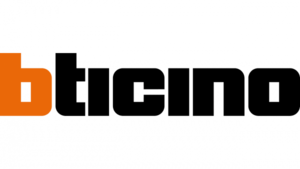
8 April 2025

18 Februari 2025

4 April 2025

20 Februari 2025

31 Maart 2025

31 Maart 2025

31 Maart 2025

31 Maart 2025

31 Maart 2025

31 Maart 2025