Artillery Sidewinder X1 Handleiding
Artillery
3D Printer
Sidewinder X1
Lees hieronder de 📖 handleiding in het Nederlandse voor Artillery Sidewinder X1 (2 pagina's) in de categorie 3D Printer. Deze handleiding was nuttig voor 46 personen en werd door 2 gebruikers gemiddeld met 4.5 sterren beoordeeld
Pagina 1/2
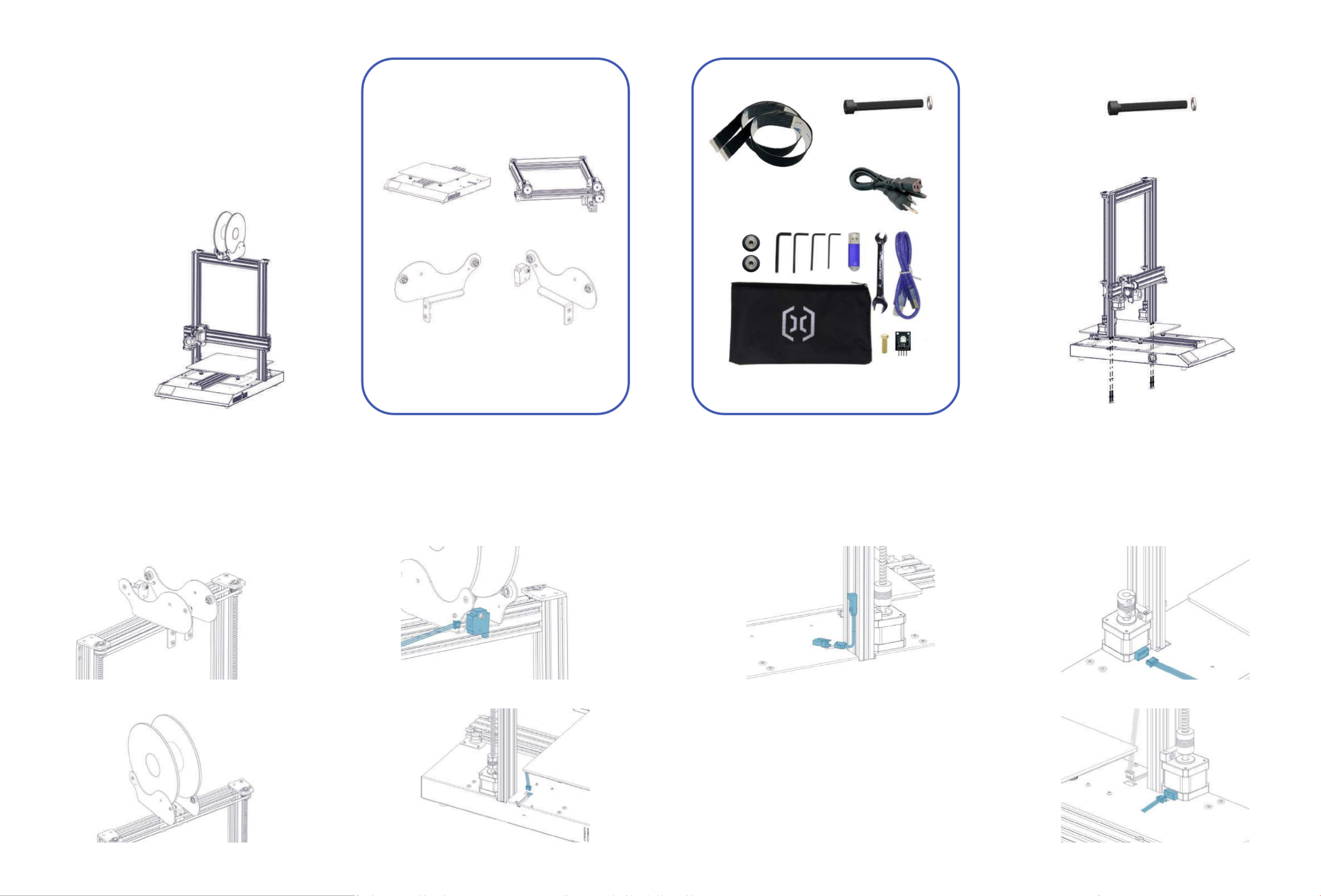
Arllery 3D Printer
Sidewinder X1
List 1 - Main Modules List 2 - Tools & Spares
M4x45 (5pcs)
Step 1
M4x45 (4pcs)
Fix the XZ gantry to the base with 4pcs of M4x45
screws as shown in the picture below.
Step 2
Fix the spool holder to the top of the printer, adjust
the width to fit the size of your filament spool. Make
sure the filament sensor is facing forward.
Step 3
Connect the filament runout sensor as shown in
pictures below:
Step 4
Connect the Z endstop to the cable.
Step 5
Connect the Z Stepper Motors as shown in the
pictures below:
Front
30pin (1pc)
20pin (1pc)

With this reset buon, it will reset the machine and
cannot resume prinng aer pressed, so be careful
not to press it accidentally.
TipsReset Buon
During prinng, the LED near the nozzle shows the
current prinng status:
- gradually change from blue to violet as the heated
bed gets to target temp.
- gradually change from violet to red as the hotend
gets to temperature.
- change to white to illuminate work surface.
- change to green once print has finished.
- turn off aer the print has finished.
Also, you can change the LED color or turn it off
through the TFT touch screen.
Step 6
Connect the X carriage and filament runout sensor as
shown in picture to the base. Cauon: Please handle
the flexible flat cable (FFC) with care, make sure it
goes straight in when plugging them in, and make
sure they’re sing flush inside the connectors.
Step 7
Connect the FFC to the board on X gantry.
Step 8
Adjust the tension of all the wheels on the machine. Try
to turn the wheels without forcing them. If the wheel
turns freely or without much effort, then it is too loose.
To ghten the wheels, rotate the eccentric nuts slightly
unl the wheel is snug against the frame.
Step 8
For wheels under build plate, push the wheels (on the
non-eccentric nut side) ght against the aluminum
extrusion, then adjust the front and rear wheels by
turning the eccentric nuts, adjust the middle one at
last.
Step 9
Now you can connect power and turn on the machine.
On the touch screen, go to Tools -> Heat to pre-heat
the nozzle and bed. Wait ll both heated up and
stead, go to Tools -> Level:
Move the nozzle to all four corners, adjust the height
by turning the knob below the bed. Slide an A4 paper
between the nozzle and the bed, adjust the height so
that the piece of paper slides, with just a bit of drag,
in all locaons of the bed.
You may need to do the same process twice because
an adjustment in one corner will affect others.
Last update date: 6 September, 2019
This manual is updated to the date of prinng.
Please refer to the electronic version if in doubt.
Artillery 3D Technology Co., Ltd.
For detailed warranty policy, please visit
Customer SupportFacebook Page
Product specificaties
| Merk: | Artillery |
| Categorie: | 3D Printer |
| Model: | Sidewinder X1 |
Heb je hulp nodig?
Als je hulp nodig hebt met Artillery Sidewinder X1 stel dan hieronder een vraag en andere gebruikers zullen je antwoorden
Handleiding 3D Printer Artillery

18 Juni 2023
Handleiding 3D Printer
- 3D Printer HP
- 3D Printer Anker
- 3D Printer BQ
- 3D Printer Dimension
- 3D Printer Gembird
- 3D Printer German RepRap
- 3D Printer GooVer
- 3D Printer Kodak
- 3D Printer MakerBot
- 3D Printer Polaroid
- 3D Printer PP3DP
- 3D Printer Renkforce
- 3D Printer Velleman
- 3D Printer Weistek
- 3D Printer Weller
- 3D Printer 3D Systems
- 3D Printer Exibel
- 3D Printer Monoprice
- 3D Printer Flashforge
- 3D Printer Wanhao
- 3D Printer XYZprinting
- 3D Printer Leap Frog
- 3D Printer Snapmaker
- 3D Printer Easy Threed
- 3D Printer Anycubic
- 3D Printer Creality3D
- 3D Printer Zortrax
- 3D Printer LulzBot
- 3D Printer SINDOH
- 3D Printer Wasp
- 3D Printer Creality
- 3D Printer Raise3D
- 3D Printer Craftbot
- 3D Printer Orbbec
Nieuwste handleidingen voor 3D Printer

27 Januari 2025

16 Januari 2025

16 Januari 2025

11 December 2024

19 November 2024

19 November 2024

19 November 2024

19 November 2024

15 November 2024

29 Juli 2024