Ambir ImageScan Pro DS820 Handleiding
Lees hieronder de 📖 handleiding in het Nederlandse voor Ambir ImageScan Pro DS820 (38 pagina's) in de categorie Scanner. Deze handleiding was nuttig voor 15 personen en werd door 2 gebruikers gemiddeld met 4.5 sterren beoordeeld
Pagina 1/38
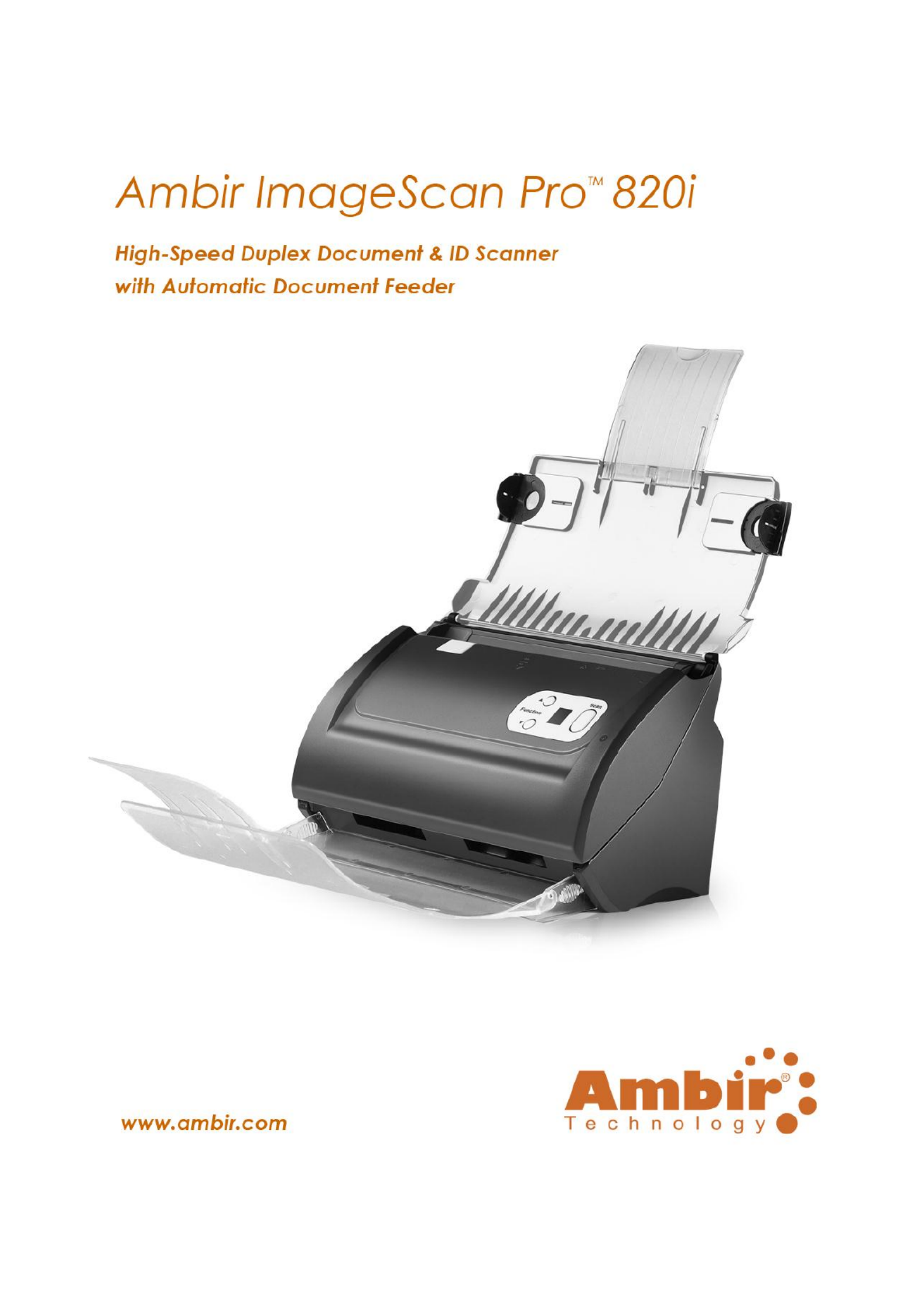

2
Trademarks
©2011 Ambir Technology, Inc. All rights are reserved.
All trademarks and brand names mentioned in this publication are property
of their respective owners. ImageScan Pro 820i User's Guide Ambir_Ver 1.3.doc
Liability
While all efforts have been made to ensure the accuracy of all contents in
this manual, we assume no liability for errors or omissions or by statements of
any kind in this manual, whether such errors are omissions or statements
resulting from negligence, accidents, or any other cause. The contents of this
manual are subject to change without notice. We will not bear any legal
liability if users fail to follow the operation instructions in this manual.
Copyright
The scanning of certain documents, e.g. checks, bank notes, I.D. cards,
government bonds, or public documents, may be prohibited by law and/or
subject to criminal prosecution. Please be responsible and respectful of
intellectual property and copyright laws when scanning books, magazines,
journals and other materials.
Environmental Information
Ambir Technology is committed to the environment. This
product is designed and produced to achieve
sustainable environmental improvement. We strive to
produce products in compliance with global
environmental standards. Please consult your local
authorities for proper disposal. Our product packaging is
recyclable.
Screen Examples in This Manual
The screen shots in this guide were made with Windows XP. If you are using
Windows 7, Vista or 2000, your screen may look somewhat different but
functionality is not affected.

3
Table of Contents
INTRODUCTION ................................................................................................................................... 5
H U T G OW TO SE HIS UIDE ................................................................................................................................ 5
G C 5UIDE ONVENTIONS .....................................................................................................................................
A Note About Icons ............................................................................................................................... 6
S P 6AFETY RECAUTIONS .....................................................................................................................................
M S R INIMUM YSTEM EQUIREMENTS ................................................................................................................... 7
B C OX ONTENTS.............................................................................................................................................. 8
S F CANNER EATURES........................................................................................................................................ 9
CHAPTER I. INSTALLING THE SCANNER ................................................................................................ 11
S I R OFTWARE NSTALLATION EQUIREMENTS ........................................................................................................ 11
H R ARDWARE EQUIREMENTS........................................................................................................................... 11
S I S U CANNER NSTALLATION AND ET P ............................................................................................................... 12
Step 1. Connecng the Scanner to Your Computer ............................................................................ 12
Step 2 Installing the Soware . ........................................................................................................... 13
Step 3 Installing the Extended Paper Width Slider . ........................................................................... 15
Step 4 Installing the Stacker . ............................................................................................................. 15
I A S NSTALLING DDITIONAL OFTWARE ................................................................................................................15
CHAPTER II. SCANNING ...................................................................................................................... 17
P D REPARING OCUMENTS ............................................................................................................................... 18
Checking Document Condions .......................................................................................................... 18
Loosening Documents .........................................................................................................................19
L D OADING OCUMENTS .................................................................................................................................. 20
L B C OADING USINESS ARDS ............................................................................................................................. 21
L P C OADING LASTIC ARDS ............................................................................................................................... 21
S D CANNING OCUMENTS ................................................................................................................................ 22
Scanning via TWAIN Interface ............................................................................................................ 22
Scanning from the Scanner’s Front Panel ........................................................................................... 24
Scan from the Scanner Buons ..........................................................................................................24
Congure Buon Sengs ..................................................................................................................25
View Buon Sengs .......................................................................................................................... 25
Scanning from the On-screen AmbirScan ADF Execute Menu ............................................................ 25
CHAPTER III. CARE AND MAINTENANCE ..............................................................................................27
C S LEANING THE CANNER................................................................................................................................ 27
Cleaning Materials ..............................................................................................................................27
Cleaning the ADF ................................................................................................................................ 28
R C EPLACING ONSUMABLES ............................................................................................................................30
Replacing the Pad Module .................................................................................................................. 30
C S ALIBRATING THE CANNER............................................................................................................................ 31
Product specificaties
| Merk: | Ambir |
| Categorie: | Scanner |
| Model: | ImageScan Pro DS820 |
Heb je hulp nodig?
Als je hulp nodig hebt met Ambir ImageScan Pro DS820 stel dan hieronder een vraag en andere gebruikers zullen je antwoorden
Handleiding Scanner Ambir

8 Februari 2024

8 Februari 2024

8 Februari 2024

8 Februari 2024

8 Februari 2024

8 Februari 2024

8 Februari 2024

8 Februari 2024

8 Februari 2024

8 Februari 2024
Handleiding Scanner
- Scanner Braun
- Scanner HP
- Scanner Panasonic
- Scanner Nikon
- Scanner Epson
- Scanner Canon
- Scanner Honeywell
- Scanner Medion
- Scanner Xerox
- Scanner Agfa
- Scanner Agfaphoto
- Scanner Albrecht
- Scanner Antec
- Scanner Avision
- Scanner Brother
- Scanner Dnt
- Scanner Dyka
- Scanner Dymo
- Scanner Easypix
- Scanner Elmo
- Scanner Fujitsu
- Scanner Genius
- Scanner GlobalTronics
- Scanner Hella
- Scanner ICarsoft
- Scanner Ion
- Scanner Ipevo
- Scanner IRIS
- Scanner Kenko
- Scanner Kensington
- Scanner Kodak
- Scanner Kogan
- Scanner Konica Minolta
- Scanner Konig
- Scanner Lenco
- Scanner Lexmark
- Scanner Maginon
- Scanner Martin
- Scanner Minolta
- Scanner Mustek
- Scanner Nedis
- Scanner Plustek
- Scanner RadioShack
- Scanner Reflecta
- Scanner Renkforce
- Scanner Ricoh
- Scanner Rittz
- Scanner Rollei
- Scanner Sagem
- Scanner Silvercrest
- Scanner Targus
- Scanner Technaxx
- Scanner Tevion
- Scanner Traveler
- Scanner Trust
- Scanner Uniden
- Scanner Veho
- Scanner Voltcraft
- Scanner Yupiteru
- Scanner Zebra
- Scanner Zolid
- Scanner Jay-tech
- Scanner Jobo
- Scanner Matter And Form
- Scanner Steren
- Scanner Cobra
- Scanner DTRONIC
- Scanner Eurolite
- Scanner Visioneer
- Scanner AVerMedia
- Scanner Blackmagic Design
- Scanner Newland
- Scanner Panduit
- Scanner Vupoint Solutions
- Scanner Ross-Tech
- Scanner DENSO
- Scanner Perfect Choice
- Scanner Soundsation
- Scanner CDVI
- Scanner Scan Dimension
- Scanner Pacific Image
- Scanner Doxie
- Scanner CZUR
- Scanner Cartrend
- Scanner 3DMAKERPRO
- Scanner Neat
- Scanner Creality
- Scanner Microtek
Nieuwste handleidingen voor Scanner

29 Maart 2025

19 Februari 2025

28 Januari 2025

16 Januari 2025

14 December 2024

14 December 2024

5 December 2024

2 December 2024

2 December 2024

1 December 2024