Adidas ADH2109 Handleiding
Lees hieronder de 📖 handleiding in het Nederlandse voor Adidas ADH2109 (94 pagina's) in de categorie Horloges. Deze handleiding was nuttig voor 46 personen en werd door 2 gebruikers gemiddeld met 4.5 sterren beoordeeld
Pagina 1/94

ANALOG
TIME SETTING (3 HAND)
1. Pull crown out to position 2.
2. Turn counter-clockwise to advance the time and continue
until the day changes to the present day.
3. Set to the correct time.
4. Push crown back to position 1
DATE SETTING (3 HAND DATE)
1. Pull the crown out to position 2.
2. Turn the crown either clockwise or counter-clockwise
and set the date for the previous day.
The direction that moves the date varies on different watch models.
TIME SETTING
1. Pull crown out to position 2.
2. Turn counter-clockwise to advance the time and continue
until the day changes to the present day.
3. Set to the correct time.
4. Push crown back to position 1
TIME SETTING 2 HAND (DISC)
1. Pull crown out to position 2.
2. Turn the crown either clockwise or counter-clockwise
3. Set to the correct time.
4. Push crown back to position 1
DUALTIME/ DAY/ DATE‐ (3 EYE WITH DATE)
DAY/ TIME SETTING
1. Pull crown out to position 3.
2. Turn crown clockwise to set day and time.
3. Return crown to position 1.
NOTE: If the date is set between the hours of around 9:00 PM and 1:00 AM,
the date may not change on the following day.
DATE SETTING
1. Pull crown out to position 2.
2. Turn crown clockwise to set date.
3. Return crown to position 1.
DUAL TIME SETTING
1. Press A to set dual time hand forward in 15 minute increments.
2. Press B to set dual time hand backward in 15 minute increments.
NOTE: Dual time hand can be advanced rapidly by continuously pressing A or B.
CHRONOGRAPH STOPWATCH (3 EYE WITH DATE)
TIME AND DATE SETTING
1. Before setting the time, make sure the chronograph is stopped and set to zero [12:00] position.
2. Pull crown out to position 2.
3. Turn crown clockwise until the previous day’s date is displayed.
4. Pull crown out to position 3 when the second hand is at the 12:00 position.
5. Turn crown to set time.
Note: 24-hour hand moves correspondingly with the hour and minute hands.
When setting the time be sure to check that the 24-hour hand is set properly.
6. Return crown to position 1.
Note: When the crown is in position 2, do not press the pushers. Otherwise
the chronograph hands will move.
HOUR DISC MINUTE DISC
HOUR DISC
MINUTE DISC
1
1 2 2
A
B
DAY OF WEEK
HOUR HAND
DUAL TIME
24 HOUR
MINUTE HAND
DATE WINDOW
SECOND HAND
1 2 3
SECOND HAND
MINUTE HAND
DATE WINDOW
1 2 3
HOUR HAND
HOUR HAND
MINUTE HAND
SECOND HAND
1 2
A
B
CHRONO
SECOND HAND
24 HOUR HAND
CHRONO
MINUTE HAND
1 2 3

CHRONOGRAPH
1. Press A to start/stop the chronograph.
2. Press B to reset to zero.
CHRONOGRAPH ZERO RESET
1. If either of the chronograph hands is not at the zero (12:00) position, pull crown out to position 3.
2. Press A to move hands clockwise; press B to move hands counter-clockwise.
3. Return crown to position 1.
CHRONOGRAPH 2 EYE WITH DATE (WITH OR WITHOUT DATE)
TIME AND DATE SETTING
1. Before setting the time, make sure the chronograph is stopped
and set to zero [12:00] position.
2. Pull crown out to position 2.
3. Turn crown clockwise until the previous day’s date is displayed.
4. Pull crown out to position 3 when the second hand is at the 12:00 position.
5. Turn crown to set time.
Note: 24-hour hand moves correspondingly with the hour and minute hands.
When setting the time be sure to check that the 24-hour hand is set properly.
6. Return crown to position 1.
Note: When the crown is in position 2, do not press the pushers. Otherwise the chronograph hands will move.
CHRONOGRAPH
1. Press B to start/stop the chronograph.
3. Press A for Split time, Press A again to restart
2. Press A to reset to zero.
CHRONOGRAPH ZERO RESET
1. If either of the chronograph hands is not at the zero (12:00) position, pull crown out to position 3.
2. Press A to move hands clockwise; press B to move hands counter-clockwise.
3. Return crown to position 1.
CALAGARY (QFL769BB/QFL873AC)
NORMAL TIME DISPLAY
1. Press A for EL.
2. Press C to select T1 or T2 format.
3. Press D to toggle chime on/off.
TIME/CALENDAR SETTING
1. In time mode, press and hold D for 2 seconds to enter time setting; hour
will begin ashing.
2. Press C to increase setting value. Press D to decrease setting value.
3. Press B to enter next setting eld.
4. Setting sequence is hour, minute, second, year month, date,12/24 Hr.
5. Press A to exit setting mode.
CHRONOGRAPH MODE
1. Press B to enter chrono mode.
2. Press D to select split or lap mode. Split mode will display the full time of all records after
each split. Lap mode will display only the new lap time after each record has been recorded.
3. Press C to start chrono.
4. Press C again to split time.
5. Repeat step 4 until desired number of laps have been reached (maximum 10).
6. Press D to stop chrono.
7. To review, press B to enter recall mode before resetting.
8. Press D again to reset chrono.
RECALL MODE
1. Press C to recall each lap (10 maximum).
2. Press D to return to chrono.
ALARM MODE
1. Press B to enter alarm mode.
2. Press C to toggle alarm on/off.
3. Press D to select T1 Alarm 1 or T2 Alarm 2.
ALARM SETTING
1. Press and hold D for 2 seconds to enter alarm setting; hour will begin ashing.
2. Press C to increase setting value. Press D to decrease setting value.
3. Press B to set minutes.
4. Press A to exit setting mode.
NOTE: Alarm turns on automatically when exiting setting mode.
TIMER MODE
1. Press C to start countdown timer.
2. Press D to stop countdown timer. Press D again to reset timer.
TIMER SETTING
1. Press B to enter timer mode.
2. Press and hold D to enter setting mode; hour will begin ashing.
3. Press C to increase setting value. Press D to decrease setting value.
4. Press B to enter next setting eld.
5. Setting sequence is hour, minute, second.
6. Press A to exit setting mode.
PEACHTREE (FL145GB)
NORMAL TIME DISPLAY
1. Press A for EL in any mode.
2. Press C to toggle between Time 1 and Time 2.
3. Press and hold C to set Time 1 or Time 2 as the default timer.
4. Press D to toggle chime on/off.
TIME/CALENDAR SETTING
1. In normal time display, press and hold A to enter setting mode; chime will begin ashing.
2. Press C to increase setting value. Press D to decrease setting value.
3. Press B to set and advance to next setting value.
4. Setting sequence is chime, 12/24-hour time, hour, minute, second, year, month, date, Auto EL.
5. Press A to save data and exit setting mode.
CHRONOGRAPH MODE
1. Press B to change to chronograph mode.
2. Press C to start chronograph; press D for lap when the chronograph is running.
3. Press D to change views while chronograph is running.
4. Press C to stop chronograph.
NOTE: When running, there is a maximum of 10 laps, afterward last lap will be overwritten each time
additional lap is recorded.
RECALL MODE
1. Press A to recall the memory when the chronograph is stopped.
2. Press A to view the next lap.
3. Press C or D to exit Recall Mode and go back to chronograph mode.
A
B
CHRONO
SECOND HAND
SECOND HAND
CHRONO
MINUTE HAND
1
23

TIMER MODE
1. Press B to change to timer mode.
2. Press C to start timer.
3. Press C to stop timer. Press D to reset the timer when it is stopped.
TIMER SETTING
1. In timer mode, press and hold A to enter setting mode; timer type will begin ashing.
2. Press C and D to select count down stop, count down repeat, or count up timer.
3. Press B to advance to next setting eld.
4. Press C to decrease and D to increase.
5. Press B to set and advance to next setting value.
6. Setting sequence is timer type, hour, minute, second.
7. Press A to save data and exit setting mode.
NOTE: Alarm will sound at 2 beeps per second, and will beep for 30 seconds after timer reaches zero.
ALARM MODE
1. Press B to change to alarm mode.
2. Press C to toggle between alarms 1, 2, 3, 4.
3. Press D to enable the alarm; press D again to disable the alarm.
4. Press B to exit alarm mode.
ALARM SETTING
1. In alarm mode, press and hold A to enter setting mode, hour will begin ashing.
2. Press C to increase; press D to decrease.
3. Press B to set and advance to next setting value.
4. Setting sequence is hour, minute.
5. Press A to exit setting mode.
DENVER/ CANDY / SYDNEY (UPCR-780A-P07 / QUPCR-823A-P03 /QUPCR-780A-3-P16)
NORMAL TIME DISPLAY
1. Press A for EL.
2. Press C to select T1 or T2 format.
TIME/CALENDAR SETTING
1. In time mode, press and hold D for 2 seconds to enter time
setting; hour will begin ashing.
2. Press C to increase setting value.
3. Press B to enter next setting eld.
4. Setting sequence is hour, minute, day, year, month, date.
5. Press D to exit setting mode.
ALARM MODE
1. Press B to enter alarm mode.
2. Press C to toggle alarm/chime on/off.
3. Press D to select Home Alarm or T2 Alarm.
ALARM SETTING
1. Press and hold D for 2 seconds to enter alarm setting; hour will begin ashing.
2. Press C to increase setting value.
3. Press B to set minutes.
4. Press D to exit setting mode.
NOTE: Alarm turns on automatically when exiting setting mode.
CHRONOGRAPH MODE
1. Press B to enter chrono mode.
2. Press D to select split or lap mode. Split mode will display the full time of all records after each split.
Lap mode will display only the new lap time after each record has been recorded.
3. Press C to start chrono.
4. Press C again to split time.
5. Repeat step 4 until desired number of laps have been reached (maximum 10).
6. Press D to stop chrono.
7. To review, press B to enter recall mode before resetting.
8. Press D again to reset chrono.
RECALL MODE
1. Press C to recall each lap (10 maximum).
2. Press D to return to chrono.
TIMER MODE
1. Press C to start countdown timer.
2. Press D to stop countdown timer. Press D again to reset timer.
TIMER SETTING
1. Press B to enter timer mode.
2. Press and hold D to enter setting mode; hour will begin ashing.
3. Press C to increase setting value.
4. Press B to enter next setting eld.
5. Setting sequence is hour, minute, second.
6. Press D to exit setting mode.
Seoul / Curitiba (QFL657)
NORMAL TIME DISPLAY
1. Press A to change mode. Mode sequence is normal time,
chronograph, timer, alarm.
2. Press B for EL.
3. Press C to ash time zone 2. Press and hold C 2 seconds
to toggle normal time display/time zone 2.
4. Press D to toggle key tone on/off.
NOTE: At any point in any setting mode, press B to exit setting mode.
NOTE: In any setting mode, if no pusher is operated for 30 seconds,
all changes will be saved and the setting will automatically return
to normal time display.
TIME/CALENDAR SETTING
1. In normal time display, press and hold B 2 seconds; auto EL
on/off will begin ashing.
2. Press C toggle auto EL on/off.
3. Press A to set and advance to next setting value.
4. Press C to increase digit; press D to decrease digit. Press and hold C or D for fast increment/decrement.
5. Repeat steps 3 and 4 through setting sequence. Setting sequence is: auto EL, chime on/off,
12/24-hour format, hour, minute, second, year, month/date or date/ month format, month and date.
6. Press B to exit setting mode.
NOTE: Weekday is automatically updated upon exiting setting mode.
TIME ZONE 2 SETTING
1. To set Time Zone 2, press and hold C 2 seconds to change to Time Zone 2.
2. Press and hold B 2 seconds; time difference between time zone 1 and time zone 2 will begin ashing.
3. Press C to increase value; press D to decrease value. Press and hold C or D for
fast increment/decrement.
4. Press B to exit setting mode.
A
B
C
D
Product specificaties
| Merk: | Adidas |
| Categorie: | Horloges |
| Model: | ADH2109 |
Heb je hulp nodig?
Als je hulp nodig hebt met Adidas ADH2109 stel dan hieronder een vraag en andere gebruikers zullen je antwoorden
Handleiding Horloges Adidas
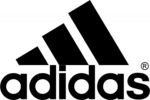
3 Oktober 2022
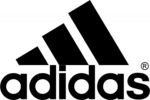
3 Oktober 2022
Handleiding Horloges
- Horloges Braun
- Horloges Casio
- Horloges Armani
- Horloges Auriol
- Horloges Bulova
- Horloges Dakota
- Horloges Danish Design
- Horloges Davis
- Horloges Detomaso
- Horloges Diesel
- Horloges Ebel
- Horloges Edox
- Horloges ELYSEE
- Horloges Festina
- Horloges Hugo Boss
- Horloges ICE Watch
- Horloges Invicta
- Horloges Lambretta
- Horloges Lorus
- Horloges Lotus
- Horloges Marquant
- Horloges Michael Kors
- Horloges Pulsar
- Horloges Renkforce
- Horloges Seiko
- Horloges Sinn
- Horloges Skmei
- Horloges Spinnaker
- Horloges Stuhrling
- Horloges Swatch
- Horloges Timex
- Horloges Tissot
- Horloges Tommy Hilfiger
- Horloges Torgoen
- Horloges TW Steel
- Horloges Withings
- Horloges Jaguar
- Horloges Olivia Burton
- Horloges Orient
- Horloges Oris
- Horloges Zenith
- Horloges Prologue
- Horloges Swiza
- Horloges Victorinox
- Horloges Baume And Mercier
- Horloges Bering
- Horloges Breitling
- Horloges Brera
- Horloges Burberry
- Horloges Calypso
- Horloges Candino
- Horloges Caravelle
- Horloges Certina
- Horloges Christiaan Van Der Klaauw
- Horloges Christopher Ward
- Horloges Daniel Steiger
- Horloges Dugena
- Horloges Earnshaw
- Horloges Executive
- Horloges Gc
- Horloges Georg Jensen
- Horloges Girard-Perregaux
- Horloges Gul
- Horloges Holzkern
- Horloges Hublot
- Horloges Jacques Lemans
- Horloges Jaeger LeCoultre
- Horloges Klaus Kobec
- Horloges Lars Larsen
- Horloges Lucien Picard
- Horloges Luminox
- Horloges Mido
- Horloges Momentus
- Horloges Nautica
- Horloges Nite
- Horloges Nixon
- Horloges Obaku
- Horloges Orient Star
- Horloges Perrelet
- Horloges Pilgrim
- Horloges S.Coifman
- Horloges Sekonda
- Horloges Shinola
- Horloges So & Co
- Horloges Stauer
- Horloges TechnoMarine
- Horloges Tikkers
- Horloges Timberland
- Horloges TMI
- Horloges Triwa
- Horloges Tudor
- Horloges Umbro
- Horloges VibraLITE
- Horloges Vince Camuto
- Horloges WoodWatch
- Horloges Zeades
Nieuwste handleidingen voor Horloges

3 Oktober 2022

3 Oktober 2022

3 Oktober 2022

3 Oktober 2022

3 Oktober 2022

3 Oktober 2022

3 Oktober 2022

3 Oktober 2022

3 Oktober 2022

3 Oktober 2022