2Heat 2HT-TT Handleiding
2Heat
Thermostaat
2HT-TT
Lees hieronder de 📖 handleiding in het Nederlandse voor 2Heat 2HT-TT (10 pagina's) in de categorie Thermostaat. Deze handleiding was nuttig voor 41 personen en werd door 2 gebruikers gemiddeld met 4.5 sterren beoordeeld
Pagina 1/10

Digital
Digital
Digital
DigitalDigital Thermosta
Thermosta
Thermosta
Thermosta Thermostat / Timer 2H
t / Timer 2H
t / Timer 2H
t / Timer 2Ht / Timer 2HT
T
T
TT-TT
-TT
-TT
-TT -TT
1
Features
• Attractive and Big LCD Display with black background and white digits.
• Adjustable Thermostat Mode or Timer Mode.
• Heat & Cool Mode Selection.
• Countdown timer Normally Open or Normally Closed.
• Frost protection.
• Room and external sensor (sensor included).
• 16A output voltfree.
• The thermostat / timer can be used for heating or cooling appliances, boilers, low voltage 0-250Vac/dc and much
more.
• CE, RoHs approval.
Technical Data
Power Supply 230Vac, 50/60Hz Backlight White, black digits
Max Load 16A, voltfree Sensor internal and external NTC 10K
Set Point Range 5~40 Accuracy ±0.5 (step control by +0.5 ) ℃ ℃ ℃
Ambient 0~50 Protection Class IP30 ℃
Relative Humidity 85% Housing ABS to UL94-5 fire retardant plastic
Display & Buttons
Setting up
Timer Mode Icon
On/Off button &
Parameter setting button
Mode button
Setting down
Room or SET
temp. indicator
Hold Time Remaining
Heat Mode
Cool Mode
Heating ICON
Cooling ICON

Digital
Digital
Digital
DigitalDigital Thermosta
Thermosta
Thermosta
Thermosta Thermostat / Timer 2H
t / Timer 2H
t / Timer 2H
t / Timer 2Ht / Timer 2HT
T
T
TT-TT
-TT
-TT
-TT -TT
2
Thermostat Mode, Maximum Setpoint setting
Long press button, then press or to change the setpoint, range 5~40 . ℃
Countdown Time Setting
When unit work in timer mode, long press , the hour start to flash, press or to set the hour, then press
again, the minute start to flash, press or to set minutes. Then you can press to start or stop countdown time.
When start, the timer icon will flash, when stop, timer icon stop flashing.
Countdown Timer Mode Working principle
Countdown timer function in NO, press to start, countdowntimer runs, output if off, output turns on when time is ended.
Countdown timer function in NC, press to start, countdowntimer runs, output if on, output turns off when time is ended.
Open window detect function
When the Open Window mode is enabled in the parameter setting, the system will automatically stop heating when it detects a
sudden drop of room temperature (2°C in 15 minutes). This is normally caused when a window or door is opened without
turning off the heating device. The device will return to the previous mode of operation after 30mins, then icon “ OP” disappear.
Press any button will exit OWD function during the heating off period.
Parameter Setting
Thermostat mode: Turn units off, press and hold button for 5sec to enter parameter setting. Each press of button
will go to next item setting.
Timer mode: press and hold the button for 5-10sec to enter parameter setting. Display shown
01
in the display.

Digital
Digital
Digital
DigitalDigital Thermosta
Thermosta
Thermosta
Thermosta Thermostat / Timer 2H
t / Timer 2H
t / Timer 2H
t / Timer 2Ht / Timer 2HT
T
T
TT-TT
-TT
-TT
-TT -TT
3
Menu
Description Range Default Value
01 Enable thermostat & disable Countdown
Timer
Enable/Disable Enable=
Disable=
02 Disable thermostat & Enable Countdown
Timer
Enable/Disable Disable=
Enable=
03 Dead zone 0.5~3 ℃ 0.5℃
℃
℃
℃℃
04 Open window detect function ON/ OFF OFF
05 Mode Select Heat /Cool Cool =
Heat =
06 Timer Function NO/NC NC= turned on and
after x time it turns
off (OFF is shown in
display)
NO= turned off and
after x time it turns
on (ON is shown in
display)
07 Temp. calibration for internal sensor -8 ~8 ℃ ℃ 0℃
℃
℃
℃℃
08 Sensor Select 0 Room :2 = both sensors
are active,
floorsensor should
be installed.
1 Floor :
2 Room & Floor :
09 Frost Protection Temp. 5 ~15 ℃ ℃ 5 ℃
℃
℃
℃℃
10 Temp. calibration for external sensor -8 ~8 ℃ ℃ 0℃
℃
℃
℃℃
11 Floor Temp. Read Only
12 Over-Heat Protection Temp. Preset 20 ~80 ℃ ℃ 32
℃
℃
℃
℃℃
17 Factory reset 0: No 0
1: Yes, and then press
On/off button for 5s,wait
until thermostat restart
Software version 3182
Product specificaties
| Merk: | 2Heat |
| Categorie: | Thermostaat |
| Model: | 2HT-TT |
Heb je hulp nodig?
Als je hulp nodig hebt met 2Heat 2HT-TT stel dan hieronder een vraag en andere gebruikers zullen je antwoorden
Handleiding Thermostaat 2Heat

16 Juni 2023

16 Januari 2023
Handleiding Thermostaat
- Thermostaat Bosch
- Thermostaat Panasonic
- Thermostaat Bticino
- Thermostaat AEG
- Thermostaat ATAG
- Thermostaat Honeywell
- Thermostaat Junkers
- Thermostaat Nefit
- Thermostaat Remeha
- Thermostaat Siemens
- Thermostaat Vaillant
- Thermostaat ACV
- Thermostaat Agpo Ferroli
- Thermostaat Airwell
- Thermostaat Alecto
- Thermostaat Ambiano
- Thermostaat Amfra
- Thermostaat Arnold Rak
- Thermostaat ATTACK
- Thermostaat AVM
- Thermostaat AWB
- Thermostaat Basetech
- Thermostaat Berker
- Thermostaat Boneco
- Thermostaat Brennenstuhl
- Thermostaat Brink
- Thermostaat Bryant
- Thermostaat Buderus
- Thermostaat Bulex
- Thermostaat Daikin
- Thermostaat Danfoss
- Thermostaat De Dietrich
- Thermostaat Devi
- Thermostaat Devolo
- Thermostaat Dimplex
- Thermostaat Drayton
- Thermostaat Drayton Erie
- Thermostaat Easy Timer
- Thermostaat EasyTemp
- Thermostaat EBERLE
- Thermostaat Econo-Heat
- Thermostaat Elco
- Thermostaat Elektrobock
- Thermostaat Elgato
- Thermostaat Eliwell
- Thermostaat Elro
- Thermostaat ELV
- Thermostaat Emerson
- Thermostaat Emmeti
- Thermostaat Enda
- Thermostaat Eneco
- Thermostaat EQ-3
- Thermostaat Eqiva
- Thermostaat Essent
- Thermostaat Etherma
- Thermostaat Eurotronic
- Thermostaat Extraflame
- Thermostaat Feller
- Thermostaat Ferguson
- Thermostaat Ferroli
- Thermostaat Finder
- Thermostaat GE
- Thermostaat Gira
- Thermostaat Go Green
- Thermostaat Google
- Thermostaat Grasslin
- Thermostaat Grohe
- Thermostaat Hager
- Thermostaat Hama
- Thermostaat Helios (Amfra)
- Thermostaat HomeMatic
- Thermostaat Hornbach
- Thermostaat HQ
- Thermostaat Hugo Muller
- Thermostaat Hunter
- Thermostaat ICY
- Thermostaat Intergas
- Thermostaat IR-V
- Thermostaat Itho
- Thermostaat Itho-Daalderop
- Thermostaat Landis Gyr
- Thermostaat Levica
- Thermostaat Lowes
- Thermostaat Magnum
- Thermostaat Max
- Thermostaat Mitsubishi
- Thermostaat Muller
- Thermostaat Nest
- Thermostaat Netatmo
- Thermostaat Niko
- Thermostaat Nobo
- Thermostaat Noma
- Thermostaat Perel
- Thermostaat Plieger
- Thermostaat Plugwise
- Thermostaat Profile
- Thermostaat Rademacher
- Thermostaat Radson
- Thermostaat REMKO
- Thermostaat Renkforce
- Thermostaat RWE
- Thermostaat Salus
- Thermostaat Saunier Duval
- Thermostaat Schneider
- Thermostaat Silvercrest
- Thermostaat Somfy
- Thermostaat Stiebel Eltron
- Thermostaat Sygonix
- Thermostaat Tado
- Thermostaat Taurus
- Thermostaat Techno Line
- Thermostaat Technoline
- Thermostaat Tesla
- Thermostaat TFA
- Thermostaat Theben
- Thermostaat THERMAFLEX
- Thermostaat Thermy
- Thermostaat TP Link
- Thermostaat Trotec
- Thermostaat Truma
- Thermostaat UPM
- Thermostaat Vasco
- Thermostaat VDH
- Thermostaat Velleman
- Thermostaat Viessmann
- Thermostaat Wachendorff
- Thermostaat Watts
- Thermostaat Webasto
- Thermostaat Weishaupt
- Thermostaat Westfalia
- Thermostaat Wolf
- Thermostaat Worcester-Bosch
- Thermostaat Xavax
- Thermostaat Z-Wave
- Thermostaat Zehnder
- Thermostaat Jablotron
- Thermostaat Johnson Control
- Thermostaat Jung
- Thermostaat Oertli
- Thermostaat OJ ELECTRONICS
- Thermostaat Orbis
- Thermostaat Oregon Scientific
- Thermostaat Otio
- Thermostaat Schwaiger
- Thermostaat Fenix
- Thermostaat Conrad
- Thermostaat Corberó
- Thermostaat EMOS
- Thermostaat King
- Thermostaat Cotech
- Thermostaat Avidsen
- Thermostaat Hive
- Thermostaat Kemot
- Thermostaat Chacon
- Thermostaat Coati
- Thermostaat Nexa
- Thermostaat SPC
- Thermostaat Baxi
- Thermostaat Aube
- Thermostaat Carrier
- Thermostaat Cepra
- Thermostaat Delta Dore
- Thermostaat ELKO
- Thermostaat Fantini Cosmi
- Thermostaat Heatmiser
- Thermostaat Heimeier
- Thermostaat Horstmann
- Thermostaat IMIT
- Thermostaat Oventrop
- Thermostaat Seitron
- Thermostaat TrickleStar
- Thermostaat Tylö
- Thermostaat Vemer
- Thermostaat Warmup
- Thermostaat Fibaro
- Thermostaat AcuRite
- Thermostaat Energenie
- Thermostaat Mikoterm
- Thermostaat Ariston Thermo
- Thermostaat Carel
- Thermostaat Busch-Jaeger
- Thermostaat EVE
- Thermostaat Optima
- Thermostaat Frico
- Thermostaat EQ3
- Thermostaat Homematic IP
- Thermostaat Computherm
- Thermostaat Wattio
- Thermostaat Crestron
- Thermostaat ORNO
- Thermostaat POER
- Thermostaat Heatit
- Thermostaat Veria
- Thermostaat ThermoSmart
- Thermostaat Yokis
- Thermostaat Vimar
- Thermostaat PECO
- Thermostaat H-Tronic
- Thermostaat Intertechno
- Thermostaat Tru Components
- Thermostaat Emko
- Thermostaat Innogy
- Thermostaat Wallair
- Thermostaat Maico
- Thermostaat HomePilot
- Thermostaat Ouellet
- Thermostaat ChiliTec
- Thermostaat Tellur
- Thermostaat Jumo
- Thermostaat Qubino
- Thermostaat STI
- Thermostaat Gewiss
- Thermostaat Sinustec
- Thermostaat Rose LM
- Thermostaat MundoControl
- Thermostaat Bearware
- Thermostaat GENERAL Life
- Thermostaat Oreg
- Thermostaat Braeburn
- Thermostaat Konyks
- Thermostaat Sorel
- Thermostaat Wodtke
- Thermostaat Hoffman
Nieuwste handleidingen voor Thermostaat
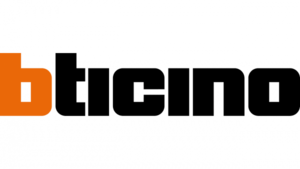
8 April 2025

18 Februari 2025

4 April 2025

20 Februari 2025

31 Maart 2025

31 Maart 2025

31 Maart 2025

31 Maart 2025

31 Maart 2025

31 Maart 2025