Yamaha RX-V4ABL Handleiding
Yamaha
Home cinema set
RX-V4ABL
Lees hieronder de 📖 handleiding in het Nederlandse voor Yamaha RX-V4ABL (349 pagina's) in de categorie Home cinema set. Deze handleiding was nuttig voor 51 personen en werd door 2 gebruikers gemiddeld met 4.5 sterren beoordeeld
Pagina 1/349

AV Receiver
User Guide
EN
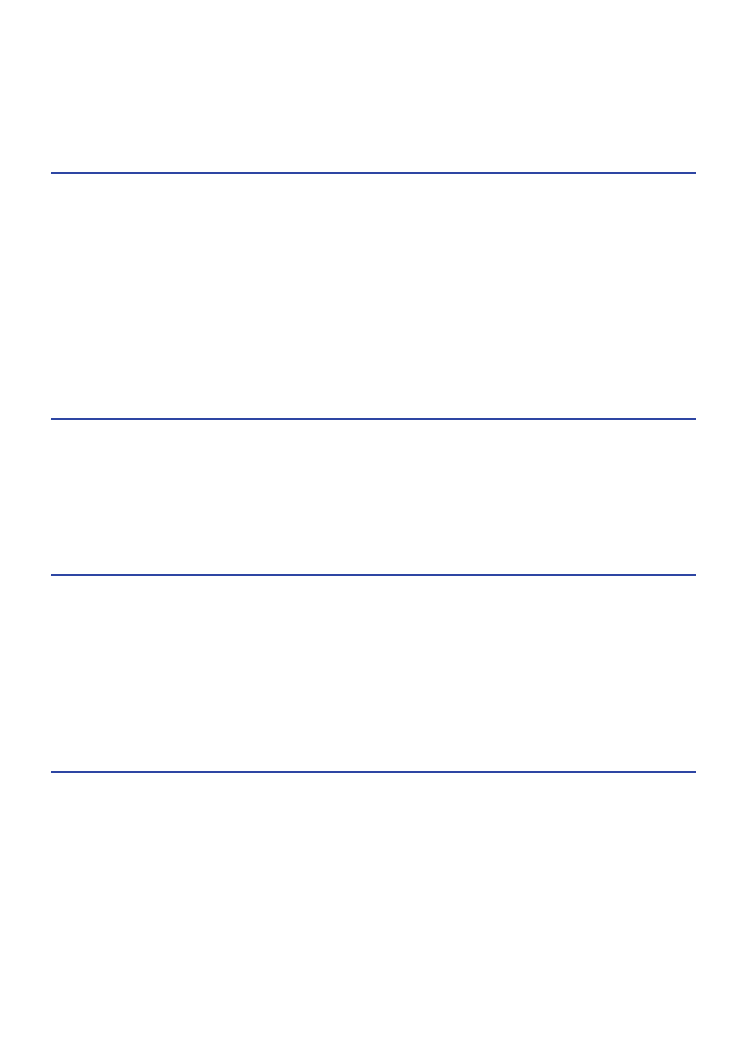
CONTENTS
BEFORE USING THE UNIT 9
Read me first ..........................................................................................9..
How to use this guide .............................................................................................................................................................9..
Glossary ..................................................................................................................................................................................10..
Checking the accessories ........................................................................11..
Checking the accessories .......................................................................................................................................................11..
Using the remote control ........................................................................12..
Insert the batteries in the remote control ............................................................................................................................12..
Operating range of the remote control .................................................................................................................................13..
FEATURES 14
What you can do with the unit .................................................................14..
Useful applications ................................................................................21..
AV SETUP GUIDE .....................................................................................................................................................................21..
MusicCast CONTROLLER ........................................................................................................................................................22..
PART NAMES AND FUNCTIONS 23
Unit body .............................................................................................23..
Part names and functions of the front panel ........................................................................................................................23..
Front display ...........................................................................................................................................................................25..
Part names and functions of the rear panel .........................................................................................................................29..
Remote control .....................................................................................31..
Part names and functions of the remote control .................................................................................................................31..
PREPARATIONS 34
Before starting ......................................................................................34..
Names and functions of speakers .........................................................................................................................................34..
Flow of preparations ..............................................................................................................................................................35..
How to place speakers (speaker systems) .................................................37..
Speaker systems recommended to the unit (basic setup) ...................................................................................................37..
Other speaker systems (basic setup) ....................................................................................................................................39..
Connecting zone speakers (advanced setup) .......................................................................................................................45..
Connecting front speakers that support bi-amp connections (advanced setup) ...............................................................47..
2
CONTENTS

Connecting speakers ..............................................................................48..
Speaker requirements ...........................................................................................................................................................48..
Cable requirements ................................................................................................................................................................49..
How to connect speakers ......................................................................................................................................................50..
Connecting a TV .................................................................................... 53..
HDMI connection with a TV ....................................................................................................................................................53..
Connecting playback devices .................................................................. 55..
HDMI connection with a video device such as a BD/DVD player ..........................................................................................55..
Connection other than HDMI with a playback device ..........................................................................................................56..
Connecting the radio antennas ................................................................57..
Connecting the FM antenna ...................................................................................................................................................57..
Connecting the AM antenna ..................................................................................................................................................58..
Connecting the DAB/FM antenna ..........................................................................................................................................60..
Preparing for connecting to a network ..................................................... 61..
Network connection of the unit ............................................................................................................................................61..
Connecting a network cable (wired connection) .................................................................................................................62..
Preparing wireless antennas (wireless connection) .............................................................................................................63..
Turning on the power of the unit .............................................................64..
Plugging in the power cable ..................................................................................................................................................64..
Setting the power to on/standby (Zone A) ...........................................................................................................................65..
Selecting the menu language ..................................................................66..
Selecting the menu language ................................................................................................................................................66..
Setting MusicCast ..................................................................................67..
What is MusicCast ...................................................................................................................................................................67..
Using MusicCast CONTROLLER ..............................................................................................................................................68..
Adding the unit to the MusicCast network ............................................................................................................................69..
Using the MusicCast Surround function ....................................................70..
Configuring wireless speakers ...............................................................................................................................................70..
Configuring the speaker settings .............................................................72..
Flow of the speaker configurations .......................................................................................................................................72..
Assigning speaker configuration ...........................................................................................................................................75..
Error messages from YPAO ....................................................................................................................................................76..
Warning messages from YPAO ...............................................................................................................................................77..
3
CONTENTS
Product specificaties
| Merk: | Yamaha |
| Categorie: | Home cinema set |
| Model: | RX-V4ABL |
Heb je hulp nodig?
Als je hulp nodig hebt met Yamaha RX-V4ABL stel dan hieronder een vraag en andere gebruikers zullen je antwoorden
Handleiding Home cinema set Yamaha

20 Februari 2024

24 Mei 2023

12 Mei 2023

6 Mei 2023

27 April 2023

24 April 2023

16 April 2023

25 Maart 2023

22 Maart 2023

19 Maart 2023
Handleiding Home cinema set
- Home cinema set Philips
- Home cinema set Sony
- Home cinema set Samsung
- Home cinema set Panasonic
- Home cinema set LG
- Home cinema set AEG
- Home cinema set Daewoo
- Home cinema set Grundig
- Home cinema set JVC
- Home cinema set JBL
- Home cinema set Kenwood
- Home cinema set Medion
- Home cinema set Onkyo
- Home cinema set Pioneer
- Home cinema set Adler
- Home cinema set Aiwa
- Home cinema set Akai
- Home cinema set Blaupunkt
- Home cinema set Bose
- Home cinema set Boston Acoustics
- Home cinema set Dali
- Home cinema set Definitive Technology
- Home cinema set Dell
- Home cinema set Denon
- Home cinema set Eltax
- Home cinema set Fenton
- Home cinema set Focal
- Home cinema set Funai
- Home cinema set GPX
- Home cinema set Harman Kardon
- Home cinema set Hyundai
- Home cinema set ILive
- Home cinema set Iluv
- Home cinema set KEF
- Home cinema set Klipsch
- Home cinema set Konig
- Home cinema set Leica
- Home cinema set Lenco
- Home cinema set Magnat
- Home cinema set Magnavox
- Home cinema set Marantz
- Home cinema set Meridian
- Home cinema set NAD
- Home cinema set Polk
- Home cinema set Pure Acoustics
- Home cinema set Pyle
- Home cinema set RCA
- Home cinema set Rotel
- Home cinema set Sanyo
- Home cinema set Schneider
- Home cinema set Sharp
- Home cinema set Sherwood
- Home cinema set Sylvania
- Home cinema set Technics
- Home cinema set Teufel
- Home cinema set Thomson
- Home cinema set Wharfedale
- Home cinema set Wolfgang
- Home cinema set Jamo
- Home cinema set Anthem
- Home cinema set Bowers And Wilkins
- Home cinema set Creative
- Home cinema set Edifier
- Home cinema set Naxa
- Home cinema set Nevir
- Home cinema set Majestic
- Home cinema set Canton
- Home cinema set Integra
- Home cinema set Coby
- Home cinema set Audiocore
- Home cinema set Dynaudio
- Home cinema set OSD Audio
- Home cinema set SVS
- Home cinema set Mitsai
- Home cinema set Fluance
- Home cinema set Amphion
- Home cinema set BBK
- Home cinema set SLS
- Home cinema set Phase Technology
Nieuwste handleidingen voor Home cinema set

28 Maart 2025

4 Maart 2025

4 Maart 2025

4 Maart 2025

4 Maart 2025

4 Maart 2025

4 Maart 2025

20 Februari 2025

11 Februari 2025

27 Januari 2025