WyreStorm FOCUS 210 Handleiding
Lees hieronder de 📖 handleiding in het Nederlandse voor WyreStorm FOCUS 210 (3 pagina's) in de categorie Webcam. Deze handleiding was nuttig voor 37 personen en werd door 2 gebruikers gemiddeld met 4.5 sterren beoordeeld
Pagina 1/3
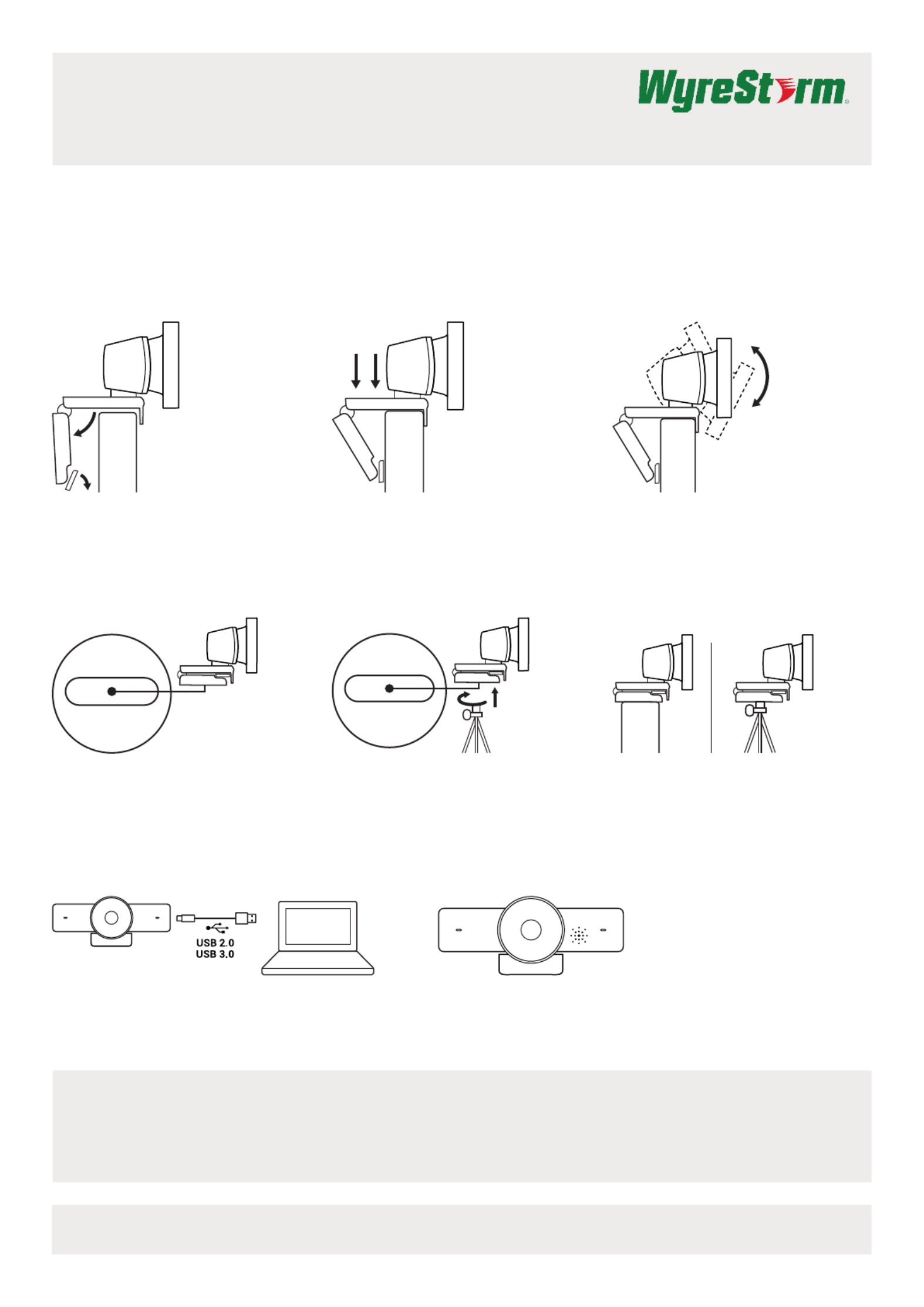
FOCUS 100 | FOCUS 200 | FOCUS 210 Quickstart Guide
4K UHD and 1080p HD Ultra-Wide Angle USB
Webcam with Integrated Microphone
Setting up the Webcam
FOR PLACEMENT ON A MONITOR
FOR PLACEMENT ON A TRIPOD*
CONNECTING THE WEBCAM
CAMERA SOFTWARE (ONLY APPLICABLE FOR FOCUS 200/210 MODELS)
The Focus 200/210 has its own control software that can be used to control ePTZ and other functions.
To download the most up to date version of this software, visit wyrestorm.com
SUCCESSFUL CONNECTION
1. Place your webcam on a computer, laptop or
monitor at a position or angle you desire.
2. Adjust the webcam to make sure the foot on
the universal mounting clip is flush with the
back of your device.
3. Manually adjust the webcam up/down to the
best position to frame yourself.
1. Locate the M12 tripod thread on the bottom of
the webcam.
2. Secure the webcam on your tripod by twisting it
into the M12 thread.
Place your webcam with the tripod anywhere you
desire to the best position to frame yourself.
Plug the webcam into an available USB port on your computer
*For the best video quality on FOCUS 200/210, it is recommended to use a USB 3.0 connection
Please Note: The FOCUS Webcam must be installed at a height no greater than 2m/6.5ft
The LED activity light will light when the webcam is in use by an application.
*Tripod not included
Copyright © 2021 WyreStorm Technologies | wyrestorm.com
Focus 100 | 200 | 210 Quickstart Guide | 210609
INT: +44 (0) 1793 230 343 | US: 844.280.WYRE (9973)
support@wyrestorm.com
1 of 3
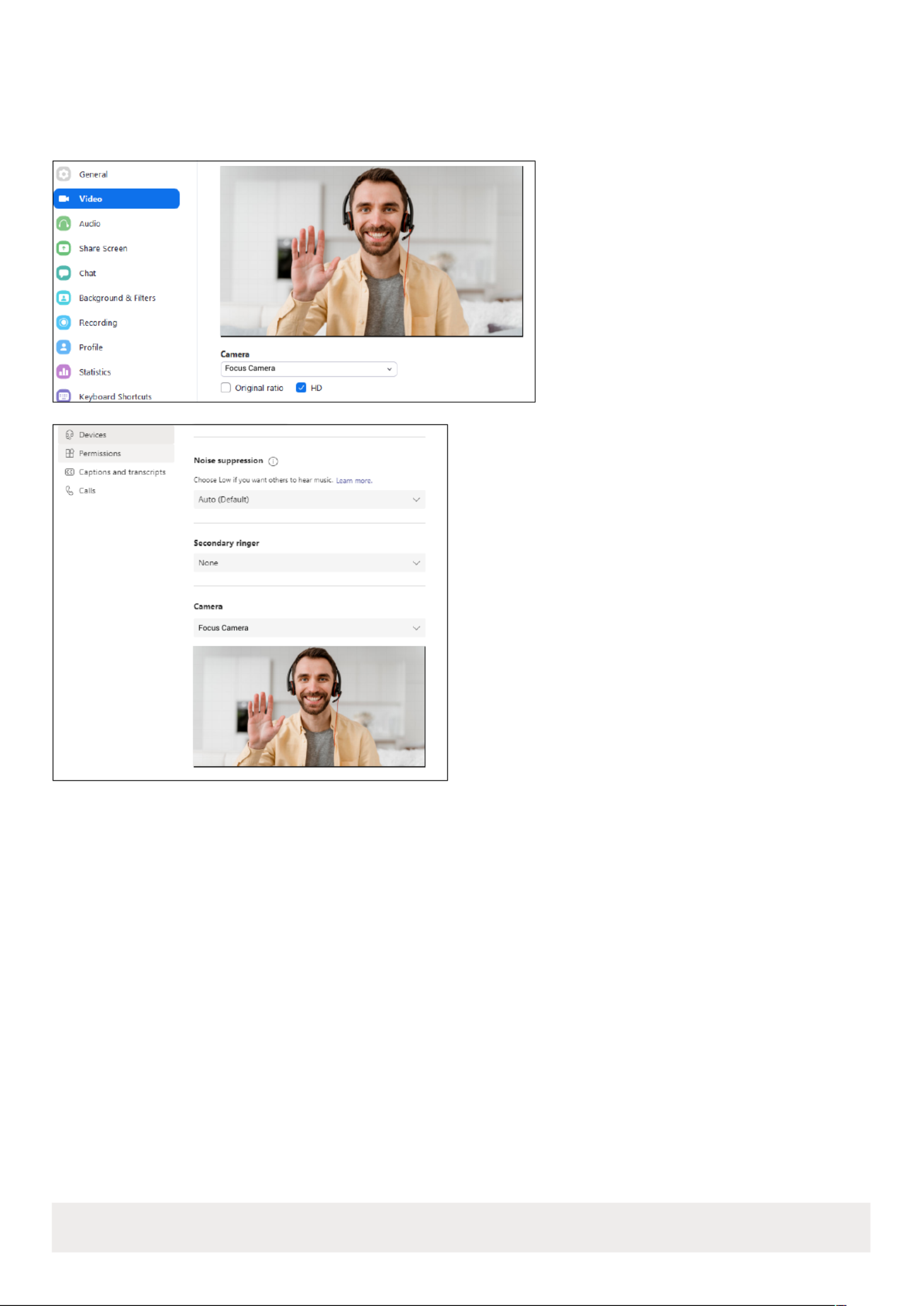
Software Device Setup
Connecting To Zoom
To connect the WyreStorm Focus Webcam to your Zoom software, rst navigate to your settings pane which can be
found by clicking the gear icon in the top right hand corner, then click on the Video tab. Here you can change the camera
device by using the dropdown menus. Select WyreStorm Focus Webcam under the applicable options.
Connecting To Microsoft Teams
To connect the WyreStorm Focus Webcam to your
Microsoft Teams software, rst navigate to your settings
pane which can be found by clicking on your display image
in the top right hand corner, then click on the devices tab.
Here you can change the camera device by using the
dropdown menus. Select WyreStorm Focus Webcam
under the applicable options.
Copyright © 2021 WyreStorm Technologies | wyrestorm.com
Focus 100 | 200 | 210 Quickstart Guide | 210609
INT: +44 (0) 1793 230 343 | US: 844.280.WYRE (9973)
support@wyrestorm.com
2 of 3

FOCUS 100 FOCUS 200 FOCUS 210
Video
Outputs 1x USB 2.0 Type A (Fixed Cable) 1x USB 3.0 Type C Female 1x USB 3.0 Type C Female
Video Resolutions (Max) 1920x1080p @30Hz
1280x720p @90Hz
1920x1080p @60Hz
3840x2160p @30Hz
1280x720p @90Hz
1920x1080p @60Hz
3840x2160p @30Hz
Output Video Encoding MJPEG/YUV2/H.264 | UVC 1.0 MJPEG/YUV2/H.265 | UVC 1.3 MJPEG/YUV2/H.265 | UVC 1.3
Camera and Sensor
Lens F2.4 ~ F2.8 F2.8 F2.8
Sensor 1/3.08°, CMOS, Effective Pixel: 2.0M 1/2.7°, CMOS, Effective Pixel: 8.0M 1/2.7°, CMOS, Effective Pixel: 8.0M
Shutter 1/30s ~ 1/10000s 1/30s ~ 1/10000s 1/30s ~ 1/10000s
White Balance Auto Auto Auto
Backlight Compensation Supported Supported Supported
DNR (Digital Noise Reduction) Supported Supported Supported
Auto-Framing NA NA Supported*
Viewing Angle Diagonal: 100° Diagonal: 106° Diagonal: 120°
Power
Power Supply USB 5V USB 5V USB 5V
Power Consumption 1.2w 2w 2w
Environmental
Operating Temperature 32°F ~ 104°F (0°C ~ 40°C), 10% ~ 90%, non-condensing
Storage Temperature -4°F ~ 140°F (-20°C ~ +60°C), 10% ~ 90%, non-condensing
Dimensions and Weight
Length x Width x Height 140mm/5.51in x 33mm/1.29in x 45mm/1.77in
Weight 0.03kg/0.06lbs
Regulatory
Safety and Emission CE | FCC | RoHS | EAC | RCM
Specications
Troubleshooting In the Box
No or Poor Quality Picture (snow or noisy image)
• Verify the WyreStorm Focus webcam has been selected in your meeting
software’s device settings
• Verify that all connections are not loose and are functioning properly
• Try using a different USB port on your computer (Focus 200 requires a
USB 3.0 port to capture at 4K)
• Remove any intermediate devices such as USB hubs, extension cables
or switchers
1x WyreStorm Focus Webcam
1x Privacy Cover
1x Quickstart Guide
1x USB-C to USB-A 3.0 Cable (Focus 200/210 only)
Warranty Information
WyreStorm Technologies LLC warrants that its products to be free from defects in material and workmanship under normal use for a
period of ve (2) years from the date of purchase. Refer to the Product Warranty page on for more details on our limitedwyrestorm.com
product warranty.
Copyright © 2021 WyreStorm Technologies | wyrestorm.com
Focus 100 | 200 | 210 Quickstart Guide | 210609
INT: +44 (0) 1793 230 343 | US: 844.280.WYRE (9973)
support@wyrestorm.com
3 of 3
*Presenter Tracking feature will also be supported with future rmware update (Focus 210 model only)
Note: WyreStorm reserves the right to change product specication, appearance or dimensions of this product at any time without prior notice.
Product specificaties
| Merk: | WyreStorm |
| Categorie: | Webcam |
| Model: | FOCUS 210 |
| Kleur van het product: | Zwart |
| Gewicht: | 30 g |
| Breedte: | 140 mm |
| Hoogte: | 30 mm |
| Snoerlengte: | 1.5 m |
| Ondersteunde videoformaten: | H.265, M-JPEG, YUY2 |
| Montagewijze: | Clip/standaard |
| Ondersteunde video-modi: | 720p, 1080p, 2160p |
| Maximale beeldsnelheid: | 90 fps |
| Omvang optische sensor: | 1/2.7 " |
| Megapixels: | 8 MP |
| Type beeldsensor: | CMOS |
| Camera sluitertijd: | 1/30s ~ 1/10000 s |
| Interface: | USB-C |
| Maximale videoresolutie: | 3840 x 2160 Pixels |
| Ingebouwde microfoon: | Ja |
| Witbalans: | Auto |
| Duurzaamheidscertificaten: | CE, RoHS |
| Plug and play: | Ja |
| Ruisonderdrukking: | Ja |
| Aantal: | 1 |
| Temperatuur bij opslag: | 0 - 40 °C |
| Aantal microfoons: | 2 |
| Luchtvochtigheid bij opslag: | 10 - 90 procent |
| Camera HD-type: | Full HD |
| Stroomvoorziening via USB: | Ja |
| Privacycamera: | Ja |
| Type privacy: | Privacy-afdekking |
| Bewegingssensor: | Ja |
| Camerasluiterfunctie: | Ja |
| Stroomverbruik (typisch): | 2 W |
| Bedrijfstemperatuur (T-T): | -20 - 60 °C |
| Relatieve vochtigheid in bedrijf (V-V): | 10 - 90 procent |
| Face tracking: | Ja |
| Diagonaal gezichtsveld: | 120 ° |
Heb je hulp nodig?
Als je hulp nodig hebt met WyreStorm FOCUS 210 stel dan hieronder een vraag en andere gebruikers zullen je antwoorden
Handleiding Webcam WyreStorm

15 November 2023
Handleiding Webcam
- Webcam Philips
- Webcam HP
- Webcam Sony
- Webcam Panasonic
- Webcam Asus
- Webcam Canon
- Webcam Medion
- Webcam Pioneer
- Webcam Topcom
- Webcam Yealink
- Webcam A4tech
- Webcam Airlive
- Webcam Albrecht
- Webcam Alecto
- Webcam Aluratek
- Webcam Anker
- Webcam AOpen
- Webcam Aukey
- Webcam Axis
- Webcam Basetech
- Webcam BenQ
- Webcam D-Link
- Webcam Dell
- Webcam Denver
- Webcam Digitus
- Webcam Easypix
- Webcam Elgato
- Webcam Elro
- Webcam Eminent
- Webcam Envivo
- Webcam Ewent
- Webcam Foscam
- Webcam Gembird
- Webcam Genius
- Webcam Hama
- Webcam Hikvision
- Webcam Icy Box
- Webcam IHome
- Webcam Iluv
- Webcam Insta360
- Webcam Interlogix
- Webcam Ipevo
- Webcam Kodak
- Webcam Kogan
- Webcam KONFTEL
- Webcam Konig
- Webcam Konig Electronic
- Webcam Lenovo
- Webcam Logitech
- Webcam Lorex
- Webcam Manhattan
- Webcam Media-tech
- Webcam Microsoft
- Webcam Midland
- Webcam Mylife
- Webcam Nedis
- Webcam Plantronics
- Webcam Prestigio
- Webcam Pyle
- Webcam Razer
- Webcam Renkforce
- Webcam Rollei
- Webcam Sennheiser
- Webcam Silvercrest
- Webcam Sitecom
- Webcam Sweex
- Webcam Targus
- Webcam TP Link
- Webcam Trust
- Webcam Viewsonic
- Webcam Vivanco
- Webcam Vivotek
- Webcam Vizio
- Webcam Wanscam
- Webcam Webcamxp
- Webcam Xtorm
- Webcam Y-cam
- Webcam Zalman
- Webcam Creative
- Webcam Exibel
- Webcam NGS
- Webcam Niceboy
- Webcam Sandberg
- Webcam Steren
- Webcam T'nB
- Webcam Kunft
- Webcam Conceptronic
- Webcam Tracer
- Webcam Aplic
- Webcam Hamlet
- Webcam Adesso
- Webcam Bazoo
- Webcam Micro Innovations
- Webcam Vivolink
- Webcam Arozzi
- Webcam Ozone
- Webcam Savio
- Webcam SIIG
- Webcam Sven
- Webcam Day
- Webcam Tripp Lite
- Webcam Nilox
- Webcam Approx
- Webcam Canyon
- Webcam Lindy
- Webcam AVerMedia
- Webcam Lumens
- Webcam ELO
- Webcam ProXtend
- Webcam Dahua Technology
- Webcam AV:link
- Webcam Speed-Link
- Webcam IC Intracom
- Webcam Fanvil
- Webcam Prowise
- Webcam JPL
- Webcam AbleNet
- Webcam MEE Audio
- Webcam ModeCom
- Webcam AVer
- Webcam ITek
- Webcam Mitsai
- Webcam InLine
- Webcam V7
- Webcam J5create
- Webcam Sygonix Connect
- Webcam Perfect Choice
- Webcam OBSBOT
- Webcam Shoplace
- Webcam Acme Made
- Webcam Acme United
- Webcam VisionTek
- Webcam ALC
- Webcam HuddleCamHD
- Webcam PTZ Optics
- Webcam Cyber Acoustics
Nieuwste handleidingen voor Webcam

2 April 2025

4 Maart 2025

7 Februari 2025

7 Februari 2025

14 December 2024

14 December 2024

4 December 2024

3 December 2024

3 December 2024

24 November 2024